Example of Shared Memory
Enroll to start learning
You’ve not yet enrolled in this course. Please enroll for free to listen to audio lessons, classroom podcasts and take practice test.
Interactive Audio Lesson
Listen to a student-teacher conversation explaining the topic in a relatable way.
Understanding Shared Memory
🔒 Unlock Audio Lesson
Sign up and enroll to listen to this audio lesson

Today, we'll discuss shared memory, a powerful mechanism in Linux for communication between the kernel and user-space applications. Who can tell me why shared memory might be more efficient compared to other methods of communication?

I think it's because it allows direct access to memory, so data doesn't have to be copied around.

Exactly! Shared memory eliminates the need for data copying, allowing both kernel and user-space applications to read and write to the same memory region. This is crucial for performance, especially when handling large data sets.

How do applications actually access this shared memory?

Good question! Applications use the `mmap()` function to map the shared memory area into their address space. This allows them to interact with it just like any normal variable.

So they can just write to it directly in their code?

Yes! Once mapped, you can directly read and write data to that memory, which brings efficiency. Let’s summarize: shared memory provides direct access, minimizes overhead, and is typically manipulated using the `mmap()` function.
Example of Shared Memory Implementation
🔒 Unlock Audio Lesson
Sign up and enroll to listen to this audio lesson

Now, let’s dive into an example. The code illustrates how to use shared memory in a C application. Can anyone highlight the first step in the code?

The first step is opening `/dev/zero` to get a memory page.

That's right! Then, what happens after that?

We use `mmap()` to map the allocated memory into our process's address space.

Correct. After the memory is mapped, the application can access it as a regular string and write data. What does the `sprintf()` function do in this example?

It formats a string and writes it into the shared memory.

Exactly! Remember that the efficiency gained from using shared memory can significantly benefit applications that require fast data exchanges. Does anyone recall why we need to clean up before the program ends?

We need to call `munmap()` and close the file descriptor to prevent memory leaks.

Great job summarizing that! Always remember cleanup is crucial in resource management.
Introduction & Overview
Read summaries of the section's main ideas at different levels of detail.
Quick Overview
Standard
This section discusses shared memory as a method for efficient data exchange between the kernel and user-space applications, highlighting how it is implemented in Linux using the mmap() function. An example illustrates the process of setting up and accessing shared memory.
Detailed
Example of Shared Memory
Shared memory is a crucial communication mechanism in Linux, allowing kernel and user-space applications to share a specific region of memory directly. This capability enables efficient data exchange, as both the kernel and user-space applications can read from and write to the same memory without creating multiple copies of data.
How Shared Memory Works
The kernel allocates a memory region accessible to user-space processes. To interact with this shared space, applications typically map it into their address space using the mmap() function. This facilitates simultaneous read and write operations by different processes.
Example of Shared Memory
In the provided code example, the shared memory region is created by opening /dev/zero, which acts as a source of zeroed memory pages. The example code demonstrates how to map the shared memory using mmap(), write data into that memory, and read from it. The simplicity and efficiency of shared memory make it a preferred method for processes needing to exchange large amounts of data quickly.
By leveraging shared memory, applications can achieve lower latencies and higher throughput in data communication, which is particularly beneficial in high-performance computing environments and systems programming.
Youtube Videos
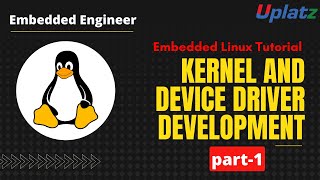
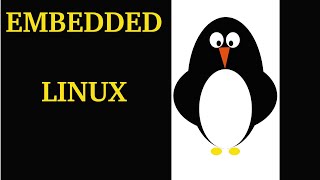

Audio Book
Dive deep into the subject with an immersive audiobook experience.
Introduction to Shared Memory
Chapter 1 of 3
🔒 Unlock Audio Chapter
Sign up and enroll to access the full audio experience
Chapter Content
Shared memory is a mechanism that allows kernel and user-space applications to directly share a region of memory. It provides an efficient way to exchange large amounts of data between the kernel and user space, as both sides can read and write to the same memory location without the need for copying data.
Detailed Explanation
Shared memory is a special feature in computing that enables both the kernel and user-space applications to access the same designated memory area. This means that they can immediately read and write data from this space without needing to copy it back and forth, saving time and resources.
Examples & Analogies
Imagine two coworkers sharing a whiteboard in an office. Instead of writing notes on separate pieces of paper and passing them back and forth, they both have access to a single whiteboard where they can write and update information directly. This allows them to work collaboratively and efficiently.
How Shared Memory Works
Chapter 2 of 3
🔒 Unlock Audio Chapter
Sign up and enroll to access the full audio experience
Chapter Content
● The kernel allocates a region of memory that can be accessed by user-space processes.
● This region is typically mapped into the user space using mmap().
● Both the kernel and the user space processes can read and write data to this shared region, making it an efficient communication mechanism.
Detailed Explanation
The process of using shared memory involves several key steps. First, the kernel creates a specific portion of memory that applications can use. This memory area is made accessible to user-space processes by using a system call called mmap(). Once mapped, both the kernel and user processes can communicate by reading from and writing to this shared memory area. This direct access helps facilitate faster data exchange compared to conventional methods.
Examples & Analogies
Think of this like a shared desk space where both coworkers can leave notes for each other. By writing directly on the desk, they can quickly share ideas or updates without needing to go back and forth with private messages, which would take longer.
Example of Shared Memory Implementation
Chapter 3 of 3
🔒 Unlock Audio Chapter
Sign up and enroll to access the full audio experience
Chapter Content
include
include
include
int main() {
int fd = open("/dev/zero", O_RDWR);
if (fd < 0) {
perror("open");
return 1;
}
void shared_mem = mmap(NULL, 4096, PROT_READ | PROT_WRITE, MAP_SHARED, fd, 0);
if (shared_mem == MAP_FAILED) {
perror("mmap");
close(fd);
return 1;
}
// Access shared memory
sprintf((char )shared_mem, "Hello from user space");
// Print data from shared memory
printf("Shared Memory: %s\n", (char *)shared_mem);
// Cleanup
munmap(shared_mem, 4096);
close(fd);
return 0;
}
Detailed Explanation
This code demonstrates how to create and utilize shared memory in a practical application. First, it opens a special file (/dev/zero) which provides a way to access memory. It then uses mmap() to map a memory region of 4096 bytes into the process's address space. After successfully mapping the memory, it can write this memory space by formatting a string into it. Finally, it reads from the memory and prints it out, showing the data stored there before cleaning up by unmapping and closing the file descriptor.
Examples & Analogies
Imagine that the coworkers use a designated space (like a whiteboard) that everyone can write on. The excerpt here translates that concept into code, showing how one coworker can write a message on the shared spot, and then another coworker can read that message directly from the same spot without any delays.
Key Concepts
-
Shared Memory: Efficient method for inter-process communication by sharing a common memory region.
-
mmap(): Function used for mapping shared memory into a process's address space.
-
Efficiency: Reduces overhead by allowing direct access to memory.
Examples & Applications
The provided C code demonstrates mapping shared memory using mmap() and accessing it directly for data exchange.
Accessing shared memory allows applications to reduce latency in communication, particularly in performance-intensive scenarios.
Memory Aids
Interactive tools to help you remember key concepts
Rhymes
Shared memory's a clever trick, processes share, it's really slick.
Stories
Imagine two friends living in the same apartment (shared memory), they can give each other messages directly without going through mail, making their communication quick and easy.
Memory Tools
M-Mapping: M-Manage memory, M-Multiple access, M-Memory shared.
Acronyms
SHARE
S-Share memory
H-High speed
A-Access directly
R-Read & Write
E-Effective communication.
Flash Cards
Glossary
- Shared Memory
A memory region that can be accessed by multiple processes, allowing them to communicate directly.
- mmap
A function that maps files or devices into memory, making the file accessible for reading and writing.
- Kernel
The core component of an operating system that manages system resources and enables communication between hardware and software.
- User Space
The memory area where user applications operate, isolated from the system's kernel.
Reference links
Supplementary resources to enhance your learning experience.
