Example of a System Call (open, read, write)
Enroll to start learning
You’ve not yet enrolled in this course. Please enroll for free to listen to audio lessons, classroom podcasts and take practice test.
Interactive Audio Lesson
Listen to a student-teacher conversation explaining the topic in a relatable way.
Introduction to System Calls
🔒 Unlock Audio Lesson
Sign up and enroll to listen to this audio lesson

Today, we're going to discuss system calls, which are critical for user applications to interact with the operating system's kernel. Can anyone tell me what a system call is?

Isn't it a way for programs to request services from the kernel?

Exactly! It allows user-space programs to request services like file I/O or memory management. Remember, a system call is like a bridge connecting user-space applications to kernel functionalities.

What happens when a program makes a system call?

Good question! When a system call is made, the CPU switches from user mode to kernel mode. This is crucial because it allows the kernel to execute operations that require higher privileges.

So how does the process return back to the user program after completing the task?

The kernel will switch back to user mode once the requested operation is complete, allowing the application to continue executing. This switch and management of execution contexts is fundamental to how system calls operate.

To summarize, system calls are essential for interaction between user space and the kernel, and they ensure secure, controlled access to system resources.
Practical Example: open, read, write
🔒 Unlock Audio Lesson
Sign up and enroll to listen to this audio lesson

Now, let's dive into a practical example of system calls with the `open`, `read`, and `write` functions. Who can explain what the `open` system call does?

Is it used to open a file?

That's correct! The `open` system call prepares the file for reading or writing. It returns a file descriptor, which is an identifier used for subsequent operations on that file. In our example, we open the file '/tmp/testfile'.

What should we do if the file doesn't open successfully?

We handle errors by checking if the returned file descriptor is `-1`. If it is, we use `perror` to print an error message.

And how do we read the data from the file?

Right! We use the `read` system call with the file descriptor, a buffer to store the data, and the size of the buffer. If the `read` call fails, we check like we did with `open`.

Let's summarize the importance of these system calls: they facilitate the reading and writing of files, bridging the gap between user applications and the kernel.
Error Handling and Closing Files
🔒 Unlock Audio Lesson
Sign up and enroll to listen to this audio lesson

As we wrap up, let's talk about error handling. Why do you think it’s important when using system calls?

To prevent crashes and to ensure the program can handle unexpected situations!

Exactly! Robust error handling is critical. Not only does it avoid crashes, but it also guarantees that resources like file descriptors are managed properly. After we're done with a file, we must use `close` to release it.

What if we forget to close a file?

Failing to close files can lead to resource leaks, which may exhaust the available file descriptors, causing the application to fail when it tries to open new files. So always remember to handle resources correctly!

In summary, careful error handling and resource management are essential when working with system calls to maintain application stability.
Introduction & Overview
Read summaries of the section's main ideas at different levels of detail.
Quick Overview
Standard
In this section, we delve into specific examples of system calls in Linux, demonstrating how user applications utilize 'open', 'read', and 'write' functions to perform file operations. The example code elucidates how these calls function within an application, showcasing their importance in communication between user space and kernel space.
Detailed
Example of a System Call (open, read, write)
This section details the pivotal role of system calls in the interaction between user-space applications and the kernel in Linux-based systems. System calls serve as the fundamental interface through which applications request services such as file operations, process management, and hardware interaction.
Key Points Covered:
- System Calls Overview: System calls allow user applications to communicate with the kernel for essential operations. The example demonstrates how to use three common system calls:
open,read, andwrite. - Mechanism of Interaction: When calling these functions, the CPU transitions from user mode to kernel mode, allowing privileged operations to be performed by the kernel. After completing the requested operations, control is returned to user mode.
- Code Example: The section includes a C code snippet illustrating the process of opening a file, reading from it, and handling any errors associated with these calls:
This example clearly shows the progression from opening a file to reading data, highlighting how system calls are critical for file management in an operating system.
Youtube Videos
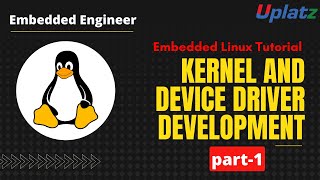
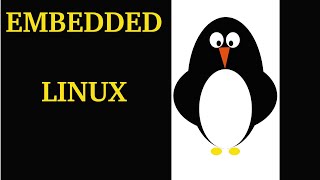

Audio Book
Dive deep into the subject with an immersive audiobook experience.
Overview of System Call Example
Chapter 1 of 3
🔒 Unlock Audio Chapter
Sign up and enroll to access the full audio experience
Chapter Content
A user application can call the open() system call to open a file, read() to read data from the file, and write() to write data to the file. These system calls allow the application to interact with the kernel's file system.
Detailed Explanation
In this example of system calls, the 'open()', 'read()', and 'write()' methods are used by a user application to handle file operations. The 'open()' system call is used to connect to a file in the file system, 'read()' retrieves data from that file, and 'write()' sends data to the file for storage. This process shows how an application communicates with the kernel to manage files effectively.
Examples & Analogies
Think of the system call process like a librarian. When you want to borrow a book, you ask the librarian (the kernel) to get it for you (open the file). Once you have the book, you can read from it (read operation), and when you want to write notes in it, you tell the librarian to help you do that in a way that keeps the library's system in order (write operation).
Code Example
Chapter 2 of 3
🔒 Unlock Audio Chapter
Sign up and enroll to access the full audio experience
Chapter Content
include
include
include
int main() {
int fd = open("/tmp/testfile", O_RDWR);
if (fd == -1) {
perror("open");
return 1;
}
char buffer[100];
ssize_t bytes_read = read(fd, buffer, sizeof(buffer));
if (bytes_read == -1) {
perror("read");
close(fd);
return 1;
}
printf("Data read: %s\n", buffer);
close(fd);
return 0;
}
Detailed Explanation
This C program demonstrates the usage of system calls to manage file operations. Initially, it tries to open '/tmp/testfile' for both reading and writing. If the file cannot be opened, the program prints an error message. If it's successful, it attempts to read data from the file into a buffer. If reading fails, it prints an error message and closes the file. Finally, it outputs the data read from the file and closes it properly, ensuring that resources are managed effectively.
Examples & Analogies
Imagine this program as a person executing actions in a library. First, they check if the book 'testfile' is available (attempting to open the file). If it's not there, they ask the librarian to help (produce an error message). When they have the book, they read content from it (using read) and take notes (imagine this as printing the data). Once done with their task, they put the book back on the shelf (closing the file) to maintain order in the library.
System Calls Defined
Chapter 3 of 3
🔒 Unlock Audio Chapter
Sign up and enroll to access the full audio experience
Chapter Content
In this example, open, read, and close are system calls that request services from the kernel.
Detailed Explanation
System calls are defined as mechanisms that allow user applications to request services from the kernel. In this case, the system calls 'open,' 'read,' and 'close' are all interacting with the kernel to manage access to file resources. Each of these calls provides a specific request: to open a file for use, to read data from that file, and to ensure that the file is properly closed after operations are complete.
Examples & Analogies
Think of system calls like formal requests made in an organization. When you want to use a conference room (open), you fill out a request form. As the meeting goes on, you might refer to materials (read), and once the meeting is over, you properly check out of the room (close). Each of these actions is a formal process governed by organizational rules, similar to how system calls operate within the constraints of the kernel.
Key Concepts
-
System Calls: Functions that provide the interface for user-space applications to request services from the kernel.
-
File Descriptors: Identifiers returned by system calls to access files in a process.
-
Error Management: Techniques to handle wrong inputs or potential failures during system call execution.
Examples & Applications
In a C program, you might use 'open' to access a file, 'read' to extract data from it, and 'write' to save data back, close the file using 'close'.
Using the perror function in C helps diagnose issues when system calls fail by printing relevant error messages.
Memory Aids
Interactive tools to help you remember key concepts
Rhymes
Open a door to read what's inside,
Stories
Imagine a library: to get a book (open), to read it (read), and once done, return it (write). This captures the essence of file operations.
Memory Tools
ORW - Open, Read, Write: the essential steps in file operations.
Acronyms
FIO - File Interaction Operations
emphasizes the functions of handling files.
Flash Cards
Glossary
- System Call
A function allowing user programs to request services from the kernel.
- Core Functionality
Basic operations performed by the kernel on behalf of user-space applications.
- File Descriptor
A handle used to access an open file in a running process.
- Error Handling
Techniques used to handle errors that occur during execution.
Reference links
Supplementary resources to enhance your learning experience.
