Handling Signals
Enroll to start learning
You’ve not yet enrolled in this course. Please enroll for free to listen to audio lessons, classroom podcasts and take practice test.
Interactive Audio Lesson
Listen to a student-teacher conversation explaining the topic in a relatable way.
Introduction to Signals
🔒 Unlock Audio Lesson
Sign up and enroll to listen to this audio lesson

Today, we're going to discuss signals in Linux. What do you think signals are?

I think they might be notifications?

Exactly! Signals are notifications sent to processes about events, like when a user hits Ctrl+C. This is known as the `SIGINT` signal. Can anyone tell me what happens when a signal is received?

The process can be interrupted or it can handle the signal in a specific way.

Great point! A process can either terminate or respond differently if it has a signal handler registered. Let's discuss how to set up a signal handler.
Setting Up Signal Handlers
🔒 Unlock Audio Lesson
Sign up and enroll to listen to this audio lesson

So, how do we register a signal handler?

Maybe we use the `signal()` function?

Exactly! The `signal()` function allows you to specify how your program should respond to specific signals. Can someone illustrate this with an example?

In a simple program, we could use `signal(SIGINT, handle_signal);` to handle Ctrl+C.

Perfect! And if you want more control, you could use `sigaction()` for advanced signal handling styles. Let’s see a specific implementation next.
Example of Signal Handling
🔒 Unlock Audio Lesson
Sign up and enroll to listen to this audio lesson

Now, let’s discuss a practical example. What does our signal handler do when `SIGINT` is received?

It should print something, right?

That's right! For instance, we can write a function that prints 'Signal received' when `SIGINT` occurs. How does the main program run around this?

It would continue running until interrupted, correct?

Exactly! This flow demonstrates how processes can remain responsive to user inputs through effective signal handling.
Importance of Signals
🔒 Unlock Audio Lesson
Sign up and enroll to listen to this audio lesson

Finally, why are signals important in applications?

They help the application respond to events quickly.

Correct! They allow application responsiveness and can manage resources more effectively. How does having proper signal handling improve user experience?

Users can save work or gracefully exit instead of being abruptly terminated.

Exactly! A well-designed application can leverage signals to enhance usability. Great job today, everyone!
Introduction & Overview
Read summaries of the section's main ideas at different levels of detail.
Quick Overview
Standard
This section explores the concept of signals in Linux, explaining how they enable communication between the kernel and user-space applications. It discusses how user-space processes can handle signals using signal handlers and provides practical examples for better understanding.
Detailed
Handling Signals
Signals are an important aspect of communication between the kernel and user-space applications in Linux. They allow the kernel to notify user-space processes about important events that require immediate attention, such as user actions or system events.
Key Points:
- What are Signals?
- Signals serve as notifications for events like I/O completion, timer expirations, or termination requests.
- Handling Signals:
-
User-space processes can register signal handlers using the
signal()orsigaction()system calls. For example, pressing Ctrl+C sends aSIGINTsignal, which typically interrupts the process execution. - Example of Signal Handling:
- A user can create a simple program that registers a signal handler to respond to
SIGINTby printing a message upon its reception. This demonstrates how applications can manage signals effectively.
Understanding signals is crucial for process management and real-time applications in Linux, enriching the capability of developers to create responsive software.
Youtube Videos
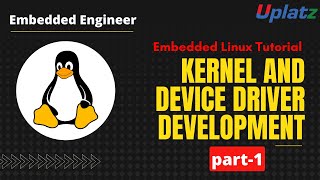
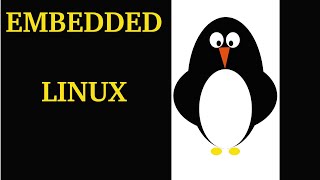

Audio Book
Dive deep into the subject with an immersive audiobook experience.
What are Signals?
Chapter 1 of 3
🔒 Unlock Audio Chapter
Sign up and enroll to access the full audio experience
Chapter Content
● Signals are used to communicate events such as the completion of an I/O operation, timer expirations, or a request to terminate a process.
Detailed Explanation
Signals are a form of communication that the Linux operating system uses to inform applications running in user space about certain occurrences. For instance, when an event happens—like a timer running out or a user wanting to terminate an application—the kernel sends a signal. This ensures that applications can respond rapidly to changes in their environment or execution state.
Examples & Analogies
Think of signals like alerts on your phone. Each alert (or signal) represents a specific event, like receiving a message, an appointment reminder, or a call. Just like you need to respond to these notifications, applications need to handle signals to stay responsive to users or to manage their tasks effectively.
Handling Signals in User Space
Chapter 2 of 3
🔒 Unlock Audio Chapter
Sign up and enroll to access the full audio experience
Chapter Content
● A user-space process can handle signals by registering a signal handler using the signal() or sigaction() system calls. For example, when the user presses Ctrl+C, the kernel sends a SIGINT signal to the running process, which can either terminate the process or handle the signal in some other way.
Detailed Explanation
To respond to signals, applications must define a 'signal handler', which is a function specifying what actions to perform when a specific signal is received. For instance, when a user presses Ctrl+C, the application receives a SIGINT signal. By setting up a signal handler, the application can choose to either terminate or execute a custom function, such as saving work before closing.
Examples & Analogies
Imagine you’re in a classroom, and a fire alarm suddenly goes off (the signal). The teacher (the signal handler) has the option to either evacuate the class immediately (terminate the process) or instruct the students to gather their belongings (handle the signal). The teacher’s decision can vary based on the situation, similar to how an application can choose its response to signals.
Example of Signal Handling
Chapter 3 of 3
🔒 Unlock Audio Chapter
Sign up and enroll to access the full audio experience
Chapter Content
include
include
include
void handle_signal(int signal) {
printf("Signal received: %d\n", signal);
}
int main() {
signal(SIGINT, handle_signal); // Register signal handler for SIGINT (Ctrl+C)
while (1) {
sleep(1); // Simulate a running process
}
return 0;
}
Detailed Explanation
In this example, the C program registers a signal handler to handle the SIGINT signal. This means if the user presses Ctrl+C while the program is running, instead of terminating immediately, it will run the handle_signal() function. This function simply prints out the received signal number, giving feedback that a signal has been received.
Examples & Analogies
Consider this like a waiter at a restaurant. If a customer raises their hand (sends a signal), the waiter (signal handler) comes over to check on them instead of just ignoring them. The waiter can then choose how to assist the customer based on their needs. Similarly, when the running program receives a signal, it can respond appropriately instead of just terminating.
Key Concepts
-
Signals: Notifications sent by the kernel to user-space applications for event communication.
-
Signal Handlers: Functions defined by applications to manage what happens when a signal is received.
-
SIGINT: A common signal indicating an interrupt request from the user.
Examples & Applications
The user registers a signal handler to print 'Signal received' when the process is interrupted using Ctrl+C. This allows the application to provide feedback before exiting.
In a long-running process, the application can periodically check for signals to perform safe shutdown or cleanup operations as needed.
Memory Aids
Interactive tools to help you remember key concepts
Rhymes
Signals go 'ping' when I press 'Ctrl+C' / They tell my program to listen, don't you see?
Stories
Imagine a waiter (the process) at a restaurant (the system). When you signal (raise your hand) for service, the waiter comes to assist you—this is like a signal being sent.
Memory Tools
'SIG' for signal, 'INT' for interrupt—Remember: When you get SIGINT, it's time to respond!
Acronyms
SHR (Signal Handlers Responses) - Signals are managed by handlers that control what happens next.
Flash Cards
Glossary
- Signal
A notification mechanism used by the kernel to inform user-space applications about events that require immediate attention.
- SIGINT
A signal sent to a process to interrupt its execution, typically initiated by the user pressing Ctrl+C.
- Signal Handler
A function that is executed in response to a specific signal being received by a process.
- signal()
A system call used for defining a signal handler in a process.
- sigaction()
An advanced system call for more robust signal handling in Linux, allowing for more configuration options than
signal().
Reference links
Supplementary resources to enhance your learning experience.
