System Calls
Enroll to start learning
You’ve not yet enrolled in this course. Please enroll for free to listen to audio lessons, classroom podcasts and take practice test.
Interactive Audio Lesson
Listen to a student-teacher conversation explaining the topic in a relatable way.
What is a System Call?
🔒 Unlock Audio Lesson
Sign up and enroll to listen to this audio lesson

Today, we are exploring system calls. Can anyone tell me what a system call is?

Isn't it a way for user applications to communicate with the kernel?

Exactly! A system call allows user-space programs to request services from the kernel. It's like asking a waiter to bring you food at a restaurant.

So, it’s how programs access system resources?

Correct! It covers tasks like file operations and hardware interaction.

Could you give an example?

Sure! When you use `open()` to open a file, that's a system call.

Let's remember that: System Calls = User Requests to Kernel = Communication!.
Key Concepts of System Calls
🔒 Unlock Audio Lesson
Sign up and enroll to listen to this audio lesson

Now that we know what a system call is, let’s dive deeper into its mechanics. What happens when a system call is made?

The CPU switches modes, right?

Correct again! That's known as context switching. The CPU goes from user mode to kernel mode for the call.

And then it switches back after the task?

Yes! Once the operation is complete, it returns to user mode. Can someone summarize this process?

User mode to kernel mode, execute, then back to user mode?

Spot on! Remember: User-Kernel-User. That's how the switch works.
Examples of System Calls
🔒 Unlock Audio Lesson
Sign up and enroll to listen to this audio lesson

Let’s look at some practical examples of system calls. Who remembers the functions to handle files?

I think it’s `open()`, `read()`, and `write()`?

You're correct! When you call `open()`, it requests the kernel to open a file. Could you expand on what happens next?

The kernel manages the access and gives the program a file descriptor?

Exactly! The file descriptor then allows further operations like reading and writing to the file.

How does it handle errors?

Good question! The operations return error codes if something goes wrong, which we can check using functions like `perror()`.

Let’s remember: System calls = Open, Read, Write = Accessing Files!
Importance of System Calls
🔒 Unlock Audio Lesson
Sign up and enroll to listen to this audio lesson

Finally, why do we care about system calls? What role do they play in system functionality?

They allow programs to perform necessary tasks safely?

Absolutely! They ensure user applications can operate without directly accessing hardware.

So, they are essential for system security too?

Yes! They enforce security by restricting access to kernel-level functions, maintaining stability.

Let’s summarize: System calls = Essential for User-Kernel Communication = Security and Stability!
Introduction & Overview
Read summaries of the section's main ideas at different levels of detail.
Quick Overview
Standard
This section details how system calls operate as the main interface for user applications to interact with kernel services. It highlights key concepts such as interrupts, context switching, and provides practical examples of system calls used for file management and hardware interaction.
Detailed
System Calls
System calls act as the bridge between user-space applications and kernel services in Linux. They enable applications to perform tasks such as file management, memory allocation, and process management. When a system call is made, there is a switch from user mode to kernel mode, giving the kernel the privileges to execute operations that user applications cannot. Once the task is completed, control returns to user mode.
For instance, functions like open(), read(), and write() are common system calls that facilitate interaction with the file system. These calls allow applications to manage files directly through the kernel’s abstractions. Understanding these calls is crucial for developers, as they form the fundamental mechanism of communication in operating systems.
Youtube Videos
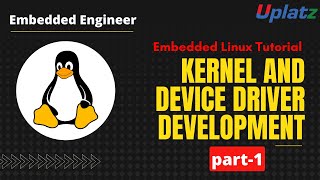
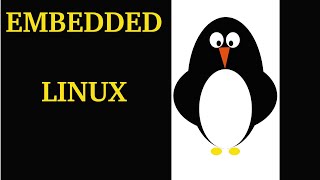

Audio Book
Dive deep into the subject with an immersive audiobook experience.
Definition of System Calls
Chapter 1 of 4
🔒 Unlock Audio Chapter
Sign up and enroll to access the full audio experience
Chapter Content
A system call is a function that allows user space programs to request services provided by the kernel. This interaction occurs through a well-defined interface where user applications make requests for system services like reading a file, creating a process, or opening a socket for network communication.
Detailed Explanation
A system call serves as a way for programs that run in user space to ask the kernel to perform certain operations. When an application needs to access resources that are managed by the kernel, such as files or memory, it does so by issuing a system call. The kernel then handles these requests and provides the necessary services. This mechanism ensures that all interactions with system resources follow the rules and protection measures established by the kernel.
Examples & Analogies
Imagine you are in a restaurant (user space) and want to order food from the chef (kernel). Instead of going to the kitchen yourself, you tell a waiter (system call) what you want. The waiter communicates your order to the chef and then brings your food back to you. This ensures that you can enjoy your meal without directly interfering in the kitchen.
Key Concepts: Interrupts and Context Switching
Chapter 2 of 4
🔒 Unlock Audio Chapter
Sign up and enroll to access the full audio experience
Chapter Content
When a system call is made, the CPU switches from user mode to kernel mode, allowing the kernel to execute privileged operations.
Detailed Explanation
This chunk describes how the system transitions between different modes of operation when a system call occurs. Normally, a CPU operates in user mode, where applications can run without the ability to perform sensitive operations that could crash or compromise the system. When an application makes a system call, the CPU performs a 'context switch' to enter kernel mode, which has higher privileges that enable it to execute the necessary operations on behalf of the application. After the operation is complete, another context switch returns the CPU back to user mode.
Examples & Analogies
Think of a car driving on the road (user mode). The driver must follow traffic rules and cannot do everything they want. But if an emergency arises (making a system call), the driver can ask a police officer (kernel) for special permission to get on the emergency lane until the situation is resolved. After dealing with the situation, the driver returns to normal driving (user mode).
Return to User Mode
Chapter 3 of 4
🔒 Unlock Audio Chapter
Sign up and enroll to access the full audio experience
Chapter Content
Once the kernel completes the requested operation, it switches back to user mode, allowing the user application to continue its execution.
Detailed Explanation
After the kernel has finished processing the request that originated from the user application, it needs to switch back to user mode. This is crucial because post-operation, the application must be able to resume its task in the same way it was working prior to the system call. The transition back ensures that the application can continue to function normally, using the results provided by the kernel.
Examples & Analogies
Let’s say you called your friend over to ask for help with your homework. After discussing the problem (kernel processing the system call), your friend leaves the room, and you continue working on your homework. You were only assisted temporarily with a specific task and then returned to your activities.
Example System Calls: open, read, write
Chapter 4 of 4
🔒 Unlock Audio Chapter
Sign up and enroll to access the full audio experience
Chapter Content
A user application can call the open() system call to open a file, read() to read data from the file, and write() to write data to the file. These system calls allow the application to interact with the kernel's file system.
Detailed Explanation
System calls like open(), read(), and write() are fundamental operations that allow user applications to manage files. The open() call is used to access a file, read() is for retrieving data from the file, and write() is used to save data to the file. Each of these calls interacts directly with the kernel to ensure that the correct file is opened, data is read securely and accurately, and data is written properly with consideration of permissions and file integrity.
Examples & Analogies
Consider opening a book (open()) to read a specific page (read()), and then taking notes in that book (write()). Just as you need to first open the book before reading or writing, programs must make system calls to access files before they can retrieve or store information.
Key Concepts
-
System Calls: The primary interface for user applications to interact with the kernel.
-
Context Switching: Mechanism of switching between user and kernel modes during a system call.
-
File Management: Operations such as open, read, and write that allow applications to interact with the file system.
Examples & Applications
Using the open() system call to open a file and obtaining a file descriptor.
Using read() and write() system calls to perform operations on files.
Memory Aids
Interactive tools to help you remember key concepts
Rhymes
When you call, don't stall, just have your protocol; open, read, and write, they give you the might, system calls ensure you won't fall.
Stories
Imagine a library where every time you want a book, you must ask the librarian. The librarian checks if it's available (system call) and then hands it over, keeping the library's rules in check.
Memory Tools
Remember: 'CARS' for System Calls – Communication, Access, Request, Services.
Acronyms
Use 'SVC' for Service via Calls to remember System Call functions
Service
Verify
Communicate.
Flash Cards
Glossary
- System Call
A function that allows user-space applications to request services from the kernel.
- Context Switching
The process of switching the CPU from user mode to kernel mode and back.
- File Descriptor
An integer that uniquely identifies an open file in a process.
- Kernel Mode
A privileged mode where the kernel has full access to hardware and system resources.
- User Mode
A restricted mode where user applications have limited access to system resources.
- Error Codes
Values returned by system calls to indicate success or type of error.
Reference links
Supplementary resources to enhance your learning experience.
