What is a System Call?
Enroll to start learning
You’ve not yet enrolled in this course. Please enroll for free to listen to audio lessons, classroom podcasts and take practice test.
Interactive Audio Lesson
Listen to a student-teacher conversation explaining the topic in a relatable way.
Introduction to System Calls
🔒 Unlock Audio Lesson
Sign up and enroll to listen to this audio lesson

Today, we're exploring system calls. Can anyone tell me what they think a system call does?

Is it like a function in programming that asks for something?

That's a great start! Yes, a system call is a function that allows a user-space program to request services from the kernel. This is crucial in a Linux operating system.

What kind of services can we request?

Good question! Services include file management like reading and writing, memory allocation, and even process control. Remember, we can think of system calls as bridges connecting user applications to the kernel.

So what happens when a system call is made?

When a system call is made, the CPU transitions from user mode to kernel mode. This allows the kernel to perform privileged operations safely.

And then what happens after the task is done?

Exactly! Once the task is completed, the CPU switches back to user mode, so execution can continue. This back-and-forth is vital for system security and stability.

To summarize: a system call is essentially how applications ask the kernel, 'Can you do this for me?' This interaction is key to Linux-based systems.
Mechanics of System Calls
🔒 Unlock Audio Lesson
Sign up and enroll to listen to this audio lesson

Now let’s dive into the mechanics of system calls. What happens under the hood?

I think it changes modes, right?

Correct! When a system call is invoked, it triggers *interrupts* which signal the CPU to switch modes from user to kernel. This mode switch is called context switching.

Why is that important?

Great question! This mechanism ensures that regular applications can't interfere with the kernel. It protects the system as a whole.

Can you give an example of how this works in real applications?

Sure! For instance, when an application calls `read()`, it must safely access hardware resources managed by the kernel. The context switch ensures that only the kernel accesses those resources.

In summary, context switching and interrupts make sure that each request to the kernel is handled securely and effectively.
Examples of System Calls
🔒 Unlock Audio Lesson
Sign up and enroll to listen to this audio lesson

Let’s look at some actual system calls. Can anyone name a few?

I remember `open()`, `read()`, and `write()`!

Excellent! These are basic but crucial system calls. `open()` is used for opening files, `read()` retrieves data, and `write()` saves data.

How do these work together?

When an application opens a file using `open()`, the request goes to the kernel. The kernel checks permissions and returns a file descriptor, which the app can then use to `read()` from or `write()` to that file.

So the kernel is like a gatekeeper for the files?

Exactly! The kernel ensures that every operation is performed safely and securely. That’s why understanding system calls is so crucial for programming in a Linux environment.

To summarize, the basic system calls like `open()`, `read()`, and `write()` perform vital roles in how applications interact with the kernel and access file systems.
Introduction & Overview
Read summaries of the section's main ideas at different levels of detail.
Quick Overview
Standard
System calls serve as the fundamental interface between user-space applications and the kernel in a Linux-based system. They enable user applications to interact with the kernel services for tasks like file handling and process management.
Detailed
What is a System Call?
In a Linux environment, system calls are critical for facilitating communication between user applications and the kernel. They act as the primary interface through which applications request various essential services from the kernel, such as managing files, memory allocation, and process management. When an application calls a system function like open() to access files or read() to retrieve data, it transitions from user mode to kernel mode. Here, the kernel executes protected tasks on behalf of the application. After completing the request, the system returns control to user mode, allowing the application to proceed. The transition between user and kernel modes is highlighted by the concepts of interrupts and context switching, which are crucial for ensuring system integrity and performance. System calls thus play a vital role in the seamless operation of applications within a Linux operating system.
Youtube Videos
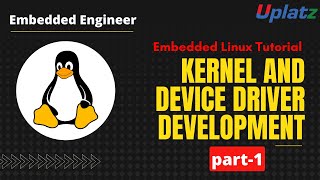
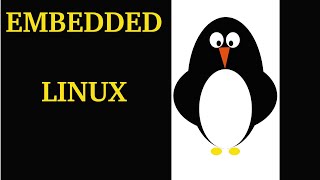

Audio Book
Dive deep into the subject with an immersive audiobook experience.
Definition of a System Call
Chapter 1 of 4
🔒 Unlock Audio Chapter
Sign up and enroll to access the full audio experience
Chapter Content
● A system call is a function that allows user space programs to request services provided by the kernel. This interaction occurs through a well-defined interface where user applications make requests for system services like reading a file, creating a process, or opening a socket for network communication.
Detailed Explanation
A system call is like a special request that programs running in user space (like your web browser or text editor) send to the kernel, which is the core part of the operating system. When a program needs to perform an operation that requires higher privileges—like accessing files or managing memory—it uses system calls to ask the kernel for help. This is done through a defined interface that the operating system provides.
Examples & Analogies
Think of a system call as a customer service request at a restaurant. If you want something that's not on the table (like a particular dish), you raise your hand and ask the waiter (the kernel) for that item. The waiter (kernel) knows how to get it and brings it back to you, allowing you to enjoy your meal (program execution) without having to go into the kitchen yourself.
Interrupts and Context Switching
Chapter 2 of 4
🔒 Unlock Audio Chapter
Sign up and enroll to access the full audio experience
Chapter Content
● Interrupts and Context Switching: When a system call is made, the CPU switches from user mode to kernel mode, allowing the kernel to execute privileged operations.
Detailed Explanation
When a system call is invoked by a program, the CPU temporarily switches modes from 'user mode' to 'kernel mode'. User mode is a restricted mode where applications have limited access to the system's resources, while kernel mode is the privileged mode where the kernel operates with full control over the system. This switch ensures that only authorized operations can be executed, maintaining system stability and security.
Examples & Analogies
Imagine a security guard (the kernel) who only allows specific employees to enter a locked room (kernel mode). When an employee (user program) needs to do something important that requires access to locked areas, they ask the guard for permission (system call). Once allowed in, they can perform their tasks, and when they're done, they exit, returning to their regular duties outside the locked room (user mode).
Return to User Mode
Chapter 3 of 4
🔒 Unlock Audio Chapter
Sign up and enroll to access the full audio experience
Chapter Content
● Return to User Mode: Once the kernel completes the requested operation, it switches back to user mode, allowing the user application to continue its execution.
Detailed Explanation
After the kernel has executed the operations requested by the user application through the system call, it must switch the CPU back to user mode. This transition allows the original program to take back control and continue running. The system call acts like a temporary detour: the application stops while the kernel does its work, and once that is finished, the application resumes where it left off.
Examples & Analogies
Think of returning to user mode like taking a break from a project to consult with an expert. You stop your work (switch to kernel mode), get advice (kernel processing), and when you’re done, you go back to implementing the project with the new insights you gained. The flow of work continues because the break was just to enhance your progress.
Example of a System Call
Chapter 4 of 4
🔒 Unlock Audio Chapter
Sign up and enroll to access the full audio experience
Chapter Content
● Example of a System Call (open, read, write): A user application can call the open() system call to open a file, read() to read data from the file, and write() to write data to the file. These system calls allow the application to interact with the kernel's file system.
Detailed Explanation
In programming, system calls like open(), read(), and write() are commonly used to interact with files. The open() function opens a file and returns a file descriptor, which is like a reference number for that file. Then, the read() function uses this descriptor to access the contents of the file, and write() uses it to send data back to the file. These calls are critical because they bridge the user application with the file system managed by the kernel.
Examples & Analogies
You can think of this process like borrowing a book from a library. First, you request the librarian (open()) to retrieve the book (opening the file). Once you have it, you can read (read()) the contents of the book, and when you finish, you may also add notes or highlights (write()) in it. The library system (kernel) follows specific rules to make sure books are safely handled and correctly returned.
Key Concepts
-
System Call: A function enabling user programs to request services from the kernel.
-
User Mode vs Kernel Mode: The separation of application execution environments to ensure security.
-
Context Switching: The process of switching between user and kernel modes.
-
Interrupts: Signals that allow the CPU to stop current execution and switch to kernel operations.
Examples & Applications
Using open() to open a file, read() to read from it, and write() to write back to it.
The transition of CPU from user mode to kernel mode when a system call like open() is made.
Memory Aids
Interactive tools to help you remember key concepts
Rhymes
When user apps do call for help, the kernel responds without a yelp.
Stories
Imagine a telephone call to a dispatcher. The dispatcher (kernel) assists every time a call (system call) is made by the user app (caller).
Memory Tools
Remember 'CUP' for System Calls: Context switching, User mode, Privileged operations.
Acronyms
C.A.R.E for System Calls
**C**all
**A**sk
**R**espond
**E**xecute!
Flash Cards
Glossary
- System Call
A function that allows user-space programs to request services from the kernel.
- User Mode
A restricted mode where user applications run, limiting access to critical system resources.
- Kernel Mode
A privileged mode where the kernel operates, allowing direct access to hardware and system resources.
- Interrupt
A mechanism that allows the kernel to switch context and respond to events or requests from applications.
- Context Switching
The process of storing the state of a context so it can be restored later when moving between user and kernel modes.
Reference links
Supplementary resources to enhance your learning experience.
