Ant
Enroll to start learning
You’ve not yet enrolled in this course. Please enroll for free to listen to audio lessons, classroom podcasts and take practice test.
Interactive Audio Lesson
Listen to a student-teacher conversation explaining the topic in a relatable way.
Introduction to Ant
🔒 Unlock Audio Lesson
Sign up and enroll to listen to this audio lesson

Today, we're learning about Ant, a powerful build tool primarily for Java projects. Can anyone explain why build tools are necessary in software development?

Well, I guess they help automate repetitive tasks, like compiling and packaging!

Exactly! Ant helps streamline these tasks through automation. Ant uses a configuration file called `build.xml`. Can anyone guess what this file contains?

I think it defines tasks that the build process will execute.

That's right! The `build.xml` file specifies tasks like compiling code, running tests, and more. Let's remember that: 'Ant's tasks are in the `build.xml`'.
Features of Ant
🔒 Unlock Audio Lesson
Sign up and enroll to listen to this audio lesson

Now let’s dive deeper into Ant’s features. One key aspect is that it's script-based, meaning it allows for more control over the process. Why might that be beneficial?

Having control means we can customize the build steps exactly how we want!

Yeah! We can add specific tasks or adjust existing ones to fit our project needs.

Absolutely! In addition, Ant also supports plugins. Can anyone think of how plugins might enhance a build process?

They can add extra functionalities, like integrating different testing frameworks or deployment scripts.

Spot on! The ability to add plugins makes Ant versatile for different types of projects and requirements.
Use Cases and Comparison
🔒 Unlock Audio Lesson
Sign up and enroll to listen to this audio lesson

Now, let’s discuss when one might choose Ant over other build tools like Maven or Gradle. What do you think sets Ant apart?

Maybe its detailed control over the build process? Unlike Maven which follows certain conventions.

That's a key difference. Ant allows you to write everything out explicitly. It’s good for situations where projects are unique. Can anyone think of scenarios where this might be important?

If we're dealing with very specific legacy systems that don’t fit usual patterns, Ant would be a good fit.

Precisely! For projects needing custom build processes, Ant is a great choice. Remember: 'Ant equals control'.
Introduction & Overview
Read summaries of the section's main ideas at different levels of detail.
Quick Overview
Standard
Ant is a popular build tool primarily for Java development. It utilizes an XML configuration file (build.xml) for specifying build tasks and gives developers more control through a script-based interface. Its ability to support plugins makes it a versatile choice for modern development.
Detailed
Ant
Ant is a Java-based build automation tool that uses XML to define build processes. The primary configuration file is called build.xml, where developers can specify various build tasks such as compiling code, packaging applications, and deploying them. The notable feature of Ant is its script-based architecture, allowing for greater control over the build process as developers can manually script their tasks. Additionally, Ant supports plugins that enhance its capabilities, making it suitable for various project requirements. With Ant, developers can achieve a customizable and detailed build configuration, which is essential for managing complex software projects.
Youtube Videos




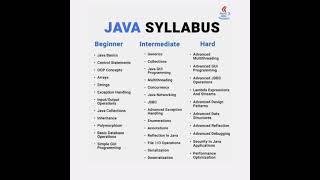
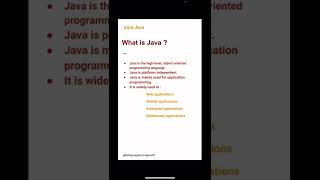




Audio Book
Dive deep into the subject with an immersive audiobook experience.
Overview of Ant
Chapter 1 of 2
🔒 Unlock Audio Chapter
Sign up and enroll to access the full audio experience
Chapter Content
• Language: Java
• Config Format: build.xml
Detailed Explanation
Ant is a build tool that is primarily used with Java programming language. It uses XML files, specifically a file called 'build.xml', to define the structure and tasks of the build process. This file contains detailed instructions on how to build your software projects, such as compiling code and packaging it for distribution.
Examples & Analogies
Think of Ant as a recipe book specifically for Java dishes. Just like a recipe provides the steps to prepare a meal, the build.xml file provides the steps necessary to build your software.
Features of Ant
Chapter 2 of 2
🔒 Unlock Audio Chapter
Sign up and enroll to access the full audio experience
Chapter Content
• Features:
- Script-based (more control, but more manual)
- Plugin support
Detailed Explanation
Ant is highly scriptable, which gives developers precise control over the build process. However, this also means that it requires more manual setup compared to other build tools. Additionally, Ant supports various plugins that enhance its functionality, allowing it to integrate well with other tools and systems.
Examples & Analogies
Imagine you are customizing a car. Using Ant is similar to working directly on the car engine, allowing you to make exact adjustments. However, just as this might require more knowledge and effort than using a pre-built car, working with Ant often involves more detailed configurations.
Key Concepts
-
Ant: A build automation tool for Java using XML.
-
build.xml: The configuration file defining tasks for Ant.
-
Plugin Support: Functionality to extend Ant's capabilities.
Examples & Applications
Using Ant to automate the compilation of a Java application by defining tasks in build.xml.
Configuring Ant with plugins to integrate JUnit for running tests within the build process.
Memory Aids
Interactive tools to help you remember key concepts
Rhymes
For builds that need a flair, Ant's script approach is rare, with XML that we prepare!
Stories
Imagine a builder named Ant who could script his building tasks. One day, he learned to use plugins, and his builds became faster and even more functional!
Memory Tools
Remember A in Ant for Automation and N for Nuanced control of tasks.
Acronyms
ANT
Automated Nicer Tasks
reflecting its purpose in build automation.
Flash Cards
Glossary
- Ant
A Java-based build automation tool that uses XML configuration.
- build.xml
The XML file used by Ant to define the build process and tasks.
- Plugin
An add-on that extends the functionality of a build tool.
Reference links
Supplementary resources to enhance your learning experience.
