Introduction to IDEs and Build Tools
Enroll to start learning
You’ve not yet enrolled in this course. Please enroll for free to listen to audio lessons, classroom podcasts and take practice test.
Interactive Audio Lesson
Listen to a student-teacher conversation explaining the topic in a relatable way.
Understanding IDEs
🔒 Unlock Audio Lesson
Sign up and enroll to listen to this audio lesson

Welcome class! Today, we're diving into Integrated Development Environments, or IDEs. Essentially, an IDE is a software application that provides comprehensive tools for developers to write, test, and debug their code effectively. Can anyone mention a feature that might be present in an IDE?

How about a source code editor?

Exactly! A source code editor is fundamental, offering syntax highlighting, auto-completion, and linting functions. This improves code readability and reduces the likelihood of errors. Any other features?

What about debugging tools?

Great point! Debuggers are crucial for tracking down bugs during the coding process. Think of debugging as a safety net that catches errors before they become bigger issues. Now, let's summarize our key points: IDEs provide a source code editor, debugging tools, and version control integration, which are essential for effective programming.
Modern IDE Features
🔒 Unlock Audio Lesson
Sign up and enroll to listen to this audio lesson

Now that we've covered what IDEs are, let’s explore their advanced features. Modern IDEs often have smart code completion, real-time error detection, and much more. What do you think 'smart code completion' means?

I think it means it suggests code completions while we’re typing?

Exactly, it’s also known as IntelliSense! This feature can drastically speed up coding. And what about real-time error detection?

That sounds like it shows errors immediately rather than waiting until the code is run.

Right! Immediate feedback is vital for maintaining code quality. To recap, we discussed smart code completion, real-time error detection, and the importance of plugin ecosystems for versatility.
Build Tools Explained
🔒 Unlock Audio Lesson
Sign up and enroll to listen to this audio lesson

Moving on, let's look at Build Tools. A Build Tool automates tasks needed to convert source code into executable software. Can anyone name a core task performed by these tools?

Compiling the code, right?

Yes! Compiling is one of the key tasks. Build tools also handle linking libraries and running automated tests. Can you tell me why automating these tasks is beneficial?

It reduces human error and saves a lot of time!

Exactly, and it enforces consistency. Remember, the essence of build tools lies in reducing errors and managing dependencies. Always keep in mind these core functions when thinking about Build Tools. They streamline complex processes.
Popular Build Tools
🔒 Unlock Audio Lesson
Sign up and enroll to listen to this audio lesson

Let's summarize some popular Build Tools. We have Apache Maven and Gradle. Who can tell me something unique about Maven?

I know Maven uses a file called pom.xml for configurations!

Correct! Maven emphasizes convention over configuration. Now, how does Gradle stand out?

Gradle is faster because it supports incremental builds, right?

Spot on! Gradle’s customization is also a big plus. To conclude, Maven and Gradle are powerful build tools with distinct features that cater to different project needs.
Integrating IDEs with Build Tools
🔒 Unlock Audio Lesson
Sign up and enroll to listen to this audio lesson

Finally, let's talk about how IDEs and Build Tools can be integrated. Can anyone share why this integration would be beneficial?

It makes workflows smoother and error detection happens in real-time!

Exactly! For instance, in Android Studio with Gradle, you can edit scripts right within the IDE. This allows for a more cohesive development environment. Remember, the synergy between IDEs and Build Tools facilitates effective deployment and collaboration.
Introduction & Overview
Read summaries of the section's main ideas at different levels of detail.
Quick Overview
Standard
In this section, we explore the role of Integrated Development Environments (IDEs) and Build Tools in modern software development. IDEs enhance productivity through features like smart code completion and debugging, while build tools automate tasks such as compilation and deployment, making workflows more efficient.
Detailed
Introduction to IDEs and Build Tools
In the realm of software development, IDEs (Integrated Development Environments) and Build Tools play a pivotal role in enhancing productivity and efficiency throughout the development lifecycle. IDEs provide a cohesive environment for writing, testing, and debugging code, offering features such as source code editors, compilers, and integrated debugging tools. Build Tools, on the other hand, are essential for automating the processes of compiling source code, managing dependencies, packaging applications, and facilitating Continuous Integration/Continuous Deployment (CI/CD) workflows.
This section covers:
1. Definitions and Core Features of IDEs: Including the various tools that integrate within an IDE, such as version control, debugging capabilities, and project management.
2. Modern IDE Features and Popular Choices: Explaining key features of current IDEs, supported languages, and notable examples like IntelliJ IDEA, Visual Studio, and Eclipse.
3. Understanding Build Tools: Defining what build tools are and discussing their importance in the development process, covering concepts like build scripts, dependencies, and artifacts.
4. Popular Build Tools: Highlighting tools such as Apache Maven, Gradle, and NPM, detailing their features and use cases.
5. The Synergy between IDEs and Build Tools: Illustrating how these tools enhance each other in modern development practices, leading to effective project management and reduced errors.
By mastering both IDEs and Build Tools, developers can streamline their workflows, maintain tighter control over code quality, and align with contemporary DevOps practices.
Youtube Videos

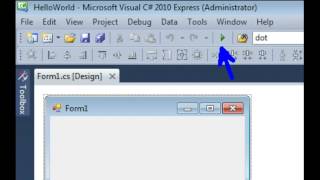
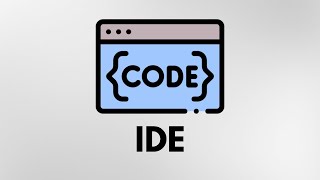
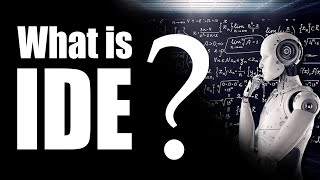
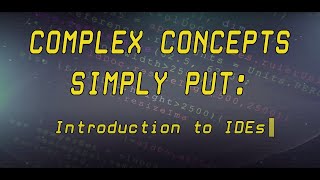

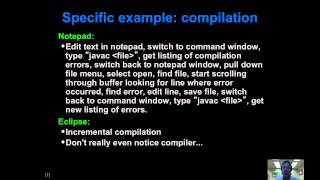



Audio Book
Dive deep into the subject with an immersive audiobook experience.
The Importance of IDEs and Build Tools
Chapter 1 of 7
🔒 Unlock Audio Chapter
Sign up and enroll to access the full audio experience
Chapter Content
In the modern software development lifecycle, productivity, efficiency, and manageability are critical. To meet these needs, developers rely heavily on Integrated Development Environments (IDEs) and Build Tools. These tools help manage codebases, automate tasks like compilation and testing, and streamline the development-to-deployment workflow.
Detailed Explanation
Today, software development is not just about writing code; it's about making the entire process smooth and productive. IDEs and Build Tools play a huge role in this. IDEs help developers write code more efficiently while Build Tools automate the behind-the-scenes tasks that are usually repetitive and time-consuming. Together, they create a more manageable workflow for developers.
Examples & Analogies
Think of IDEs as your kitchen for cooking, where you have all your ingredients and tools conveniently organized. Build Tools are like kitchen appliances that help automate tasks, such as chopping or blending, so you can focus on creating your meal without spending too much time on preparation.
Integrated Development Environments (IDEs)
Chapter 2 of 7
🔒 Unlock Audio Chapter
Sign up and enroll to access the full audio experience
Chapter Content
An IDE (Integrated Development Environment) is a software application that provides comprehensive facilities for computer programmers for software development. It typically includes: • Source Code Editor – with syntax highlighting, auto-completion, and linting. • Compiler/Interpreter – to compile or interpret code. • Debugger – for running code and identifying bugs interactively. • Build Automation Tools – to streamline compiling, linking, packaging, etc. • Version Control Integration – like Git, for code collaboration. • Project/File Management – to organize and navigate complex codebases.
Detailed Explanation
An IDE combines various tools needed for software development into a single application. The source code editor allows developers to write code with features like auto-completion that makes typing easier. The compiler/interpreter converts this code into a language that computers understand. Debuggers are essential for finding and fixing mistakes. It also incorporates build automation to handle the compiling and packaging of software, integrates with version control systems like Git for collaboration, and helps in managing files smoothly.
Examples & Analogies
Imagine an IDE as a Swiss Army knife for programmers. Just as a Swiss Army knife has multiple tools to help you tackle different tasks—like a knife, scissors, and a screwdriver—an IDE has various features such as a code editor, debugger, and file management to assist developers during the coding process.
Features of Modern IDEs
Chapter 3 of 7
🔒 Unlock Audio Chapter
Sign up and enroll to access the full audio experience
Chapter Content
• Smart Code Completion (IntelliSense) • Refactoring tools • Integrated Terminal • Real-time Error Detection • Plugin Ecosystem • Visual Debugging • Support for Multiple Languages
Detailed Explanation
Modern IDEs come with advanced features that greatly enhance developer productivity. Smart Code Completion suggests code as you type, reducing errors and increasing speed. Refactoring tools allow developers to improve their code structure without changing its behavior. The integrated terminal lets developers run commands directly in the IDE, while real-time error detection flags issues as they write code. Plugin ecosystems enable customization, and visual debugging provides a graphical interface to trace errors. Many IDEs also support multiple programming languages, making them versatile.
Examples & Analogies
Think of these features as the various amenities in a modern apartment complex. Smart code completion is like having a concierge who guides you to your apartment. Refactoring tools act as handyman services that help you make your apartment more functional. An integrated terminal is like having a business center where you can conduct tasks without leaving the premises, while visual debugging functions like a security system, helping you spot problems before they escalate.
Popular IDEs in Use
Chapter 4 of 7
🔒 Unlock Audio Chapter
Sign up and enroll to access the full audio experience
Chapter Content
IDE Languages Supported Highlights IntelliJ IDEA Java, Kotlin, Scala, Groovy Powerful Java support, great UI Eclipse Java, C++, PHP, Python Open-source, plugin-rich Visual Studio C#, C++, VB.NET Enterprise-level .NET development VS Code JavaScript, Python, Java, etc. Lightweight, cross-platform PyCharm Python Advanced Python-specific tools Android Studio Kotlin, Java For Android app development
Detailed Explanation
Various IDEs are tailored to meet the needs of different programming languages. For instance, IntelliJ IDEA shines in Java development with its powerful features, while Eclipse is well-known for its extensive plugins and is great for many languages. Visual Studio is favored for .NET development, whereas VS Code is a lightweight, versatile option for web development. PyCharm is specialized for Python, and Android Studio is designed specifically for Android app development.
Examples & Analogies
Selecting an IDE is similar to choosing the right tool for a specific job. Just like you wouldn't use a wrench to hammer a nail, each programming task benefits from the right IDE. An artist may prefer oil paints for its unique texture, while a digital artist would select a graphic design software. Each IDE is built to cater to the needs of the specific programming language or type of application.
Choosing the Right IDE
Chapter 5 of 7
🔒 Unlock Audio Chapter
Sign up and enroll to access the full audio experience
Chapter Content
Factors include: • Language and platform support • Community and plugin availability • Performance and hardware compatibility • Integration with DevOps tools • Collaboration support
Detailed Explanation
When choosing an IDE, it’s essential to consider various factors. Language and platform support ensure you can work with your chosen programming language. A strong community and the availability of plugins can enhance the IDE’s capabilities. Performance is critical because the IDE should run smoothly on your hardware. Integration with DevOps tools becomes vital for teams working in environments with continuous integration and deployment needs, and collaboration support is crucial for teamwork.
Examples & Analogies
Selecting an IDE can be compared to choosing a car. You need to consider the type of roads you’ll be driving on (platform support), how many passengers you’ll have (collaboration), how fast you want to go (performance), and whether it has features like GPS or self-parking (integration with tools). Just like no single car fits all driving needs perfectly, no one IDE will suit every developer's needs.
Understanding Build Tools
Chapter 6 of 7
🔒 Unlock Audio Chapter
Sign up and enroll to access the full audio experience
Chapter Content
A Build Tool automates the process of converting source code into executable software. This includes: • Compiling source code • Linking libraries • Packaging binaries • Running automated tests • Deploying applications They help reduce errors, enforce consistency, and manage dependencies and environments effectively.
Detailed Explanation
Build Tools are essential in software development as they automate repetitive tasks that are part of the compilation and deployment of software. They compile the source code into a format that can be executed, link any required libraries, package binaries into deliverables, run tests automatically to check for errors, and help deploy applications efficiently. By automating these processes, Build Tools significantly reduce human error and ensure that software behaves consistently across different environments.
Examples & Analogies
Imagine a factory assembly line where workers carry out distinct tasks to create a product. Build Tools are like the automated machines on this line, doing the heavy lifting of assembling parts, testing quality, and packaging the final product. Instead of relying on each worker to ensure everything is done correctly, the machines take care of much of the work, allowing the human staff to focus on more creative processes.
Key Concepts in Build Tools
Chapter 7 of 7
🔒 Unlock Audio Chapter
Sign up and enroll to access the full audio experience
Chapter Content
• Build Script: A configuration file (XML, YAML, DSL, etc.) that defines build tasks. • Dependencies: External libraries and packages needed for your project. • Tasks: Actions like compile, test, clean, and deploy. • Artifact: The output of the build process (e.g., JAR, WAR, EXE).
Detailed Explanation
When working with build tools, understanding some key concepts is necessary. A Build Script is a file that contains instructions for how to perform builds, often written in formats like XML or YAML. Dependencies refer to external libraries your project requires to function correctly. Tasks are specific actions that build tools will execute, such as compiling the code, testing it, or cleaning temporary files. An Artifact is the end product produced by the build tool after all tasks are completed, like a JAR file for Java applications.
Examples & Analogies
Think of a build script like a recipe for baking a cake. It outlines what ingredients (dependencies) you need and the steps (tasks) you must follow to bake and decorate the cake. The finished cake is similar to the artifact you produce at the end of the baking process, ready to be enjoyed.
Key Concepts
-
IDEs enhance coding efficiency by providing tools like code editors and debuggers.
-
Build Tools automate the software build process, including compilation and packaging.
-
Effective integration of IDEs and Build Tools leads to improved productivity.
Examples & Applications
IntelliJ IDEA supports various languages and provides advanced features like real-time error detection.
Apache Maven simplifies dependency management through its convention-over-configuration approach.
Memory Aids
Interactive tools to help you remember key concepts
Rhymes
IDEs provide a coding spree, debugging and editing with glee!
Stories
Imagine a busy workshop where each developer has a unique toolbox (the IDE) filled with all the necessary tools, while the conveyor belt (Build Tool) ensures that every item produced is packaged and shipped correctly, ensuring a smooth workflow!
Memory Tools
Remember IDE as: I Do Everything; it’s an all-in-one tool for developers.
Acronyms
MAVEN
Make Automation Viable for Efficient Builds Naturally.
Flash Cards
Glossary
- IDE
A software application that provides comprehensive facilities for software development.
- Build Tool
A tool that automates the processes of compiling, linking, and packaging source code.
- Dependency Management
The process of handling external libraries and packages required for a project.
- CI/CD
Continuous Integration and Continuous Deployment, practices that automate the integration and deployment of code changes.
- Artifact
The final output of the build process, e.g., binaries or libraries.
Reference links
Supplementary resources to enhance your learning experience.
