What are Build Tools?
Enroll to start learning
You’ve not yet enrolled in this course. Please enroll for free to listen to audio lessons, classroom podcasts and take practice test.
Interactive Audio Lesson
Listen to a student-teacher conversation explaining the topic in a relatable way.
Introduction to Build Tools
🔒 Unlock Audio Lesson
Sign up and enroll to listen to this audio lesson

Today we'll discuss build tools, which are essential in automating the software build process. Can anyone tell me why automating this process is important?

I think it saves time and reduces the chances of human error.

Absolutely! Not just that, but it also ensures consistency across builds. Now, what types of tasks do you think build tools handle?

Things like compiling and deploying applications?

Exactly! They automate compiling source code, linking libraries, packaging binaries, running tests, and deploying applications. Remember the acronym CLTPD to recall these tasks easily!

What does CLTPD stand for again?

It stands for Compile, Link, Test, Package, and Deploy!

Got it! That sounds very efficient.

It is, and using build tools effectively can significantly streamline your workflow.
Key Concepts of Build Tools
🔒 Unlock Audio Lesson
Sign up and enroll to listen to this audio lesson

Now, let's talk about some key concepts associated with build tools. Can anyone define what a build script is?

Is it like a file that contains instructions for the build process?

That's correct! A build script can be in various formats like XML or YAML and defines specific tasks for the build process. What about dependencies?

Dependencies are external libraries or packages that your project needs, right?

Exactly! Managing these dependencies is crucial for a successful build. Can anyone name some common build tasks?

Compile and test are definitely two of them!

Yes, and tasks can also include clean and deploy. Great job! Lastly, what do we call the final output of the build process?

An artifact?

Correct again! Artifacts are the outputs such as JAR or WAR files. Remember these terms as they are critical in understanding how build tools function.
Introduction & Overview
Read summaries of the section's main ideas at different levels of detail.
Quick Overview
Standard
A build tool automates various steps in the software development lifecycle, such as compiling source code, linking libraries, and packaging binaries, which helps maintain consistency and manage dependencies effectively.
Detailed
What are Build Tools?
In software development, build tools play a critical role by automating the process of converting source code into executable software. They streamline essential tasks, including:
- Compiling source code: Translating human-readable code into machine code that the computer can execute.
- Linking libraries: Combining various code libraries or modules into a singular executable program.
- Packaging binaries: Organizing the executable files and resources necessary for the application to run.
- Running automated tests: Executing test cases automatically to ensure code quality and functionality.
- Deploying applications: Facilitating the release of applications to various environments (development, testing, production).
By leveraging build tools, developers can minimize the chances of errors, enforce consistency throughout the development process, and manage project dependencies and environments more effectively.
Youtube Videos





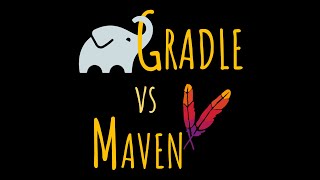
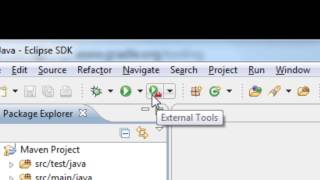


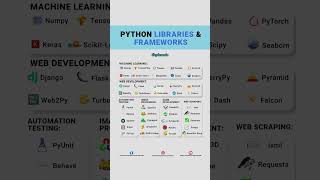
Audio Book
Dive deep into the subject with an immersive audiobook experience.
Definition and Purpose of Build Tools
Chapter 1 of 3
🔒 Unlock Audio Chapter
Sign up and enroll to access the full audio experience
Chapter Content
A Build Tool automates the process of converting source code into executable software.
Detailed Explanation
Build tools are essential in software development for transforming written source code into a usable format, such as an application that can run on a computer. This automates tedious tasks that developers would otherwise need to perform manually, such as compiling the code into a machine-readable format and preparing it for users or other systems.
Examples & Analogies
Think of a build tool like an assembly line in a car manufacturing plant. Just as workers perform specific tasks on the assembly line to produce a finished car, a build tool carries out a series of automated steps to create a finished software application.
Key Functions of Build Tools
Chapter 2 of 3
🔒 Unlock Audio Chapter
Sign up and enroll to access the full audio experience
Chapter Content
This includes:
• Compiling source code
• Linking libraries
• Packaging binaries
• Running automated tests
• Deploying applications
Detailed Explanation
Build tools handle several crucial functions in the software development process. Each function plays a role in the overall build process. 'Compiling source code' means converting written code into machine code. 'Linking libraries' involves connecting different pieces of code and external resources that the software might need to run. 'Packaging binaries' is about creating deployable files that can actually be installed and run. 'Running automated tests' ensures that the code works correctly before it goes live, reducing bugs. Lastly, 'deploying applications' is the action of making the software available to users.
Examples & Analogies
Imagine preparing a meal for a large dinner party. First, you gather your ingredients (compiling), then you combine them to create dishes (linking). After cooking, you plate the food (packaging) and taste it to ensure it's delicious (testing) before serving it to your guests (deploying).
Benefits of Using Build Tools
Chapter 3 of 3
🔒 Unlock Audio Chapter
Sign up and enroll to access the full audio experience
Chapter Content
They help reduce errors, enforce consistency, and manage dependencies and environments effectively.
Detailed Explanation
Using build tools not only streamlines the build process but also significantly enhances the quality of software development. Reducing human error is one of the primary benefits because automation minimizes the chances of mistakes in repetitive tasks. Enforcing consistency means that the software will behave the same way every time it is built, which is crucial for reliable deployment. Additionally, build tools manage dependencies (other software libraries your project relies on), making it easier to keep track of and update them, and also ensure that development and production environments are kept in sync.
Examples & Analogies
Think of build tools as a standardized recipe that all chefs in a restaurant must follow. By using the same recipe (build tools), the restaurant ensures every dish tastes just as good, regardless of who is cooking. It also helps the kitchen manage supplies (dependencies) effectively, ensuring everything is available when needed.
Key Concepts
-
Build Tool: A software that automates building executables from code.
-
Build Script: Configuration files that outline the tasks for the build process.
-
Dependencies: Necessary external packages that a project relies on.
-
Artifact: The final output of a build process, such as binary files.
-
Tasks: Actions performed by a build tool during the build lifecycle.
Examples & Applications
Maven is a popular build tool for Java projects that uses a pom.xml file to manage builds and dependencies.
Gradle is known for its flexibility and uses build.gradle files to handle configurations and customizations.
Memory Aids
Interactive tools to help you remember key concepts
Rhymes
To compile, link, test, pack, and deploy, build tools are the coder's joy!
Stories
Imagine a factory where every piece of code is a part; the build tool assembles them to make a complete product ready to ship!
Memory Tools
CLTPD can help you remember the tasks: Compile, Link, Test, Package, Deploy!
Acronyms
CLTPD - Compile, Link, Test, Package, Deploy - steps of the build process.
Flash Cards
Glossary
- Build Tool
Automates the process of converting source code into executable software.
- Build Script
A configuration file that defines build tasks.
- Dependencies
External libraries and packages needed for your project.
- Artifact
The output of the build process, such as JAR or WAR.
- Tasks
Actions performed during the build process, like compile, test, clean, and deploy.
Reference links
Supplementary resources to enhance your learning experience.
