NPM/Yarn (JavaScript Projects)
Enroll to start learning
You’ve not yet enrolled in this course. Please enroll for free to listen to audio lessons, classroom podcasts and take practice test.
Interactive Audio Lesson
Listen to a student-teacher conversation explaining the topic in a relatable way.
Introduction to NPM
🔒 Unlock Audio Lesson
Sign up and enroll to listen to this audio lesson

Let's begin by discussing NPM, which stands for Node Package Manager. NPM is a tool that helps us manage packages for JavaScript applications.

What exactly does it mean to manage packages?

Good question! Managing packages means handling external libraries that your application needs to function properly. For example, if you're using a library like React, you can easily install it with NPM.

How do we install something using NPM?

You can install a package by running the command `npm install package-name`. Would anyone like to remember this command in a fun way?

Maybe we could say ‘NPM brings packages like Amazon does’? It’s about shopping for code!

Exactly! Great analogy! Remember, NPM helps streamline our coding process just like shopping online does!

What happens if the package has dependencies of its own?

NPM can handle those as well, automatically installing any dependencies required by the package. In this way, it ensures compatibility and minimizes errors.

So to summarize, NPM is essential for installing and managing packages, automating the dependency resolution process.
Yarn: A Competitive Alternative
🔒 Unlock Audio Lesson
Sign up and enroll to listen to this audio lesson

Next, let’s talk about Yarn. Yarn is another popular package manager like NPM, but it introduces some different functionalities.

What makes Yarn different from NPM?

Yarn is generally faster due to its caching model which helps avoid redundant installations. It also allows for more deterministic and repeatable installs.

Can we use it interchangeably with NPM?

In many cases yes! However, remember that certain commands and configurations differ slightly, so it’s crucial to know how to use each.

What about the command syntax?

For instance, you would use `yarn add package-name` to add a package using Yarn. A good memory aid here can be that 'yarn’ adds without the redundancy like a swift thread sewing up.

What list can we keep track of the libraries we use with Yarn?

Good point! Yarn uses a `yarn.lock` file to manage dependencies, ensuring consistent installs across environments.

To wrap up, Yarn offers speed and reliability while managing package installations and dependencies effectively.
Automation of Scripts
🔒 Unlock Audio Lesson
Sign up and enroll to listen to this audio lesson

Finally, let’s cover how NPM and Yarn help automate scripts. Have you ever run repetitive tasks each time you develop?

Yes! I find it tedious to run commands every time.

Exactly! Both NPM and Yarn allow you to define scripts in your `package.json` file. For example, you can write a script for building code.

So how do we execute that script?

You would simply run `npm run build` or `yarn build`. It’s as easy as that!

Can we also include testing scripts?

Absolutely! You can define testing scripts in the same way. This further simplifies the development workflow.

What tips can you give for organizing these scripts?

A good practice is to name your scripts intuitively so you remember what each command does. Regularly revisit your scripts to keep them up-to-date.

In summary, NPM and Yarn greatly automate and streamline our workflow by enabling easy execution of scripts and task automation.
Introduction & Overview
Read summaries of the section's main ideas at different levels of detail.
Quick Overview
Standard
This section explores NPM and Yarn as powerful package managers for JavaScript projects. They streamline dependency installations, automate scripts, and improve the development workflow by handling tasks like linting, testing, and bundling effectively.
Detailed
NPM/Yarn (JavaScript Projects)
NPM (Node Package Manager) and Yarn are integral tools in the JavaScript ecosystem that provide robust package management and automation capabilities. Both tools simplify common tasks developers face, including:
- Dependency Installation: Manage external libraries needed for your project seamlessly, ensuring all required packages are available and compatible.
- Script Automation: Automate repetitive tasks (e.g., builds, tests) using commands defined in a
package.jsonfile. For instance,npm run buildexecutes build instructions scripted by developers. - Linting, Testing, and Bundling: Both NPM and Yarn can handle tasks like code linting and running tests, improving code quality and robust bundling for deployment.
In summary, NPM and Yarn play a crucial role in modern JavaScript development, enhancing productivity and ensuring projects are well-managed from development to deployment.
Youtube Videos

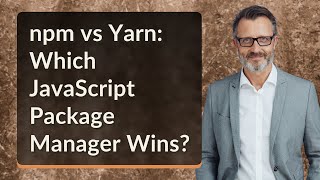








Audio Book
Dive deep into the subject with an immersive audiobook experience.
Introduction to NPM/Yarn
Chapter 1 of 4
🔒 Unlock Audio Chapter
Sign up and enroll to access the full audio experience
Chapter Content
- Package Managers with build capabilities
Detailed Explanation
In the context of JavaScript projects, NPM (Node Package Manager) and Yarn are tools used to manage packages and dependencies. These tools make it easy for developers to include libraries and tools in their applications without manually downloading them. They automate the process of managing these packages, making it seamless to integrate them into projects.
Examples & Analogies
Think of NPM and Yarn as a library in a university. Just like a library allows students to borrow books (packages) they need for their research without purchasing them, these package managers let developers easily 'borrow' and use code written by others in their own projects.
Dependency Installation
Chapter 2 of 4
🔒 Unlock Audio Chapter
Sign up and enroll to access the full audio experience
Chapter Content
- Handles:
- Dependency installation
Detailed Explanation
One of the primary functions of NPM and Yarn is to handle dependency installation. When you declare a library as a dependency in your JavaScript project, these tools manage the installation process, downloading the necessary files from online repositories and placing them in your project folder. This means developers don't have to deal with the complexities of getting each dependency manually.
Examples & Analogies
Imagine organizing a party. Instead of searching for each item (decorations, food, drinks), you can simply ask a party service (NPM/Yarn) to bring everything you need based on a checklist you've provided. They know where to find the best items and will gather them for you seamlessly.
Script Automation
Chapter 3 of 4
🔒 Unlock Audio Chapter
Sign up and enroll to access the full audio experience
Chapter Content
- Handles:
- Script automation (npm run build)
Detailed Explanation
NPM and Yarn allow you to automate scripts through commands defined in the project's configuration file, such as 'package.json'. By using commands like 'npm run build', you can execute predefined scripts that automate tasks such as compiling code, running tests, or building files for production. This automation helps streamline the workflow and reduces the likelihood of human error.
Examples & Analogies
Think of this like setting up a vending machine. Instead of manually preparing drinks when customers make orders, you set up a machine (NPM/Yarn) that automatically dispenses drinks when a button is pressed (npm run build), saving time and effort for you.
Linting, Testing, and Bundling
Chapter 4 of 4
🔒 Unlock Audio Chapter
Sign up and enroll to access the full audio experience
Chapter Content
- Handles:
- Linting, testing, bundling.
Detailed Explanation
NPM and Yarn provide tools for linting (checking code for errors), testing (ensuring the code works as expected), and bundling (combining files for deployment). By integrating these capabilities into your workflow, you can catch errors early, validate functionality, and optimize your codebase for production. This fosters a high-quality coding environment and ensures that the final product is reliable.
Examples & Analogies
Consider a chef preparing a meal. Before serving, they taste the food (testing) for any undesirable flavors (linting) and then beautifully arrange the dishes (bundling) for guests. Just like a chef ensures the meal is perfect before presentation, developers use NPM/Yarn to ensure their code is error-free and functionally sound before deploying it.
Key Concepts
-
NPM: A Node Package Manager that simplifies the installation and management of JavaScript libraries.
-
Yarn: A package manager that enhances speed and reliability for JavaScript projects.
-
Dependency Installation: The automated process of resolving and installing external libraries.
-
Script Automation: Defining commands within a file to execute tasks efficiently.
Examples & Applications
Using npm install express to install the Express framework for a Node.js project.
Writing a script in package.json to automate the build process and running it with npm run build.
Memory Aids
Interactive tools to help you remember key concepts
Rhymes
For every line of code, you want to download, NPM is the place, no need to be cowed!
Stories
Imagine a developer working hard, installing libraries as if shopping at a local mart. With NPM and Yarn, they easily gather all they need for their exciting project adventure!
Acronyms
YARN
Yet Another Reliable Node.
Flash Cards
Glossary
- NPM
Node Package Manager, a tool for managing JavaScript packages.
- Yarn
A package manager for JavaScript projects that aims to be faster and more reliable than NPM.
- Dependency
An external library that a project needs to function properly.
- Script Automation
The process of using predefined commands in a configuration file to automate repetitive tasks.
- package.json
A JSON file that defines project metadata, dependencies, scripts, and more in a JavaScript project.
- yarn.lock
A file that ensures consistent installs across environments with Yarn.
Reference links
Supplementary resources to enhance your learning experience.
