Introduction
Enroll to start learning
You’ve not yet enrolled in this course. Please enroll for free to listen to audio lessons, classroom podcasts and take practice test.
Interactive Audio Lesson
Listen to a student-teacher conversation explaining the topic in a relatable way.
Understanding IDEs
🔒 Unlock Audio Lesson
Sign up and enroll to listen to this audio lesson

Welcome class! Today, we’re kicking off with Integrated Development Environments, or IDEs. Can anyone tell me what they believe an IDE is?

Isn't it just a code editor?

Great start, Student_1! An IDE is more than just a code editor. It provides a complete environment for software development, which includes a source code editor, a compiler, and a debugger. It's designed to make coding easier and more efficient.

What are some of the features of a modern IDE?

Excellent question! Modern IDEs often feature smart code completion, real-time error detection, and integrated terminals. Remember the acronym S-C-E: Smart Code completion, Error detection. Can you recall what else they provide?

They can also integrate with version control systems, right?

Exactly! Version control integration is crucial for collaboration. Summary: IDEs enhance productivity by providing tools that unify coding processes into a single application.
What are Build Tools?
🔒 Unlock Audio Lesson
Sign up and enroll to listen to this audio lesson

Now, let's shift gears and discuss Build Tools. Can anyone describe what a Build Tool does?

I think it helps turn our source code into an actual application?

Exactly, Student_4! A Build Tool automates processes such as compiling source code, linking libraries, packaging binaries, and running tests. Who can explain why this is beneficial?

It reduces errors and makes it easier to manage what we need for the project!

Correct! These tools ensure consistency and manage dependencies effectively. Remember: Automation + Dependability = Success.

What are some common examples of Build Tools?

Some popular examples include Maven, Gradle, and Ant. They each have their own strengths in different programming environments.

Got it! So, choosing one depends on our project needs?

Exactly! Assess factors like language support, performance, and community resources. Remember: Right Tool + Right Project = Great Outcome.
The Role of IDEs and Build Tools Together
🔒 Unlock Audio Lesson
Sign up and enroll to listen to this audio lesson

Let’s conclude with how IDEs and Build Tools work together. Why do you think integration is essential?

It probably helps streamline the work process.

Exactly! When IDEs integrate with tools like Maven and Gradle, they auto-sync dependencies and detect build errors immediately, enhancing the whole programming experience. This synergy is key for modern programming workflows.

What’s a practical example of this integration?

Great question! For instance, in Android Studio, Gradle scripts are edited right within the IDE, making it much easier to manage tasks. Always remember: Integration + Efficiency = Seamless Development!

So basically, mastering both IDEs and Build Tools will make us more proficient developers?

Exactly! The more skilled you are in these tools, the better you can manage and develop your projects.
Introduction & Overview
Read summaries of the section's main ideas at different levels of detail.
Quick Overview
Standard
In this section, we explore how IDEs and Build Tools facilitate efficient coding and deployment. It outlines their core functionalities, highlights popular choices, and emphasizes their role in managing codebases and automating tasks in the software development lifecycle.
Detailed
Introduction to IDEs and Build Tools
In the realm of modern software development, achieving high productivity, efficiency, and manageability is paramount for developers. Integrated Development Environments (IDEs) and Build Tools are essential in meeting these objectives. IDEs provide comprehensive solutions for coding, including features like source code editing, debugging, and version control integration, while Build Tools automate tasks like compilation, packaging, and testing, leading to smoother development and deployment workflows. This chapter will delve into the definitions, features, and practical applications of IDEs and build tools, guiding developers on how to choose and utilize these technologies effectively in their work.
Youtube Videos


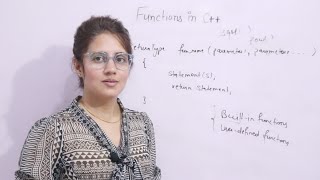







Audio Book
Dive deep into the subject with an immersive audiobook experience.
Importance of Productivity, Efficiency, and Manageability
Chapter 1 of 3
🔒 Unlock Audio Chapter
Sign up and enroll to access the full audio experience
Chapter Content
In the modern software development lifecycle, productivity, efficiency, and manageability are critical.
Detailed Explanation
In software development, being productive means that developers can create software quickly and effectively. Efficiency involves using resources wisely so that tasks are completed without wastage of time or effort. Manageability refers to how easily developers can organize and maintain their code as projects grow in size and complexity. Together, these three factors are essential for successful software development.
Examples & Analogies
Think of a chef in a busy restaurant kitchen. Productivity is like how quickly they can prepare meals, efficiency is how well they use ingredients and tools without wasting time or producing spoiled food, and manageability is how they keep their kitchen organized to find utensils and ingredients easily.
Reliance on IDEs and Build Tools
Chapter 2 of 3
🔒 Unlock Audio Chapter
Sign up and enroll to access the full audio experience
Chapter Content
To meet these needs, developers rely heavily on Integrated Development Environments (IDEs) and Build Tools.
Detailed Explanation
IDEs are software applications that provide developers with comprehensive tools needed for writing and managing their code. They include features like code editors, debuggers, and compilers, which simplify the programming process. Build tools, on the other hand, automate tasks such as compiling code and running tests, which saves developers time and helps avoid errors. Together, these tools form a vital part of a developer's workflow, making the process of software development smoother and more efficient.
Examples & Analogies
Imagine a painter in their studio. An IDE is like a fully equipped workstation with brushes, paints, and canvas, allowing the painter to create their artwork. Build tools are akin to an assistant who helps prepare the paint, cleans brushes, and sets up the canvas, allowing the painter to focus on the creative process without distractions.
Overview of the Chapter
Chapter 3 of 3
🔒 Unlock Audio Chapter
Sign up and enroll to access the full audio experience
Chapter Content
This chapter introduces you to the concepts of IDEs and build tools, explains their core features, popular choices in the industry, and how to use them effectively for modern programming.
Detailed Explanation
In this chapter, you will learn about what IDEs and build tools are, their main functionalities, and the popular software options available in the industry today. Additionally, the chapter will offer guidance on how to effectively use these tools to enhance your programming experience and productivity. This knowledge will provide you with a solid foundation for leveraging these tools in your own projects.
Examples & Analogies
Think of this chapter as the introduction to a cooking class where you will learn not only about the recipes (IDEs) but also about the kitchen utensils and techniques (build tools). By the end of the class, you'll be well-equipped to prepare a variety of dishes using both knowledge and the right tools.
Key Concepts
-
IDEs facilitate coding by combining various tools into one application.
-
Build Tools automate the build process, reducing errors and ensuring consistency.
-
Integration of IDEs with Build Tools streamlines the development workflow.
-
Choosing the right IDE and Build Tool is crucial for project success.
Examples & Applications
An IDE like IntelliJ IDEA integrates tools for Java programming, enhancing productivity.
Build Tools like Gradle automate tasks in Android development projects for efficient builds.
Memory Aids
Interactive tools to help you remember key concepts
Rhymes
IDEs make coding a breeze, with tools that fit like keys. Build Tools work hard, day and night, to keep our projects running right!
Stories
Imagine a team of coders working together in a cozy room (the IDE) where they edit, compile, and debug their code. Nearby, a trusty paper airplane (the Build Tool) checks their work, making sure everything flies smoothly when it’s time to launch their project!
Memory Tools
Remember S-C-E for IDE features: Smart Code completion, Error detection.
Acronyms
B.U.I.L.D
Build Up Integrate Locate Develop – a guide to the life cycle of using Build Tools.
Flash Cards
Glossary
- Integrated Development Environment (IDE)
A software application that provides comprehensive facilities for software development, including code editing, compilation, and debugging.
- Build Tool
A tool that automates tasks related to building software, such as compiling code and managing dependencies.
- Dependency Management
The process of managing external libraries and packages required for a project.
- Continuous Integration/Continuous Deployment (CI/CD)
A practice where code changes are automatically tested and deployed, allowing faster and reliable updates.
- Artifact
The final output produced by a build tool, typically in executable form.
Reference links
Supplementary resources to enhance your learning experience.
