Common Build Tools
Enroll to start learning
You’ve not yet enrolled in this course. Please enroll for free to listen to audio lessons, classroom podcasts and take practice test.
Interactive Audio Lesson
Listen to a student-teacher conversation explaining the topic in a relatable way.
Apache Maven Overview
🔒 Unlock Audio Lesson
Sign up and enroll to listen to this audio lesson

Today, we're going to start with Apache Maven. Can anyone tell me which programming language it primarily uses?

I think it's mainly for Java.

That's right, Student_1! Maven uses Java. Its configuration format is `pom.xml`. Now, Maven is known for something called convention-over-configuration—can anyone explain what that means?

It means that it has predefined conventions, so you don't have to specify everything in detail.

Exactly! This helps streamline project setup significantly. Another significant feature is its lifecycle phases, which ensure tasks are processed in a pre-defined order. Can anyone mention some of these phases?

I think there's clean, compile, and deploy!

You’ve got it, Student_3! Remember those phases as they help in organizing builds efficiently. To summarize, Maven simplifies Java project management through conventions and structured build phases.
Gradle Overview
🔒 Unlock Audio Lesson
Sign up and enroll to listen to this audio lesson

Now, let's move on to Gradle. What unique benefits do you think Gradle offers compared to Maven?

It's faster because of incremental builds!

Correct! Gradle is designed to make builds faster by only running tasks that need to be executed. Plus, it's highly customizable with its use of DSL. What is the main configuration format for Gradle?

It uses `build.gradle`, right?

Right again! And it supports Groovy and Kotlin DSL. As we wrap up, don't forget that Gradle is particularly popular in Android development. Let's recap: Gradle offers speed and flexibility, which are crucial for fast-paced projects.
NPM/Yarn for JavaScript Projects
🔒 Unlock Audio Lesson
Sign up and enroll to listen to this audio lesson

Let’s discuss NPM and Yarn, two essential tools for JavaScript projects. What functionalities do they provide?

They help install dependencies and run scripts.

Exactly! They're primarily package managers, but they also include build capabilities such as automating scripts. Can anyone give me an example of a script command one might use?

'npm run build' is a common one.

Great example, Student_3! These tools effectively manage dependencies and streamline development processes for JavaScript applications. As a recap, NPM and Yarn not only help manage packages, but also automate essential tasks.
Make and CMake for C/C++ Development
🔒 Unlock Audio Lesson
Sign up and enroll to listen to this audio lesson

Finally, let's look at Make and CMake. Who can tell me how Make is typically used?

It's for compiling C/C++ projects using Makefiles.

Correct! Makefiles help in managing dependencies and building the project effectively. Now, what about CMake? How is it different from Make?

CMake generates native build files for different platforms, right?

Exactly! CMake is cross-platform and can create build files for various development environments. In summary, Make is great for established builds, while CMake adds flexibility across systems.
Introduction & Overview
Read summaries of the section's main ideas at different levels of detail.
Quick Overview
Standard
The section highlights key build tools such as Apache Maven, Gradle, Ant, NPM/Yarn, and CMake, describing their primary languages, configuration formats, and distinct features. Understanding these tools is essential for automating the software build processes in modern development workflows.
Detailed
Common Build Tools
In software development, build tools play a crucial role in automating and streamlining the process of converting source code into executable software. This section covers the following common build tools:
1. Apache Maven
- Language: Java
- Config Format:
pom.xml - Key Features:
- Promotes convention-over-configuration, simplifying project setup.
- Manages dependencies efficiently.
- Defined lifecycle phases: clean, validate, compile, package, verify, install, deploy.
2. Gradle
- Language: Java, Kotlin, Groovy
- Config Format:
build.gradle(or Kotlin DSL) - Highlights:
- Incremental builds for faster performance.
- Highly customizable compared to other tools.
- Widely used in Android development as part of Android Studio.
3. Ant
- Language: Java
- Config Format:
build.xml - Features:
- Script-based, providing greater manual control over build processes.
- Supports plugin integrations for extending capabilities.
4. NPM/Yarn (for JavaScript Projects)
- Serve as package managers with build capabilities, handling tasks such as:
- Dependency installation
- Automation of scripts (e.g.,
npm run build) - Linting, testing, and bundling tasks.
5. Make and CMake (C/C++)
- Make: Uses Makefiles primarily for compiling large projects and managing dependencies.
- CMake: A cross-platform tool that generates native build files (Makefiles, Visual Studio solutions) simplifying the setup of C/C++ projects.
Understanding and mastering these tools enhances developers' efficiency and effectiveness in managing software builds, thereby facilitating smoother integration into CI/CD pipelines.
Youtube Videos
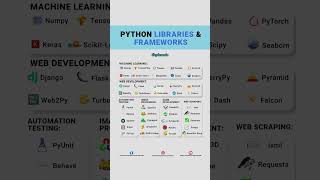







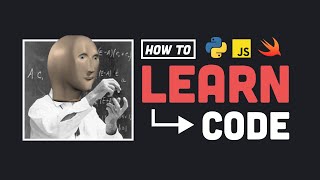

Audio Book
Dive deep into the subject with an immersive audiobook experience.
Apache Maven
Chapter 1 of 5
🔒 Unlock Audio Chapter
Sign up and enroll to access the full audio experience
Chapter Content
Apache Maven
- Language: Java
- Config Format: pom.xml
- Key Features:
- Convention-over-configuration
- Dependency management
- Lifecycle phases: clean, validate, compile, package, verify, install, deploy
Detailed Explanation
Apache Maven is a build tool primarily used for Java projects. Its main configuration file is called 'pom.xml'. One of Maven's strengths is its convention-over-configuration approach, which means it sets up a lot of default settings that help you start without needing to specify everything. It also manages dependencies efficiently; you can easily add external libraries to your project without manually downloading them. Maven organizes the build process in phases such as clean, validate, compile, package, verify, install, and deploy, allowing developers to manage their builds systematically and predictably.
Examples & Analogies
Think of Apache Maven like a recipe book for a chef. Just as a recipe provides step-by-step instructions for making a dish, Maven outlines steps for building software, starting from preparation (clean) to serving it (deploy). With a recipe's guidance, you don't worry about forgetting key ingredients; similarly, Maven ensures you have everything needed to build your application correctly.
Gradle
Chapter 2 of 5
🔒 Unlock Audio Chapter
Sign up and enroll to access the full audio experience
Chapter Content
Gradle
- Language: Java, Kotlin, Groovy
- Config Format: build.gradle (or Kotlin DSL)
- Highlights:
- Faster than Maven (incremental builds)
- Highly customizable
- Used in Android Studio
Detailed Explanation
Gradle is another powerful build tool that supports multiple languages including Java, Kotlin, and Groovy. Its configuration commonly occurs in a 'build.gradle' file or using Kotlin-based Domain-Specific Language (DSL). One of Gradle's key advantages is its speed, as it supports incremental builds, which means it only rebuilds parts of the project that have changed, rather than the entire project like some other tools. This results in a significant reduction in build time. Gradle is especially popular in the Android development community due to its flexibility and ability to handle complex build configurations.
Examples & Analogies
Imagine you’re assembling a large jigsaw puzzle. If you only need to rearrange a few pieces instead of starting over, you can do so quickly with Gradle's incremental build feature. It's like having a tool that lets you focus only on the parts that need changing while leaving the rest intact, making the entire process faster and more efficient.
Ant
Chapter 3 of 5
🔒 Unlock Audio Chapter
Sign up and enroll to access the full audio experience
Chapter Content
Ant
- Language: Java
- Config Format: build.xml
- Features:
- Script-based (more control, but more manual)
- Plugin support
Detailed Explanation
Ant is a build tool also designed for Java projects, using a script-based approach with configuration written in an XML file called 'build.xml'. This provides developers with more manual control over the build process compared to tools like Maven. While this flexibility allows for detailed custom configurations, it can also be more complex to manage. Ant also supports plugins, which enable additional functionalities tailored to specific tasks or requirements in the build process.
Examples & Analogies
Using Ant is like customizing a home renovation project. While you have the freedom to make every choice about materials and layout (like scripting in Ant), it requires more effort to organize and manage all those decisions compared to using a pre-designed blueprint (like Maven's conventions). So, it’s powerful but can become overwhelming without careful planning.
NPM/Yarn for JavaScript Projects
Chapter 4 of 5
🔒 Unlock Audio Chapter
Sign up and enroll to access the full audio experience
Chapter Content
NPM/Yarn (JavaScript Projects)
- Package Managers with build capabilities
- Handles:
- Dependency installation
- Script automation (npm run build)
- Linting, testing, bundling
Detailed Explanation
NPM (Node Package Manager) and Yarn are package managers primarily used in JavaScript projects. They facilitate dependency management by allowing developers to install and manage libraries or packages their projects rely on. Beyond just managing dependencies, NPM and Yarn also automate scripts, meaning you can define tasks such as building your project, running tests, or linting your code (checking for potential errors), which can be executed with simple commands. This significantly streamlines the development process for JavaScript applications.
Examples & Analogies
Think of NPM/Yarn as the app store for your phone, but for code. Just like you download apps from the store to enhance your phone's capabilities, NPM/Yarn lets you download libraries to add features to your web applications. You can even set up simple commands that perform tasks, like updating your apps automatically or running maintenance checks, making it more convenient to keep your project running smoothly.
Make and CMake for C/C++
Chapter 5 of 5
🔒 Unlock Audio Chapter
Sign up and enroll to access the full audio experience
Chapter Content
Make and CMake (C/C++)
- Make: Uses Makefiles to compile large projects.
- CMake: Cross-platform, generates native build files (Makefiles, Visual Studio solutions, etc.)
Detailed Explanation
Make and CMake are tools used for managing the build process in C and C++ projects. Make uses 'Makefiles', which describe how to derive the target program from its source files through a series of commands. CMake, on the other hand, is a higher-level tool that generates 'Makefiles', among other build files, making it easier to work across different development platforms. CMake simplifies cross-platform development significantly by automatically determining the environment configurations needed to build the code successfully.
Examples & Analogies
Using Make is like following a complex recipe where you manually specify each step needed to prepare your meal. In contrast, CMake is like having a smart kitchen assistant that helps you gather all ingredients and tools for different recipes depending on what kitchen you’re in. It automatically adjusts the steps to fit whatever cooking setup you're using, ensuring consistency and ease of operation.
Key Concepts
-
Apache Maven: A Java-focused build tool that emphasizes convention over configuration.
-
Gradle: A versatile build tool that supports Java, Kotlin, and Groovy with a focus on speed and flexibility.
-
Ant: A Java build tool that provides script-based builds with extensive manual control.
-
NPM/Yarn: Package managers that also offer build capabilities for JavaScript environments.
-
Make and CMake: Tools for automating builds in C/C++ environments with different approaches.
Examples & Applications
Example of Maven: Using Maven, a developer can set up a new project with a few commands, managing dependencies through a single pom.xml file.
Example of Gradle: Gradle allows developers to run incremental builds, meaning only the files that changed are recompiled, drastically reducing build times.
Memory Aids
Interactive tools to help you remember key concepts
Rhymes
Maven is like a well-done cake, through conventions it makes no mistakes!
Stories
Imagine a developer named Gradle who builds applications swiftly, using only updated materials. Whenever a change is made, he quickly adjusts without starting over, ensuring fast delivery.
Memory Tools
For Maven's phases, remember: Clean, Validate, Compile, Package, Verify, Install, Deploy—‘CVC PVID’ helps recall the sequence.
Acronyms
Maven's features can be recalled with 'CDL'
Convention
Dependencies
Lifecycle.
Flash Cards
Glossary
- Apache Maven
A build tool primarily for Java that uses
pom.xmlfor configuration and emphasizes convention-over-configuration.
- Gradle
A flexible build tool that supports various languages and uses
build.gradlefor configuration, offering incremental builds.
- Ant
A build tool for Java projects that uses
build.xml, allowing for script-based builds and plugin support.
- NPM
Node Package Manager, a tool for managing JavaScript packages and automating tasks in JavaScript projects.
- Yarn
An alternative to NPM that provides similar functionality for JavaScript and Node.js projects.
- Make
A build automation tool that uses Makefiles to compile and manage projects primarily in C/C++.
- CMake
A cross-platform build tool that generates native build files for various systems, enhancing the ease of building C/C++ applications.
Reference links
Supplementary resources to enhance your learning experience.
