Gradle
Enroll to start learning
You’ve not yet enrolled in this course. Please enroll for free to listen to audio lessons, classroom podcasts and take practice test.
Interactive Audio Lesson
Listen to a student-teacher conversation explaining the topic in a relatable way.
Introduction to Gradle
🔒 Unlock Audio Lesson
Sign up and enroll to listen to this audio lesson

Today we’re going to dive into Gradle, a popular build automation tool. Can anyone tell me what build tools generally do in the software development process?

I think they help automate the building of software from the source code.

Exactly! Gradle specifically helps by compiling code, linking libraries, and running tests. Now, what do you think makes Gradle stand out compared to other build tools like Maven?

I heard it’s faster because of how it handles builds incrementally!

That’s a great point! Incremental builds mean Gradle only recompiles code that has changed, which saves time. Additionally, it's highly customizable. Can anyone think of examples where this might be beneficial?

For big projects where lots of files change, right? It would save a lot of build time.

Absolutely! Here’s an acronym to remember its advantages: F-C-C, which stands for Fast, Customizable, and Compatible with various languages. Now, let’s summarize: Gradle is known for its speed, customization options, and language versatility.
Gradle Configuration and Files
🔒 Unlock Audio Lesson
Sign up and enroll to listen to this audio lesson

Next, let’s talk about Gradle’s configuration file. Can anyone tell me the name of that file?

Isn’t it called build.gradle?

Correct! So, what do you think goes into a build.gradle file?

I imagine it defines dependencies and tasks for the build process.

Exactly! You define various tasks like compile, test, and packages here. Why do you think having this customizable configuration is important?

It allows for specific project needs to be met rather than following a generic method.

Exactly! By customizing, developers can optimize the build for efficiency and clarity. As an overview, a build.gradle file is fundamental in setting up a project’s build process.
Introduction & Overview
Read summaries of the section's main ideas at different levels of detail.
Quick Overview
Standard
Gradle is a versatile build tool primarily used for Java, Kotlin, and Groovy, utilizing a build.gradle configuration file. It stands out for its speed, due to incremental builds, and flexibility, allowing extensive customization. Gradle is widely used in environments like Android Studio to streamline the development process.
Detailed
Gradle is a modern build automation system that is particularly tailored for JVM languages, including Java, Kotlin, and Groovy. It utilizes a configure script format known as build.gradle, which permits developers to define the build process declaratively. One of the distinguishing features of Gradle is its capability for incremental builds; this means it only recompiles parts of the code that have changed, enhancing build times significantly—this is often compared favorably against other tools like Maven. Additionally, Gradle's customization options allow developers to adjust their build processes per project requirements, making it a popular choice for Android development due to tight integration with Android Studio. This section will explore Gradle's significant attributes, including its adaptability and efficiency, underlining its critical role in modern software development.
Youtube Videos

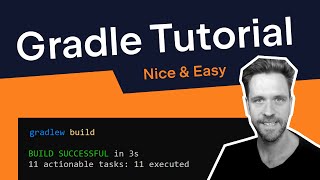

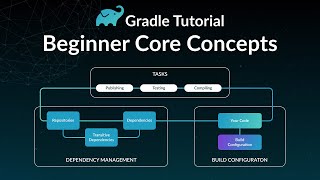



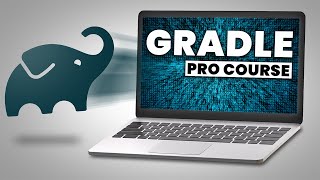


Audio Book
Dive deep into the subject with an immersive audiobook experience.
Gradle Overview
Chapter 1 of 2
🔒 Unlock Audio Chapter
Sign up and enroll to access the full audio experience
Chapter Content
• Language: Java, Kotlin, Groovy
• Config Format: build.gradle (or Kotlin DSL)
Detailed Explanation
Gradle is a versatile build tool that supports multiple programming languages including Java, Kotlin, and Groovy. The configuration of Gradle builds is typically done using a file named 'build.gradle', which can also be written using Kotlin Domain-Specific Language (DSL), providing more flexibility and a clear syntax for developers.
Examples & Analogies
Think of Gradle like a recipe for baking. Just as a recipe outlines the ingredients and steps to create a dish, the 'build.gradle' file specifies the tasks and components needed to build your software project.
Advantages of Gradle
Chapter 2 of 2
🔒 Unlock Audio Chapter
Sign up and enroll to access the full audio experience
Chapter Content
• Highlights:
- Faster than Maven (incremental builds)
- Highly customizable
- Used in Android Studio
Detailed Explanation
One of the key advantages of Gradle is its performance. It supports incremental builds, meaning it only recompiles parts of the project that have changed rather than the entire project, resulting in faster build times compared to other tools like Maven. Additionally, Gradle is highly customizable through its scripting capabilities, allowing teams to tailor the build process to their specific needs. Notably, it is the official build tool for Android Studio, making it essential for Android app development.
Examples & Analogies
Consider Gradle as a customizable tool for assembling a Lego structure. You can choose which pieces to use and how to arrange them based on your specific design, just like Gradle allows you to customize builds based on your project's requirements.
Key Concepts
-
Gradle: A powerful build tool for JVM languages.
-
build.gradle: The configuration file that defines build tasks and dependencies.
-
Incremental Builds: A method of compiling only modified files to save time.
-
Customizable: Gradle can be tailored to the specific needs of a project.
Examples & Applications
In Android development, Gradle integrates seamlessly with Android Studio to manage dependencies and build configurations.
A typical build.gradle file for a Java project may include dependencies for libraries like Spring or Hibernate.
Memory Aids
Interactive tools to help you remember key concepts
Rhymes
Gradle's quick and quite stable, helps the coder at the table.
Stories
Imagine a baker who makes cookies and only bakes the ones that have changed their recipe—that’s like how Gradle only rebuilds the changed code, saving time and effort.
Memory Tools
To remember why Gradle is great: F-C-C (Fast, Customizable, Compatible).
Acronyms
GREAT – Gradle's Rapid Execution And Tailoring.
Flash Cards
Glossary
- Gradle
A build automation tool known for its speed and flexibility, primarily used for Java, Kotlin, and Groovy projects.
- build.gradle
The main configuration file for Gradle projects where build tasks and dependencies are defined.
- Incremental Builds
A build process that only recompiles code that has changed, improving build performance.
- Customizable
The ability to modify tools and processes to fit specific project requirements.
Reference links
Supplementary resources to enhance your learning experience.
