What is an IDE?
Enroll to start learning
You’ve not yet enrolled in this course. Please enroll for free to listen to audio lessons, classroom podcasts and take practice test.
Interactive Audio Lesson
Listen to a student-teacher conversation explaining the topic in a relatable way.
Introduction to IDE
🔒 Unlock Audio Lesson
Sign up and enroll to listen to this audio lesson

Today, we're going to dive into Integrated Development Environments, or IDEs. Can anyone tell me what they think an IDE does?

Is it a tool that helps programmers write code?

Exactly! An IDE is not just for writing code. It also includes tools for compiling, debugging, and managing projects. Remember that IDE stands for Integrated Development Environment. So, it’s about integrating different tools to enhance productivity.

What are some features of an IDE?

Great question! IDEs typically include features like a source code editor with syntax highlighting, a compiler or interpreter, a debugger, and version control. Think of it as an all-in-one place for developers.

Can you give an example of how the debugger works?

Certainly! A debugger allows you to run your code step by step. It helps you check where things may go wrong by setting breakpoints. It's like a magnifying glass for your code! At the end of this discussion, remember to associate IDEs with productivity and ease of use in coding.
Core Features of IDEs
🔒 Unlock Audio Lesson
Sign up and enroll to listen to this audio lesson

Now that we understand what an IDE is, let's talk about its core features. What do you think makes an IDE powerful?

Maybe features that help with coding errors?

Absolutely! Features like syntax highlighting and linting are crucial. They help catch errors as you type. Additionally, IDEs have build automation tools that streamline compiling and packaging. Can anyone think of why this is important?

It probably saves time by automating repetitive tasks.

Exactly! Automated tasks allow developers to focus more on coding rather than manual processes. Remember the acronym S.C.O.D.E. - Source code editor, Compiler/Interpreter, Debugger, and Environment management!
Version Control and Project Management
🔒 Unlock Audio Lesson
Sign up and enroll to listen to this audio lesson

Another important aspect of IDEs is their integration with version control systems, like Git. Why do you think version control is necessary?

It helps manage changes in the code, right?

Exactly! It enables teams to collaborate more efficiently. Also, IDEs help in organizing project files, making it easier to navigate complex codebases. Can anyone think of how this affects team projects?

It probably avoids conflicts when multiple people are working on the same code.

Right! Effective project and file management prevents issues during collaboration. Always associate version control with teamwork and effective coding practices. Great job, everyone!
Introduction & Overview
Read summaries of the section's main ideas at different levels of detail.
Quick Overview
Standard
An Integrated Development Environment (IDE) streamlines the programming process by combining tools like a source code editor, compiler, debugger, and version control. This section explores the core features and functionalities IDEs offer to enhance productivity in software development.
Detailed
Detailed Summary
An Integrated Development Environment (IDE) is a powerful software application designed to provide programmers with all the necessary tools to develop software efficiently. Typically, an IDE includes features such as a Source Code Editor for writing and editing code, often enhanced with syntax highlighting, auto-completion, and linting capabilities to help detect errors in real-time. It also integrates a Compiler or Interpreter that translates the code into a readable format for execution, alongside a Debugger that helps identify and resolve coding errors interactively.
Additionally, IDEs often include Build Automation Tools to simplify compiling, linking, and packaging processes. They frequently support Version Control Integration, such as with Git, to facilitate collaborative coding efforts, and provide Project/File Management features to organize complex codebases efficiently.
Overall, IDEs significantly enhance productivity in the software development lifecycle by consolidating multiple necessary tools into a single, user-friendly environment.
Youtube Videos
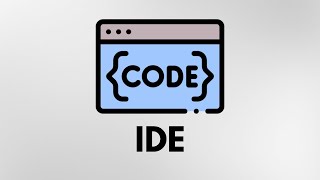

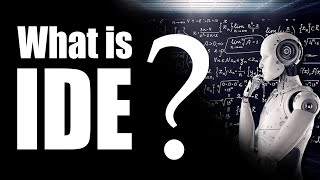



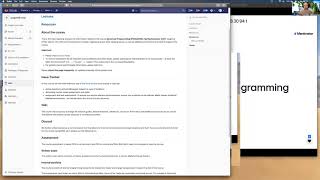



Audio Book
Dive deep into the subject with an immersive audiobook experience.
Definition of an IDE
Chapter 1 of 2
🔒 Unlock Audio Chapter
Sign up and enroll to access the full audio experience
Chapter Content
An IDE (Integrated Development Environment) is a software application that provides comprehensive facilities for computer programmers for software development.
Detailed Explanation
An IDE, or Integrated Development Environment, is essentially a one-stop software package designed to help programmers write, test, and debug their code efficiently. It combines various essential developer tools into a single unified interface, allowing developers to focus on coding without needing to switch between multiple applications.
Examples & Analogies
Think of an IDE like a Swiss Army knife for programmers. Just as a Swiss Army knife has various tools like scissors, screwdrivers, and can openers all in one compact device, an IDE provides a variety of features—like code editors, debuggers, and compilers—all in one environment.
Key Features of an IDE
Chapter 2 of 2
🔒 Unlock Audio Chapter
Sign up and enroll to access the full audio experience
Chapter Content
It typically includes:
• Source Code Editor – with syntax highlighting, auto-completion, and linting.
• Compiler/Interpreter – to compile or interpret code.
• Debugger – for running code and identifying bugs interactively.
• Build Automation Tools – to streamline compiling, linking, packaging, etc.
• Version Control Integration – like Git, for code collaboration.
• Project/File Management – to organize and navigate complex codebases.
Detailed Explanation
IDEs come packed with several built-in features that enhance the development experience:
1. Source Code Editor: This is where developers write code. Features like syntax highlighting help identify different parts of code (like keywords, variables, and comments), while auto-completion speeds up coding by suggesting possible completions. Linting helps catch errors even before the code is run.
2. Compiler/Interpreter: This component translates the written code into a language the computer can understand. A compiler converts the entire code at once, while an interpreter does it line by line.
3. Debugger: A vital tool for testing code. It allows developers to run their code step by step to see where it might fail or produce errors.
4. Build Automation Tools: These tools assist in compiling and preparing the software application for deployment. They manage the process of turning source code into applications.
5. Version Control Integration: This allows teams to track changes in code and collaborate without overwriting each other's work. Integration with systems like Git makes this process easier.
6. Project/File Management: This feature helps developers organize their files and manage different versions of their code, facilitating navigation through large projects.
Examples & Analogies
Imagine building a house. Each key feature of an IDE represents a different tool in a builder's toolkit. The source code editor is like a blueprint, clearly outlining the structure; the compiler and interpreter act like inspection tools that check if everything complies with codes; the debugger is akin to someone going through the house step by step to catch any issues; build automation tools help put everything together seamlessly, and version control integration ensures that if you want to revert to an earlier design, you can easily do so. Finally, project management features keep all aspects of the house organized and accessible.
Key Concepts
-
Integrated Development Environment (IDE): A comprehensive software suite designed for software development.
-
Source Code Editor: The primary interface for writing and editing code.
-
Compiler: Converts source code into executable format.
-
Debugger: Tool for testing and debugging code.
-
Version Control Integration: Facilitates code management and collaboration.
-
Build Automation: Streamlines the coding process by automating repetitive tasks.
Examples & Applications
A popular IDE for Java development is IntelliJ IDEA, which offers rich features such as smart code completion and refactoring tools.
Visual Studio is highly regarded in the .NET development space, integrating well with project and version management.
Memory Aids
Interactive tools to help you remember key concepts
Rhymes
IDEs help you code with ease, they compile, debug, and can please.
Stories
Imagine a workshop where every tool you need to build a chair is organized in one place. That's an IDE for coding!
Memory Tools
Remember S.C.O.D.E.: Source code editor, Compiler, Observer (debugger), Development tools (build automation), Environment management.
Acronyms
IDEs
Integrated with Development Environment tools.
Flash Cards
Glossary
- IDE
Integrated Development Environment; a software application providing comprehensive facilities for software development.
- Source Code Editor
A feature in an IDE for writing and editing code, often with enhancements like syntax highlighting.
- Compiler
A tool that converts source code into executable code.
- Debugger
A tool that allows programmers to run code step by step and identify bugs.
- Version Control Integration
Mechanisms within an IDE to manage code changes and collaboration, often using systems like Git.
- Build Automation Tools
Features in an IDE that streamline the processes of compiling, linking, and packaging code.
- Project/File Management
Tools within an IDE that help organize and navigate complex codebases.
Reference links
Supplementary resources to enhance your learning experience.
