Features of Modern IDEs
Enroll to start learning
You’ve not yet enrolled in this course. Please enroll for free to listen to audio lessons, classroom podcasts and take practice test.
Interactive Audio Lesson
Listen to a student-teacher conversation explaining the topic in a relatable way.
Smart Code Completion (IntelliSense)
🔒 Unlock Audio Lesson
Sign up and enroll to listen to this audio lesson

Smart code completion, often referred to as IntelliSense, is designed to enhance your coding experience. It anticipates the code you want to write and suggests completions based on context.

How exactly does it help in reducing errors?

Great question! It helps by minimizing typos and ensuring correct syntax when you select a suggestion. This way, you focus more on your logic than on the code structure.

So, it saves time while coding?

Exactly! It can greatly speed up the coding process. A fun way to remember this is with the acronym SCE: Smart Code Enhancement!
Refactoring Tools
🔒 Unlock Audio Lesson
Sign up and enroll to listen to this audio lesson

Refactoring tools are vital for maintaining clean code. They allow you to change how your code is organized without altering its functionality.

Could you give an example of when I would need to use refactoring?

Let's say you have a long method that's doing too many things at once. Refactoring would allow you to break it into smaller methods for better readability.

Is there a downside to using it too often?

Good point! Over-refactoring can complicate things if done unnecessarily. Remember: 'Refactor for clarity, not complexity!'
Integrated Terminal
🔒 Unlock Audio Lesson
Sign up and enroll to listen to this audio lesson

An integrated terminal is a feature that allows you to run command-line tasks directly inside the IDE.

How does that benefit my workflow?

It streamlines your workflow by eliminating the need to switch between different applications. It's like having a toolbox right where you work!

Can I run any command there?

Most commands you would run normally can be executed. Just remember, it integrates all aspects of your work! Think of it as the 'One-Stop Terminal Shop'!
Real-Time Error Detection
🔒 Unlock Audio Lesson
Sign up and enroll to listen to this audio lesson

Real-time error detection instantly alerts you to problems in your code. This can save massive amounts of time.

What kind of errors can it catch?

Syntax errors, semantic issues, and even simple warnings can be caught early! Think of it as your code's safety net.

So, it helps in keeping code quality high!

Absolutely! High-quality code is easier to maintain. A useful phrase is: 'Detect early, fix easily!'
Introduction & Overview
Read summaries of the section's main ideas at different levels of detail.
Quick Overview
Standard
The section explores key features of modern Integrated Development Environments (IDEs) such as smart code completion, refactoring tools, and an integrated terminal. These features improve the development process by providing better coding assistance, error detection, and support for multiple programming languages.
Detailed
Features of Modern IDEs
Modern Integrated Development Environments (IDEs) constitute crucial tools in software development, offering developers various features designed to enhance productivity and streamline the coding process. Some of the standout features include:
- Smart Code Completion (IntelliSense): This feature predicts what a programmer wants to type, reducing typographical errors and speeding up the coding process.
- Refactoring Tools: These tools allow developers to restructure existing code without changing its external behavior, making code easier to manage and maintain.
- Integrated Terminal: An integrated terminal empowers developers to run command-line tasks directly within the IDE, enhancing efficiency.
- Real-time Error Detection: This feature immediately notifies developers of code errors, greatly reducing debugging time.
- Plugin Ecosystem: Modern IDEs often support a variety of plugins that can extend their functionalities, providing tailored experiences for developers.
- Visual Debugging: This feature allows developers to visually track code execution flow, making it easier to spot and resolve issues.
- Support for Multiple Languages: A modern IDE typically supports several programming languages, easing the transition for developers working across different platforms.
This section emphasizes how these features contribute to a more efficient and effective development environment.
Youtube Videos
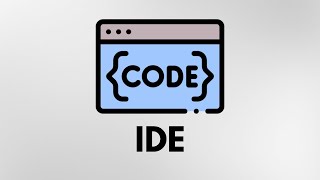
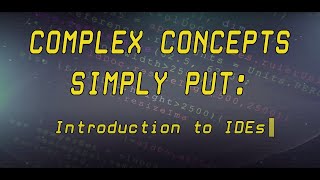







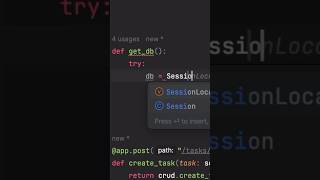
Audio Book
Dive deep into the subject with an immersive audiobook experience.
Smart Code Completion (IntelliSense)
Chapter 1 of 7
🔒 Unlock Audio Chapter
Sign up and enroll to access the full audio experience
Chapter Content
• Smart Code Completion (IntelliSense)
Detailed Explanation
Smart Code Completion, often referred to as IntelliSense, is a feature in modern IDEs that provides suggestions for code completion as you type. For example, if you start typing a function name, the IDE will suggest completions based on the context, which helps speed up coding and reduces errors. This feature uses the understanding of popular libraries and frameworks to show relevant properties and methods.
Examples & Analogies
Think of IntelliSense as a smart assistant when writing a story. Instead of starting from scratch every time, the assistant can suggest words or phrases that fit within the context of the story, making it quicker and easier to get your ideas down.
Refactoring Tools
Chapter 2 of 7
🔒 Unlock Audio Chapter
Sign up and enroll to access the full audio experience
Chapter Content
• Refactoring tools
Detailed Explanation
Refactoring tools within IDEs help developers restructure existing code without changing its external behavior. This includes renaming variables, extracting methods, or changing parameters across a project. These tools ensure that if you rename a variable, all instances of that variable in your code are also updated automatically, thus avoiding errors and keeping code clean.
Examples & Analogies
Refactoring tools can be compared to editing a book. When an author decides to change a character's name, a professional editor ensures that the new name is consistently applied throughout the entire manuscript, avoiding inconsistencies that could confuse readers.
Integrated Terminal
Chapter 3 of 7
🔒 Unlock Audio Chapter
Sign up and enroll to access the full audio experience
Chapter Content
• Integrated Terminal
Detailed Explanation
An integrated terminal in an IDE allows developers to execute shell commands directly within the development environment without switching windows. This feature enables quick access to running scripts, version control commands, or executing build processes without leaving the coding workspace, leading to a more seamless development experience.
Examples & Analogies
Imagine an artist who has all their tools—paints, brushes, and canvases—arranged on one table. Instead of having to get up and go to another room to clean brushes or mix colors, everything is within reach, allowing for a smoother creative process.
Real-time Error Detection
Chapter 4 of 7
🔒 Unlock Audio Chapter
Sign up and enroll to access the full audio experience
Chapter Content
• Real-time Error Detection
Detailed Explanation
Real-time error detection helps developers find and fix errors as they write code. The IDE highlights syntax errors, potential bugs, or warnings in real-time, often before the code is even run. This immediate feedback allows developers to correct mistakes quickly, improving both productivity and code quality.
Examples & Analogies
Think about driving a car that has a built-in navigation system. If you take a wrong turn, the system immediately alerts you with a voice command to correct your path. Similarly, real-time error detection in IDEs helps steer developers in the right direction as they code.
Plugin Ecosystem
Chapter 5 of 7
🔒 Unlock Audio Chapter
Sign up and enroll to access the full audio experience
Chapter Content
• Plugin Ecosystem
Detailed Explanation
A plugin ecosystem in modern IDEs allows developers to customize their environment by adding functionalities tailored to their needs through third-party extensions. This can range from tools that help with specific programming languages, frameworks, or even tools for project management, creating a truly personalized development setup.
Examples & Analogies
The plugin ecosystem is like adding apps to a smartphone. Just as you can download apps for navigation, photography, or fitness tracking, developers can install plugins to enhance their IDE capabilities according to their specific programming requirements.
Visual Debugging
Chapter 6 of 7
🔒 Unlock Audio Chapter
Sign up and enroll to access the full audio experience
Chapter Content
• Visual Debugging
Detailed Explanation
Visual debugging is a feature that allows developers to use graphical interfaces to inspect variables, control execution flow, and set breakpoints in the code. This visual approach makes it easier to understand complex code structures and simplifies the debugging process significantly by providing immediate clarity on program state and flow.
Examples & Analogies
Imagine trying to find a leak in a complex water system. Visual debugging is like using a transparent pipe that lets you see exactly where the water is flowing and where potential leaks are occurring, simplifying the troubleshooting process.
Support for Multiple Languages
Chapter 7 of 7
🔒 Unlock Audio Chapter
Sign up and enroll to access the full audio experience
Chapter Content
• Support for Multiple Languages
Detailed Explanation
Modern IDEs often support multiple programming languages, enabling developers to work on diverse projects within the same environment. This feature includes specialized support for each language's syntax, libraries, and frameworks, fostering productivity and versatility in software development.
Examples & Analogies
Think of a Swiss Army knife. Just as it includes multiple tools—knife, screwdriver, scissors—modern IDEs provide support for various languages, so a developer can tackle different tasks without needing to switch tools.
Key Concepts
-
Smart Code Completion: Predicts what code you are likely to type, speeding up development.
-
Refactoring Tools: Help restructure code to improve readability and maintainability without changing functionality.
-
Integrated Terminal: Allows executing command-line tasks directly within the IDE.
-
Real-Time Error Detection: Alerts developers to coding errors instantaneously.
-
Plugin Ecosystem: Enables customization of the IDE with various add-ons.
-
Visual Debugging: Provides visual insights into code execution for easier debugging.
-
Support for Multiple Languages: Ensures versatility in coding across different languages.
Examples & Applications
Using IntelliSense, a developer types 'co' and receives suggestions like 'console.log()' in JavaScript.
A developer refactors a complex function into smaller, more manageable functions without altering its behavior.
Leveraging an integrated terminal, a programmer builds and runs their project commands without leaving the development environment.
Memory Aids
Interactive tools to help you remember key concepts
Rhymes
If errors appear, don't shed a tear, the IDE's here to make them disappear!
Stories
Once upon a time, a developer named Alex used an IDE that warned him of mistakes in real-time, saving him countless hours of debugging. His code became as robust as a castle, thanks to his IDE's features!
Memory Tools
Remember the acronym PIES for IDE features: P for Plugin system, I for Integrated terminal, E for Error detection, S for Smart code completion.
Acronyms
Use the acronym SRE for IDE Features
for Smart code completion
for Refactoring
for Error detection.
Flash Cards
Glossary
- Smart Code Completion (IntelliSense)
A feature in IDEs that predicts and suggests code completions to save time and reduce errors.
- Refactoring Tools
Tools that help restructure existing code while preserving its functionality for maintainability.
- Integrated Terminal
A built-in terminal within an IDE that allows the execution of command-line tasks without leaving the development environment.
- RealTime Error Detection
The ability of an IDE to instantly inform the developer of coding errors as they occur.
- Plugin Ecosystem
A collection of add-ons that extend the functionality of an IDE.
- Visual Debugging
A feature that provides graphical representations of code execution to facilitate debugging.
- Support for Multiple Languages
The capability of an IDE to handle code written in several programming languages.
Reference links
Supplementary resources to enhance your learning experience.
