Integrated Development Environments (IDEs)
Enroll to start learning
You’ve not yet enrolled in this course. Please enroll for free to listen to audio lessons, classroom podcasts and take practice test.
Interactive Audio Lesson
Listen to a student-teacher conversation explaining the topic in a relatable way.
What is an IDE?
🔒 Unlock Audio Lesson
Sign up and enroll to listen to this audio lesson

Today, we will discuss Integrated Development Environments, or IDEs. An IDE is a comprehensive application designed specifically for software development. It includes vital tools like a source code editor, a compiler or interpreter, a debugger, and more.

What exactly do you mean by a source code editor?

Great question! A source code editor is where programmers write code. It typically features syntax highlighting and auto-completion to make coding easier and faster.

And what about the debugger? How does that help?

The debugger lets you run your code step by step, allowing you to see where errors occur and fix them interactively. It's essential for troubleshooting.

Can you give an example of a popular IDE?

Absolutely! IntelliJ IDEA is a powerful IDE used for Java programming. It has fantastic features for code assistance. Let's remember it with the acronym 'IDEAS': IntelliJ, Debugging, Ease of use, Assistance, Source code editing.

I like that acronym! What other tools does an IDE typically include?

In addition to what we've discussed, IDEs include build automation tools and version control integration to help you manage your code. Always remember: IDEs are all about integration for better efficiency!
Features of Modern IDEs
🔒 Unlock Audio Lesson
Sign up and enroll to listen to this audio lesson

Now, let's dive into the features that make modern IDEs stand out. One key feature is Smart Code Completion, also known as IntelliSense. Why do you think this is valuable?

It helps speed up coding by suggesting completions as you type!

Exactly! This saves time and reduces errors. Another feature is Refactoring Tools. Can you think of why refactoring might be necessary?

To clean up code and make it more understandable without changing its functionality!

Correct! Additionally, integrated terminals allow you to run command-line operations directly within the IDE. Remember, these features enhance not only productivity but also code quality. Think of 'TIDE' - Tools, Integration, Debugging, and Efficiency.
Choosing the Right IDE
🔒 Unlock Audio Lesson
Sign up and enroll to listen to this audio lesson

When it's time to select the right IDE, there are vital factors to consider. Can anyone name one of those factors?

Language and platform support, right?

Exactly! You need to ensure that the IDE supports the programming languages and platforms you will be working with. What else might be important?

Community and available plugins?

Spot on! A vibrant community can provide support and extensive plugins can enhance the IDE's functionality. Also, think about performance and hardware compatibility. Let's use 'CAPS' to remember: Community, Availability of plugins, Performance, Support.
Introduction & Overview
Read summaries of the section's main ideas at different levels of detail.
Quick Overview
Standard
Integrated Development Environments (IDEs) play a crucial role in software development by consolidating various tools and capabilities into one platform. This section details what an IDE is, its key features, popular choices in the industry, and factors to consider when selecting an IDE for a specific project.
Detailed
Integrated Development Environments (IDEs)
An Integrated Development Environment (IDE) is a comprehensive software application designed to facilitate software development. IDEs typically include multiple features essential for programmers, such as:
- Source Code Editor: Offers syntax highlighting and auto-completion.
- Compiler/Interpreter: Converts code into executable format.
- Debugger: Helps identify and fix bugs interactively.
- Build Automation Tools: Streamlines the build process.
- Version Control Integration: Facilitates code collaboration through systems like Git.
- Project/File Management: Aids in organizing complex codebases.
Features of Modern IDEs
Modern IDEs come equipped with advanced features to enhance productivity:
- Smart Code Completion (IntelliSense)
- Refactoring Tools
- Integrated Terminal
- Real-Time Error Detection
- Plugin Ecosystem for extended capabilities
- Visual Debugging Tools
- Support for Multiple Programming Languages
Popular IDEs in Use
Some popular IDEs and their primary supported languages include:
- IntelliJ IDEA (Java, Kotlin, Scala, Groovy): Known for its powerful Java support and user interface.
- Eclipse (Java, C++, PHP, Python): An open-source IDE rich with plugins.
- Visual Studio (C#, C++, VB.NET): Ideal for enterprise-level .NET development.
- VS Code (JavaScript, Python, Java, etc.): Lightweight and cross-platform.
- PyCharm (Python): Offers advanced tools specifically for Python development.
- Android Studio (Kotlin, Java): Specialized for Android app development.
Choosing the Right IDE
When selecting an IDE, consider several factors:
- Language and Platform Support
- Community and Plugin Availability
- Performance and Hardware Compatibility
- Integration with DevOps Tools
- Collaboration Support
In summary, mastering IDEs can significantly streamline software development workflows, enabling developers to code efficiently while maintaining quality standards.
Youtube Videos
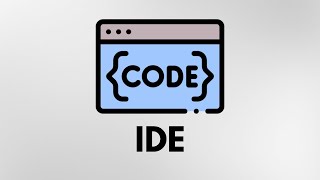









Audio Book
Dive deep into the subject with an immersive audiobook experience.
What is an IDE?
Chapter 1 of 4
🔒 Unlock Audio Chapter
Sign up and enroll to access the full audio experience
Chapter Content
An IDE (Integrated Development Environment) is a software application that provides comprehensive facilities for computer programmers for software development. It typically includes:
• Source Code Editor – with syntax highlighting, auto-completion, and linting.
• Compiler/Interpreter – to compile or interpret code.
• Debugger – for running code and identifying bugs interactively.
• Build Automation Tools – to streamline compiling, linking, packaging, etc.
• Version Control Integration – like Git, for code collaboration.
• Project/File Management – to organize and navigate complex codebases.
Detailed Explanation
An Integrated Development Environment (IDE) is essentially a one-stop-shop for developers. It combines various tools that streamline the development process. The source code editor allows programmers to write code more efficiently with features like syntax highlighting for better readability, auto-completion to save time, and linting to check for potential errors as they type. The compiler or interpreter is responsible for converting the written code into a machine-readable format. Debuggers are vital for testing code, helping developers find and fix bugs by allowing them to run their code step-by-step. Additionally, build automation tools help in compiling and linking the code, supporting a smoother workflow. Version control integration enables collaboration among developers, and effective project management helps to keep everything organized, especially in complex projects.
Examples & Analogies
Think of an IDE as a workshop for a carpenter. Just like the workshop has all the necessary tools - saws, hammers, nails - in one place, an IDE provides all the tools a programmer needs in one interface. This way, the carpenter can focus on building furniture without worrying about fetching tools from different places. Likewise, an IDE allows a developer to write, test, and manage code without switching between different software.
Features of Modern IDEs
Chapter 2 of 4
🔒 Unlock Audio Chapter
Sign up and enroll to access the full audio experience
Chapter Content
• Smart Code Completion (IntelliSense)
• Refactoring tools
• Integrated Terminal
• Real-time Error Detection
• Plugin Ecosystem
• Visual Debugging
• Support for Multiple Languages.
Detailed Explanation
Modern IDEs come equipped with several advanced features designed to enhance developer productivity. Smart code completion helps developers by suggesting entire lines of code or function signatures as they type, reducing errors and speeding up the coding process. Refactoring tools allow developers to restructure code without changing its behavior, making it easier to maintain and improve the quality of code. An integrated terminal brings command-line functionality directly into the IDE, allowing developers to run scripts and commands seamlessly. Real-time error detection helps catch errors on-the-fly, minimizing debugging time post-development. A plugin ecosystem allows users to extend the functionality of the IDE to suit their specific needs. Visual debugging aids in understanding code execution through graphical representations, while multi-language support means that developers can comfortably work with various programming languages within the same environment.
Examples & Analogies
Imagine a Swiss Army knife, which has multiple tools such as a knife, screwdriver, and can opener. Each tool is designed for specific tasks but all are housed within the same device. Similarly, features in modern IDEs like smart code completion and refactoring tools allow programmers to perform various tasks without the need to switch to other applications, making development more streamlined and efficient.
Popular IDEs in Use
Chapter 3 of 4
🔒 Unlock Audio Chapter
Sign up and enroll to access the full audio experience
Chapter Content
| IDE | Languages Supported | Highlights |
|---|---|---|
| IntelliJ IDEA | Java, Kotlin, Scala, Groovy | Powerful Java support, great UI |
| Eclipse | Java, C++, PHP, Python | Open-source, plugin-rich |
| Visual Studio | C#, C++, VB.NET | Enterprise-level .NET development |
| VS Code | JavaScript, Python, Java, etc. | Lightweight, cross-platform |
| PyCharm | Python | Advanced Python-specific tools |
| Android Studio | Kotlin, Java | For Android app development |
Detailed Explanation
Here are some of the most popular IDEs used by developers around the world:
- IntelliJ IDEA is known for its strong support for Java and related languages, featuring an intuitive user interface.
- Eclipse is an open-source IDE that supports multiple programming languages and has a vast range of plugins, making it highly customizable.
- Visual Studio is a powerful choice for enterprise-level development, particularly in C# and .NET projects, offering robust tools for debugging and testing.
- VS Code is favored for its lightweight nature and cross-platform capabilities, making it suitable for web development and various languages.
- PyCharm is specifically tailored for Python programming, providing tools that are highly optimized for Python developers.
- Android Studio is built exclusively for developing Android applications, offering features that simplify mobile development.
Examples & Analogies
Think of different IDEs as different kinds of vehicles designed for specific purposes. For example, a sedan (like Visual Studio) is designed for family use, providing comfort and space for road trips. In contrast, a sports car (like IntelliJ IDEA) is high-performance and sleek, perfect for speed. Each vehicle serves a unique purpose, just as each IDE caters to different programming needs and preferences.
Choosing the Right IDE
Chapter 4 of 4
🔒 Unlock Audio Chapter
Sign up and enroll to access the full audio experience
Chapter Content
Factors include:
• Language and platform support
• Community and plugin availability
• Performance and hardware compatibility
• Integration with DevOps tools
• Collaboration support.
Detailed Explanation
When selecting an IDE, there are several key factors to consider:
1. Language and platform support - Ensure the IDE supports the programming languages and frameworks you plan to use.
2. Community and plugin availability - A strong community around an IDE means better support and a wide range of plugins to enhance functionality.
3. Performance and hardware compatibility - Make sure the IDE runs smoothly on your hardware and does not slow down your productivity.
4. Integration with DevOps tools - If you work in an environment where Continuous Integration/Continuous Deployment (CI/CD) is used, you'll want an IDE that integrates well with those tools.
5. Collaboration support - In team settings, tools for easy sharing and collaboration become essential, so an IDE with built-in version control integration is beneficial.
Examples & Analogies
Choosing the right IDE can be likened to picking a smartphone. Just as you'd consider factors like operating system compatibility (iOS vs. Android), available apps, battery life, and connectivity options when choosing a phone, similar considerations apply when selecting an IDE. You want something that fits your personal needs, enhances your workflow, and integrates the tools you regularly use.
Key Concepts
-
Integrated Development Environment (IDE): A tool combining multiple programming tools for software development.
-
Source Code Editor: The component where code is written and edited.
-
Debugger: A feature that assists in identifying and fixing bugs in code.
-
Build Automation: Tools that help manage the software build process.
-
Version Control: Systems like Git that facilitate collaborative coding.
Examples & Applications
Visual Studio is ideal for enterprise-level.NET applications, offering comprehensive features for C# development.
Eclipse is an open-source IDE favored for its extensive plugin ecosystem and support for multiple programming languages.
Memory Aids
Interactive tools to help you remember key concepts
Rhymes
An IDE is your coding friend, to help your coding journey blend.
Stories
Imagine a busy kitchen where an IDE acts as the chef's assistant, providing the right tools, managing time, and helping with every dish - that’s how an IDE supports a programmer.
Memory Tools
IDEAS: Integrated Development Environment, Debugging, Ease of use, Assistance, Source code editing.
Acronyms
CAPS
Community
Availability
Performance
Support - remember these while choosing an IDE.
Flash Cards
Glossary
- IDE
Integrated Development Environment, a software application that combines development tools in one platform.
- Source Code Editor
A component of an IDE where coding occurs, featuring syntax highlighting and auto-completion.
- Debugging
The process of finding and fixing bugs or errors in software.
- Build Automation Tools
Tools that automate the process of compiling and packaging software.
- Version Control
A system that helps manage changes to source code over time, facilitating collaboration.
Reference links
Supplementary resources to enhance your learning experience.
