Popular IDEs in Use
Enroll to start learning
You’ve not yet enrolled in this course. Please enroll for free to listen to audio lessons, classroom podcasts and take practice test.
Interactive Audio Lesson
Listen to a student-teacher conversation explaining the topic in a relatable way.
Introduction to Popular IDEs
🔒 Unlock Audio Lesson
Sign up and enroll to listen to this audio lesson

Today, we'll explore the most popular Integrated Development Environments or IDEs in use today. Can anyone tell me why an IDE might be important in software development?

An IDE makes coding easier by providing features like code completion and debugging!

Exactly! IDEs enhance productivity. Let’s discuss each of the popular ones. First on our list is IntelliJ IDEA! What language do you think IntelliJ is best known for?

I think it’s famous for Java, right?

Correct! IntelliJ IDEA is known for its powerful Java support. It also supports Kotlin, Scala, and Groovy. What unique features do you think this brings to developers?

I guess features like intelligent code completion would help a lot!

Absolutely! Those features are designed to speed up the coding process. Let’s summarize: IntelliJ IDEA is perfect for Java developers due to its robust features.
Exploring Eclipse and Visual Studio
🔒 Unlock Audio Lesson
Sign up and enroll to listen to this audio lesson

Next up, we have Eclipse. Can anyone share what they know about it?

It's open-source and supports quite a few languages!

That’s right! Eclipse is plugin-rich and supports Java, C++, and more. Why do you think having a lot of plugins can be beneficial?

Because we can customize it for many different types of projects!

Exactly! Now, let’s move to Visual Studio. Who can tell me what this IDE is best for?

It’s great for .NET development!

Correct again! Visual Studio is built for enterprise-level .NET applications, offering rich tools for debugging and testing. Let’s summarize: Eclipse is versatile and customizable, while Visual Studio excels in enterprise development.
VS Code, PyCharm, and Android Studio
🔒 Unlock Audio Lesson
Sign up and enroll to listen to this audio lesson

Moving on, let’s discuss VS Code! What do you like about it?

It’s lightweight and has lots of extensions!

Exactly! VS Code is a lightweight and cross-platform IDE, great for various languages due to its extensive extensions. Now, what about PyCharm?

It’s specialized for Python development!

Right! PyCharm is renowned for its advanced tools for Python programmers. Lastly, Android Studio, what languages does it primarily support?

Kotlin and Java for Android development!

Excellent! Android Studio has tools tailored specifically for app development. In summary, VS Code stands out for flexibility, PyCharm for Python, and Android Studio for mobile app development.
Introduction & Overview
Read summaries of the section's main ideas at different levels of detail.
Quick Overview
Standard
The section provides an overview of popular IDEs, including IntelliJ IDEA, Eclipse, Visual Studio, VS Code, PyCharm, and Android Studio. Each IDE is outlined with its supported programming languages and notable highlights to assist developers in choosing the right tool for their needs.
Detailed
Popular IDEs in Use
In the realm of software development, Integrated Development Environments (IDEs) play a crucial role in enhancing productivity and streamlining workflows. Here, we will discuss some of the most popular IDEs used in the industry today along with the programming languages they support and their unique features:
1. IntelliJ IDEA
- Languages Supported: Java, Kotlin, Scala, Groovy
- Highlights: Renowned for its powerful support for Java and a user-friendly interface, IntelliJ IDEA offers features like smart code completion, static analysis tools, and reliable version control integration.
2. Eclipse
- Languages Supported: Java, C++, PHP, Python
- Highlights: This open-source IDE is highly extensible through plugins, making it suitable for various languages and frameworks. Its versatility draws many developers seeking a customizable environment.
3. Visual Studio
- Languages Supported: C#, C++, VB.NET
- Highlights: Designed primarily for enterprise-level .NET development, Visual Studio is packed with comprehensive debugging tools, UI designers, and testing frameworks that support robust application development.
4. VS Code
- Languages Supported: JavaScript, Python, Java, etc.
- Highlights: A lightweight and cross-platform IDE, VS Code is celebrated for its performance and versatility. Its vast collection of extensions allows developers to tailor their development environment according to specific project needs.
5. PyCharm
- Languages Supported: Python
- Highlights: Specialized for Python development, PyCharm provides advanced features such as debugging, testing integration, and highly productive code inspections tailored to Python.
6. Android Studio
- Languages Supported: Kotlin, Java
- Highlights: This IDE is specifically designed for Android app development, featuring tools that optimize performance, enable UI design, and facilitate app testing and deployment.
Selecting the right IDE depends on specific project requirements, including language support, community resources, performance metrics, and integration capabilities with other tools.
Youtube Videos







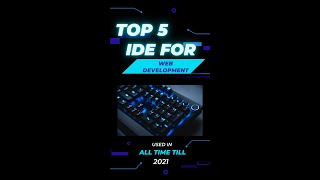

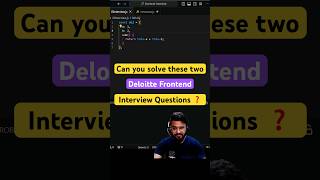
Audio Book
Dive deep into the subject with an immersive audiobook experience.
IntelliJ IDEA
Chapter 1 of 6
🔒 Unlock Audio Chapter
Sign up and enroll to access the full audio experience
Chapter Content
IDE: IntelliJ IDEA
Languages Supported: Java, Kotlin, Scala, Groovy
Highlights: Powerful Java support, great UI
Detailed Explanation
IntelliJ IDEA is a popular integrated development environment that primarily supports languages such as Java, Kotlin, Scala, and Groovy. It’s designed for developers who need powerful tools for Java programming. Some of its standout features include robust support for coding with Java, offering advanced assistance like code suggestions and refactoring, along with an intuitive user interface that enhances the developer experience.
Examples & Analogies
Think of IntelliJ IDEA like a well-organized toolbox for a mechanic. Just like a mechanic needs various tools to efficiently fix different car problems, a Java developer uses IntelliJ IDEA to write and debug programs efficiently. The tool's user-friendly layout helps the developer quickly find what they need, similar to how a mechanic can easily grab the right tool from their organized toolbox.
Eclipse
Chapter 2 of 6
🔒 Unlock Audio Chapter
Sign up and enroll to access the full audio experience
Chapter Content
IDE: Eclipse
Languages Supported: Java, C++, PHP, Python
Highlights: Open-source, plugin-rich
Detailed Explanation
Eclipse is an open-source IDE that supports a wide array of programming languages, including Java, C++, PHP, and Python. One of its key advantages is the ability to enrich its functionality through a vast selection of plugins. This makes Eclipse highly customizable, allowing developers to tailor their environment according to their specific needs and preferences.
Examples & Analogies
Imagine Eclipse as a customizable restaurant where each chef (developer) can choose their own ingredients (plugins) to create a unique dish (program). Just as a chef adds various spices and flavors to enhance their meal, developers can integrate plugins to enhance their coding experience and capabilities within Eclipse.
Visual Studio
Chapter 3 of 6
🔒 Unlock Audio Chapter
Sign up and enroll to access the full audio experience
Chapter Content
IDE: Visual Studio
Languages Supported: C#, C++, VB.NET
Highlights: Enterprise-level .NET development
Detailed Explanation
Visual Studio is a comprehensive IDE favored for enterprise-level applications, particularly focused on the .NET framework. It supports languages such as C#, C++, and VB.NET, enhancing productivity with features designed for building complex applications like enterprise software. Visual Studio provides tools for debugging, testing, and version control, making it a reliable choice for serious developers.
Examples & Analogies
You can think of Visual Studio as a powerful construction site equipped with advanced machinery and tools. Just as a construction team relies on top-notch equipment to build tall skyscrapers, developers use Visual Studio to create complex software applications, benefiting from integrated tools that streamline their work throughout the development process.
VS Code
Chapter 4 of 6
🔒 Unlock Audio Chapter
Sign up and enroll to access the full audio experience
Chapter Content
IDE: VS Code
Languages Supported: JavaScript, Python, Java, etc.
Highlights: Lightweight, cross-platform
Detailed Explanation
Visual Studio Code (VS Code) is a lightweight and versatile code editor that runs on various platforms (Windows, macOS, Linux). It supports a multitude of programming languages, including JavaScript, Python, and Java. VS Code is particularly popular for web development due to its fast loading time and responsive interface. It also includes powerful extensions and integrations, making it a favorite among many developers.
Examples & Analogies
Think of VS Code as a versatile pen that can write on different surfaces. Just as this pen adapts to various writing needs—whether it be sketching, drafting, or journaling—VS Code adapts to different development tasks in a lightweight format, making it easier for developers to work quickly and efficiently on various platforms.
PyCharm
Chapter 5 of 6
🔒 Unlock Audio Chapter
Sign up and enroll to access the full audio experience
Chapter Content
IDE: PyCharm
Languages Supported: Python
Highlights: Advanced Python-specific tools
Detailed Explanation
PyCharm is specifically designed for Python developers, offering advanced tools tailored for Python programming. It provides features such as intelligent code assistance, debugging capabilities, testing support, and integration with various web frameworks. This makes it an excellent choice for developers working in data science, web development, or general Python projects.
Examples & Analogies
Consider PyCharm like a specialized toolkit for a chef who focuses only on baking. While general cooking tools can manage a wide variety of ingredients, a baking toolkit contains specific tools to measure flour accurately and make perfect pastries. Similarly, PyCharm is equipped with features that make it easier and more efficient for Python developers to work without any unnecessary distractions.
Android Studio
Chapter 6 of 6
🔒 Unlock Audio Chapter
Sign up and enroll to access the full audio experience
Chapter Content
IDE: Android Studio
Languages Supported: Kotlin, Java
Highlights: For Android app development
Detailed Explanation
Android Studio is an IDE specifically designed for Android application development. It facilitates coding in Kotlin and Java, offering a unique set of tools for building, testing, and deploying Android apps. Android Studio supports various Android libraries and provides an emulator for testing applications across different devices and screen sizes.
Examples & Analogies
Think of Android Studio like a specialized factory built to make smartphones. Just like factory workers use specific machines and tools tailored for producing smartphones, developers use Android Studio to create applications that run on Android devices, ensuring that their apps are well-optimized for a range of devices.
Key Concepts
-
IntelliJ IDEA: A powerful IDE for Java, Kotlin, and more, recognized for its robust features.
-
Eclipse: Open-source IDE known for its extensibility through plugins.
-
Visual Studio: An IDE focused on enterprise-level .NET development with comprehensive debugging tools.
-
VS Code: Lightweight IDE with a broad range of extensions, supporting various programming languages.
-
PyCharm: IDE specialized for Python development with advanced tools for coding.
-
Android Studio: IDE specifically for Android development, supporting Kotlin and Java.
Examples & Applications
IntelliJ IDEA can significantly speed up Java development with its smart code completion and version control support.
Eclipse's plugin ecosystem allows users to tailor their IDE with additional functionalities for specific programming needs.
Visual Studio provides integrated tools for testing, making it easier to build reliable .NET applications.
VS Code's extension marketplace allows developers to customize their environments for various programming languages and frameworks.
PyCharm offers built-in testing tools that enhance productivity for Python developers.
Android Studio includes features to optimize app performance, making it essential for Android developers.
Memory Aids
Interactive tools to help you remember key concepts
Rhymes
In IntelliJ, code flows like a stream, with Kotlin and Java, it's a programmer’s dream.
Stories
Imagine a developer exploring a garden of IDEs, where IntelliJ is a grand oak tree offering rich shade for Java, while Eclipse is a colorful patch of flowers welcoming all languages with its plugins.
Memory Tools
I - IntelliJ, E - Eclipse, V - Visual Studio, C - Code (VS Code), P - PyCharm, A - Android Studio. Remember: 'IDE VCP E!'
Acronyms
IDE
Integrated Development Environment helps us code
debug
and deploy.
Flash Cards
Glossary
- IDE
Integrated Development Environment, a software application providing comprehensive facilities for software development.
- IntelliJ IDEA
A powerful IDE primarily used for Java, Kotlin, Scala, and Groovy development.
- Eclipse
An open-source IDE customizable through plugins that supports multiple programming languages.
- Visual Studio
An enterprise-level IDE designed for .NET development, featuring comprehensive debugging tools.
- VS Code
A lightweight and flexible cross-platform IDE popular for web development and various programming languages.
- PyCharm
An IDE specifically designed for Python development, offering advanced programming tools.
- Android Studio
An IDE tailored for Android application development, supporting Kotlin and Java.
Reference links
Supplementary resources to enhance your learning experience.
