Choosing the Right IDE
Enroll to start learning
You’ve not yet enrolled in this course. Please enroll for free to listen to audio lessons, classroom podcasts and take practice test.
Interactive Audio Lesson
Listen to a student-teacher conversation explaining the topic in a relatable way.
Language and Platform Support
🔒 Unlock Audio Lesson
Sign up and enroll to listen to this audio lesson

When choosing the right IDE, the first consideration should be language and platform support. Each IDE has specific languages it supports well. For example, IntelliJ IDEA excels at Java and Kotlin development. Can anyone think of how choosing the right IDE for the language might affect productivity?

I think if an IDE doesn't support the language well, it might not have features like syntax highlighting or code completion for that language.

And we might miss out on helpful debugging tools that target that specific language!

Exactly! Remember the acronym LACE for Language, API support, Community, and Extension capabilities when evaluating an IDE. Let's move on to community and plugin availability.
Community and Plugin Availability
🔒 Unlock Audio Lesson
Sign up and enroll to listen to this audio lesson

Community and plugin availability are next. A strong community means better support and more resources at your disposal. Can someone name an IDE known for its extensive plugin ecosystem?

I know that Eclipse has a ton of plugins that can extend its functionality!

And Visual Studio Code too! It has many marketplace extensions for different languages.

Great examples! Think of plugins like enhancements to a game. They can transform basic features into powerful tools. How do you think community resources and support impact a developer's learning curve?

If there are more resources, like tutorials and forums, it makes it easier to troubleshoot issues!
Performance and Hardware Compatibility
🔒 Unlock Audio Lesson
Sign up and enroll to listen to this audio lesson

Let’s talk about performance and hardware compatibility. An IDE should work smoothly on the available hardware. Can anyone describe how heavy or lightweight an IDE can affect your development tasks?

If you have a lightweight IDE, it might run faster, especially on less powerful machines. That's important for mobile development too!

Right, if it’s heavy, it might slow down my computer when I have multiple programs running.

Exactly! Consider the acronym HUG for Hardware capabilities, Usability, and Graphics needs. Keep these in mind as you choose an IDE!
Integration with DevOps Tools
🔒 Unlock Audio Lesson
Sign up and enroll to listen to this audio lesson

Integration with DevOps tools is another critical factor. IDEs that work well with CI/CD pipelines, like Jenkins or GitHub Actions, can enhance productivity. How can this integration impact your workflow?

It can automate a lot of processes, like testing and deployment, which saves time.

And it reduces the chance of errors since everything is automated and linked.

Absolutely! Use the mnemonic IDE-FAST: Integration, Deployment, Efficiency, Flexibility, Automation, Security, and Testing. These are elements to look for.
Collaboration Support
🔒 Unlock Audio Lesson
Sign up and enroll to listen to this audio lesson

Finally, we cannot forget collaboration support. An IDE that enables features like live editing can benefit teams greatly. How do you think these features help a team working on a project?

It allows team members to work together in real-time, so they can fix bugs instantly.

And it helps prevent merge conflicts, because everyone can see changes as they happen.

Exactly! Think of the acronym TEAM: Transparency, Efficiency, Accessibility, and Management. These concepts help facilitate effective collaboration.
Introduction & Overview
Read summaries of the section's main ideas at different levels of detail.
Quick Overview
Standard
Selecting an appropriate Integrated Development Environment (IDE) is crucial for efficient software development. Key factors to consider include language support, community resources, performance, and integration capabilities, among others.
Detailed
Choosing the Right IDE
Selecting the right IDE (Integrated Development Environment) is critical for enhancing productivity and efficiency in software development. Here are the key factors to consider when choosing an IDE:
- Language and Platform Support: Make sure the IDE supports the programming languages and frameworks you plan to use in your project.
- Community and Plugin Availability: A robust community means better support and a variety of plugins which can extend the IDE’s functionality and improve your workflow.
- Performance and Hardware Compatibility: Ensure the IDE performs well with your hardware specifications. Consider the IDE’s resource consumption.
- Integration with DevOps Tools: The ability to seamlessly integrate with DevOps tools is crucial for modern software development practices, particularly in CI/CD pipelines.
- Collaboration Support: Look for IDEs that support collaborative coding features to facilitate teamwork.
By evaluating these aspects, developers can make informed choices that align with their project requirements, thus maximizing their coding efficiency.
Youtube Videos

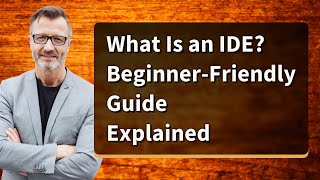



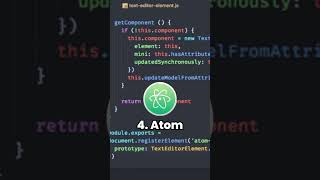




Audio Book
Dive deep into the subject with an immersive audiobook experience.
Key Factors in IDE Selection
Chapter 1 of 1
🔒 Unlock Audio Chapter
Sign up and enroll to access the full audio experience
Chapter Content
- Language and platform support
- Community and plugin availability
- Performance and hardware compatibility
- Integration with DevOps tools
- Collaboration support
Detailed Explanation
Choosing the right Integrated Development Environment (IDE) is crucial for a smooth and efficient development process. When selecting an IDE, developers must consider several key factors. First, the IDE should support the programming language and platform that the developer is working with, ensuring compatibility and ease of use. Second, it's important to evaluate the community around the IDE, as a vibrant community often leads to better support, more plugins, and enhanced resources for troubleshooting and learning. Third, the IDE's performance must align with the developer's hardware capabilities, providing a good user experience without lag or excessive resource consumption. Next, integration with DevOps tools is essential for collaborative projects that require automated workflows. Lastly, collaboration support features such as version control integration can significantly enhance teamwork on projects, making it easier for multiple developers to work together.
Examples & Analogies
Think of choosing an IDE like selecting the right kitchen appliances for cooking. If you're baking, you need a good mixer that works with your type of flour and recipes. You'd also want a mixer that has good community support (like recipe blogs), performs well in your kitchen space (hardware compatibility), integrates easily with your oven and other cooking tools (DevOps tools), and even allows others to help you in the kitchen (collaboration support). Just like a well-suited mixer can significantly ease cooking, the right IDE will streamline coding.
Key Concepts
-
Language Support: The programming languages and frameworks supported by the IDE.
-
Community Support: Availability of resources, plugins, and user discussions to assist development.
-
Performance: The efficiency of the IDE on different hardware setups.
-
Integration: The ability of the IDE to connect with DevOps tools for automated workflows.
-
Collaboration Features: Tools enabling real-time teamwork and code sharing.
Examples & Applications
IntelliJ IDEA is ideal for Java development due to its extensive language support and powerful debugging tools.
Visual Studio Code, being lightweight and customizable with plugins, is excellent for web development projects.
Memory Aids
Interactive tools to help you remember key concepts
Rhymes
To find the right IDE, think LACE, for Language, API, Community, and Extension's grace.
Stories
Imagine a coder stuck without an IDE, trying to write Java but battling with bugs endlessly. They find IntelliJ and suddenly, syntax checks, autofill, and plugins make their life less complex!
Memory Tools
Remember HUG for Hardware capabilities, Usability, and Graphical needs when choosing your IDE!
Acronyms
Use TEAM to guide collaboration
Transparency
Efficiency
Accessibility
Management in your IDE!
Flash Cards
Glossary
- IDE
Integrated Development Environment; a software application providing comprehensive tools for software development.
- Plugin
An extension that enhances the functionalities of the IDE.
- DevOps
Development Operations; practices combining software development and IT operations.
- CI/CD
Continuous Integration/Continuous Deployment; practices for automating testing and deployment.
- Hardware Compatibility
The ability of software to function on specific hardware setups effectively.
Reference links
Supplementary resources to enhance your learning experience.
