Software Tools for Eigenvector Analysis
Enroll to start learning
You’ve not yet enrolled in this course. Please enroll for free to listen to audio lessons, classroom podcasts and take practice test.
Interactive Audio Lesson
Listen to a student-teacher conversation explaining the topic in a relatable way.
Introduction to Software Tools
🔒 Unlock Audio Lesson
Sign up and enroll to listen to this audio lesson

Welcome, everyone! Today we will explore various software tools available for eigenvector analysis. Why do we think it is important to use software for these calculations?

Because the calculations can get really complex and time-consuming if done manually!

Exactly! Software helps streamline this process. Let's start with MATLAB. Does anyone know a function used for eigenvalue computations?

I think it's `eig()` for finding eigenvalues.

Yes, `eig(A)` gives us the eigenvalues and eigenvectors of matrix A. Remember, it simplifies our analysis by allowing quick computations.

Can we use it for large matrices too?

Great question! MATLAB is indeed efficient for large matrices. Let's summarize: MATLAB simplifies eigenvalue computations with `eig()`, helping manage complexity efficiently.
Python Libraries for Eigenvector Analysis
🔒 Unlock Audio Lesson
Sign up and enroll to listen to this audio lesson

Now, let's dive into Python. Who here has experience with NumPy or SciPy?

I’ve used NumPy a bit! It also has a function for eigenvalues, right?

Exactly, `numpy.linalg.eig` facilitates eigenvalue calculations just like MATLAB. What about `scipy.sparse.linalg.eigs`?

Is that used for large sparse matrices?

Correct! It’s optimized for computations involving large datasets which are common in engineering. So, we've learned that Python, through NumPy and SciPy, provides flexible options for eigenvector analysis.
Specialized Engineering Software
🔒 Unlock Audio Lesson
Sign up and enroll to listen to this audio lesson

Let's now look at specialized engineering software like ETABS and ANSYS. Why do you think we use these instead of generic programming tools?

Because they are designed specifically for structural analysis?

Exactly! ETABS and STAAD have built-in routines that allow users to analyze structures for dynamic loads effectively. How does this compare to using MATLAB or Python?

I guess those require more programming skills, while these software tools have user-friendly interfaces.

Exactly! They simplify the user experience, enabling engineers to focus on interpreting results rather than writing complex code. In summary, dedicated engineering software streamlines analysis for practical applications.
Introduction & Overview
Read summaries of the section's main ideas at different levels of detail.
Quick Overview
Standard
Understanding eigenvector analysis is crucial for engineers, and this section highlights key software tools used in the field, such as MATLAB, Python libraries, and specialized engineering software. These tools facilitate complex calculations and analysis in structural and seismic engineering.
Detailed
Software Tools for Eigenvector Analysis
This section addresses the various software tools that assist civil engineers and analysts in performing eigenvector calculations, an essential part of assessing dynamic responses in structures. With advancements in technology, numerous software platforms enable efficient computation and visualization of eigenvalues and eigenvectors, critical for tasks such as modal analysis and stability investigations.
Key Software Tools include:
- MATLAB: Functions such as
eig(A)andeigs(A)are powerful for computing eigenvalues and eigenvectors directly from matrices. - Python: Libraries like
NumPyandSciPyoffer methods (numpy.linalg.eig,scipy.sparse.linalg.eigs) for sophisticated numerical computations, ideal for engineers familiar with programming. - ETABS and STAAD: These engineering software packages have built-in modal analysis routines specifically designed for structural engineering applications.
- ANSYS: Utilizes eigenvector computations in various analyses, including modal, buckling, and harmonic studies, crucial for understanding vibration characteristics of structures.
Use of these tools streamlines the process of eigenvector analysis, allowing engineers to focus on interpreting the results effectively and thus enhancing their workflow.
Youtube Videos

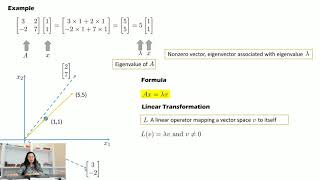

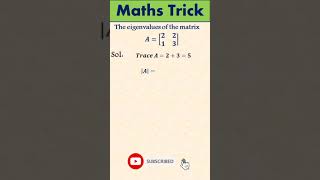
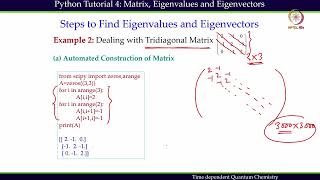
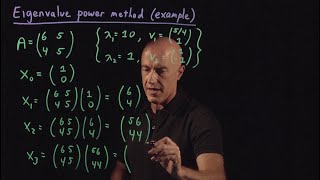
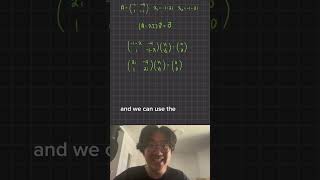
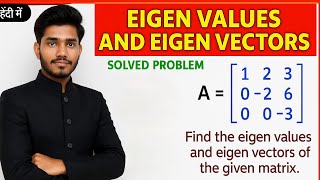


Audio Book
Dive deep into the subject with an immersive audiobook experience.
Introduction to Software Tools
Chapter 1 of 4
🔒 Unlock Audio Chapter
Sign up and enroll to access the full audio experience
Chapter Content
Many engineering tools allow eigenvector computations, including:
Detailed Explanation
This chunk introduces the various software tools that are commonly used in engineering to perform eigenvector analysis. These tools simplify the process of computing eigenvectors and eigenvalues, which are essential in engineering applications.
Examples & Analogies
Think of these software tools like a calculator for complex mathematical operations. Just as a calculator can quickly solve equations that would take a long time to solve by hand, these software tools can efficiently compute eigenvectors and eigenvalues, which are crucial in various engineering simulations.
MATLAB for Eigenvector Analysis
Chapter 2 of 4
🔒 Unlock Audio Chapter
Sign up and enroll to access the full audio experience
Chapter Content
• MATLAB: eig(A) or eigs(A)
Detailed Explanation
MATLAB is a powerful programming environment widely used in engineering for numerical analysis. The eig(A) function computes the eigenvalues and eigenvectors of the matrix A, while the eigs(A) function allows for computing a subset of eigenvalues and eigenvectors, specifically when dealing with large or sparse matrices.
Examples & Analogies
Using MATLAB for engineering problems is like having a Swiss Army knife in your toolbox. Just as the Swiss Army knife has multiple functions to solve various problems, MATLAB has built-in functions that cater specifically to matrix computations, making tasks easier for engineers.
Python Libraries for Eigenvalue Problems
Chapter 3 of 4
🔒 Unlock Audio Chapter
Sign up and enroll to access the full audio experience
Chapter Content
• Python(NumPy/SciPy): numpy.linalg.eig, scipy.sparse.linalg.eigs
Detailed Explanation
Python, through libraries like NumPy and SciPy, offers robust tools for eigenvector analysis. The numpy.linalg.eig function works similarly to MATLAB's eig function by computing eigenvalues and eigenvectors. The scipy.sparse.linalg.eigs function is designed for sparse matrices, facilitating efficient calculations for large datasets in engineering.
Examples & Analogies
Using Python for eigenvector analysis can be compared to using a high-quality recipe book. Just like a recipe book provides tried-and-tested methods for preparing dishes efficiently, Python libraries provide reliable, efficient routines for performing complex computations, allowing engineers to focus on broader project goals.
Dedicated Engineering Software
Chapter 4 of 4
🔒 Unlock Audio Chapter
Sign up and enroll to access the full audio experience
Chapter Content
• ETABS/STAAD: Built-in modal analysis routines
• ANSYS: Modal, buckling, and harmonic analysis using eigenvector-based solvers
Detailed Explanation
Dedicated engineering software such as ETABS, STAAD, and ANSYS offers specialized routines for eigenvalue problems. These software packages incorporate built-in functions for modal analysis, allowing engineers to analyze how structures respond to dynamic loads like vibrations or buckling due to stress.
Examples & Analogies
Using specialized engineering software is akin to using a tailored suit versus a generic outfit. A tailored suit perfectly fits a person’s shape and needs, much like how dedicated engineering tools are tailored to meet the specific computational needs in structural analysis, providing better accuracy and ease of use.
Key Concepts
-
MATLAB: A tool for efficient eigenvalue computations.
-
Python Libraries: NumPy and SciPy provide powerful functions for eigenvalue analysis.
-
ETABS and STAAD: Specialized software for structural analysis using eigenvector methods.
-
ANSYS: Comprehensive software for advanced engineering simulations.
Examples & Applications
Using MATLAB's eig(A) function to find eigenvalues of a matrix A.
Leveraging NumPy's numpy.linalg.eig() to compute eigenvectors in a Python script.
Memory Aids
Interactive tools to help you remember key concepts
Rhymes
To find those eigenvalues and vectors, in MATLAB we 'eig' to get those correct pictures.
Stories
Imagine a bridge engineer using ETABS to simulate how their structure sways under wind, allowing them to visualize dynamic responses to loads.
Memory Tools
To remember the tools: MATLAB, Python, ETABS, ANSYS, think 'MPEA', like the famous landscape in hiking!
Acronyms
For eigen computation tools
**M**y **P**eers **E**mbrace **A**nalysis.
Flash Cards
Glossary
- Eigenvector
A non-zero vector that, when multiplied by a matrix, yields a scalar multiple of itself.
- Eigenvalue
A scalar that indicates how much an eigenvector is stretched or compressed during transformation by a matrix.
- MATLAB
A high-level programming language and interactive environment used for numerical computation and visualization.
- NumPy
A Python library that provides support for large, multi-dimensional arrays and matrices, along with a collection of mathematical functions.
- SciPy
A library in Python that builds on NumPy and provides additional functionality for optimization, integration, interpolation, eigenvalue problems, and more.
- ETABS
A software application for modeling and analyzing the response of buildings under various load conditions.
- ANSYS
A comprehensive software suite for engineering simulation and analysis of structures, fluids, and other physical phenomena.
Reference links
Supplementary resources to enhance your learning experience.
