Anatomy of a Unit Test
Enroll to start learning
You’ve not yet enrolled in this course. Please enroll for free to listen to audio lessons, classroom podcasts and take practice test.
Interactive Audio Lesson
Listen to a student-teacher conversation explaining the topic in a relatable way.
Setup of a Unit Test
🔒 Unlock Audio Lesson
Sign up and enroll to listen to this audio lesson

Let's start by discussing the setup of a unit test. This phase is crucial as it prepares the environment and test data. What do you think is the main objective of setting things up before running a test?

I think it’s to ensure that everything is ready and configured for the test.

Exactly! We need everything to be in the right state. It’s like getting ready for a race—you need to ensure the track is clear and you have everything in place first. Can anyone suggest what kind of things we might need to set up?

You might need to create objects or initialize variables.

Great examples! Setting up the right context directly impacts the test results, ensuring reliability.

So if we don’t set it up properly, can our test give bad results?

Absolutely, that's why this step is foundational. Remember: **SET** the stage for a successful test!
Execution of a Unit Test
🔒 Unlock Audio Lesson
Sign up and enroll to listen to this audio lesson

Now, let’s talk about execution. This is when we actually run the method we want to test. Why is it important to execute the test in isolation?

It prevents interference from other parts of the code. We want to know if this particular method works correctly.

Exactly, you want to ensure that the method behaves just as it should without any outside influences. Can anyone think of how to keep this test isolated?

We can use mocks or stubs for any dependencies.

Great point! Isolation is key to reliability in unit testing. Remember: **EXECUTE** your tests with clarity!
Assertion of a Unit Test
🔒 Unlock Audio Lesson
Sign up and enroll to listen to this audio lesson

Now, let's move to assertions. After running a test, we must verify if the output is what we expected. Why are assertions so crucial in unit tests?

They determine if the test passes or fails, right?

Correct! Assertions give us the feedback we need on our code's performance. Without them, how would we know if something is working?

So we need to compare the actual result with the expected result?

Yes! This step is essential for ensuring that our code functions as intended. Remember to **ASSERT** the correctness!
Teardown of a Unit Test
🔒 Unlock Audio Lesson
Sign up and enroll to listen to this audio lesson

Finally, let's discuss teardown. This phase is optional but can be quite important. What do we want to achieve during teardown?

We want to clean up any data or state we might have changed during the test.

Exactly! This helps ensure that subsequent tests run in a clean environment. What might happen if we skip this step?

It could lead to flakiness in tests or false results!

Correct! This is a reminder of the importance of maintaining an orderly testing environment. To recall, always remember the acronym **S.E.A.T**: Setup, Execute, Assert, Teardown!
Introduction & Overview
Read summaries of the section's main ideas at different levels of detail.
Quick Overview
Standard
The Anatomy of a Unit Test section focuses on the structure of a unit test, describing its essential components: setup for preparation, execution to run the code, assertions to verify outcomes, and optional teardown for cleanup, highlighting the sequential logical flow that facilitates effective unit testing.
Detailed
Anatomy of a Unit Test
Unit tests are essential for verifying individual components of software, providing a robust means to ensure that code behaves as expected. The anatomy of a unit test can be broken down into four main components:
- Setup: In this initial stage, the environment is prepared, and any necessary test data or conditions are established to create a baseline for the test. This might involve initializing objects or values that the unit being tested will utilize.
- Execution: This phase involves running the actual code or method under test. The focus here is entirely on the specific functionality being evaluated, and it’s crucial that this happens in a controlled and isolated environment.
- Assertion: After execution, it's vital to verify that the output of the test matches the expected results. This could involve using assertions to compare actual outcomes against expected outcomes, providing a clear indication of whether the test passes or fails.
- Teardown (optional): Finally, once the tests are completed, the teardown phase is performed to clean up any residual effects caused by the tests, such as releasing resources or resetting the environment to a default state.
Understanding these components is significant as they provide a clear and structured approach to unit testing, allowing developers to ensure each part of their software works correctly, facilitating easier debugging and maintenance.
Youtube Videos

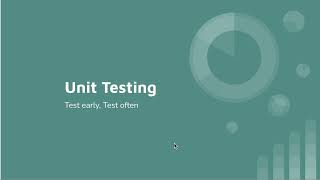
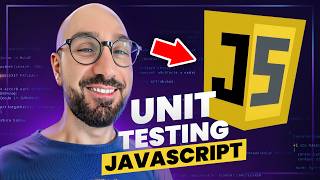





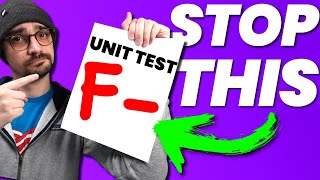

Audio Book
Dive deep into the subject with an immersive audiobook experience.
Setup
Chapter 1 of 4
🔒 Unlock Audio Chapter
Sign up and enroll to access the full audio experience
Chapter Content
• Setup: Preparing the environment or test data.
Detailed Explanation
The 'Setup' phase of a unit test involves configuring the necessary conditions to conduct the test. This step ensures that all the required dependencies, variables, and states are in place. You might need to create mock objects, initialize variables, or configure specific settings that the code under test will rely on. For example, if you are testing a function that calculates an average, you will want to prepare an array of numbers for that function to process.
Examples & Analogies
Think of the setup stage like preparing for a cooking recipe. Before you start cooking, you gather all ingredients, utensils, and tools you need. Just like that, in unit testing, you gather all necessary data and configurations before executing the code.
Execution
Chapter 2 of 4
🔒 Unlock Audio Chapter
Sign up and enroll to access the full audio experience
Chapter Content
• Execution: Running the method or unit under test.
Detailed Explanation
During the 'Execution' phase, the actual function or method you want to test is called. This is where you put your code to the test and observe its behavior. If the unit is a function, you would invoke this function with specific arguments that correspond to the test cases you want to validate. This step is crucial because it's where the logical correctness of the code is evaluated based on the prepared data.
Examples & Analogies
Imagine you are a judge in a cooking competition, and you taste the dish prepared by a contestant. Just like you taste the dish to see if it meets your expectations, in unit testing, you run the method to see if it produces the desired outcome.
Assertion
Chapter 3 of 4
🔒 Unlock Audio Chapter
Sign up and enroll to access the full audio experience
Chapter Content
• Assertion: Checking the result against the expected output.
Detailed Explanation
In the 'Assertion' phase, you compare the actual output from your method to what you expected it to be. This is done using assertion statements, which verify if the conditions you set for success are met. If your actual output matches the expectation, the test passes; otherwise, it fails. Assertions are foundational in unit testing because they validate the correctness of your code.
Examples & Analogies
This phase is similar to checking the taste of a dish against the recipe's expectations. If a dish is supposed to be sweet, and it turns out salty, you know something went wrong—just like in testing, where an assertion failure indicates a problem.
Teardown (Optional)
Chapter 4 of 4
🔒 Unlock Audio Chapter
Sign up and enroll to access the full audio experience
Chapter Content
• Teardown (optional): Cleaning up after the test.
Detailed Explanation
The 'Teardown' phase is where you clean up any resources that were allocated during the test setup or execution. This may involve closing database connections, removing temporary files, or resetting any states that could affect subsequent tests. While not always necessary, having a teardown helps maintain an isolated testing environment and prevents side effects that may influence future tests.
Examples & Analogies
Consider this phase as cleaning your kitchen after cooking. After you've finished cooking and judging the dishes, you would wash the pots, wipe the counter, and ensure everything is tidy for the next cooking session. Similarly, in unit tests, teardown ensures no stray variables or states interfere with future tests.
Key Concepts
-
Setup: Preparing the environment or test data for testing.
-
Execution: Running the unit or method under test.
-
Assertion: Verifying if the actual output matches the expected output.
-
Teardown: Optional cleanup process after the test.
Examples & Applications
An example of setup would be initializing a mock database before running a unit test that interacts with it.
An assertion example would be using assertEquals to check if a function outputs the correct value.
Memory Aids
Interactive tools to help you remember key concepts
Rhymes
Set up the stage; execute the show, assertions confirm, for a clean teardown, let it go!
Stories
Once upon a time, a coder named Sam would prepare his units with care. He set up the data, executed the plan, asserted the results, then cleaned with flair!
Memory Tools
Remember the acronym S.E.A.T: Setup, Execute, Assert, Teardown to keep testing clear and effective.
Acronyms
**S.E.A.T** stands for Setup, Execute, Assert, and Teardown, the four vital steps in unit testing.
Flash Cards
Glossary
- Setup
The initial phase of a unit test for preparing the environment and test data.
- Execution
The phase where the method or unit under test is run.
- Assertion
The process of checking the result of the test against expected outcomes.
- Teardown
An optional phase for cleaning up after the test has been run.
Reference links
Supplementary resources to enhance your learning experience.
