What is Debugging?
Enroll to start learning
You’ve not yet enrolled in this course. Please enroll for free to listen to audio lessons, classroom podcasts and take practice test.
Interactive Audio Lesson
Listen to a student-teacher conversation explaining the topic in a relatable way.
Introduction to Debugging
🔒 Unlock Audio Lesson
Sign up and enroll to listen to this audio lesson

Today, we are diving into the topic of debugging. Can anyone tell me what debugging means?

Is it finding and fixing errors in my code?

Exactly! Debugging is the systematic process of detecting, analyzing, and fixing bugs or issues in software. It's crucial for delivering high-quality applications.

Why is debugging so important?

Great question! Debugging ensures our software runs smoothly and meets the user’s needs. Without it, we could have undetected errors that impact usability.

How do we actually debug effectively?

There are various techniques we can use, which I'll explain shortly. But first, let’s remember: Debugging is like being a detective—always observing carefully to solve the case of the broken code!
Common Debugging Techniques
🔒 Unlock Audio Lesson
Sign up and enroll to listen to this audio lesson

Now that we understand the importance of debugging, let's explore some common techniques. First, who can tell me about using print statements?

They help in checking what's happening in the code at various points, right?

Absolutely! Print statements allow us to see variable values at different stages of execution. Next, how about logging frameworks?

They help us track what happens over time in the application.

Exactly! Tools like Log4j provide more structured and persistent logs, making it easier to analyze issues later. Now, how about IDE debuggers?

They let us set breakpoints and examine the state of our application at specific moments.

Precisely! Debuggers are incredibly powerful. They give us real-time insights. Remember, we can always revert to binary search techniques if a bug is elusive!
Advanced Debugging Techniques
🔒 Unlock Audio Lesson
Sign up and enroll to listen to this audio lesson

Moving on to some advanced techniques, one interesting method is rubber duck debugging. Who has heard of this?

Isn't that where you explain your code to a rubber duck?

Yes! It may sound funny, but explaining the problem can help clarify your thoughts and can lead to discovering the issue. It’s like teaching someone else to learn better yourself!

Are there any other techniques we should know?

Of course! Always approach debugging as a systematic process, breaking down the problem into smaller parts and testing each section. This binary search technique can save a lot of time!

So breaking the problem down helps identify exactly where it fails?

Exactly! Let’s recap: we discussed print statements, logging, IDE debuggers, binary search, and rubber duck debugging as core techniques.
Introduction & Overview
Read summaries of the section's main ideas at different levels of detail.
Quick Overview
Standard
Debugging involves various common techniques such as using print statements, logging frameworks, IDE debuggers, binary search, and rubber duck debugging. Each technique helps developers identify and resolve software defects systematically.
Detailed
Debugging: Concepts and Techniques
Debugging is an essential practice in software development focused on detecting, analyzing, and fixing bugs or defects in software systems. This section covers common techniques employed for effective debugging, aimed at enhancing the quality and functionality of software.
Common Debugging Techniques
- Print Statements: Using
System.out.printlnto observe variable values and program flow. - Logging Frameworks: Utilizing tools like Log4j and SLF4J to create logs for analyzing application behavior over time.
- IDE Debuggers: Employing integrated development environments (IDEs) features such as setting breakpoints, using watch expressions, and analyzing stack traces to track down errors efficiently.
- Binary Search: Narrowing down problematic areas in the code by systematically dividing the code and testing each segment.
- Rubber Duck Debugging: Articulating the problem aloud, often to an inanimate object like a rubber duck, which can clarify thoughts and lead to insights.
Understanding these techniques is crucial for developers to enhance their debugging skills, which ultimately contributes to building reliable and efficient software.
Youtube Videos


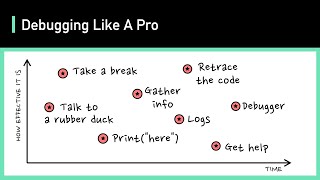







Audio Book
Dive deep into the subject with an immersive audiobook experience.
Definition of Debugging
Chapter 1 of 2
🔒 Unlock Audio Chapter
Sign up and enroll to access the full audio experience
Chapter Content
Debugging is the systematic process of detecting, analyzing, and fixing bugs or issues in software.
Detailed Explanation
Debugging is essential in software development because it involves a methodical approach to finding and resolving errors. Issues can be anything from syntax errors to logical flaws in the code that prevent it from functioning correctly. Understanding debugging is crucial for any developer to ensure that their software works as intended.
Examples & Analogies
Think of debugging like a detective solving a crime. Just as a detective gathers clues to understand what went wrong and identifies the culprit, a developer must gather information about the software's failures to determine where the code is faulty.
Common Debugging Techniques
Chapter 2 of 2
🔒 Unlock Audio Chapter
Sign up and enroll to access the full audio experience
Chapter Content
• Print statements (e.g., System.out.println)
• Logging frameworks (e.g., Log4j, SLF4J)
• IDE Debuggers (breakpoints, watches, stack trace analysis)
• Binary search to narrow down problem areas
• Rubber duck debugging (explain problem aloud)
Detailed Explanation
There are various techniques to debug software. For instance, print statements can be used to output variable values at different stages of the program to see where things go wrong. Logging frameworks store these outputs more systemically. IDE debuggers offer more advanced options like setting breakpoints to pause execution. A binary search method helps narrow down where in the code the error occurs by isolating sections of code. Lastly, rubber duck debugging involves explaining the code or problem to an inanimate object, which can help clarify your thinking and reveal solutions.
Examples & Analogies
Imagine you're trying to find where in your house a strange noise is coming from at night. You might walk around, investigate different rooms (like using print statements), or even stop and listen (like using IDE debugging) to pinpoint the exact location of the noise. Explaining the noise to a rubber duck could resemble how you organize your thoughts to solve the mystery.
Key Concepts
-
Systematic Process of Debugging: Debugging is organized and methodical, focusing on identifying and fixing software issues.
-
Common Techniques: Techniques include print statements, logging, IDE debuggers, binary search, and rubber duck debugging.
-
Importance of Debugging: Debugging is vital for maintaining software quality and ensuring code functionality.
Examples & Applications
Using print statements to output variable values at critical points in the code to trace unexpected behavior.
Leveraging logging frameworks to capture and review log files generated over time for application behavior analysis.
Setting breakpoints in an IDE debugger to step through code and inspect variable states during execution.
Memory Aids
Interactive tools to help you remember key concepts
Rhymes
Debugging's like a subtle dance,
Stories
Imagine a detective in a software land, searching for bugs with a clear plan. With a computing hat and a debugger in hand, each hour spent is a win that's grand!
Memory Tools
P-L-I-B-R: Print, Log, IDE, Binary search, Rubber duck.
Acronyms
D.A.B.B.L.E. - Detect, Analyze, Break down, Binary search, Log, Explain.
Flash Cards
Glossary
- Debugging
The systematic process of detecting, analyzing, and fixing bugs or issues in software.
- Print Statements
Basic debugging method using System.out.println to output values during program execution.
- Logging Frameworks
Tools such as Log4j, used to record messages for analysis and helping track software behavior over time.
- IDE Debuggers
Integrated Development Environment features that allow developers to set breakpoints and inspect code execution.
- Binary Search
A debugging technique where the code is divided to isolate the problem area.
- Rubber Duck Debugging
Explaining a problem aloud, often to an inanimate object, to gain insight into the solution.
Reference links
Supplementary resources to enhance your learning experience.
