What is JUnit?
Enroll to start learning
You’ve not yet enrolled in this course. Please enroll for free to listen to audio lessons, classroom podcasts and take practice test.
Interactive Audio Lesson
Listen to a student-teacher conversation explaining the topic in a relatable way.
Introduction to JUnit
🔒 Unlock Audio Lesson
Sign up and enroll to listen to this audio lesson

Today, we're discussing JUnit. Can anyone tell me why unit testing is important in software development?

It helps us catch bugs early and ensures each part of our code functions correctly!

Exactly! Now, JUnit is a tool that makes this process easier. It’s widely used in Java development. Let's talk about some of its key features.

What kind of features does JUnit have?

Great question! JUnit is simple to use, supports annotations, integrates with build tools like Maven and Gradle, and works seamlessly with IDEs and CI tools.

What do those annotations do?

Annotations like `@Test` mark methods as test cases, while `@BeforeEach` and `@AfterEach` help set up and tear down tests. These make the process organized and efficient. To remember, think of 'JUnit and its friends,' where each annotation has a role in setting up the test!

So, to summarize, JUnit is essential for unit testing in Java, making testing fast and efficient with its features and simple structure.
Understanding JUnit's Role in Testing
🔒 Unlock Audio Lesson
Sign up and enroll to listen to this audio lesson

Now that we understand what JUnit is, how do you think it assists in a developer’s workflow?

It probably helps by automating tests, so we don't have to do everything manually!

Exactly! Automation is a huge part of its benefits, plus it allows developers to run tests every time they make changes to their code. This leads to quicker iterations.

Can JUnit help us if we're working with other tools like Git or Jenkins?

Absolutely! JUnit integrates well with CI/CD tools like Jenkins. You can run your JUnit tests automatically whenever you make a commit, ensuring that new changes don’t break existing functionality.

What happens if a test fails?

Good point! If a test fails, it signals to the developer that something has gone wrong in the recent changes, helping to pinpoint issues immediately. Remember, think of testing as the 'first line of defense' against bugs!

So we’ve established JUnit is crucial for maintaining high-quality code through automated testing and efficient feedback cycles.
Introduction & Overview
Read summaries of the section's main ideas at different levels of detail.
Quick Overview
Standard
This section introduces JUnit, detailing its key features such as simplicity, support for annotations, and integration with build tools. JUnit is part of the xUnit family and is essential for writing effective unit tests in the Java ecosystem.
Detailed
What is JUnit?
JUnit is a widely used open-source framework for writing and running tests in the Java programming language. As part of the xUnit family of testing frameworks, JUnit is integral in the realm of unit testing. This framework allows developers to create repeatable tests to verify the functionality of their code.
Key Features of JUnit:
- Simplicity: Designed to be user-friendly, enabling rapid integration into development projects.
- Annotations: Utilizes annotations such as
@Test,@BeforeEach, and@AfterEachto define test methods and lifecycle. - Integration: Easily integrates with popular build tools such as Maven and Gradle, as well as IDEs like IntelliJ IDEA and Eclipse.
- Continuous Integration: Works well with CI tools like Jenkins, allowing for automated testing within development pipelines.
These features make JUnit an indispensable tool for developers aiming to ensure their code’s quality and reliability.
Youtube Videos


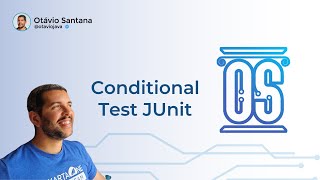
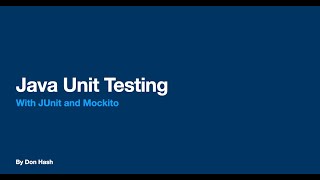
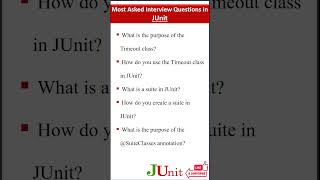

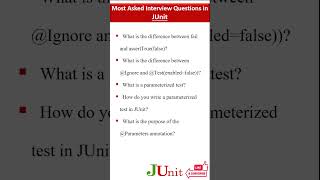
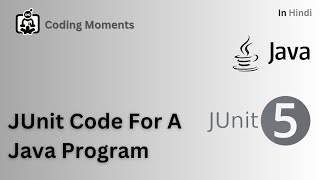
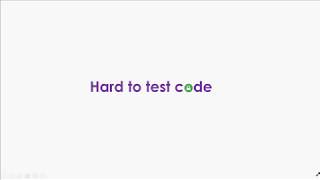

Audio Book
Dive deep into the subject with an immersive audiobook experience.
Definition of JUnit
Chapter 1 of 2
🔒 Unlock Audio Chapter
Sign up and enroll to access the full audio experience
Chapter Content
JUnit is a widely used open-source framework for writing and running tests in Java. It is part of the xUnit family of frameworks and supports annotations, assertions, and test runners.
Detailed Explanation
JUnit is essentially a tool designed for developers to make testing their Java code easier and more efficient. It allows programmers to write tests that can automatically verify that their code behaves as expected. Being open-source means it's freely available for anyone to use and contribute to. Its place in the xUnit family highlights that it's part of a broader ecosystem of testing frameworks that follow a similar structure and principles, which makes transitioning between frameworks easier for developers. The mention of annotations, assertions, and test runners indicates key conventions in JUnit that help streamline the testing process.
Examples & Analogies
Think of JUnit as a safety net for a tightrope walker. Just as the safety net catches the walker if they fall, JUnit catches issues in code, ensuring that developers can safely move forward with their work, knowing that their code has been tested and validated.
Key Features of JUnit
Chapter 2 of 2
🔒 Unlock Audio Chapter
Sign up and enroll to access the full audio experience
Chapter Content
Key Features
- Simple to use.
- Supports annotations like @Test, @BeforeEach, @AfterEach, etc.
- Integration with build tools like Maven and Gradle.
- Works well with IDEs and CI tools like Jenkins.
Detailed Explanation
The first feature, simplicity, indicates that JUnit is designed to be user-friendly, making it accessible even for those who may not be highly experienced in testing. Annotations like @Test serve to mark methods as tests, which helps in organizing and reading the code. The integration with build tools like Maven and Gradle allows for automatic test running as part of the build process, ensuring that code is always tested before it is deployed. JUnit's compatibility with IDEs (Integrated Development Environments) and Continuous Integration (CI) tools signals that it fits well into modern development workflows, which rely on automation and real-time feedback.
Examples & Analogies
Consider JUnit as a universal remote for a music system. Just as a universal remote can effortlessly control various devices, JUnit provides developers with the tools to easily manage testing across different environments and setups, enhancing the efficiency of their workflow.
Key Concepts
-
JUnit: A framework for Java testing, key for automating unit tests.
-
Annotations: Tags that define how a test should be run.
-
Build Tools: Software that help manage a project's build and testing.
-
Continuous Integration: A coding practice that emphasizes frequent integration of code changes.
Examples & Applications
JUnit enables automated testing of Java applications, making it easy to run tests every time code is changed.
Using annotations like @Test helps define clear test cases without extra boilerplate code.
Memory Aids
Interactive tools to help you remember key concepts
Rhymes
JUnit’s a tool that’s truly neat, it helps our tests to compete!
Stories
Imagine a developer who writes code daily. JUnit is like their trusty assistant, always on call, ensuring every part of the code is tested before they present it to others.
Memory Tools
Remember JUnit as 'Just Unite' – uniting code with testing to ensure functionality!
Acronyms
JUnit - 'Java's Uniting for New Integration Testing'!
Flash Cards
Glossary
- JUnit
An open-source framework for writing and running tests in Java, part of the xUnit family.
- Annotations
Special markers used in JUnit to define the execution order and behavior of test methods.
- Build Tools
Tools like Maven and Gradle that automate the process of managing dependencies and builds.
- Continuous Integration (CI)
The practice of merging all developer working copies to a shared mainline several times a day.
Reference links
Supplementary resources to enhance your learning experience.
