Introduction to JUnit
Enroll to start learning
You’ve not yet enrolled in this course. Please enroll for free to listen to audio lessons, classroom podcasts and take practice test.
Interactive Audio Lesson
Listen to a student-teacher conversation explaining the topic in a relatable way.
What is JUnit?
🔒 Unlock Audio Lesson
Sign up and enroll to listen to this audio lesson

Today, we’re diving into JUnit, a powerful framework for writing tests in Java. Can anyone tell me what they think unit testing involves?

Isn’t it about testing small pieces of code, like a single function or method?

Exactly! JUnit helps us with that by providing a structured way to write tests for these individual units. It ensures that each piece of code works as intended.

So, are there specific tools within JUnit that help us write those tests?

Great question! JUnit uses annotations, such as `@Test`, which marks a method as a test case. This makes it easier for developers to organize and execute our tests.

What about running these tests? Is it manual, or can it be automated?

JUnit is designed for automation! You can integrate it with build tools like Maven and Gradle to automate the testing process.

To recap, JUnit is essential for efficient unit testing in Java. It simplifies the testing process with annotations and enables automation through build tools.
Key Features of JUnit
🔒 Unlock Audio Lesson
Sign up and enroll to listen to this audio lesson

Let’s explore some key features of JUnit. What do you think makes a testing framework effective?

I guess it should be easy to use and integrate well with other tools?

Absolutely! JUnit is simple to use and is designed for developers. It can perfectly integrate with build tools like Maven and Gradle as well as CI tools like Jenkins.

Can you give us an example of an annotation used in JUnit?

Sure! The `@BeforeEach` annotation allows you to set up conditions or initialize variables before each test runs. This leads to clean and organized test cases.

Are there other annotations too?

Yes, there are several, including `@AfterEach`, `@BeforeAll`, and `@Disabled`. Each serves a specific purpose that enhances our testing process.

To summarize, key features of JUnit include its user-friendliness, annotation support, and seamless integration with various tools.
Importance of JUnit in Development
🔒 Unlock Audio Lesson
Sign up and enroll to listen to this audio lesson

Let’s talk about why JUnit is essential in software development. Why do you all think unit testing is crucial?

It helps catch bugs early in the development phase, so we can fix them before release.

Correct! Early bug detection saves time and improves code reliability. JUnit aids in this process effectively.

Does it also help with coding practices, like TDD?

Yes, it encourages Test-Driven Development. JUnit supports writing tests first and then developing the corresponding code to pass those tests.

What about maintaining the codebase? Does JUnit assist with that?

Great point! JUnit allows developers to refactor code with confidence since existing tests can verify that the functionality remains intact.

To summarize, JUnit plays a vital role in ensuring code quality, promoting good coding practices, and enabling efficient maintenance.
Introduction & Overview
Read summaries of the section's main ideas at different levels of detail.
Quick Overview
Standard
This section introduces JUnit, an integral part of the Java ecosystem for unit testing. It highlights its user-friendly features, such as annotations and seamless integration with build tools, making the testing process more efficient.
Detailed
Introduction to JUnit
JUnit is a widely used open-source framework that facilitates writing and running tests in the Java programming language. It is a crucial tool in the development toolbox, especially for those practicing Test-Driven Development (TDD). JUnit is part of the xUnit family of frameworks, which means it brings a robust set of functionalities and conventions that streamline the testing process.
Key Features:
- Simplicity: Easy to understand and use for developers of all skill levels.
- Annotations: Includes useful annotations such as
@Test,@BeforeEach, and@AfterEach, which help in defining test behavior clearly. - Integration: Works seamlessly with popular build tools like Maven and Gradle, and integrates well with Continuous Integration (CI) tools such as Jenkins.
In summary, JUnit provides essential features for efficient testing, enhancing both the reliability of code and the productivity of developers.
Youtube Videos


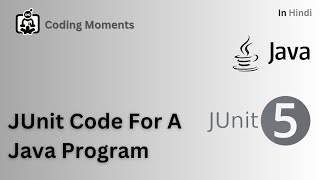

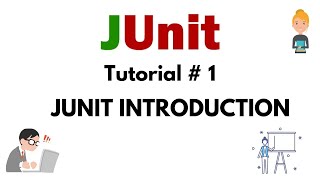
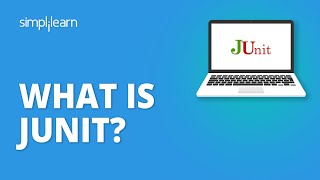


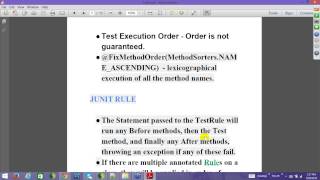

Audio Book
Dive deep into the subject with an immersive audiobook experience.
What is JUnit?
Chapter 1 of 2
🔒 Unlock Audio Chapter
Sign up and enroll to access the full audio experience
Chapter Content
JUnit is a widely used open-source framework for writing and running tests in Java. It is part of the xUnit family of frameworks and supports annotations, assertions, and test runners.
Detailed Explanation
JUnit serves as a framework specifically designed for testing Java applications. As an open-source tool, it allows developers to write tests that can be executed automatically, ensuring that the code behaves as expected. JUnit is part of a larger group of testing frameworks known as the xUnit family, which includes other frameworks for different programming languages. It utilizes annotations to designate components of the tests, assertions to verify expected outcomes, and test runners to execute the tests.
Examples & Analogies
Think of JUnit like a coach for a sports team. Just as a coach helps players practice and improve by reviewing their performance in drills and games, JUnit helps developers assess their code through tests. If the code passes the tests, it’s like a player meeting their performance goals.
Key Features of JUnit
Chapter 2 of 2
🔒 Unlock Audio Chapter
Sign up and enroll to access the full audio experience
Chapter Content
Key Features:
- Simple to use.
- Supports annotations like @Test, @BeforeEach, @AfterEach, etc.
- Integration with build tools like Maven and Gradle.
- Works well with IDEs and CI tools like Jenkins.
Detailed Explanation
JUnit is designed with usability in mind, making it easy for developers to adopt. Some of its key features include, first, the use of annotations which streamline the test writing process by indicating which methods are tests and when setup and teardown tasks should occur. Secondly, JUnit integrates seamlessly with popular build tools like Maven and Gradle, enabling automatic testing during the build process. Lastly, its compatibility with IDEs (Integrated Development Environments) and continuous integration (CI) tools ensures that testing can easily fit into the development workflow.
Examples & Analogies
Imagine using a multi-tool that has various functions like a knife, screwdriver, and bottle opener all in one. JUnit acts like that multi-tool for developers—providing various useful features such as annotations, build tool integrations, and IDE compatibility to make the process of writing and running tests efficient and straightforward.
Key Concepts
-
JUnit: A Java testing framework for unit tests.
-
Annotations: Special markers used in JUnit to manage and identify tests.
-
Test-Driven Development: Writing tests before implementing the actual code.
Examples & Applications
Using the @Test annotation to define a test method.
Integrating JUnit tests with Maven for automated build processes.
Memory Aids
Interactive tools to help you remember key concepts
Rhymes
JUnit's the way, to test and play, catch bugs today, and code won't stray.
Stories
Imagine a team of developers at a software company. They write code daily but encounter many bugs. They discover JUnit, and like magic, their code quality improves, bugs disappear, and their releases become more stable.
Memory Tools
Remember the testing process with JUnit: A for Annotations, T for Tests, I for Integration with tools.
Acronyms
JUnit
for Java
for Unit testing
for Not proprietary
for Integration
for Testing framework.
Flash Cards
Glossary
- JUnit
A widely used open-source framework for writing and running tests in Java.
- Annotations
Special markers in JUnit that define the behavior of test methods (e.g., @Test, @BeforeEach).
- TestDriven Development (TDD)
A software development approach where tests are written before the actual code.
Reference links
Supplementary resources to enhance your learning experience.
