Debugging Best Practices
Enroll to start learning
You’ve not yet enrolled in this course. Please enroll for free to listen to audio lessons, classroom podcasts and take practice test.
Interactive Audio Lesson
Listen to a student-teacher conversation explaining the topic in a relatable way.
Reproducing Bugs
🔒 Unlock Audio Lesson
Sign up and enroll to listen to this audio lesson

Let's start with the process of reproducing bugs. Why is it essential?

If you can't reproduce a bug, then it's hard to fix it!

Exactly! When you can reproduce a bug consistently, you can observe its behavior and find the root cause. Can anyone think of a situation where failing to reproduce a bug led to issues?

I once had a bug that only occurred on certain devices. It was tough to fix because I couldn't replicate it on my own device!

That's a common scenario. Remember, systematic reproduction is key. Let’s summarize this point: If a bug can’t be reliably reproduced, it’s like a detective chasing a ghost!
Using Version Control
🔒 Unlock Audio Lesson
Sign up and enroll to listen to this audio lesson

Next, let's talk about using version control as a debugging practice. How can it help us?

It helps us compare changes over time and see what was different when the bug was introduced!

Good point! By checking out previous commits, you can isolate changes that might have caused the problem. Can anyone share an experience where version control helped debug an issue?

I remember using Git to go back to the last working version and slowly reapply changes to find where the bug appeared!

Perfect example! Version control allows not only tracking changes but also rolling back to stable states. Remember: Version control is your safety net in the debugging process.
Logging Events and Exceptions
🔒 Unlock Audio Lesson
Sign up and enroll to listen to this audio lesson

Let’s move to logging. Why is logging vital for debugging?

It gives us a history of what happened in the application leading up to the bug!

Exactly! Comprehensive logs can help identify whether a bug is related to specific user actions or system states. How can we ensure our logging is useful?

We should log at different levels, like info and error, and be specific about what we're logging!

Right! Specific and structured logging can save hours during debugging. Let’s remember to adopt a strategy: Log to understand, not to clutter.
Staying Calm While Debugging
🔒 Unlock Audio Lesson
Sign up and enroll to listen to this audio lesson

Finally, let’s address the importance of staying calm during debugging. Why do you think this matters?

Panicking can lead to hasty decisions and mistakes!

Absolutely! Keeping a systematic approach helps prevent mistakes and confusion. Can anyone think of ways to keep calm?

I try to take breaks or explain the problem to someone else, like rubber duck debugging!

Great strategies! The goal is to maintain clarity and methodical thinking. Remember: Debugging is a journey, not a sprint.
Introduction & Overview
Read summaries of the section's main ideas at different levels of detail.
Quick Overview
Standard
Debugging is a crucial process in software development, requiring systematic techniques. This section highlights best practices such as reproducing bugs, version control, and systematic logging that help in efficiently identifying and resolving issues.
Detailed
Debugging Best Practices
Debugging is an indispensable part of software development aimed at identifying and resolving bugs in the code. To enhance debugging efficiency and effectiveness, several best practices should be adopted:
- Reproduce Bugs Consistently: The first step in effective debugging is reliably reproducing the bug. This means replicating the exact sequence of actions that led to the bug to observe and diagnose it.
- Use Version Control: Implementing version control allows developers to compare recent changes in code with previous versions, identifying sections that might have introduced bugs. Tools like Git can help in tracking changes and rolling back if necessary.
- Log Important Events and Exceptions: Effective logging of events and exceptions aids in understanding the flow of the application and where it could have deviated. Log files can provide critical context during debugging sessions.
- Stay Calm: It's crucial not to panic when facing bugs. Maintaining a systematic approach to debugging can reduce confusion and lead to quicker resolutions.
Adopting these practices leads to more efficient debugging processes and contributes to improved software reliability and quality.
Youtube Videos



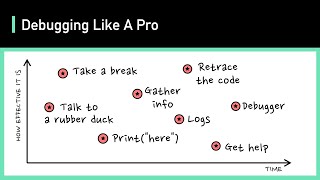




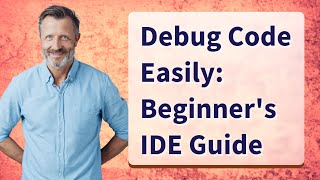

Audio Book
Dive deep into the subject with an immersive audiobook experience.
Best Practices for Debugging
Chapter 1 of 1
🔒 Unlock Audio Chapter
Sign up and enroll to access the full audio experience
Chapter Content
- Reproduce bugs consistently.
- Use version control to compare changes.
- Log important events and exceptions.
- Don't panic—be systematic.
Detailed Explanation
This chunk outlines key practices that can greatly improve your ability to debug effectively. Let's break it down:
1. Reproduce Bugs Consistently: This means that when you encounter a bug, you should try to replicate it reliably so you can understand what causes it. This could include specific steps, inputs, or conditions that lead to the bug. Understanding how to reproduce a bug is crucial for fixing it because if you can’t replicate it, you can’t test whether your fix works.
2. Use Version Control to Compare Changes: Version control systems like Git allow you to track changes in your code. If a bug appears after a certain change, you can use version control to see what was altered and understand its potential impact. This is a powerful tool for identifying the cause of a bug quickly.
3. Log Important Events and Exceptions: Creating logs in your application will help you understand what happened leading up to a bug. Good logging practices enable you to record important information at various points in your code execution, which can prove invaluable when tracing the origin of a problem.
4. Don't Panic—Be Systematic: Debugging can sometimes feel overwhelming, especially when the issue isn’t clear. Remaining calm and approaching the problem methodically will lead to better outcomes. Initially focusing on confirming the symptom and gradually narrowing down potential causes can make debugging less daunting.
Examples & Analogies
Think of debugging like detective work. A detective first looks for clues (reproducing bugs) to solve the mystery of a crime. Comparing evidence (using version control) with previous cases helps them see patterns. Jotting down notes about witness statements (logging) captures the details that are critical to the investigation. Finally, remaining calm during a tense situation (not panicking) allows them to think clearly and make the right deductions!
Key Concepts
-
Reproducibility: Ensuring that a bug can be replicated consistently for effective debugging.
-
Version Control: Using tools to track code changes, aiding in problem identification.
-
Logging: Capturing events and errors during application execution to assist in diagnosing issues.
Examples & Applications
To debug a web application, a developer may set breakpoints in their IDE and inspect variables to identify the source of the error.
Using Git, a developer notices that a bug appeared after modifying a specific function. They can revert to the previous commit to isolate the change that caused the issue.
Memory Aids
Interactive tools to help you remember key concepts
Rhymes
To debug with ease, make logs like trees; branches of info, where errors freeze.
Stories
Once a developer named Sam faced a stubborn bug, but with his trusty logbook, he hunted down each line until the culprit was found.
Memory Tools
RLLC: Reproduce, Log, Look calm — the key steps in debugging.
Acronyms
CALM
Consistent reproduction
Analyze changes
Log insights
Maintain composure.
Flash Cards
Glossary
- Reproduce Bugs
The ability to consistently replicate the occurrence of a software bug.
- Version Control
A system that records changes to files or sets of files over time.
- Logging
Recording events, messages, or errors that occur during the execution of an application for debugging purposes.
Reference links
Supplementary resources to enhance your learning experience.
