Testing Best Practices
Enroll to start learning
You’ve not yet enrolled in this course. Please enroll for free to listen to audio lessons, classroom podcasts and take practice test.
Interactive Audio Lesson
Listen to a student-teacher conversation explaining the topic in a relatable way.
Testing Best Practices Overview
🔒 Unlock Audio Lesson
Sign up and enroll to listen to this audio lesson

Today, we will discuss best practices in testing and debugging. Let's start with why these are important.

Isn’t testing just about finding mistakes?

It's more than that! Proper testing ensures that we understand how our code behaves under different conditions. What practices do you think help in making tests effective?

Maybe writing tests for both positive and negative cases?

Exactly! Covering both types ensures that our application can handle expected inputs as well as unexpected ones. Remember the acronym 'PEN' for Positive and Negative testing.

What about naming tests? Does it really matter?

Great question! Meaningful names can tell someone exactly what the test does. Think of it as giving context to your tests.

Should we organize our test files as well?

Absolutely! Keeping tests in a separate directory makes them easier to manage and navigate. Remembering their structure is essential.

To recap, using 'PEN' for testing practices is easy to remember and reflects comprehensive testing!
Effective Debugging Strategies
🔒 Unlock Audio Lesson
Sign up and enroll to listen to this audio lesson

Moving on to debugging, why do you think reproducing bugs is crucial?

If we can’t replicate the bug, how can we know what's causing it?

Exactly! Consistent reproduction helps pinpoint the root cause. Any other strategies you think help in debugging?

Using version control could help us see what changed.

Spot on! Version control allows developers to track changes systematically. It can also help us roll back if needed. What else can assist in understanding bugs?

Logging important events, right?

Yes! By logging events, we can gain context for when and how bugs occur. Remember to keep logs clear and concise.

And lastly, remain calm! Panic can lead us to overlook solutions. Let's keep our minds systematic.

To summarize, effective debugging encapsulates reproducing issues, leveraging version control, logging events, and being systematic—together, these strategies form a solid approach!
Introduction & Overview
Read summaries of the section's main ideas at different levels of detail.
Quick Overview
Standard
Testing and debugging are critical processes in software development. This section emphasizes best practices such as writing isolated tests, meaningful naming conventions, effective debugging strategies, and the importance of running tests in Continuous Integration (CI) environments.
Detailed
Detailed Summary
In software development, adhering to best practices for testing and debugging is crucial for ensuring code quality and maintainability. This section focuses on specific strategies that enhance both testing efficacy and debugging clarity.
Key Points:
- Testing Best Practices:
- Write Tests for Both Positive and Negative Cases: Ensure comprehensive coverage by testing expected outcomes as well as handling erroneous inputs.
- Keep Test Cases Isolated and Repeatable: Tests should not depend on each other to run successfully. This means they can be executed in any order, enhancing their reliability.
- Use Meaningful Test Names: Descriptive names help in understanding the intent of the test, making it easier to maintain and debug.
- Keep Tests in a Separate Test Directory: Organizing tests in designated folders promotes better structure and accessibility.
- Run Tests in CI Pipelines: Integrating testing into continuous integration processes helps catch errors early in the development cycle, ensuring that new changes do not break existing functionality.
- Debugging Best Practices:
- Reproduce Bugs Consistently: Being able to replicate bugs is essential for identifying root causes.
- Use Version Control to Compare Changes: Tools like Git allow developers to revert to previous versions easily, facilitating the debugging process.
- Log Important Events and Exceptions: Keeping track of events and exceptions helps provide context when issues arise, aiding in diagnosis.
- Stay Calm and Be Systematic: A clear and methodical approach to debugging is crucial. Panicking can lead to oversight and prolong resolution times.
Implementing these best practices not only improves the quality of the software but also enhances the developer's efficiency and effectiveness in addressing issues.
Youtube Videos







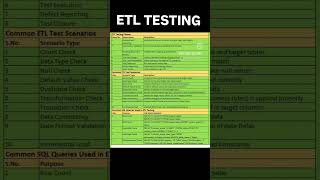
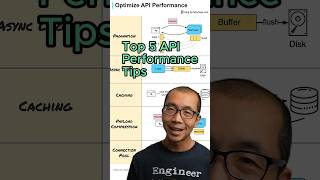

Audio Book
Dive deep into the subject with an immersive audiobook experience.
Debugging Best Practices Overview
Chapter 1 of 1
🔒 Unlock Audio Chapter
Sign up and enroll to access the full audio experience
Chapter Content
• Reproduce bugs consistently.
• Use version control to compare changes.
• Log important events and exceptions.
• Don't panic—be systematic.
Detailed Explanation
Debugging effectively requires a systematic approach. This section outlines four essential practices:
1. Reproduce bugs consistently: Being able to replicate a bug is the first step towards understanding and fixing it. This means you should document the steps that lead to the error reliably every time.
2. Use version control to compare changes: Tools like Git allow you to track changes in your code. If a bug appears, you can compare the current version with previous ones to identify what caused the issue.
3. Log important events and exceptions: Logging creates a record of what happens when your code runs. When a bug appears, logs can help you ascertain the circumstances leading to the failure, making diagnosing the issue easier.
4. Don't panic—be systematic: It's easy to become overwhelmed when facing bugs, especially in complex systems. Keeping a calm and structured approach helps maintain focus and effectiveness in solving the problem.
Examples & Analogies
Think of debugging like solving a mystery in a detective story. To crack the case (fix the bug), you start by retracing the suspect's steps to see what happened (reproducing bugs). If you find a crime scene (the bug), you can refer back to previous case files (version control) to see what clues were missed before. Additionally, reviewing witness statements (logs) can provide insights on where things went wrong. Just like a detective must remain calm and think logically to make connections, you should approach debugging with the same level-headedness to find your solution.
Key Concepts
-
Testing Practices: Focus on writing both positive and negative tests.
-
Isolation in Testing: Ensure tests can be executed independently.
-
Meaningful Naming: Use descriptive names for tests.
-
Separate Test Directory: Organize tests in dedicated folders.
-
Continuous Integration: Automate tests to ensure consistent software quality.
-
Debugging Strategies: Reproduce bugs, use version control, and log activities.
Examples & Applications
Example of a positive test case: Testing user login with valid credentials.
Example of a negative test case: Testing user login with invalid credentials to ensure appropriate error message is displayed.
Memory Aids
Interactive tools to help you remember key concepts
Rhymes
Test it right, test it smart; both fails and wins play a vital part.
Stories
Imagine a software wizard who casts spells to test various scenarios; each spell represents a positive test and a negative test, ensuring the kingdom (app) runs smoothly.
Memory Tools
Use the acronym 'SIGN' for testing: Separate tests, Isolated tests, Good names, and Not panicking in debugging.
Acronyms
PEN
Positive testing
Error fending (negative testing)
Naming tests clearly.
Flash Cards
Glossary
- Positive Testing
A testing approach focused on verifying that the software behaves as expected under normal conditions.
- Negative Testing
A testing method that examines how software behaves when subjected to incorrect or unexpected inputs.
- Isolated Tests
Tests that do not depend on the results of other tests and can be run independently.
- Continuous Integration (CI)
A development practice where code changes are automatically tested and merged into the main branch to maintain software quality.
- Logging
The process of recording events that happen during the execution of a program, useful for debugging.
Reference links
Supplementary resources to enhance your learning experience.
