Writing Your First Unit Test with JUnit 5
Enroll to start learning
You’ve not yet enrolled in this course. Please enroll for free to listen to audio lessons, classroom podcasts and take practice test.
Interactive Audio Lesson
Listen to a student-teacher conversation explaining the topic in a relatable way.
Introduction to Unit Testing with JUnit 5
🔒 Unlock Audio Lesson
Sign up and enroll to listen to this audio lesson

Today, we're going to write our very first unit test using JUnit 5! What do you understand about what unit testing involves?

Is it just about testing if the code runs without errors?

Great question! While that's part of it, unit testing specifically checks whether individual components or units of code work as expected. Let's use a Calculator class as our example.

So, we'll be checking the methods like add, subtract, etc.?

Exactly! We'll start with the addition method and write a test to verify that adding two numbers gives the correct result.

How do we mark that method as a test in JUnit?

That's where the `@Test` annotation comes in. It indicates that this method is a test case. Let’s see how this looks in code.
Examining the Test Code
🔒 Unlock Audio Lesson
Sign up and enroll to listen to this audio lesson

Now, look at this example here. We have our test class `CalculatorTest`. Can anyone tell me what the method `testAddition()` does?

It tests the `add` method of the `Calculator` class, right?

Spot on! And notice how we create an instance of `Calculator` within the test? This allows us to call the method we want to test.

What about `assertEquals`? What does it do?

The `assertEquals` method is crucial! It checks whether the expected value, which is 5, matches the actual output from `calc.add(2, 3)`. If they don't match, the test will fail!

So if I run this test and it doesn't equal 5, it means there's a bug in the add method?

Exactly! You’ll know that the addition functionality isn't working as it should.
Understanding Output and Assertions
🔒 Unlock Audio Lesson
Sign up and enroll to listen to this audio lesson

Let’s talk about the message in `assertEquals`. Why do you think it’s important to include that?

I guess it explains why the test failed if it doesn’t pass.

Right! It provides clarity when tests fail, making it easier to understand what went wrong. Always aim for clear assertions.

Can you show us what that output looks like when we run the tests?

Sure! An IDE will show you the results of tests, indicating which ones passed or failed, and displaying any messages from failed assertions.
Introduction & Overview
Read summaries of the section's main ideas at different levels of detail.
Quick Overview
Standard
The section demonstrates writing a simple unit test in JUnit 5, using the Calculator class to check the correctness of the addition method by asserting the expected result. It highlights the key components of a test method including annotations for marking the test and assertions for verifying results.
Detailed
Writing Your First Unit Test with JUnit 5
In this section, we will learn how to write our first unit test using JUnit 5 by creating a simple test for a Calculator class. Below is a breakdown of what we will cover:
- Test Class Implementation: The example demonstrates the creation of a test class
CalculatorTestthat will contain a test method for the addition functionality of aCalculatorclass. - JUnit Annotations: We will use the
@Testannotation provided by JUnit to indicate that thetestAdditionmethod is a test case. - Asserting Values: The
assertEquals(expected, actual)method from JUnit will be employed to verify that the result of the addition operation matches our expected outcome. The assertion will check that adding 2 and 3 gives us 5, which we assume is correct. - Code Example:
- Explanation of Key Concepts:
- @Test Annotation: This marks the method as a test case that JUnit will execute.
- Assertion:
assertEqualsis used to check that the actual output from the method being tested matches the expected output, allowing us to validate the functionality and correctness of the code.
Understanding and using these components is fundamental for effective unit testing with JUnit.
Youtube Videos







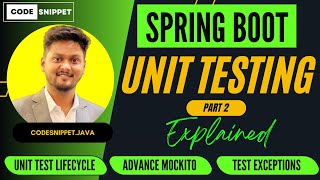


Audio Book
Dive deep into the subject with an immersive audiobook experience.
Unit Test Example
Chapter 1 of 2
🔒 Unlock Audio Chapter
Sign up and enroll to access the full audio experience
Chapter Content
import org.junit.jupiter.api.Test;
import static org.junit.jupiter.api.Assertions.*;
public class CalculatorTest {
@Test
public void testAddition() {
Calculator calc = new Calculator();
assertEquals(5, calc.add(2, 3), "2 + 3 should equal 5");
}
}
Detailed Explanation
This section provides a simple example of a unit test written using JUnit 5. It starts by importing necessary JUnit classes. The CalculatorTest class contains a method annotated with @Test, indicating it is a test case. Within this method, a Calculator object is created, and its add method is tested for the sum of 2 and 3. The assertEquals statement checks that the result is as expected (5), and if it fails, it provides a message explaining the expected outcome.
Examples & Analogies
Think of this unit test like an exam for a student. The student (Calculator) needs to answer a question (adding numbers) correctly to pass. If they don't answer correctly, the teacher (the test) points out the mistake, just like how assertEquals explains what went wrong if the test fails.
Understanding Annotations
Chapter 2 of 2
🔒 Unlock Audio Chapter
Sign up and enroll to access the full audio experience
Chapter Content
@Test: Marks this method as a test method.assertEquals(expected, actual): Verifies the expected output.
Detailed Explanation
Annotations in Java, such as @Test, provide metadata about the method that helps JUnit understand how to handle it. The @Test annotation tells JUnit that the method should be executed as a test. The assertEquals method is used to check whether the actual result from the code matches what we expect (the 'expected' result). If they don't match, the test will fail, indicating there is a problem in the code.
Examples & Analogies
It's similar to a recipe where @Test could be a label saying 'Cook this dish'. The assertEquals would be like the tasting step where you're comparing the flavor with what you expect from the recipe. If it doesn't taste like the recipe, then the cooking process has a mistake.
Key Concepts
-
JUnit framework: A widely-used testing framework for Java.
-
Unit Test: A method to ensure that individual units of source code work as expected.
-
Assertions: Functions to check expected outcomes within test methods.
Examples & Applications
Creating a test case to verify the addition of two integers in a Calculator class.
Using assertion to validate expected vs actual results in unit tests.
Memory Aids
Interactive tools to help you remember key concepts
Rhymes
When you want to see if code runs true, test with JUnit, it's easy to do!
Stories
Imagine a wizard crafting spells in a lab. Each spell (method) must be tested to ensure it works as intended before it can be cast in public. JUnit is the wizard's magical tool that ensures each spell is tested perfectly!
Memory Tools
Remember SEA for unit tests: Setup, Execute, Assert!
Acronyms
J.E.S.U.S - JUnit, Each method, Should be Understood and tested to ensure accuracy!
Flash Cards
Glossary
- JUnit 5
A popular unit testing framework in Java that provides annotations and assertions for writing tests.
- @Test
An annotation in JUnit that marks a method as a test case.
- assertEquals
A method in JUnit to assert that two values are equal, used for validating test outcomes.
Reference links
Supplementary resources to enhance your learning experience.
