Common JUnit Annotations
Enroll to start learning
You’ve not yet enrolled in this course. Please enroll for free to listen to audio lessons, classroom podcasts and take practice test.
Interactive Audio Lesson
Listen to a student-teacher conversation explaining the topic in a relatable way.
Introduction to Annotations
🔒 Unlock Audio Lesson
Sign up and enroll to listen to this audio lesson

Today, we will dive into JUnit annotations! Can anyone tell me what an annotation is?

Isn't it some kind of marker in code?

Exactly! Annotations mark certain aspects of the code for the JUnit framework to recognize. For example, @Test is used to signify a test method that needs to be run. Does anyone know why we might want to use annotations?

Maybe to organize tests better?

Correct! They help in managing test execution and setup. Let's start with @Test, which is fundamental in any JUnit test. Remember it as 'Test it!'. Would anyone like to explain what it does?

It marks methods as test cases.

Great summary! Remember, every unit test must include the @Test annotation to be recognized by JUnit.
Lifecycle Annotations: Before and After
🔒 Unlock Audio Lesson
Sign up and enroll to listen to this audio lesson

Now, let's discuss @BeforeEach and @AfterEach. Who can explain their purpose?

I think @BeforeEach runs before each test case.

Correct! It sets up the environment for every test. We often use it to initialize variables or objects that our tests will need. Following that, @AfterEach runs after each test. Why do you think that's useful?

To clean up any resources or reset the state?

Absolutely! Cleaners help maintain isolated tests. Remember: 'Before sets, After clears.' Does everyone see the benefit of organizing the setup and teardown processes?

Yes, it helps prevent tests from interfering with one another.

Exactly! Well done!
Static Annotations Overview
🔒 Unlock Audio Lesson
Sign up and enroll to listen to this audio lesson

Up next, let's look at @BeforeAll and @AfterAll. What do you think these do?

Aren't they for setup and cleanup that happens once for all tests in the class?

Exactly! These annotations run only once, which is perfect for expensive operations, like connecting to a database. We call it 'Before all is for all, and After all is the last call.' Makes sense?

Yes! It's like they save time if many tests share the same resource!

Right! Alright, let’s move to the @Disabled annotation. Who can tell me what it's used for?

To skip a test that isn't ready yet?

Yes! It allows you to temporarily disable a test without removing its code. This can be quite handy during development. Remember: 'Disabled means not tested!'
Introduction & Overview
Read summaries of the section's main ideas at different levels of detail.
Quick Overview
Standard
In this section, we explore common JUnit annotations such as @Test, @BeforeEach, and @AfterEach. Each annotation serves a specific purpose in controlling the test lifecycle, allowing developers to set up conditions before tests, execute tests, and perform cleanup afterward. Understanding these annotations is crucial for writing effective unit tests in Java.
Detailed
Common JUnit Annotations
In the realm of unit testing, especially when using JUnit, it’s essential to understand various annotations that provide structure and functionality to tests. JUnit annotations are special markers that define how a particular unit test is managed during its lifecycle. Here’s a closer look at the common annotations used in JUnit:
- @Test: This annotation marks a method as a test case. The JUnit framework recognizes this method as one that should be executed when the tests are run.
- @BeforeEach: This annotation indicates that the annotated method should be executed before each test method in the current class. It is primarily used for setting up necessary preconditions.
- @AfterEach: Similar to @BeforeEach, this annotation marks a method that should run after each test. It is useful for cleaning up resources or resetting states to avoid interference between tests.
- @BeforeAll: This static method is executed once before all tests in the class, and is typically used for expensive setup processes that should only be done once.
- @AfterAll: This also applies to static methods and is executed after all tests in the class have been run. It serves to perform any necessary cleanup after all tests cycled through.
- @Disabled: This annotation can be applied to temporarily skip a test method, which can be useful when a particular test is failing or cannot be executed for some reason.
Understanding these annotations is vital for effectively structuring your unit tests, improving readability, maintainability, and reducing boilerplate code.
Youtube Videos
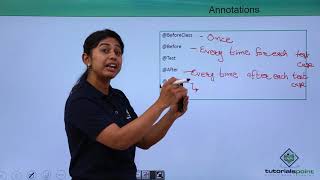



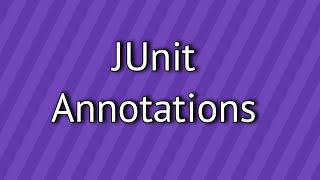
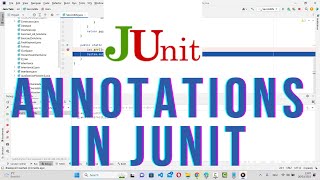


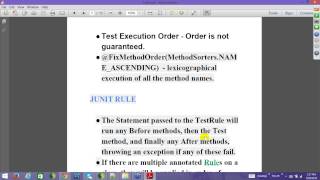

Audio Book
Dive deep into the subject with an immersive audiobook experience.
Overview of Annotations
Chapter 1 of 7
🔒 Unlock Audio Chapter
Sign up and enroll to access the full audio experience
Chapter Content
JUnit provides several annotations that help define the lifecycle of test methods. These annotations allow developers to specify the setup, execution, and teardown processes around tests.
Detailed Explanation
JUnit annotations are special markers that you place above a test method in Java. They indicate different instructions to the JUnit framework. For example, when you mark a method with @Test, it tells JUnit that this method should be executed as a test. Annotations also help manage resources by allowing setup to occur before each test runs and cleanup afterward.
Examples & Analogies
Think of JUnit annotations like the instructions on a recipe card. Just like a recipe tells you when to mix ingredients, bake, or let things cool, JUnit annotations tell the framework how and when to run your tests.
@Test Annotation
Chapter 2 of 7
🔒 Unlock Audio Chapter
Sign up and enroll to access the full audio experience
Chapter Content
@Test Marks a test method
Detailed Explanation
The @Test annotation is used to declare a method as a test method. When JUnit runs, it looks for all methods annotated with @Test and executes them. This is the cornerstone of a unit test as it identifies which methods contain the test logic.
Examples & Analogies
Consider @Test like a flag that you put on a specific task on a to-do list. When you see that flag, you know you have to perform that task — just like JUnit knows to run the method you’ve marked with @Test.
@BeforeEach Annotation
Chapter 3 of 7
🔒 Unlock Audio Chapter
Sign up and enroll to access the full audio experience
Chapter Content
@BeforeEach Runs before each test method
Detailed Explanation
The @BeforeEach annotation allows you to run a method before each test method in the class. This is useful for setting up any necessary objects or states that each test requires without duplicating code in each test method.
Examples & Analogies
Imagine you're setting the table before each meal. Just as you need to lay the table every time you eat, using @BeforeEach ensures that every test has the same starting point with everything set up properly.
@AfterEach Annotation
Chapter 4 of 7
🔒 Unlock Audio Chapter
Sign up and enroll to access the full audio experience
Chapter Content
@AfterEach Runs after each test method
Detailed Explanation
The @AfterEach annotation indicates that a certain method should run after each test method. This is typically used to clean up resources or reset the state after a test has run, ensuring that tests do not affect each other.
Examples & Analogies
Think of @AfterEach like cleaning your desk after each study session. After every task, you tidy up so that your workspace is clear, ensuring that when you start the next task, there are no distractions from the last one.
@BeforeAll Annotation
Chapter 5 of 7
🔒 Unlock Audio Chapter
Sign up and enroll to access the full audio experience
Chapter Content
@BeforeAll Runs once before all tests (static method)
Detailed Explanation
The @BeforeAll annotation is used for a method that should run only once before any of the test methods in the class. This is often used for expensive setup processes that should not be repeated before each test, such as connecting to a database.
Examples & Analogies
Consider @BeforeAll like a big project setup where you only build a framework or an environment once before starting all your work in it, rather than rebuilding the same setup for each individual task.
@AfterAll Annotation
Chapter 6 of 7
🔒 Unlock Audio Chapter
Sign up and enroll to access the full audio experience
Chapter Content
@AfterAll Runs once after all tests (static method)
Detailed Explanation
The @AfterAll annotation performs the opposite of @BeforeAll and runs once after all test methods have been executed. It’s typically used for cleanup activities that only need to happen once, such as closing connections or freeing resources to prevent memory leaks.
Examples & Analogies
Think of @AfterAll like sealing up a big project once you're finished with all the tasks. Once everything is done, you pack away your tools just once instead of putting them away after each small task.
@Disabled Annotation
Chapter 7 of 7
🔒 Unlock Audio Chapter
Sign up and enroll to access the full audio experience
Chapter Content
@Disabled Skips a test method
Detailed Explanation
The @Disabled annotation indicates that a test method should be skipped when running tests. This can be useful for temporarily ignoring tests while debugging or because they are not ready to be run.
Examples & Analogies
Imagine deciding to skip a workout session. By marking it as @Disabled, you’re reserving the right to not include that activity in your routine until you choose to re-instate it later.
Key Concepts
-
@Test: Used to define a test method.
-
@BeforeEach: Runs before each test case.
-
@AfterEach: Executes after each test case.
-
@BeforeAll: Runs once before all tests.
-
@AfterAll: Runs once after all tests.
-
@Disabled: Skips the test method.
Examples & Applications
Using @Test to mark a method that tests if the addition function of a Calculator works correctly.
Using @BeforeEach to reset an instance of a class before each test to avoid carry-over effects.
Memory Aids
Interactive tools to help you remember key concepts
Rhymes
Test then setup, clear it right, @Before and After keep your tests tight.
Stories
Imagine a hosting server where every morning it preps for guests, ensuring everything is clean before they arrive, and cleans up after the last guest has left. This reflects @BeforeEach and @AfterEach.
Memory Tools
B-A-B-A: BeforeEach, AfterEach, BeforeAll, AfterAll helps you remember the order!
Acronyms
B-C-D
for BeforeEach
for Cleanup with AfterEach
for Disabled when you want to skip.
Flash Cards
Glossary
- @Test
Annotation that marks a method as a test case to be executed.
- @BeforeEach
Annotation that runs a specified method before each test method.
- @AfterEach
Annotation that executes a specified method after each test method.
- @BeforeAll
Annotation that marks a method to run once before all tests in the class, typically static.
- @AfterAll
Annotation that marks a method to run once after all tests in the class, typically static.
- @Disabled
Annotation that indicates to skip an execution of a test method.
Reference links
Supplementary resources to enhance your learning experience.
