Cache Levels
Enroll to start learning
You’ve not yet enrolled in this course. Please enroll for free to listen to audio lessons, classroom podcasts and take practice test.
Interactive Audio Lesson
Listen to a student-teacher conversation explaining the topic in a relatable way.
Introduction to Cache Memory
🔒 Unlock Audio Lesson
Sign up and enroll to listen to this audio lesson

Welcome class! Today, we're going to explore cache memory, particularly the different levels of cache. Can anyone tell me why cache memory is important?

Is it because it helps the CPU access frequently used data faster?

Exactly! Cache memory acts as a high-speed intermediary between the CPU and the main memory, allowing for quicker data retrieval. Now, let's break down the different levels of cache: L1, L2, and L3.

What makes L1 cache the fastest?

Great question! L1 cache is built directly into the CPU core, which means it has the quickest access time compared to L2 and L3 caches. Remember, L stands for Level.

So how does L2 cache fit in?

L2 is larger than L1 but slightly slower. It’s generally shared among several cores. Think of it as a larger, secondary storage space for quick data access.

And what about L3?

L3 is even larger and serves all cores in multi-core processors, but it’s relatively slower. So, remember: L1 is the fastest and smallest, L2 is a bit bigger and slower, and L3 is the largest and slowest. Let's wrap up with this key point: the cache enables faster data access, enhancing the overall performance of the CPU.
Understanding Cache Misses
🔒 Unlock Audio Lesson
Sign up and enroll to listen to this audio lesson

Now that we understand cache levels, let’s discuss cache misses. Can someone explain what happens when a cache miss occurs?

Isn’t it when the CPU requests data not found in the cache?

Correct! That leads to a slower access time because the system must fetch the data from main memory. There are specific types of cache misses. Who can list them?

I think there are compulsory and capacity misses?

And conflict misses too?

Exactly! Let’s elaborate: compulsory misses occur when data is accessed for the first time, capacity misses happen when the cache cannot hold all required data, and conflict misses refer to multiple data items trying to occupy the same cache slot. Remember the acronym 'CCC' for 'Compulsory, Capacity, Conflict'.

How can we minimize cache misses?

Good question! Optimizations in caching strategies and understanding program access patterns can help reduce misses significantly.
Cache Replacement Policies
🔒 Unlock Audio Lesson
Sign up and enroll to listen to this audio lesson

As we dive deeper, let’s address what happens when a cache is full. What do you think needs to be done?

We need to replace some entries?

Right! We employ cache replacement policies. Can anyone name one of these policies?

Least Recently Used, or LRU, right?

Exactly! LRU replaces the least recently accessed data. Student_3, can you tell us another policy?

First In, First Out?

Correct! FIFO replaces the oldest data. Finally, there’s Random Replacement, where a random entry is removed. This variability can also help improve overall performance. Remember, these policies play a crucial role in maintaining cache efficiency.
Introduction & Overview
Read summaries of the section's main ideas at different levels of detail.
Quick Overview
Standard
Cache memory serves as a fast storage solution between the CPU and main memory to expedite data access. The section highlights the hierarchy of cache levels (L1, L2, L3), the implications of cache misses, and replacement strategies, revealing their crucial role in enhancing system performance.
Detailed
Cache Levels
Cache memory plays a pivotal role in modern computer systems by providing a high-speed storage area for frequently accessed data, effectively bridging the gap between the CPU and main memory. The chapter outlines three main levels of cache:
- L1 Cache: This is the smallest and fastest cache, built directly into the CPU core, allowing for rapid access.
- L2 Cache: Larger than L1 but slower, the L2 cache is commonly shared among multiple CPU cores.
- L3 Cache: The largest and slowest of the three, it serves as a shared resource across all cores in multi-core processors.
Cache Misses are critical events where the required data is not found in the cache, prompting access to the slower main memory. These misses can be categorized into:
- Compulsory Misses: Occur when data is first accessed.
- Capacity Misses: Happen when cache size is inadequate to hold all necessary data.
- Conflict Misses: Occur when multiple data items map to the same cache location.
To manage cache efficiently, specific Cache Replacement Policies are employed whenever the cache is full:
- Least Recently Used (LRU): This policy replaces the data that has not been accessed for the longest time.
- First-In-First-Out (FIFO): It replaces the oldest data in the cache.
- Random Replacement: This strategy will select a cache entry randomly for replacement.
By understanding cache levels, cache misses, and replacement policies, we can better appreciate their impact on system performance and memory management.
Youtube Videos

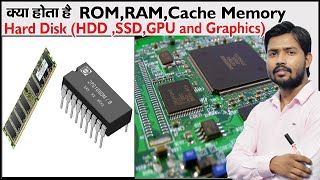
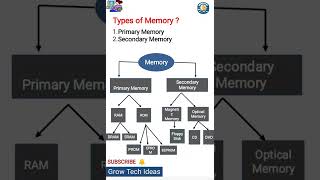
Audio Book
Dive deep into the subject with an immersive audiobook experience.
Overview of Cache Memory
Chapter 1 of 4
🔒 Unlock Audio Chapter
Sign up and enroll to access the full audio experience
Chapter Content
Cache memory is a small, high-speed storage area that sits between the CPU and main memory to reduce the time it takes to access frequently used data.
Detailed Explanation
Cache memory is designed to hold temporary data that is frequently accessed by the CPU. By keeping this data close to the CPU, it minimizes the time taken to retrieve it compared to fetching it from the main memory, which is slower. This helps improve the overall performance of the computer system.
Examples & Analogies
Think of cache memory like a small toolbox that sits on your workbench while you're doing a home improvement project. Instead of running back and forth to the garage (main memory) to get your tools (data), you keep your most-used tools close at hand. This way, you can work more efficiently and finish projects faster.
Levels of Cache
Chapter 2 of 4
🔒 Unlock Audio Chapter
Sign up and enroll to access the full audio experience
Chapter Content
Modern processors have multiple levels of cache:
- L1 Cache: The smallest and fastest cache, typically built into the CPU core.
- L2 Cache: Larger and slower than L1, often shared by multiple CPU cores.
- L3 Cache: Even larger and slower, shared across all cores in multi-core processors.
Detailed Explanation
Modern processors use a tiered cache system to optimize performance. L1 cache is the quickest but is very small, holding only the most essential data. L2 cache is larger but slower, allowing it to hold more data. L3 cache is the largest and slowest of the three, providing additional data storage for all cores to share. This hierarchy allows the CPU to access data more quickly and efficiently at different levels based on need and availability.
Examples & Analogies
Imagine a library system. The L1 cache is like the reference desk right at the entrance, where you can ask for the most commonly requested books (data). The L2 cache is like a small collection of popular reads just a few steps away in the reading room, while the L3 cache is like the full library stacks in the back. You can get information quickly based on how close you are to the books you need.
Cache Misses
Chapter 3 of 4
🔒 Unlock Audio Chapter
Sign up and enroll to access the full audio experience
Chapter Content
A cache miss occurs when the requested data is not found in the cache, requiring access to the slower main memory. Cache misses can be classified into three types:
- Compulsory Misses: The first time data is accessed, it is not in the cache.
- Capacity Misses: Occur when the cache is too small to hold all the needed data.
- Conflict Misses: Happen when multiple data items are mapped to the same cache location.
Detailed Explanation
When the CPU requests data, it first checks the cache. If the information isn't there, this results in a cache miss, causing the CPU to retrieve the data from the slower main memory. There are three types of cache misses: compulsory misses happen when the data is accessed for the first time; capacity misses happen when the cache is full and can't store new data; and conflict misses occur when different data tries to use the same cache location, causing one to be replaced.
Examples & Analogies
Imagine you're at a restaurant (the cache) and you order the chef's special (data). If they don't have it available, you have to wait for them to prepare it from scratch (main memory). If many customers (data items) order the same special (mapped to the same location), there might not be enough to go around, causing more delays (conflict misses).
Cache Replacement Policies
Chapter 4 of 4
🔒 Unlock Audio Chapter
Sign up and enroll to access the full audio experience
Chapter Content
When the cache is full, a strategy must be chosen for which data to replace:
- Least Recently Used (LRU): Replaces the least recently accessed data.
- First-In-First-Out (FIFO): Replaces the oldest data.
- Random Replacement: Replaces a randomly chosen cache entry.
Detailed Explanation
When cache memory reaches its limit, it's crucial to decide which data to discard to make room for new data. Least Recently Used (LRU) replaces the data that hasn't been accessed for the longest time. First-In-First-Out (FIFO) removes the oldest data, regardless of how often it's been accessed. Random Replacement makes a choice randomly, which can be less efficient but easier to implement.
Examples & Analogies
Consider a filing cabinet. If it's full (the cache), you might decide which files to remove based on how long they've been unused (LRU), or you might choose to always empty from the top drawer first (FIFO). Alternatively, you could also select files at random to remove, which might not always be the best choice if you want to keep the most relevant information.
Key Concepts
-
Cache Memory: A fast storage area that bridges CPU and main memory for quick data access.
-
L1 Cache: Fastest and smallest cache, integrated into the CPU core.
-
L2 Cache: Larger than L1, slower, accessible to multiple cores.
-
L3 Cache: Largest level of cache memory, shared across all cores in processors.
-
Cache Miss: Occurs when the required data is not found in the cache.
-
Replacement Policy: Strategy to determine data replacement when the cache is full.
Examples & Applications
When a user opens a frequently used program, the necessary data is loaded into the L1 cache for rapid access.
If a cache miss occurs due to data not being present, the system retrieves it from the slower RAM.
When there are multiple entries trying to occupy the same cache slot, a conflict miss happens.
Memory Aids
Interactive tools to help you remember key concepts
Rhymes
L1 is quick, the best you'll find, L2 is larger, a bit behind. L3 is shared by all on the line, slower still, but works just fine.
Stories
Imagine a library where L1 is the librarian who has the most popular books right at the desk. L2 is the storage room for larger sets of books, shared between the librarian and assistants. Lastly, L3 is the basement, filled with even more books that are accessed less frequently but still very important.
Memory Tools
Remember 'CCC': Compulsory, Capacity, Conflict as all types of cache misses.
Acronyms
Use 'LRC' to remember L1, L2, L3 Cache - 'Level, Rapid, Common'.
Flash Cards
Glossary
- Cache Memory
A high-speed storage area between the CPU and main memory that stores frequently accessed data.
- L1 Cache
The smallest and fastest level of cache memory, typically integrated into the CPU core.
- L2 Cache
A larger and somewhat slower cache than L1, often shared among multiple CPU cores.
- L3 Cache
The largest cache memory level, which is shared across all cores of a multi-core processor.
- Cache Miss
An event that occurs when the CPU cannot find the requested data in the cache memory.
- Compulsory Miss
A cache miss that occurs when data is accessed for the first time.
- Capacity Miss
A cache miss that occurs when the cache is too small to hold all necessary data.
- Conflict Miss
A cache miss that occurs when multiple data items compete for the same cache location.
- Replacement Policy
Strategies used to determine which cache entry to replace when new data is loaded into a full cache.
Reference links
Supplementary resources to enhance your learning experience.
