Page Faults
Enroll to start learning
You’ve not yet enrolled in this course. Please enroll for free to listen to audio lessons, classroom podcasts and take practice test.
Interactive Audio Lesson
Listen to a student-teacher conversation explaining the topic in a relatable way.
Introduction to Page Faults
🔒 Unlock Audio Lesson
Sign up and enroll to listen to this audio lesson

Today, we're diving into an essential aspect of virtual memory: page faults. Can anyone tell me what a page fault is?

Is it when the system can't find the data in RAM and has to look for it elsewhere?

Exactly! A page fault occurs when a program tries to access data that isn't currently in physical memory. This triggers the operating system to retrieve that data from disk storage.

But why does that cause a delay?

Good question, Student_2! Accessing disk storage is much slower than accessing RAM. This latency can affect the overall performance of applications. Remember the acronym 'P.F.' for Page Fault, which emphasizes the delay.

What happens next after a page fault occurs?

After a page fault, the OS checks the page table to find out where the needed data is located on the disk. It then loads it into RAM. We'll discuss the role of the page table in detail next.
The Role of the Page Table
🔒 Unlock Audio Lesson
Sign up and enroll to listen to this audio lesson

Now, let's talk about the page table. What is its purpose in handling page faults?

Is it like a map that tells the OS where to find the data?

That's a great analogy, Student_4! The page table maps virtual addresses to physical addresses in RAM. It tells the OS where to retrieve the data when a page fault occurs.

How does it keep track of which pages are in memory?

Fantastic question! The page table includes entries that indicate whether each page is stored in physical memory or on disk. This helps the OS quickly determine how to handle page faults.

What if the data we need isn't even in the page table?

In that case, the OS would need to allocate additional memory and possibly swap out existing pages. This process ensures efficient memory use while minimize latency.
The Translation Lookaside Buffer (TLB)
🔒 Unlock Audio Lesson
Sign up and enroll to listen to this audio lesson

Next, let's discuss the Translation Lookaside Buffer or TLB. Can anyone explain what it does?

Is it used to speed up the translation from virtual to physical addresses?

Exactly! The TLB is a small cache that stores recent translations. It helps to speed up memory access by reducing the time it takes to find translations.

So if the TLB has a translation, we can avoid a page fault?

Yes, if the virtual address is found in the TLB, the page fault can be avoided. This is why maintaining a high hit rate in the TLB is crucial for performance.

What happens when the TLB doesn't have the entry?

When there's a miss in the TLB, the system has to check the page table. If it's not present in RAM, then a page fault occurs.
Conclusion and Importance of Page Faults
🔒 Unlock Audio Lesson
Sign up and enroll to listen to this audio lesson

In conclusion, why do you think understanding page faults is important for computer scientists?

It helps us know how operating systems manage memory efficiently.

Exactly! Managing page faults effectively is key for performance in modern computing, especially as applications require more memory.

So, what can we do to minimize page faults in our programs?

Good question! By optimizing memory access patterns and keeping frequently accessed data in memory, we can significantly reduce page faults. Remember, fewer page faults mean better performance!
Introduction & Overview
Read summaries of the section's main ideas at different levels of detail.
Quick Overview
Standard
This section explains the concept of page faults in virtual memory systems, highlighting their significance, how they cause delays, and introduces related concepts such as the page table and TLB.
Detailed
Page Faults
In the context of virtual memory, a page fault is a critical event that takes place when a program tries to access data that is not available in physical memory (RAM). When this situation occurs, the operating system must intervene to fetch the necessary data from disk storage into RAM, which can lead to significant latency. This process is crucial for managing memory efficiently, ensuring that applications have the data they need to execute correctly.
Key Components Related to Page Faults:
- Page Table: This essential data structure maintains the mapping between virtual addresses and physical addresses. It allows the operating system to locate the appropriate data stored on disk.
- TLB (Translation Lookaside Buffer): Serving as a cache for the page table, the TLB accelerates address translation by storing recent virtual-to-physical address translations. A successful lookup in the TLB can prevent unnecessary page faults.
Understanding page faults is fundamental for grasping how modern operating systems manage memory and optimize performance under constraints.
Youtube Videos

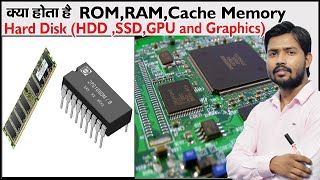
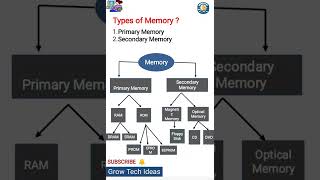
Audio Book
Dive deep into the subject with an immersive audiobook experience.
Understanding Page Faults
Chapter 1 of 1
🔒 Unlock Audio Chapter
Sign up and enroll to access the full audio experience
Chapter Content
A page fault occurs when a program accesses a page that is not currently in physical memory, requiring the operating system to load the page from disk, causing latency.
Detailed Explanation
A page fault happens when a program tries to access a part of memory (a page) that isn't available in the RAM. Since the necessary page is on the disk instead of the RAM, the operating system has to pause what it's doing, find the page on the disk, and load it into RAM. This process takes time and can slow down program execution because accessing data from disk is much slower than accessing it from RAM.
Examples & Analogies
Imagine you're reading a book where you want to refer to specific pages, but sometimes those pages are missing from the book (they're in another book on a shelf). Each time you realize a page is missing, you have to go to the shelf, find the other book, and retrieve the missing page. This process takes time and interrupts your reading, just like a page fault interrupts a program's execution.
Key Concepts
-
Page Fault: Occurs when a program accesses data not in RAM, requiring OS intervention.
-
Page Table: Maps virtual addresses to physical memory locations, essential for managing page faults.
-
TLB (Translation Lookaside Buffer): A cache that speeds up the translation process of virtual to physical addresses, minimizing page faults.
Examples & Applications
When a Word document is opened and requires a portion of text that was in use, but the data is currently stored on disk, a page fault occurs, prompting the OS to load it into RAM.
In gaming, when a player moves to a new area and the game needs to load new assets not currently in memory, it causes page faults.
Memory Aids
Interactive tools to help you remember key concepts
Rhymes
When a page falls, don’t despair, the OS finds it with great care.
Stories
Imagine a library where books are kept in stacks; if you need a book not on the right shelf, the librarian fetches it from the archives. That's how a page fault works!
Memory Tools
P-F-T: Page Fault, Fetch Time. Remember that when a page fault happens, there's a fetching time involved.
Acronyms
PFT
Page Fault Triggers
remembering that L (Load) follows a page fault.
Flash Cards
Glossary
- Page Fault
An event that occurs when a program tries to access a page that is not currently in physical memory, prompting the OS to retrieve it from disk storage.
- Page Table
A data structure used by the operating system to map virtual addresses to physical addresses in memory.
- TLB (Translation Lookaside Buffer)
A cache that stores recent virtual-to-physical address translations to speed up address translation.
Reference links
Supplementary resources to enhance your learning experience.
