Types of Secondary Storage
Enroll to start learning
You’ve not yet enrolled in this course. Please enroll for free to listen to audio lessons, classroom podcasts and take practice test.
Interactive Audio Lesson
Listen to a student-teacher conversation explaining the topic in a relatable way.
Introduction to Secondary Storage
🔒 Unlock Audio Lesson
Sign up and enroll to listen to this audio lesson

Welcome class! Today, we will delve into secondary storage. Can anyone tell me the primary difference between primary and secondary memory?

Isn't primary memory faster but temporary, while secondary storage is slower but permanent?

That's correct! Primary memory, like RAM, is fast but volatile. Secondary storage retains data long-term, even without power. Can anyone name a type of secondary storage?

What about hard disk drives, HDDs?

Yes! HDDs are a great example. Let’s remember HDDs with the mnemonic 'Huge Data, Hard Drives.' What do you think about SSDs as another option?

SSDs are faster than HDDs because they use flash memory.

Exactly! Solid State Drives (SSDs) are much quicker, enhancing performance significantly. To summarize, secondary storage provides long-term storage, which is vital for saving data efficiently.
Types of Secondary Storage Devices
🔒 Unlock Audio Lesson
Sign up and enroll to listen to this audio lesson

Now, let's detail the types of secondary storage. Can someone describe the features of HDDs?

They're magnetic and have a larger capacity at a lower cost, right?

Correct! However, they are slower due to their mechanical parts. What about SSDs?

SSDs are flash-based and they access data much faster than HDDs.

Great job! SSDs do provide speed advantages. How about optical storage?

Optical storage is slower and often used for CDs and DVDs, but it’s not as common for primary storage anymore.

Exactly! Optical media is often used for archival purposes or for distributing software. Remember that SSDs outperform HDDs in speed and latency, but HDDs are more cost-effective for large storage needs.
File Systems and Performance
🔒 Unlock Audio Lesson
Sign up and enroll to listen to this audio lesson

Let’s now talk about file systems. What role does a file system play in secondary storage?

It helps to organize and manage files on the storage devices.

Right! Common file systems include NTFS and FAT32. Can anyone explain the difference between them?

NTFS supports larger file sizes and has more features than FAT32, like file permissions.

Spot on! Lastly, can someone tell me how access speed varies among storage types?

SSDs have much lower latency than HDDs, which is essential for system performance.

Correct again! Low latency means quicker data access, crucial for system efficiency. To summarize, file systems help organize data while the type of secondary storage affects overall performance.
Introduction & Overview
Read summaries of the section's main ideas at different levels of detail.
Quick Overview
Standard
Secondary storage is crucial for long-term data retention in computer systems. This section explores different types of secondary storage, including hard disk drives (HDDs), solid-state drives (SSDs), and optical storage, while highlighting their access speeds, capacity, and file system types.
Detailed
Types of Secondary Storage
Secondary storage is an essential component of a computer system, providing a means for long-term data retention. Unlike primary memory, which is fast but volatile, secondary storage is slower yet significantly more affordable and has a larger capacity. The different types of secondary storage devices each have unique characteristics:
Types of Secondary Storage
- Hard Disk Drives (HDDs): Magnetic storage devices offering large capacity at lower costs, but with slower access speeds compared to newer technologies.
- Solid State Drives (SSDs): Flash-based storage that boasts faster read and write speeds than HDDs, making them a popular choice for performance-sensitive applications.
- Optical Storage: Includes formats like CDs, DVDs, and Blu-ray discs. Although these media have lower access speeds and are becoming less common for primary storage needs, they are still used for data distribution and archival purposes.
File Systems
The file system is integral for organizing data on secondary storage devices. Common file systems include NTFS (used mainly in Windows), FAT32 (widely compatible but limited in file size), and ext4 (common in Linux environments).
Access Speed and Latency
Access speeds vary widely among these devices. SSDs offer significantly lower latency compared to traditional HDDs, which can delay data retrieval due to their mechanical nature. Understanding these differences is critical for optimizing system performance.
Youtube Videos

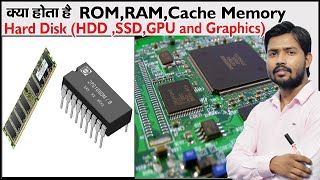
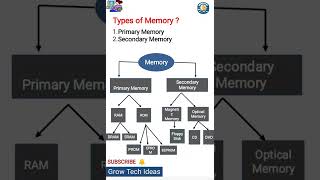
Key Concepts
-
Secondary Storage: Long-term data retention in computer systems.
-
HDD: Hard Disk Drives that offer high capacity but slower speeds.
-
SSD: Solid State Drives that provide fast access and performance.
-
Optical Storage: Storage on CDs and DVDs with slower access times.
-
File Systems: Organizational structures for managing data on storage devices.
Examples & Applications
An HDD is often used in desktops for extensive data storage due to its large capacity.
SSDs are commonly found in laptops for their speed advantage, leading to improved system responsiveness.
Optical storage like a DVD can store data for distribution but is largely phased out in relevance for day-to-day computer use.
Memory Aids
Interactive tools to help you remember key concepts
Rhymes
HDDs are high in storage but slow to retrieve, while SSDs zip fast, in speed they achieve.
Stories
Imagine you're a librarian. Each day, you must find books. Your HDD is a dusty old stack that takes time to sift, but the SSD is a swift digital catalog that instantly fetches the desired book!
Memory Tools
Remember 'HARD' for HDD: Huge, Affordable, Really Data-rich.
Acronyms
SDS for SSD
Speedy Data Storage.
Flash Cards
Glossary
- Secondary Storage
Long-term storage that retains data even when the computer is powered off.
- Hard Disk Drive (HDD)
Magnetic storage device offering large capacity but slower access speeds.
- Solid State Drive (SSD)
Flash-based storage that provides faster read/write speeds compared to HDDs.
- Optical Storage
Storage media like CDs and DVDs that use laser technology to read and write data.
- File System
A method that organizes and manages files on storage devices.
Reference links
Supplementary resources to enhance your learning experience.
