Introduction to Memory in Computer Systems
Enroll to start learning
You’ve not yet enrolled in this course. Please enroll for free to listen to audio lessons, classroom podcasts and take practice test.
Interactive Audio Lesson
Listen to a student-teacher conversation explaining the topic in a relatable way.
Definition of Memory
🔒 Unlock Audio Lesson
Sign up and enroll to listen to this audio lesson

Today we are going to talk about memory in computer systems. Can anyone tell me what memory refers to?

Isn't memory just where the computer stores all its files?

That's a good start! Memory, in this context, is any device or storage system that holds data or instructions that the CPU needs while executing programs. It's vital for operations.

So, the CPU uses memory as its workspace?

Exactly! Think of the CPU as a chef and memory as the kitchen where all the ingredients and tools are kept. Now, let's generate a mnemonic to remember this. How about: 'Memory Makes Meals' - we store ingredients for processing!

That's catchy! But how is memory actually organized?

Good question! Memory is organized into a hierarchy, but we will discuss that in our next session.

To summarize, memory enables data and instructions storage for CPU operations—vital for computer functionality.
Memory Hierarchy
🔒 Unlock Audio Lesson
Sign up and enroll to listen to this audio lesson

As we dive into the memory hierarchy, who can tell me what levels of memory they might expect to find in a computer?

First, there are the registers, right?

That's correct! Registers are the fastest but also the smallest. What comes next?

Cache memory, which is still fast but bigger than registers.

Yes! Cache is where frequently accessed data sits. Can anyone explain the purpose of main memory?

Main memory stores the active data and instructions needed by running programs!

Excellent! And lastly, there's secondary storage. It's larger but slower, correct?

Right! That's where HDDs and SSDs come into play for long-term storage!

Great job! Remember, the hierarchy balances cost, size, and speed. A mnemonic to help: 'Rabbits Can Make Super Sandwiches' for Registers, Cache, Main, and Secondary!

In summary, the memory hierarchy ensures that different types of memory are organized according to their speed and cost to enhance performance.
Importance of Memory
🔒 Unlock Audio Lesson
Sign up and enroll to listen to this audio lesson

Let’s focus on why memory is so important in computing systems. Why do you think optimizing memory usage is critical?

Isn't it about making everything run faster and smoother?

Exactly! Efficient memory management leads to high performance and low latency. If memory is not managed well, it can bottleneck system operations.

What’s a bottleneck?

A bottleneck occurs when a slower component limits the speed of the entire system. Imagine rushing to a finish line but getting stuck behind a slow runner.

So if memory is too slow, it can slow down the CPU?

Correct! The faster the CPU needs data, the more crucial memory’s speed is. Therefore, implementing smart memory management strategies is essential.

So, it's like keeping a well-organized kitchen to speed up cooking?

Exactly! A good analogy. In conclusion, effective memory management allows for better utilization of available memory resources and optimizes overall system performance.
Introduction & Overview
Read summaries of the section's main ideas at different levels of detail.
Quick Overview
Standard
The introduction to memory in computer systems explains the definition of memory, its various types including registers, cache, RAM, and secondary storage, and the importance of memory hierarchy for managing performance and latency in modern computing.
Detailed
Introduction to Memory in Computer Systems
Memory is crucial in computer systems as it enables the storage and retrieval of data necessary for the CPU's execution processes. This section discusses:
- Definition of Memory: Memory consists of devices and storage systems utilized to store data and instructions that the CPU accesses during execution. Its fundamental role is to bridge the gap between rapid CPU processing and the relatively slower data storage capabilities.
- Memory Hierarchy: The organization of memory in modern computers follows a hierarchy based on access speeds, sizes, and costs. The primary levels include:
- Registers - The fastest and smallest memory located within the CPU.
- Cache Memory - Fast memory located close to the CPU for frequently accessed data.
- Main Memory (RAM) - Larger than cache, storing active data and instructions.
- Secondary Storage - Slower and larger devices like HDDs and SSDs for long-term data retention.
- Importance of Memory: Effective memory management is essential for optimizing performance. The balance among cost, capacity, and access speed in the memory hierarchy ensures low latency and high efficiency in modern systems. By managing memory allocation and access patterns effectively, systems achieve improved performance, enhancing user experience.
Youtube Videos

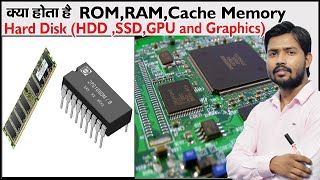
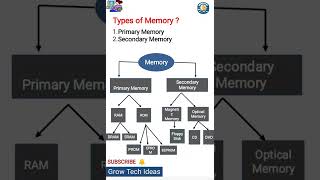
Audio Book
Dive deep into the subject with an immersive audiobook experience.
Definition of Memory
Chapter 1 of 3
🔒 Unlock Audio Chapter
Sign up and enroll to access the full audio experience
Chapter Content
Memory refers to the devices and storage systems used to store data and instructions that the CPU accesses during execution.
Detailed Explanation
Memory is a crucial part of any computer system. It acts like a workspace where the CPU keeps the data it needs to work on. When the CPU executes programs, it needs quick access to both the instructions (the program) and the data it is working with. The memory provides a space where this information can be stored temporarily for fast retrieval and processing.
Examples & Analogies
Think of memory in a computer as a teacher's desk. Just as a teacher keeps the most important papers and notes on their desk for easy access while teaching, the CPU keeps the necessary data and instructions in memory so that it can work efficiently without having to search through a filing cabinet (which represents longer-term storage like hard drives).
Memory Hierarchy
Chapter 2 of 3
🔒 Unlock Audio Chapter
Sign up and enroll to access the full audio experience
Chapter Content
Memory in modern computers is organized into a hierarchy with varying access speeds, sizes, and costs. The hierarchy typically includes registers, cache, main memory (RAM), and secondary storage.
Detailed Explanation
The memory hierarchy is structured to optimize performance and efficiency in a computer system. It categorizes different types of memory based on speed, capacity, and cost. At the top of the hierarchy, registers are the fastest and smallest, directly used by the CPU. Below that is cache memory, which is still fast but larger, followed by main memory (RAM) that can hold more data for running applications. Finally, secondary storage is the largest but the slowest, used for long-term data retention.
Examples & Analogies
You can think of the memory hierarchy like a multi-layered filing system in an office. The top drawer is the most accessible and holds only the most frequently used documents (registers), the next drawer contains commonly needed files but in larger volume (cache), and the bottom cabinets store less frequently accessed files (secondary storage). This organization allows the office (computer) to operate efficiently by having quick access to the most important information.
Importance of Memory
Chapter 3 of 3
🔒 Unlock Audio Chapter
Sign up and enroll to access the full audio experience
Chapter Content
Memory management and optimization are critical for achieving high performance and low latency in modern systems.
Detailed Explanation
Proper memory management ensures that a computer can operate efficiently without wasting resources. High-performance applications depend on fast data retrieval, which corresponds to effective memory optimization. This means ensuring that data is kept close to the CPU when it's likely to be used again, minimizing delay ('latency') when the CPU needs to access data.
Examples & Analogies
Imagine a chef in a busy restaurant kitchen who organizes ingredients on the countertop. If the chef keeps frequently used ingredients within arm's reach (optimized memory), food can be prepared quickly without delays (high performance). However, if the chef has to constantly go to the pantry for every ingredient (poor memory management), it significantly slows down the cooking process.
Key Concepts
-
Memory: Refers to devices that store data and instructions.
-
Memory Hierarchy: Levels of memory organized by speed, size, and cost.
-
Importance of Memory: Effective memory management is key to high performance.
Examples & Applications
Registers in a CPU might hold the values of computations currently being processed.
Cache memory helps reduce access time for data that is frequently used, like constants in mathematical calculations.
Memory Aids
Interactive tools to help you remember key concepts
Rhymes
Memory holds, bright and bold, Data for CPU, stories told.
Stories
Imagine a chef (CPU) in a kitchen (Memory) where ingredients (data) are stored in varying containers (Memory hierarchy) to prepare a meal efficiently.
Memory Tools
Mnemonic for memory levels: 'Rabbits Can Make Super Sandwiches' to remember Registers, Cache, Main memory, Secondary storage.
Acronyms
Acronym for memory types
'R-C-M-S' stands for Registers
Cache
Main Memory
Secondary Storage.
Flash Cards
Glossary
- Memory
Devices and storage systems used to store data and instructions that the CPU accesses during execution.
- Memory Hierarchy
The organization of memory in a computer system into levels based on speed, size, and cost.
- Registers
The fastest and smallest memory units located inside the CPU.
- Cache Memory
Small, high-speed memory located close to the CPU for frequently accessed data.
- Main Memory (RAM)
Volatile memory that stores active data and instructions needed by running programs.
- Secondary Storage
Long-term storage devices like hard drives and SSDs, slower but larger than primary memory.
Reference links
Supplementary resources to enhance your learning experience.
