Types of RAM
Enroll to start learning
You’ve not yet enrolled in this course. Please enroll for free to listen to audio lessons, classroom podcasts and take practice test.
Interactive Audio Lesson
Listen to a student-teacher conversation explaining the topic in a relatable way.
Introduction to RAM
🔒 Unlock Audio Lesson
Sign up and enroll to listen to this audio lesson

Today we are going to discuss Random Access Memory, or RAM. Can anyone tell me why RAM is important in a computer?

Isn't it used to store data temporarily while the computer is running?

Exactly! RAM is the main memory that the CPU accesses for executing instructions. Now, can someone differentiate between the two main types of RAM?

Isn't one of them DRAM and the other SRAM?

That's correct! DRAM and SRAM. DRAM is slower but cheaper, while SRAM is faster but more expensive. Let's dive deeper into DRAM.
Dynamic RAM (DRAM)
🔒 Unlock Audio Lesson
Sign up and enroll to listen to this audio lesson

Dynamic RAM or DRAM is essential for most computers. It stores information in cells made of capacitors and transistors. What happens if I don't refresh DRAM?

The data would be lost because the charge in the capacitor would fade away.

Great job! Due to this characteristic, DRAM requires regular refreshing. Can anyone tell me why it is still widely used despite being slower?

It's more cost-effective, allowing more memory to be installed cheaply.

Precisely! DRAM provides the balance of cost and capacity, making it ideal for main memory.
Static RAM (SRAM)
🔒 Unlock Audio Lesson
Sign up and enroll to listen to this audio lesson

Now let’s talk about Static RAM or SRAM. How does it differ from DRAM in terms of structure?

SRAM uses more transistors for each bit, so it doesn't need to refresh.

Right! This makes SRAM faster than DRAM. However, it also means it is more costly. What specific use cases can you think of for SRAM?

It's used for cache memory in processors because it's fast.

Exactly! The speed of SRAM benefits cache memory, making the CPU's operations more efficient. Let’s summarize!

To recap, DRAM is slower and needs refreshing, while SRAM is faster and more expensive.
Introduction & Overview
Read summaries of the section's main ideas at different levels of detail.
Quick Overview
Standard
The section elaborates on Dynamic RAM (DRAM) and Static RAM (SRAM), discussing their differences in speed, cost, and typical uses in computer architecture. DRAM is widely utilized for main memory due to its cost-effectiveness, while SRAM is favored for cache memory due to its superior speed.
Detailed
Types of RAM
In modern computer architecture, Random Access Memory (RAM) plays a crucial role as the volatile memory used by the CPU. This section explores two primary types of RAM: Dynamic RAM (DRAM) and Static RAM (SRAM).
Dynamic RAM (DRAM)
DRAM is the most common type of memory employed for main system memory. It stores bits of data in cells consisting of a capacitor and a transistor. Due to its structure, it is slower than SRAM but also more cost-effective, allowing for larger storage capacities at a lower price point. However, DRAM requires regular refreshing to maintain its data integrity since the capacitor's charge diminishes over time.
Static RAM (SRAM)
In contrast, SRAM uses a different approach by storing bits of information using a series of transistors, which does not require refreshing, making it faster than DRAM. However, this speed comes with a higher cost and typically a lower density, meaning that it is more expensive and less suitable for large memory applications. SRAM is predominantly used for cache memory in processors where speed is a critical factor.
Memory Access Time
Both types of RAM exhibit different access times influenced by factors such as latency and data bus width. Understanding these types and their characteristics is crucial for designing efficient memory systems and optimizing overall performance.
Youtube Videos

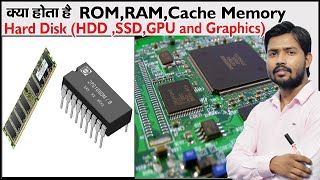
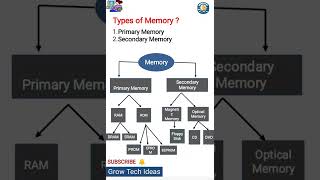
Audio Book
Dive deep into the subject with an immersive audiobook experience.
Dynamic RAM (DRAM)
Chapter 1 of 2
🔒 Unlock Audio Chapter
Sign up and enroll to access the full audio experience
Chapter Content
Dynamic RAM (DRAM): Slower than SRAM, but less expensive and used in most systems for main memory.
Detailed Explanation
Dynamic RAM (DRAM) is a type of memory used in computer systems for main memory. It is termed 'dynamic' because it needs to refresh the stored data thousands of times per second to maintain the information. Although DRAM is slower than other types of RAM like Static RAM (SRAM), it is much less costly, allowing it to be used more broadly in consumer devices for the main memory where large amounts of storage are necessary.
Examples & Analogies
Think of DRAM as a large warehouse that needs frequent checks to make sure everything is in order. The warehouse isn't the fastest space to get items from because it has to keep checking on its inventory constantly (refreshing data) to ensure items are still there and haven’t been lost.
Static RAM (SRAM)
Chapter 2 of 2
🔒 Unlock Audio Chapter
Sign up and enroll to access the full audio experience
Chapter Content
Static RAM (SRAM): Faster and more reliable than DRAM, but more expensive and used in cache memory.
Detailed Explanation
Static RAM (SRAM) is a type of memory that retains data bits in its state as long as power is being supplied. Unlike DRAM, SRAM does not need to be refreshed, making it faster and more reliable. However, it is also more expensive to produce and has lower density compared to DRAM, which is why it is commonly used for cache memory where speed is critical.
Examples & Analogies
You can think of SRAM like a small, quick-access filing cabinet in an office. This cabinet allows you to grab important documents fast without needing to check in continuously about their location, unlike the big warehouse (representing DRAM) that needs constant upkeep to know where items are stored.
Key Concepts
-
Dynamic RAM (DRAM): A slower type of RAM that requires refreshing.
-
Static RAM (SRAM): A faster type of RAM that does not require refreshing suitable for cache.
-
Volatile Memory: Memory that loses data when power is turned off.
Examples & Applications
DRAM is commonly found in the main memory of computers and mobile devices due to its affordability.
SRAM is often used in CPU cache because it allows for faster data access, thus improving performance.
Memory Aids
Interactive tools to help you remember key concepts
Rhymes
DRAMs are slow, but cheaper too, they need refreshing, that’s what they do!
Stories
Imagine DRAM as a bucket with a slow leak that needs refilling, while SRAM is a bucket with a lid that keeps everything secure and fast!
Memory Tools
D-RAM means 'D' for 'Dynamic': It requires refreshing!
Acronyms
SPEED for SRAM
'S' for 'Static'
'P' for 'Power-efficient'
'E' for 'Fast'
'E' for 'Easy access'
'D' for 'Data kept without refreshing'.
Flash Cards
Glossary
- Dynamic RAM (DRAM)
A type of RAM that requires constant refreshing to maintain the data stored in its memory cells.
- Static RAM (SRAM)
A type of RAM that retains data bits in its memory as long as power is being supplied, using bistable latching circuitry.
- Volatile Memory
Memory that requires power to maintain the stored information; when power is lost, the data is lost.
- Access Time
The time required to read or write data in memory, often expressed in nanoseconds.
Reference links
Supplementary resources to enhance your learning experience.
