Definition of Memory
Enroll to start learning
You’ve not yet enrolled in this course. Please enroll for free to listen to audio lessons, classroom podcasts and take practice test.
Interactive Audio Lesson
Listen to a student-teacher conversation explaining the topic in a relatable way.
Introduction to Memory Definition
🔒 Unlock Audio Lesson
Sign up and enroll to listen to this audio lesson

Today, we're discussing memory in computer systems. So what exactly is memory? It's basically the devices and systems used to store data and instructions for the CPU.

So, is memory just like storage?

Great question! While memory involves storage, it's more about the immediate access that the CPU has to data and instructions, enabling quick execution.

What are some types of memory then?

Good inquiry! We'll touch on that in detail. But generally, memory includes components like RAM, cache, and even registers inside the CPU.

Why is understanding this important?

Understanding memory helps us optimize performance and manage resources effectively. Memory management is essential for performance.

So memory affects how fast a computer works?

Exactly! We'll dive deeper into that as we go along. Remember, think of memory as the workspace of the CPU.

To wrap up, remember that memory is vital for quick access to data in computing.
Memory Hierarchy
🔒 Unlock Audio Lesson
Sign up and enroll to listen to this audio lesson

Now, let's move on to the memory hierarchy. This structure allows for balancing cost, speed, and capacity. Can anyone tell me what the main levels are?

Uh, I think there’s registers and cache?

That's correct! We categorize them as registers, cache memory, main memory like RAM, and secondary storage such as hard drives.

Why do we need this hierarchy?

The hierarchy is essential because it allows systems to use faster, more expensive memory where needed while using slower, cheaper memory for bulk storage.

Can you explain how it impacts performance?

Yes! Faster memory means quicker access to data, which cuts down on wait times for the CPU, improving overall speed.

What happens if there's not enough memory?

Great point! When memory capacity is exceeded, the system may slow down, leading to performance bottlenecks.

To summarize, the memory hierarchy is key for optimizing cost, speed, and efficiency in processing.
Importance of Memory Management
🔒 Unlock Audio Lesson
Sign up and enroll to listen to this audio lesson

Finally, let's discuss memory management. Why do you think it's important?

It seems like it would help keep everything organized?

Absolutely! Good memory management minimizes delays and maximizes resources effectively.

How does it relate to system performance?

Well, if we manage memory properly, we can reduce latency and ensure the CPU is being fed the right data promptly.

What techniques do we use for memory management?

There are various techniques, like memory allocation strategies and garbage collection, that help keep a system running smoothly.

So, can bad memory management really slow things down?

Yes, it can create bottlenecks which can severely impact performance. In summary, effective memory management is crucial for achieving high performance and low latency.
Introduction & Overview
Read summaries of the section's main ideas at different levels of detail.
Quick Overview
Standard
This section provides a foundational understanding of memory, defining it as the devices and systems used for storing data and instructions. It discusses the structure of memory, emphasizes its hierarchy, and highlights the importance of memory management in enhancing computing efficiency.
Detailed
Definition of Memory
Memory is a fundamental aspect of computer systems, facilitating the storage and retrieval of data and instructions that are crucial for the CPU's execution tasks. This section introduces memory's various types, emphasizing their roles in defining system performance and efficiency.
Key Points Covered:
- Definition of Memory: Memory encompasses all devices and storage systems that allow the CPU to access data and instructions during computation.
- Memory Hierarchy: Modern computers utilize a hierarchical organization for memory aimed at balancing speed, cost, and capacity. It includes components such as registers, cache, main memory (RAM), and secondary storage.
- Importance of Memory: Effective memory management and optimization are essential for achieving peak performance with minimal latency in computing systems.
Understanding these aspects of memory is crucial for grasping how computers function as they influence speed, efficiency, and overall performance in computational processes.
Youtube Videos

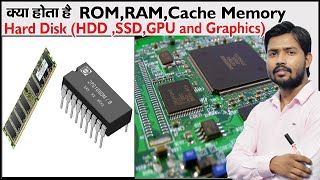
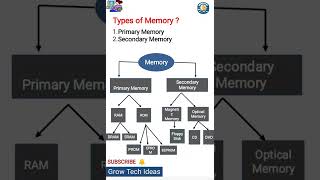
Audio Book
Dive deep into the subject with an immersive audiobook experience.
Understanding Memory
Chapter 1 of 1
🔒 Unlock Audio Chapter
Sign up and enroll to access the full audio experience
Chapter Content
Memory refers to the devices and storage systems used to store data and instructions that the CPU accesses during execution.
Detailed Explanation
In this chunk, we define what memory is in the context of computer systems. Memory comprises various devices and systems that allow for the storage of data and instructions. When a CPU (Central Processing Unit) executes tasks, it relies on memory to retrieve the necessary information quickly. This memory can include different types of storage technologies, such as RAM, hard drives, and more.
Examples & Analogies
Think of memory as a library where the CPU is a researcher. Just as a researcher quickly retrieves books and articles from the library to complete their work, the CPU fetches data and instructions from memory to perform its tasks efficiently.
Key Concepts
-
Memory: The essential component for data storage and retrieval for CPU operations.
-
Memory Hierarchy: Organizes memory types based on speed and access cost.
-
Registers: Fastest memory units within the CPU for immediate data access.
-
Cache Memory: Temporary storage for frequently accessed data to speed up processing.
-
Main Memory (RAM): Holds currently active data and instructions during program execution.
-
Secondary Storage: Long-term, slower storage solutions like HDDs and SSDs.
Examples & Applications
Registers are used to hold variables during computation, allowing the CPU to access them quickly.
Cache memory stores frequently accessed data, reducing the time the CPU spends waiting for it to be retrieved from RAM.
Memory Aids
Interactive tools to help you remember key concepts
Rhymes
Memory stores data like a treasure chest, without it, computers couldn't do their best!
Stories
Imagine a librarian (the CPU) who needs fast access to books (data). The librarian has a small bookcase (cache) directly in their office, along with a larger library (RAM), and finally, a storage facility (secondary storage) for less frequently accessed titles.
Memory Tools
To remember the memory hierarchy: 'Rams Coldly Store Soon'. (Registers, Cache, Main memory, Secondary storage)
Acronyms
HERM, meaning Hierarchical Efficient Resource Memory referencing the structure of computer memory.
Flash Cards
Glossary
- Memory
Devices and storage systems that the CPU uses to store data and execute instructions.
- Memory Hierarchy
The structure organizing different types of memory based on speed, cost, and capacity.
- Registers
The fastest and smallest memory units located inside the CPU.
- Cache
Fast memory located close to the CPU to hold frequently accessed data.
- Main Memory (RAM)
Volatile memory storing active data and instructions during program execution.
- Secondary Storage
Non-volatile storage for long-term data retention, including HDDs and SSDs.
Reference links
Supplementary resources to enhance your learning experience.
