Levels of Memory
Enroll to start learning
You’ve not yet enrolled in this course. Please enroll for free to listen to audio lessons, classroom podcasts and take practice test.
Interactive Audio Lesson
Listen to a student-teacher conversation explaining the topic in a relatable way.
Registers
🔒 Unlock Audio Lesson
Sign up and enroll to listen to this audio lesson

Today, we will start our discussion with the fastest type of memory in the system—Registers. Can anyone tell me what a register is?

Are they part of the CPU?

Exactly! Registers are located inside the CPU and are used to temporarily hold data that is being processed. They are extremely fast but also very small in size. That's why they only store the most critical pieces of data. Can anyone remember the key benefits of registers?

They help in speeding up processing, right?

Exactly! By having data readily available in registers, the CPU can access it without needing to fetch it from slower memory types. This concept can be summarized with the acronym RACE: Registers Open Quick Access.

What kind of data do they hold?

Great question! Registers typically hold immediate results of calculations, addresses of memory locations, and often hold operands for arithmetic operations. Let's move on to the next level, cache memory.
Cache Memory
🔒 Unlock Audio Lesson
Sign up and enroll to listen to this audio lesson

Cache memory sits between registers and main memory. Can someone explain why cache memory is important?

Is it to speed up access times?

Yes, exactly! Cache memory is faster than main memory and is used to store frequently accessed data to minimize access times. Think of it as a quick-access storage spot. What's the cache hierarchy we see in modern processors?

L1, L2, and L3 caches!

Correct! L1 is the smallest and fastest, built directly into the CPU. L2 is larger and a bit slower, and L3 is even larger and shared among cores. We can remember these levels using the mnemonic 'Level Fast – Level Large – Level Shared,' or 'FLS.'

What happens if there's a cache miss?

Good inquiry! If a cache miss occurs, the processor has to access slower main memory, which can slow down performance. Let's proceed to discuss the main memory, RAM.
Main Memory (RAM)
🔒 Unlock Audio Lesson
Sign up and enroll to listen to this audio lesson

Main memory, or RAM, is essential for storing data and instructions currently in use. Can someone tell me the two main types of RAM?

Dynamic RAM and Static RAM!

Correct! DRAM is commonly used due to its cost-effectiveness, while SRAM is faster but more expensive. Let's also remember: DRAM is 'Dynamic' like the waves of data, and SRAM is 'Static' like a solid structure. Can anyone explain how memory organization works within RAM?

It's organized in rows and columns, right?

Exactly! This organization allows the CPU to access memory addresses efficiently. Finally, let’s briefly talk about secondary storage.
Secondary Storage
🔒 Unlock Audio Lesson
Sign up and enroll to listen to this audio lesson

Let’s touch on secondary storage now, like hard drives and SSDs. What distinguishes them from RAM?

They are non-volatile, right?

Correct! Secondary storage retains data even when the power is off, unlike RAM which is volatile. SSDs are faster than HDDs but generally more expensive. Let’s remember SSD as ‘Super Speed Device’ to highlight its performance benefits. Why might someone choose HDD over SSD despite the speed difference?

Because HDDs have a larger capacity for a lower price!

Exactly right. Balancing the cost, speed, and capacity is crucial. In summary, we explored registers, cache, RAM, and secondary storage, focusing on their individual speeds and uses. Great discussion today!
Introduction & Overview
Read summaries of the section's main ideas at different levels of detail.
Quick Overview
Standard
The section delves into the memory hierarchy of computer systems, detailing the different levels from registers to secondary storage, highlighting their speed, size, and cost trade-offs, and emphasizing the importance of memory management for optimal system performance.
Detailed
Levels of Memory
Memory is categorized into various levels in computer systems, each with its own characteristics and purposes. The levels discussed include:
- Registers: These are the fastest and smallest form of memory, located within the CPU. They temporarily hold data that the CPU is currently processing.
- Cache Memory: This is a small, fast memory situated close to the CPU. It stores frequently accessed data to speed up processing times, reducing latency.
- Main Memory (RAM): Larger than cache, RAM stores active data and instructions for currently running applications. Unlike registers and cache, RAM is slower but provides a larger capacity for storing data.
- Secondary Storage: This level comprises hard disks, solid-state drives, and other long-term storage devices. It offers significant storage capacity but at a slower speed compared to primary memory types.
The relationship among these levels demonstrates a trade-off between speed, size, and cost, which is essential for memory management and optimization, ultimately impacting overall system performance.
Youtube Videos

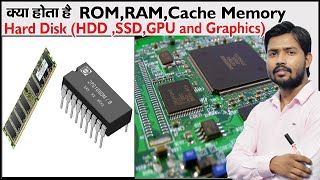
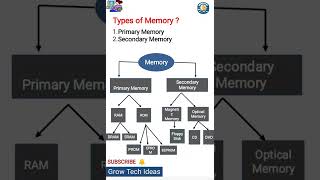
Audio Book
Dive deep into the subject with an immersive audiobook experience.
Registers
Chapter 1 of 5
🔒 Unlock Audio Chapter
Sign up and enroll to access the full audio experience
Chapter Content
○ Registers: Located inside the CPU, these are the fastest and smallest memory units.
Detailed Explanation
Registers are tiny storage locations found right inside the CPU (Central Processing Unit). They hold very small amounts of data and are used for immediate processing tasks. Because they are extremely close to the CPU, they have the quickest access speeds, allowing the CPU to retrieve or store data almost instantaneously.
Examples & Analogies
Think of registers as a chef's best tools—like knives—kept right on the counter. Just as a chef reaches for knives quickly while cooking to prepare ingredients, the CPU quickly accesses data in registers to perform calculations without delay.
Cache Memory
Chapter 2 of 5
🔒 Unlock Audio Chapter
Sign up and enroll to access the full audio experience
Chapter Content
○ Cache Memory: Small, fast memory located close to the CPU to store frequently accessed data.
Detailed Explanation
Cache memory is a small and high-speed storage area located near the CPU. It stores copies of frequently accessed data and instructions to speed up processing. When the CPU needs data, it first checks the cache memory. If the data is found there (known as a cache hit), retrieval is faster than fetching it from main memory. If the data is not in the cache (a cache miss), the CPU must fetch it from the slower main memory.
Examples & Analogies
Imagine you’re doing homework with a stack of textbooks. If you constantly go back and forth to grab a book each time, you waste time. Instead, you keep a few essential textbooks on your desk (acting like cache memory) so you can reach them quickly.
Main Memory (RAM)
Chapter 3 of 5
🔒 Unlock Audio Chapter
Sign up and enroll to access the full audio experience
Chapter Content
○ Main Memory (RAM): Larger than cache, it stores the active data and instructions needed by running programs.
Detailed Explanation
Main memory, often referred to as RAM (Random Access Memory), is larger than both registers and cache memory. It is where the CPU stores data and instructions that are actively being used by running programs. Unlike cache memory, which is for quick access, RAM provides a balance between size and speed. It allows the CPU to work with more data at once, albeit slower than if the data were in cache.
Examples & Analogies
Think of RAM like a workbench in a workshop. It's larger than the tools accessible on the work desk (cache) and allows the worker (CPU) to spread out materials and tools needed for the task at hand, replenishing supplies from storage when necessary.
Secondary Storage
Chapter 4 of 5
🔒 Unlock Audio Chapter
Sign up and enroll to access the full audio experience
Chapter Content
○ Secondary Storage: Includes hard drives (HDDs), solid-state drives (SSDs), and other long-term storage devices.
Detailed Explanation
Secondary storage refers to non-volatile storage devices that hold data permanently, even when the computer is turned off. This includes hard disk drives (HDDs) and solid-state drives (SSDs). These storage devices offer larger capacity compared to RAM but operate at slower speeds. Data from secondary storage must be loaded into RAM before the CPU can access it, as the CPU works directly with data in RAM.
Examples & Analogies
Consider secondary storage like a library. A library holds a vast collection of books (data), but you can't read them directly until you take them to your study table (RAM). The library has a slower checkout process compared to the quick access you have to your study materials at your table.
Trade-offs in Memory Design
Chapter 5 of 5
🔒 Unlock Audio Chapter
Sign up and enroll to access the full audio experience
Chapter Content
● Trade-offs: The trade-off between cost, size, and speed. Faster memory is typically more expensive and smaller, while slower memory is larger and less costly.
Detailed Explanation
In computer memory design, there are trade-offs between speed, capacity, and cost. Faster memory types like registers and cache are more expensive and limited in size. In contrast, larger memory types like HDDs and SSDs are more affordable and provide more storage, but they are slower to access compared to RAM and cache. Understanding these trade-offs is essential for designing efficient computer systems.
Examples & Analogies
Think of running a restaurant. Premium ingredients (fast memory) are great for high-quality dishes but come at a higher cost and may limit how much you can serve at once. On the other hand, bulk ingredients (slow memory) are more affordable and you can stock plenty of them, but they may take longer to prepare and serve.
Key Concepts
-
Registers: Fastest memory located within the CPU, used for immediate data processing.
-
Cache Memory: Fast memory that stores frequently accessed data to reduce retrieval times.
-
Main Memory (RAM): Volatile memory used by the CPU for active data and instructions.
-
Static RAM (SRAM): Fast, reliable type of RAM, often used in cache.
-
Dynamic RAM (DRAM): More common RAM type, slower but cost-effective.
-
Secondary Storage: Non-volatile storage that retains data without power.
Examples & Applications
Registers hold the results of calculations performed by the CPU, such as intermediate arithmetic values.
Cache memory significantly speeds up file access times when repeatedly accessing the same data, like in gaming applications.
RAM allows for multiple applications to run simultaneously, such as web browsers and word processors.
While HDDs provide ample storage for large data files, SSDs improve load times for software applications.
Memory Aids
Interactive tools to help you remember key concepts
Rhymes
Registers quick, caches are slick, RAM is where the active stories stick, while secondary holds what you don't want to flick.
Stories
Once in a world of computing, there lived four brothers: Regi, Cache, Rammy, and Secu. Regi was the fastest, always at the front, helping everyone quickly. Cache was smart and kept their most-loved memories close. Rammy was a bit slower, but he had the room for all their active needs. Lastly, Secu held onto past adventures, never forgetting anything, even when the others were off.
Memory Tools
To remember the levels of memory: R for Registers, C for Cache, M for Main memory, and S for Secondary storage. RCM-S helps us recall their importance and order.
Acronyms
Use the acronym RECS for Remembering
Registers
(C)ache
(M)ain memory
and secondary for storage.
Flash Cards
Glossary
- Registers
Small, fast memory locations within the CPU that temporarily hold data being processed.
- Cache Memory
Small, high-speed memory that stores frequently accessed data to speed up processing times.
- Main Memory (RAM)
Volatile memory used by the CPU to store active data and instructions for running applications.
- Static RAM (SRAM)
A type of RAM that is faster and more reliable than DRAM but also more expensive.
- Dynamic RAM (DRAM)
A slower type of RAM that is less expensive and commonly used for main memory.
- Secondary Storage
Non-volatile storage such as hard drives and SSDs used for long-term data retention.
Reference links
Supplementary resources to enhance your learning experience.
