Memory Hierarchy and Organization
Enroll to start learning
You’ve not yet enrolled in this course. Please enroll for free to listen to audio lessons, classroom podcasts and take practice test.
Interactive Audio Lesson
Listen to a student-teacher conversation explaining the topic in a relatable way.
Levels of Memory
🔒 Unlock Audio Lesson
Sign up and enroll to listen to this audio lesson

Today, we'll talk about the different levels of memory in our computer systems. Let's start with Registers. Can anyone tell me where they are located?

Registers are inside the CPU!

Correct! Registers are the fastest and smallest units of memory. Now, can someone explain what Cache Memory does?

Isn't it used to store frequently accessed data?

Exactly! Cache Memory is crucial for speeding up data retrieval. Next, let's discuss Main Memory. Who can define it?

Isn't it larger than Cache and holds active instructions and data for running programs?

Well said! And finally, we have Secondary Storage, which provides long-term data storage. Can anyone name some types of secondary storage?

Sure! HDDs and SSDs are examples of secondary storage!

Great job everyone! To recap, we covered Registers, Cache, Main Memory, and Secondary Storage. Remember the RCM hierarchy: Registers-Caches-Main Memory as our mnemonic!
Trade-Offs in Memory Design
🔒 Unlock Audio Lesson
Sign up and enroll to listen to this audio lesson

Now, let’s delve into Trade-Offs in memory design. Why do you think faster memory is often more expensive?

Maybe because it uses advanced technology?

Exactly! Faster memory types like Cache are more costly to produce. Can anyone share why we need to consider size?

If we want to run more programs or store more data, we need larger memory space.

Correct! Balancing these factors is crucial for optimizing system performance. Let’s do a quick follow-up: Is it possible to make all memory types faster without increasing costs?

I don't think so! There's always a trade-off!

Right again! Balancing cost against speed and capacity is a fundamental design challenge. Always remember: Speed costs!
Importance of Memory Hierarchy
🔒 Unlock Audio Lesson
Sign up and enroll to listen to this audio lesson

Let’s explore why memory architecture is essential. Why do you think having a hierarchy in memory is beneficial?

It ensures we access data faster when needed!

Exactly! This design minimizes delay, improving system responsiveness. Can anyone think of a real-world analogy that illustrates the memory hierarchy?

How about a library? The top-level is like the CPU, checking out frequently used books first from a shelf—like Cache!

Good analogy! Resources get prioritized, ensuring efficiency. What’s one takeaway you have learned today about memory hierarchy?

Memory hierarchy optimizes cost and speed, making systems perform better.

Well captured! Balancing these elements is crucial. Remember this point in your studies!
Introduction & Overview
Read summaries of the section's main ideas at different levels of detail.
Quick Overview
Standard
The memory hierarchy is structured to balance cost, capacity, and speed across different levels of memory in a computer system, including registers, cache, RAM, and secondary storage. Trade-offs involved in designing memory systems are crucial for optimizing system performance.
Detailed
Memory Hierarchy and Organization
The memory hierarchy is a vital structure in modern computer systems, balancing cost, capacity, and speed to enhance performance. The primary levels of memory consist of:
- Registers: Fastest, smallest memory located inside the CPU.
- Cache Memory: Located close to the CPU for frequently accessed data.
- Main Memory (RAM): Holds active data for running programs, larger than cache.
- Secondary Storage: Includes HDDs, SSDs for long-term data storage.
Trade-offs
The design of memory systems involves trade-offs among cost, size, and speed. Generally, faster memory types tend to be more expensive and less capacious, while slower types offer larger storage at a lower price. Understanding these trade-offs is critical for anyone studying computer architectures, as effectively optimizing memory can lead to enhanced overall system performance.
Youtube Videos

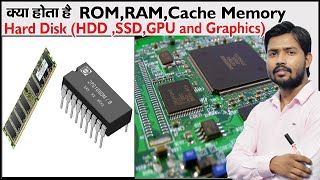
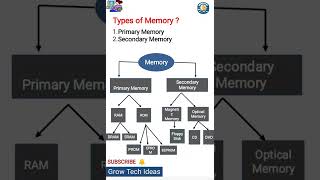
Audio Book
Dive deep into the subject with an immersive audiobook experience.
Levels of Memory
Chapter 1 of 2
🔒 Unlock Audio Chapter
Sign up and enroll to access the full audio experience
Chapter Content
The main levels of memory in a computer system are:
- Registers: Located inside the CPU, these are the fastest and smallest memory units.
- Cache Memory: Small, fast memory located close to the CPU to store frequently accessed data.
- Main Memory (RAM): Larger than cache, it stores the active data and instructions needed by running programs.
- Secondary Storage: Includes hard drives (HDDs), solid-state drives (SSDs), and other long-term storage devices.
Detailed Explanation
This chunk outlines the different levels of memory that exist in a computer system.
1. Registers are the fastest type of memory available, directly found within the CPU. They store data that the CPU needs immediately, such as variables being processed right now.
2. Cache Memory is slightly larger than registers and is designed to speed up data access by storing frequently used data close to the CPU.
3. Main Memory (RAM) is significantly larger and holds the data and programs currently in use, allowing active processes to retrieve instructions and information quickly.
4. Secondary Storage includes devices like HDDs and SSDs and is much larger than RAM but slower to access. It stores data indefinitely, even when the computer is turned off.
Examples & Analogies
Think of the memory levels like a library system. Registers are like the librarian, having the fastest access to just a few important books needed for the immediate task. Cache Memory is similar to a study desk where frequently needed books are kept, allowing quick access without needing to go back to the shelf. Main Memory (RAM) is akin to shelves filled with books being used for current projects. Finally, Secondary Storage is like the library’s extensive collection, storing thousands of books that aren’t always in use but are available when needed.
Trade-offs in Memory Hierarchy
Chapter 2 of 2
🔒 Unlock Audio Chapter
Sign up and enroll to access the full audio experience
Chapter Content
The trade-off between cost, size, and speed. Faster memory is typically more expensive and smaller, while slower memory is larger and less costly.
Detailed Explanation
This chunk discusses the inherent trade-offs in designing memory hierarchies. As a general rule, faster memory (like registers and cache) tends to be more costly and has less capacity. Conversely, slower memory options (like HDDs or SSDs) are affordable and provide a larger space for storage, but they are not as quick to access.The challenge for system designers is to create a memory hierarchy that achieves a balance, ensuring that speed does not come at an undue cost while being able to store sufficient amounts of data.
Examples & Analogies
Imagine you are setting up a coffee shop. Fast, premium coffee machines are expensive and can only brew one cup at a time, similar to registers. You could have a few of these machines (representing cache memory) but they would require a significant investment. Then, you can have a large percolator for brewing big batches of coffee, which is slower but much cheaper and can serve many customers all day, like secondary storage. Finding the right balance of equipment to serve customers effectively reflects the trade-offs of memory hierarchy.
Key Concepts
-
Registers: Fastest memory inside a CPU used for temporary storage.
-
Cache Memory: Small and quick access memory for frequently used data.
-
Main Memory: Larger volatile storage for active data for programs.
-
Secondary Storage: Long-term data storage that is slower but more cost-effective.
-
Trade-offs: Necessary compromises between cost, speed, and size in memory design.
Examples & Applications
A CPU using Registers to perform arithmetic operations quickly.
Cache Memory storing the most frequently accessed data from Main Memory to speed up operations.
Main Memory storing active applications while the user is operating the system.
Secondary Storage saving user files and applications for permanent access.
Memory Aids
Interactive tools to help you remember key concepts
Rhymes
Registers are quick, Cache is slick, Main memory provides, while secondary hides.
Stories
Imagine a librarian (CPU) quickly retrieving books (data) from a small shelf (Cache) while the larger library (Main Memory) keeps less frequently used books stored away (Secondary Storage).
Memory Tools
R-C-M-S: Remember Cache is faster than Main, while Secondary is slow but vast!
Acronyms
R—A—S
Registers
Cache
RAM
Secondary. Just remember
R-A-S is our memory hierarchy!
Flash Cards
Glossary
- Registers
Small, fast memory units found inside the CPU, holding temporary data and instructions.
- Cache Memory
A small, fast type of volatile memory that provides high-speed data access to the CPU.
- Main Memory (RAM)
Volatile memory that stores active applications and data currently being used by the CPU.
- Secondary Storage
Long-term data storage devices, including HDDs and SSDs, used for retaining data.
- Tradeoffs
Compromises made between cost, capacity, and speed when designing memory systems.
Reference links
Supplementary resources to enhance your learning experience.
