Memory Organization
Enroll to start learning
You’ve not yet enrolled in this course. Please enroll for free to listen to audio lessons, classroom podcasts and take practice test.
Interactive Audio Lesson
Listen to a student-teacher conversation explaining the topic in a relatable way.
Introduction to Memory Organization
🔒 Unlock Audio Lesson
Sign up and enroll to listen to this audio lesson

Today, we're going to discuss Memory Organization. It revolves around how we structure RAM to optimize performance.

What exactly do we mean by 'memory cells'?

Great question! A memory cell is a small unit that holds a piece of data. Think of it as a tiny box where we store information temporarily.

So, how are these cells arranged in memory?

They are usually organized in rows and columns, like a spreadsheet, which allows for efficient data access. This structure is key to a system's speed.

What’s the significance of having an addressable unit?

The addressable unit, often a byte, is how we reference data in memory. This allows the CPU to quickly locate and manipulate the needed information.

So, all these aspects work together for better performance?

Exactly! Efficient memory organization is crucial for minimizing access times and enhancing system performance. Let's summarize: Memory cells hold data, are arranged in rows and columns, and reference data through addressable units.
Types of RAM and their Organization
🔒 Unlock Audio Lesson
Sign up and enroll to listen to this audio lesson

Now, let's talk about different types of RAM and their organization. Can anyone name two common types?

Isn't DRAM one of them?

Correct! Dynamic RAM (DRAM) and Static RAM (SRAM) are the two. DRAM is used predominantly for main memory because it's cheaper and holds more data.

What about SRAM? How does it compare to DRAM?

SRAM is faster and more reliable but is also more expensive and used for cache memory due to its speed advantage.

So, the way we organize them varies based on their type?

Exactly! Each type has a unique organization method that stems from its properties—the way they store data affects speed and efficiency in accessing it. In summary, while DRAM is organized for density, SRAM is designed for speed.
Memory Access Time and Its Importance
🔒 Unlock Audio Lesson
Sign up and enroll to listen to this audio lesson

Let’s switch gears and explore memory access time. Why do you think it’s important?

I think it affects how quickly a program runs, right?

Absolutely! Access time is vital as it determines how swiftly data can be read or written. What factors can influence this time?

Maybe the type of RAM and its latency?

Exactly! Along with latency, the width of the data bus and the overall architecture can also play a substantial role.

Is there a way to quantify access time?

Yes! Access time is often measured in nanoseconds. Shorter times mean better performance. So, to summarize, access time is a crucial metric influenced by RAM type and system architecture.
Introduction & Overview
Read summaries of the section's main ideas at different levels of detail.
Quick Overview
Standard
This section delves into the organization of memory (RAM) within computer systems, discussing how memory cells hold data, and exploring the significance of addressable units in memory optimization and performance.
Detailed
Detailed Summary of Memory Organization
Memory organization is a fundamental aspect of computer architecture that concerns how data is structured for efficient retrieval and management. In modern systems, memory is typically organized into discrete cells, each capable of holding a unit of data. These cells are often arranged in a grid-like pattern of rows and columns, which facilitates quick access by the CPU. The addressable unit for most memory types, such as DRAM, is a byte, but the underlying structure can manage larger data sizes as necessary.
Understanding memory organization is essential for optimizing system performance, as it directly impacts the speed at which data can be accessed and transferred. This section emphasizes the role of memory cells in active programming contexts and how they contribute to the overall functionality of RAM. Moreover, it highlights techniques such as row and column addressing, which enable streamlined access to required data.
Youtube Videos

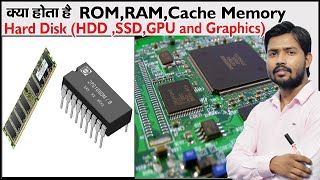
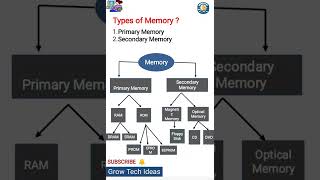
Audio Book
Dive deep into the subject with an immersive audiobook experience.
Introduction to Memory Organization
Chapter 1 of 2
🔒 Unlock Audio Chapter
Sign up and enroll to access the full audio experience
Chapter Content
Memory is organized into cells, each holding a piece of data. Modern systems typically organize memory into rows and columns in DRAM, with an addressable unit being a byte.
Detailed Explanation
Memory organization refers to how data is structured and accessed within the memory. In modern systems, this organization is often seen in how DRAM (Dynamic Random Access Memory) is set up. Each memory cell can store one piece of data, and these cells are arranged in a grid-like pattern of rows and columns. Each piece of data can be accessed by its specific address, which is typically measured in bytes. This means that if you want to retrieve or store some data, your system needs to know the exact 'address' or location in this organized structure.
Examples & Analogies
Think of memory organization like a library. Each book in the library is like a piece of data. The library shelves are organized in rows and columns. To find a specific book (data), you need to know its exact shelf location (address), which helps you go straight to the right place instead of searching through every book.
Addressable Units in Memory
Chapter 2 of 2
🔒 Unlock Audio Chapter
Sign up and enroll to access the full audio experience
Chapter Content
The addressable unit in modern memory systems is typically a byte.
Detailed Explanation
In memory systems, a byte is the smallest addressable unit, which means it's the minimum amount of memory that can be individually accessed. Since computers use a binary system, each byte consists of 8 bits. This allows each byte to represent a range of values, from 0 to 255. When data is stored or retrieved in memory, it's done so in units of bytes, which allows for efficient processing and management of data.
Examples & Analogies
Imagine a drawer filled with small boxes, where each box can hold one single letter (which represents a bit). Each box can only hold one letter, but when you combine 8 boxes together, you can form a complete word or number (which represents a byte). If you want to store or retrieve a word, you need to access all the related boxes together.
Key Concepts
-
Memory Cells: Smallest units of memory that store data.
-
Addressable Unit: The unique identification of data in memory cells.
-
Dynamic RAM (DRAM): Common type for main memory, slower but cost-effective.
-
Static RAM (SRAM): Fast and reliable, used for cache memory.
-
Memory Access Time: The duration needed to read/write to a memory cell.
Examples & Applications
In a spreadsheet application, each cell can be likened to a memory cell in RAM storing specific data for the application.
When a computer accesses a file on the disk, it retrieves the data into memory cells organized in a specific manner to allow for fast access.
Memory Aids
Interactive tools to help you remember key concepts
Rhymes
Memory cells hold data tight, organized for access, day and night.
Stories
Imagine a library where every book represents a memory cell. The library is organized by rows and columns for quick access, just like RAM in our computers.
Memory Tools
Remember 'DRAM' for Dynamic RAM, it is the main 'D'river of our computer's memory.
Acronyms
S.R.A.M
Speedy RAM for Cache
Reliable in Action
More cost-efficiency.
Flash Cards
Glossary
- Memory Cells
The smallest unit of memory that holds a piece of data.
- Addressable Unit
The smallest amount of data that can be uniquely identified and accessed in memory.
- Dynamic RAM (DRAM)
A type of memory that is slower but more cost-effective, utilized primarily for main memory.
- Static RAM (SRAM)
A faster and more reliable type of memory than DRAM, used mainly for cache.
- Memory Access Time
The time it takes to read or write data in a memory cell.
Reference links
Supplementary resources to enhance your learning experience.
