File Systems
Enroll to start learning
You’ve not yet enrolled in this course. Please enroll for free to listen to audio lessons, classroom podcasts and take practice test.
Interactive Audio Lesson
Listen to a student-teacher conversation explaining the topic in a relatable way.
Introduction to File Systems
🔒 Unlock Audio Lesson
Sign up and enroll to listen to this audio lesson

Today, we’re going to talk about file systems. Can anyone tell me what a file system is?

Is it how computers keep track of files and folders?

Exactly! A file system organizes how data is stored and retrieved. It’s like a filing cabinet for your computer. Why do you think organizing files is important?

So we can find what we need faster and keep everything in the right place?

Right! A well-organized file system allows for efficient data management. Let’s discuss its main characteristics.
Characteristics of File Systems
🔒 Unlock Audio Lesson
Sign up and enroll to listen to this audio lesson

There are several characteristics of file systems. For example, they organize data, provide access control, and ensure efficiency. Student_3, can you think of any benefits of access control?

It would stop people from messing with my files or looking at private stuff!

Exactly! Access control helps protect your data. Also, the efficiency of a file system can impact how quickly files can be retrieved. Let’s talk about some popular file systems.
Popular File Systems
🔒 Unlock Audio Lesson
Sign up and enroll to listen to this audio lesson

Let’s look at some popular file systems. For instance, NTFS is used by Windows and supports large files. Can anyone name a limitation of using FAT32?

I think it can’t handle files larger than 4GB, right?

Correct! FAT32 has its limits! Now, what about ext4; who can explain its strengths?

Well, it’s used in Linux and it supports larger files, which is great for storing big media files.

Great points! Choosing the right file system is essential depending on the use case. Let’s summarize what we learned today.
Introduction & Overview
Read summaries of the section's main ideas at different levels of detail.
Quick Overview
Standard
This section addresses the structure and function of file systems in managing data on secondary storage devices. It explores the characteristics of popular file systems, their efficiency, and their roles in maintaining data organization.
Detailed
File Systems in Secondary Storage
Introduction
File systems are critical components of secondary storage, organizing data in a format that allows for efficient storage, retrieval, and management. The choice of a file system can significantly impact performance, usability, and reliability.
Characteristics of File Systems
- Data Organization: File systems structure data into files and directories, making it easier to find and manage information.
- Access Control: They provide mechanisms to enforce permissions and protect data from unauthorized access.
- Efficiency: Different file systems have various performance characteristics based on their design; some are optimized for speed, while others might aim for data integrity.
- Compatibility: File systems need to work across different operating systems and devices, providing interoperability.
Popular File Systems
- NTFS (New Technology File System): Used predominantly in Windows operating systems, NTFS supports large files and advanced data management features such as encryption and journaling.
- FAT32 (File Allocation Table 32): An older file system that is widely compatible with multiple platforms but has limitations on file size (maximum of 4GB).
- ext4 (Fourth Extended File System): Commonly used in Linux environments, it supports larger files and volumes, along with journaling for improved reliability.
Conclusion
Understanding file systems is essential for optimizing the use of secondary storage in computing environments. Different file systems offer unique features and performance characteristics, making it crucial to choose the right one based on specific requirements.
Youtube Videos

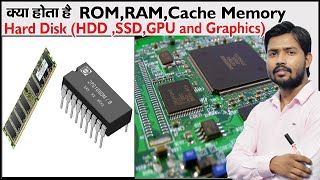
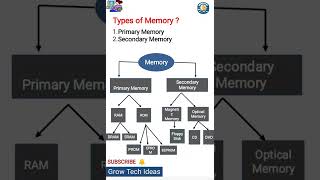
Audio Book
Dive deep into the subject with an immersive audiobook experience.
Types of Secondary Storage
Chapter 1 of 3
🔒 Unlock Audio Chapter
Sign up and enroll to access the full audio experience
Chapter Content
● Types of Secondary Storage:
○ Hard Disk Drives (HDDs): Magnetic storage that offers large capacity but slower access speeds.
○ Solid State Drives (SSDs): Flash-based storage with faster read/write speeds compared to HDDs.
○ Optical Storage: Used for CDs, DVDs, and Blu-ray discs, which have slower access speeds and are less commonly used for primary storage.
Detailed Explanation
This chunk introduces the different types of secondary storage devices. Hard Disk Drives (HDDs) use magnetic technology and provide a large amount of storage at a slow access speed compared to other types. Solid State Drives (SSDs) utilize flash memory, which allows for faster access and writing of data. Optical storage media, like CDs and DVDs, are also mentioned but are less popular due to their slower speeds.
Examples & Analogies
Think of HDDs as a traditional library with many shelves (large capacity) but slow service because you have to walk to each shelf (slow access speeds). SSDs are like a modern digital library that has instant search capabilities (fast access speeds) allowing you to find and borrow books almost instantly. Optical storage is like a movie rental shop where you can only borrow one DVD at a time, which is convenient but less frequent nowadays.
File Systems
Chapter 2 of 3
🔒 Unlock Audio Chapter
Sign up and enroll to access the full audio experience
Chapter Content
● File Systems: The organization of data on secondary storage devices. Popular file systems include NTFS, FAT32, and ext4.
Detailed Explanation
This chunk covers file systems, which are the way data is organized on secondary storage devices. The organization helps the operating system know where files are located and how to read them efficiently. Popular file systems include NTFS (New Technology File System), widely used in Windows, FAT32 (File Allocation Table 32), which is compatible with many devices, and ext4 (Fourth Extended File System), used commonly in Linux systems.
Examples & Analogies
Imagine a filing cabinet as a file system; just like a filing cabinet organizes documents into folders for easy access, a file system organizes data on storage devices. NTFS is like a modern filing cabinet with high-tech features that allows for encryption and large storage capacities, FAT32 is like a simpler cabinet that everyone can use, while ext4 is a specialized cabinet for tech professionals that enhances efficiency.
Access Speed and Latency
Chapter 3 of 3
🔒 Unlock Audio Chapter
Sign up and enroll to access the full audio experience
Chapter Content
● Access Speed and Latency: Secondary storage devices have much higher latency compared to primary memory, and access times can vary greatly based on the technology (e.g., SSDs have much lower latency than HDDs).
Detailed Explanation
This chunk discusses the differences in access speed and latency between secondary and primary memory technologies. Latency refers to the delay from the moment you request data until it becomes available. Secondary storage often has higher latency than primary memory (like RAM), which means it takes longer to access files stored on these devices. SSDs, which use flash memory, have much lower latency compared to traditional HDDs, making them faster for data retrieval.
Examples & Analogies
Think of latency as the time it takes to serve food at a restaurant. Primary memory is like a fast-food restaurant with quick service, while secondary storage is like a sit-down restaurant that may take longer for orders. If you use SSDs, it’s like having a special kitchen for quick meal prep, while HDDs are the kitchen that sometimes takes longer to cook your order.
Key Concepts
-
Data Organization: The way a file system structures files and directories for easy access.
-
Access Control: Mechanisms provided by file systems to restrict access to data.
-
Efficiency: How quickly and effectively a file system can retrieve and manage files.
-
Compatibility: The ability of a file system to work on different operating systems and devices.
Examples & Applications
NTFS allows for file encryption, journaling and larger files up to 16 TB.
ext4 supports journaling, which helps prevent data corruption in the event of a crash.
Memory Aids
Interactive tools to help you remember key concepts
Rhymes
File systems organize, like books on a shelf, Making access easy, keeping thoughts in good health.
Stories
Imagine organizing a library where each book is a file. You place popular novels (NTFS) at the front, rare finds (ext4) on special shelves, and older classics (FAT32) in the back, reflecting their limitations in space!
Memory Tools
To remember the types: 'Never Forget Every New file system' for NTFS, ext4, and FAT32.
Acronyms
F.A.C.E. - Files Are Complex Entities
way to remember that data organization
access control
and efficiency are crucial in file systems.
Flash Cards
Glossary
- File System
A system that manages how data is stored and retrieved on a secondary storage device.
- NTFS
New Technology File System, a file system used by Windows known for its large file support and advanced features.
- FAT32
File Allocation Table 32, an older file system supporting cross-platform compatibility but limited to 4GB file sizes.
- ext4
Fourth Extended File System, commonly used in Linux, it supports larger files and includes journaling for reliability.
Reference links
Supplementary resources to enhance your learning experience.
