Cache Memory
Enroll to start learning
You’ve not yet enrolled in this course. Please enroll for free to listen to audio lessons, classroom podcasts and take practice test.
Interactive Audio Lesson
Listen to a student-teacher conversation explaining the topic in a relatable way.
Introduction to Cache Memory
🔒 Unlock Audio Lesson
Sign up and enroll to listen to this audio lesson

Today, we’re going to discuss cache memory. What do you think cache memory is?

Isn’t it just another type of memory like RAM?

Good point, Student_1! Cache memory is different because it is a smaller, high-speed storage located close to the CPU. What role does it serve in a computer?

Its main role is to reduce the time it takes to access frequently used data, right?

Exactly! Great job, Student_2! Think of cache memory as a ‘fast lane’ for data that the CPU needs often. What do you think happens when the data isn't found in the cache?

Then it has to look in the slower main memory?

Yes! And that's called a cache miss. Now, can anyone tell me the different levels of cache memory?
Levels of Cache
🔒 Unlock Audio Lesson
Sign up and enroll to listen to this audio lesson

There are three primary levels of cache memory: L1, L2, and L3. Who can describe some characteristics of L1 cache?

L1 cache is the smallest and the fastest, right?

Exactly, Student_4! It typically resides within the CPU core. How about L2?

It's larger but slower than L1?

Correct! L2 cache may be shared among some cores. Lastly, what about L3 cache?

Isn’t L3 the largest cache and shared among all cores?

Very well said! The design of these levels aims to maximize performance. Can anyone explain why having multiple levels of cache is beneficial?
Cache Misses
🔒 Unlock Audio Lesson
Sign up and enroll to listen to this audio lesson

Now, let’s talk about cache misses. Who can tell me what a cache miss is?

A cache miss happens when the CPU requests data that isn't stored in the cache.

Exactly! There are three types of misses: compulsory, capacity, and conflict. Let’s dive deeper. What’s a compulsory miss?

It occurs the first time data is accessed since it hasn't been loaded into the cache yet.

Correct! And how about capacity misses?

They happen when there’s not enough space in the cache to store all the required data.

Well done! And conflict misses occur when multiple pieces of data are mapped to the same cache line. Who can tell me why it's crucial to minimize cache misses?
Cache Replacement Policies
🔒 Unlock Audio Lesson
Sign up and enroll to listen to this audio lesson

Cache replacement policies are fascinating! Can anyone name a few?

There’s Least Recently Used (LRU) and First-In-First-Out (FIFO).

Great! LRU replaces the least recently accessed data. And FIFO replaces whose data?

It removes the oldest data first.

Correct! There’s also Random Replacement, which replaces a random cache entry. Can anyone think of the advantages of each policy?
Conclusion of Cache Memory
🔒 Unlock Audio Lesson
Sign up and enroll to listen to this audio lesson

To wrap up, why is cache memory crucial for computer performance?

It greatly reduces the time spent accessing frequently used data!

And it helps to better manage memory usage through its replacement policies.

Exactly! Cache memory plays a pivotal role in ensuring the CPU operates efficiently. Remember the various cache levels, types of misses, and replacement policies to understand this concept deeply.
Introduction & Overview
Read summaries of the section's main ideas at different levels of detail.
Quick Overview
Standard
This section discusses cache memory's role in a computer's memory hierarchy, exploring its levels (L1, L2, and L3 cache) and types of cache misses (compulsory, capacity, and conflict misses), as well as cache replacement policies like LRU, FIFO, and Random Replacement.
Detailed
Cache Memory
Cache memory is vital for enhancing the speed of data access between the CPU and main memory by providing a highly efficient storage solution for frequently accessed data. The cache is structured in multiple levels: L1, the fastest and smallest, is built directly into the CPU core; L2, which is larger and slightly slower, is often shared by multiple cores; and L3, the largest and slowest, is shared among all CPU cores in multi-core processors. Each level aims to maximize efficiency and minimize latency.
Cache misses occur when data requested by the CPU is not found in the cache. They can be classified into three types:
1. Compulsory Misses: These happen the first time a piece of data is accessed; thus, it is not yet in cache.
2. Capacity Misses: These occur when the cache is too small to store all necessary data items, causing some to be evicted.
3. Conflict Misses: These arise when multiple data items compete for the same cache location.
To effectively manage data in cache memory, several replacement policies are utilized when the cache reaches capacity. These include:
- Least Recently Used (LRU): Removes the least recently accessed data.
- First-In-First-Out (FIFO): Evicts the oldest data.
- Random Replacement: Selects an entry to replace randomly.
Understanding cache memory is essential in optimizing computer performance, as it plays a crucial role in balancing speed, capacity, and cost.
Youtube Videos

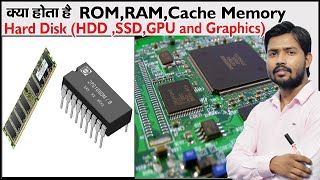
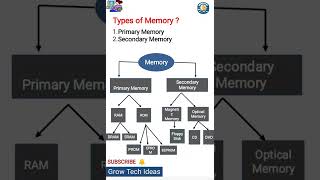
Audio Book
Dive deep into the subject with an immersive audiobook experience.
What is Cache Memory?
Chapter 1 of 4
🔒 Unlock Audio Chapter
Sign up and enroll to access the full audio experience
Chapter Content
Cache memory is a small, high-speed storage area that sits between the CPU and main memory to reduce the time it takes to access frequently used data.
Detailed Explanation
Cache memory is like a quick-access area that improves the speed at which a computer can retrieve data. Instead of directly fetching data from the slower main memory, the CPU first checks the cache. If the data is found in cache, it is accessed much faster, reducing delays and improving overall performance.
Examples & Analogies
Imagine you are studying at home. Instead of going to the library every time you need a book (main memory), you keep a few important books on your desk (cache memory). This way, you can quickly grab a book when you need it, saving time and effort.
Levels of Cache
Chapter 2 of 4
🔒 Unlock Audio Chapter
Sign up and enroll to access the full audio experience
Chapter Content
Modern processors have multiple levels of cache:
- L1 Cache: The smallest and fastest cache, typically built into the CPU core.
- L2 Cache: Larger and slower than L1, often shared by multiple CPU cores.
- L3 Cache: Even larger and slower, shared across all cores in multi-core processors.
Detailed Explanation
Cache memory is structured in levels: L1 is the fastest and smallest, located within the CPU. L2 is larger but slightly slower, often shared among cores. L3 is the largest and slowest, but it enables efficient data sharing among all CPU cores by storing more data that can be accessed when needed.
Examples & Analogies
Think of a busy restaurant kitchen. L1 is like a chef's counter where they keep their essential tools, L2 is a larger prep area for multiple chefs who can share items, and L3 is a pantry where all the chefs can find ingredients. Each level is designed to serve different needs quickly and efficiently.
Cache Misses
Chapter 3 of 4
🔒 Unlock Audio Chapter
Sign up and enroll to access the full audio experience
Chapter Content
A cache miss occurs when the requested data is not found in the cache, requiring access to the slower main memory. Cache misses can be classified into three types:
- Compulsory Misses: The first time data is accessed, it is not in the cache.
- Capacity Misses: Occur when the cache is too small to hold all the needed data.
- Conflict Misses: Happen when multiple data items are mapped to the same cache location.
Detailed Explanation
Cache misses represent times when the CPU needs to access data that is not available in cache memory, forcing it to fetch from the slower main memory. There are three types of cache misses: compulsory misses happen when data is accessed for the first time, capacity misses arise because the cache can't hold all necessary data, and conflict misses occur due to multiple items competing for the same cache space.
Examples & Analogies
Imagine you're running a bakery. A compulsory miss is like needing a cake recipe for the first time—you don't have it on hand. A capacity miss is like having too many orders and not enough mixing bowls, forcing you to wash a bowl instead of grabbing one quickly. A conflict miss is like two bakers trying to use the same workspace at the same time.
Cache Replacement Policies
Chapter 4 of 4
🔒 Unlock Audio Chapter
Sign up and enroll to access the full audio experience
Chapter Content
When the cache is full, a strategy must be chosen for which data to replace:
- Least Recently Used (LRU): Replaces the least recently accessed data.
- First-In-First-Out (FIFO): Replaces the oldest data.
- Random Replacement: Replaces a randomly chosen cache entry.
Detailed Explanation
When the cache runs out of space, it must decide which data to remove to make room for new data. LRU replaces the data that hasn’t been accessed in the longest time, FIFO removes the oldest data first, and random replacement removes a randomly chosen piece of data, regardless of its age or use.
Examples & Analogies
Consider a library. LRU would be like moving the least checked-out books to storage, FIFO would be like removing the oldest books no one reads anymore, and random replacement would be like closing your eyes and pulling a random old book off the shelf to clear space for a new one.
Key Concepts
-
Cache Memory: A high-speed memory area that reduces access time to frequently used data.
-
L1, L2, and L3 Cache: Different levels of cache with varying speeds and sizes.
-
Cache Miss: Occurs when the requested data is not found in the cache.
-
Compulsory, Capacity, and Conflict Misses: Types of cache misses that affect performance.
-
Replacement Policies: Strategies for deciding which cache entries to remove when the cache is full.
Examples & Applications
A CPU trying to access the data it needs swiftly but finds it missing in the L1 cache, causing it to check L2 and potentially L3 or main memory.
An L2 cache storing more frequently accessed data than L1, thus optimizing the CPU's performance by preventing too many cache misses.
Memory Aids
Interactive tools to help you remember key concepts
Rhymes
Cache is fast, cache is small; helps the CPU answer the call.
Stories
Imagine a library where the most popular books are kept on the front desk (the cache) for quick access, while others are stored in the back. The quicker you can get to the popular books, the faster your research goes!
Memory Tools
L1 is lightning fast, L2 is a little less; L3 takes more time, but all together make the best!
Acronyms
C.C.C.
Cache Misses – Compulsory
Capacity
Conflict!
Flash Cards
Glossary
- Cache Memory
A small, high-speed storage area located between the CPU and main memory to reduce access times for frequently used data.
- L1 Cache
The smallest, fastest cache level, built into the CPU core.
- L2 Cache
A larger, slower cache level, often shared by multiple CPU cores.
- L3 Cache
The largest, slowest cache level, shared across all cores in multi-core processors.
- Cache Miss
An event where the CPU requests data not available in cache, requiring slower main memory access.
- Compulsory Miss
Occurs when data is accessed for the first time and is not in the cache.
- Capacity Miss
Happens when the cache cannot store all needed data due to size limitations.
- Conflict Miss
Occurs when multiple data items map to the same cache location.
- Least Recently Used (LRU)
A cache replacement policy that evicts the least recently accessed data.
- FirstInFirstOut (FIFO)
A cache replacement policy that removes the oldest data.
- Random Replacement
A cache replacement policy that replaces a randomly chosen cache entry.
Reference links
Supplementary resources to enhance your learning experience.
