Benefits of Virtual Memory
Enroll to start learning
You’ve not yet enrolled in this course. Please enroll for free to listen to audio lessons, classroom podcasts and take practice test.
Interactive Audio Lesson
Listen to a student-teacher conversation explaining the topic in a relatable way.
Process Isolation
🔒 Unlock Audio Lesson
Sign up and enroll to listen to this audio lesson

Today, we're going to discuss a key benefit of virtual memory: process isolation. Can anyone explain what process isolation means?

Is it about keeping different processes from interfering with each other?

Exactly! Process isolation ensures that each process operates in its own virtual address space. This prevents any process from accessing or modifying the memory of another. Why do you think this is important?

It helps with security and stability, right?

Correct! It protects the data and memory of each process, which enhances overall system reliability. Let's remember 'PI' for 'Process Isolation' as a quick mnemonic!
Efficient Use of Memory
🔒 Unlock Audio Lesson
Sign up and enroll to listen to this audio lesson

Now let's talk about another key benefit: efficient use of memory. How does virtual memory enhance our ability to run applications?

It allows us to run larger applications even if we don't have enough RAM?

That's right! Virtual memory allows the system to swap data between RAM and disk when needed, effectively providing more memory than what is physically available. Can anyone give an example of a scenario where this is useful?

Like when I have many browser tabs open, and I don't have enough RAM to support them all?

Exactly! The system can swap some of that data to disk, allowing other applications to function smoothly. Remember this process as 'Swapping for Efficiency'!
Introduction & Overview
Read summaries of the section's main ideas at different levels of detail.
Quick Overview
Standard
This section discusses the benefits of virtual memory, including process isolation, which provides each process with its own private address space, and efficient memory usage through swapping between RAM and disk storage, allowing more applications to run simultaneously.
Detailed
Benefits of Virtual Memory
Virtual memory is a crucial aspect of modern computer systems that enables the operating system to use disk space as an extension of RAM. It facilitates the execution of larger applications and allows multiple processes to run simultaneously by effectively managing the limited physical memory of the system. This is achieved through several key benefits:
- Process Isolation: Each process operates in its own virtual address space, preventing interference with one another. This isolation ensures that the data and memory space of one process are inaccessible to another, enhancing system stability and security.
- Efficient Use of Memory: Virtual memory allows systems to utilize memory more efficiently by swapping data between RAM and disk storage when needed. This means that even if the physical memory (RAM) is limited, a computer can still run applications that require more memory than is available, thus optimizing the usage of the system resources.
In summary, by utilizing virtual memory, operating systems can provide process isolation and manage memory more efficiently, which is particularly essential in a multi-tasking environment.
Youtube Videos

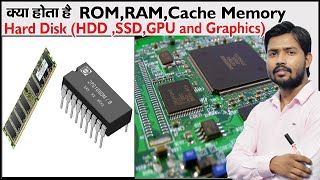
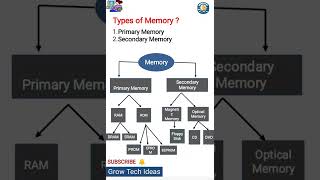
Audio Book
Dive deep into the subject with an immersive audiobook experience.
Process Isolation
Chapter 1 of 3
🔒 Unlock Audio Chapter
Sign up and enroll to access the full audio experience
Chapter Content
Each process gets its own private address space.
Detailed Explanation
Process isolation means that each running program operates in its own separate memory area. This ensures that one process cannot access the data of another, which enhances security and stability. For example, if a program crashes, it does not affect other running programs since they do not share memory.
Examples & Analogies
Think of a university where each student has their own locker to store personal belongings. Just as one student can’t access another’s locker, one process cannot invade the memory space of another process. Each student's privacy is maintained, similar to how processes run independently in their isolated memory spaces.
Efficient Use of Memory
Chapter 2 of 3
🔒 Unlock Audio Chapter
Sign up and enroll to access the full audio experience
Chapter Content
Allows processes to use more memory than physically available through swapping.
Detailed Explanation
Virtual memory enables a system to swap information between physical RAM and disk storage. This means that if a program requires more memory than what is available in RAM, the operating system can temporarily move some data to disk storage. This capability allows for more efficient use of the available memory, leading to the ability to run larger applications and multiple applications simultaneously without running out of memory.
Examples & Analogies
Imagine a shop that can only display a limited number of items on the sales floor at once. When new items arrive, the shop owner rotates some of the displayed items into storage to make room for new ones. Similarly, virtual memory allows the system to keep less frequently used data in secondary storage, freeing up RAM for currently active tasks.
Page Faults
Chapter 3 of 3
🔒 Unlock Audio Chapter
Sign up and enroll to access the full audio experience
Chapter Content
A page fault occurs when a program accesses a page that is not currently in physical memory, requiring the operating system to load the page from disk, causing latency.
Detailed Explanation
A page fault is a specific event that happens when a program tries to use a piece of data that is not in physical memory (RAM). The operating system must then retrieve this data from secondary storage, like a hard drive, which takes more time and can slow down the program's execution. This retrieval process introduces latency, or delay, as the CPU has to wait for the needed data to be loaded into RAM before continuing.
Examples & Analogies
Imagine a librarian who needs a specific book that isn't on the shelves but is stored in a separate warehouse. Whenever someone requests this book, the librarian has to go to the warehouse, find it, and bring it back, which takes time. This delay in accessing the book is much like the latency introduced when a page fault occurs in computing.
Key Concepts
-
Process Isolation: Each process has its own private memory space, enhancing security and stability.
-
Efficient Memory Use: Virtual memory enables usage of disk space as additional RAM, allowing multiple applications to run simultaneously.
Examples & Applications
When a user opens multiple applications that exceed the physical RAM limit, virtual memory helps by swapping less used data to disk, allowing the more active applications to continue running smoothly.
In a gaming scenario, if a modern game requires more RAM than available, virtual memory comes into play to load game data as needed, ensuring a seamless experience.
Memory Aids
Interactive tools to help you remember key concepts
Rhymes
In virtual memory land, processes stand apart; / Isolated safely, they won't depart.
Stories
Imagine a library where each book is on its own shelf. Each shelf represents process isolation, ensuring that every book stays untouched by others, just like every process in virtual memory.
Memory Tools
Remember 'RISE' for virtual memory benefits: R - Resource allocation, I - Isolation, S - Swapping, E - Efficiency.
Acronyms
Use 'VIP' for Virtual Memory
- Virtualization
- Isolation
- Performance.
Flash Cards
Glossary
- Process Isolation
The ability of a system to keep processes from interfering with each other by providing each process with its own private memory space.
- Virtual Memory
An abstraction of computer memory that enables a system to use disk space as an extension of RAM.
- Swapping
The process of moving data between RAM and disk storage to free up memory for other applications.
Reference links
Supplementary resources to enhance your learning experience.
