Memory Protection
Enroll to start learning
You’ve not yet enrolled in this course. Please enroll for free to listen to audio lessons, classroom podcasts and take practice test.
Interactive Audio Lesson
Listen to a student-teacher conversation explaining the topic in a relatable way.
Overview of Memory Protection
🔒 Unlock Audio Lesson
Sign up and enroll to listen to this audio lesson

Today we’re going to discuss memory protection. Can anyone tell me what they think memory protection is?

Isn’t it about keeping data safe so one program can’t mess with another's memory?

Exactly! Memory protection prevents one process from accessing the memory of another, ensuring safety and stability. It uses mechanisms like segmentation and paging.

Why do we need this? Can't the operating system just control all memory access?

Great question! We need memory protection to avoid problems like data corruption and crashes when multiple processes run simultaneously.

So, it’s about keeping our data secure and making sure processes don’t interfere with each other?

Yes, that’s correct! Let’s summarize: memory protection is vital for security and system reliability.
Techniques for Memory Protection
🔒 Unlock Audio Lesson
Sign up and enroll to listen to this audio lesson

Now that we understand what memory protection is, let's dive into how it's implemented. One method is segmentation. Who can explain what that means?

Isn't segmentation about dividing memory into different segments that can be managed separately?

Correct! Segmentation allows different logical segments to be allocated independent memory spaces. This helps in organizing data efficiently.

What about paging? I’ve heard that term used a lot too.

Paging is another technique where memory is divided into equal-size pages. This allows for non-contiguous memory allocation. What do you think is the benefit?

It makes better use of memory since you can fill gaps in memory usage!

Exactly! Both segmentation and paging are crucial for effective memory management.
Impact of Memory Protection
🔒 Unlock Audio Lesson
Sign up and enroll to listen to this audio lesson

Let’s discuss the impact of memory protection on performance and security. How do you think it affects system performance?

I guess it might slow things down a bit because of all the checks that need to happen when a process tries to access memory?

Right, there’s some overhead involved. But, the security benefits far outweigh the minor performance costs. Can anyone think of a scenario where this becomes crucial?

When sensitive information is being processed, like banking data or personal records?

Exactly! Memory protection safeguards against unauthorized access to sensitive data and maintains system integrity.
Introduction & Overview
Read summaries of the section's main ideas at different levels of detail.
Quick Overview
Standard
Memory protection is a vital technique in operating systems that safeguards processes from each other by restricting memory access, thus enhancing stability and security. It plays a significant role in preventing errors and protecting sensitive information.
Detailed
Memory Protection
Memory protection is a crucial aspect of modern operating systems that ensures a process cannot read or write to the memory space of another process without permission. This mechanism enhances both security and stability in computing environments. It can be implemented through various techniques, most notably through segmentation and paging methods. By isolating memory spaces for different processes, the system can prevent accidental or malicious interference, ensuring that sensitive data remains secure and processes operate efficiently. Successful memory protection is foundational in multitasking environments, allowing multiple applications to run concurrently without conflict, which significantly enhances the overall user experience.
Youtube Videos

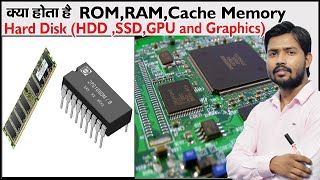
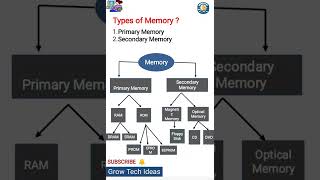
Audio Book
Dive deep into the subject with an immersive audiobook experience.
Overview of Memory Protection
Chapter 1 of 1
🔒 Unlock Audio Chapter
Sign up and enroll to access the full audio experience
Chapter Content
Memory Protection: Ensures that one process cannot access the memory of another process, providing security and stability.
Detailed Explanation
Memory protection refers to the mechanisms that are put in place to prevent one process from accessing the memory space allocated to another process. This is crucial for system security and stability because it ensures that a malfunctioning or malicious program cannot interfere with the operation of other programs or the operating system itself. The operating system uses memory management techniques to allocate separate memory spaces to different processes, creating boundaries that one process cannot cross into another's space.
Examples & Analogies
Imagine a library where various people can read books, but each person has their own reading room. If someone tries to enter another person's room and take their book, that's similar to what happens when a process attempts to access another process's memory. Just as library staff ensure that each person stays in their own room, memory protection mechanisms keep processes from interfering with each other's data.
Key Concepts
-
Memory Protection: Prevents unauthorized access between processes.
-
Segmentation: Memory divided into independent segments.
-
Paging: Memory divided into pages allowing non-contiguous allocation.
Examples & Applications
When running a word processor and a web browser simultaneously, memory protection ensures they don’t interfere with each other’s data.
In multi-user systems, memory protection keeps users’ data secure from one another.
Memory Aids
Interactive tools to help you remember key concepts
Rhymes
Memory's secure, don't mess with mine, / Each process keeps its own design.
Stories
In a kingdom where each program resided in its own castle, the rulers enforced strict boundaries. No castle could enter another's grounds, safeguarding treasures and secrets, ensuring peace in the land of data.
Memory Tools
To remember Memory Protection: PS (Process Separation), SS (System Stability) - Protecting both.
Acronyms
MEMPRO for Memory Protection
for Memory
for Ensuring
for Management
for Processes
for Reliability
for Ongoing
and the last for security!
Flash Cards
Glossary
- Memory Protection
A mechanism that prevents one process from accessing the memory of another process.
- Segmentation
Dividing memory into separate logical segments that can be managed independently.
- Paging
Dividing memory into equal-sized pages allowing for non-contiguous memory allocation.
Reference links
Supplementary resources to enhance your learning experience.
