Memory Hierarchy
Enroll to start learning
You’ve not yet enrolled in this course. Please enroll for free to listen to audio lessons, classroom podcasts and take practice test.
Interactive Audio Lesson
Listen to a student-teacher conversation explaining the topic in a relatable way.
Introduction to Memory Hierarchy
🔒 Unlock Audio Lesson
Sign up and enroll to listen to this audio lesson

Today we'll begin discussing memory hierarchy in computer systems. Can anyone tell me what memory is?

Memory is where the computer stores data and instructions.

Exactly! Memory allows the CPU to store and access data effectively. Now, what do we mean by 'memory hierarchy'?

Is it like an organization of different types of memory based on speed and size?

Yes, well said! It categorizes memory into levels like registers, cache, RAM, and secondary storage. We balance speed, size, and cost for better performance.

So, why is this hierarchy important?

Great question! Efficient memory management ensures high performance and low latency, which is crucial for running multiple applications.

To summarize, memory hierarchy organizes different types of memory to optimize speed, capacity, and cost, making systems efficient.
Levels of Memory in the Hierarchy
🔒 Unlock Audio Lesson
Sign up and enroll to listen to this audio lesson

Now let's delve deeper into the levels of memory. First, who can tell me about registers?

Registers are the fastest and smallest memory units located inside the CPU.

That's correct! Next, how does cache memory help improve performance?

It stores frequently accessed data close to the CPU, which speeds up access times.

Excellent! Moving on, can anyone describe the role of main memory, or RAM?

RAM holds the active data and instructions needed for programs that are currently running.

Right! Lastly, what about secondary storage?

It includes hard drives and SSDs that provide long-term data storage, but they're slower than RAM.

Exactly! Remember, the hierarchy allows us to optimize data access based on speed and cost. Excellent work, everyone!
Trade-offs in Memory Hierarchy
🔒 Unlock Audio Lesson
Sign up and enroll to listen to this audio lesson

Today, we will discuss trade-offs in memory hierarchy. What happens as we move from registers to secondary storage?

Memory becomes larger but slower and more cost-effective.

Correct! For instance, cache is faster but also small and expensive, while larger RAM and secondary storage are slower but cheaper.

So, there's a constant need to optimize these trade-offs?

Absolutely! It's all about balancing speed, size, and cost to ensure efficient computing. Can anyone summarize what we've learned?

Memory hierarchy organizes types of memory to balance speed, cost, and size, which improves system performance.

Exactly! Good job, everyone. Remember these points as we move to the next topic!
Introduction & Overview
Read summaries of the section's main ideas at different levels of detail.
Quick Overview
Standard
Memory hierarchy is structured to balance speed, cost, and capacity. It includes registers, cache, main memory (RAM), and secondary storage, each with distinct roles and performance characteristics that influence the overall efficiency of a computer system.
Detailed
Memory Hierarchy
Memory is a critical component in computer systems that supports data storage and retrieval, affecting overall performance. The organization of memory in a hierarchy optimizes the balance between cost, size, and speed. Key levels in this hierarchy include:
- Registers: Smallest and fastest memory, located inside the CPU, used for immediate data processing.
- Cache Memory: Fast, small memory that stores frequently accessed data close to the CPU to increase speed.
- Main Memory (RAM): Larger than cache, used to hold active data and instructions for currently running programs.
- Secondary Storage: Includes devices like hard drives and SSDs for long-term data storage.
The hierarchy ensures that the most critical data is accessed quickly while balancing the trade-offs of cost and capacity across different memory types.
Youtube Videos

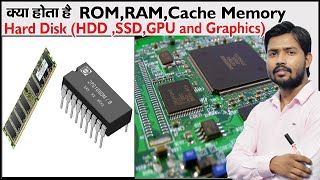
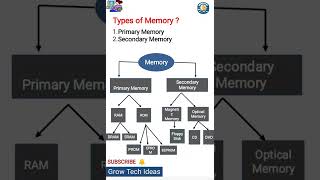
Audio Book
Dive deep into the subject with an immersive audiobook experience.
Overview of Memory Hierarchy
Chapter 1 of 3
🔒 Unlock Audio Chapter
Sign up and enroll to access the full audio experience
Chapter Content
Memory in modern computers is organized into a hierarchy with varying access speeds, sizes, and costs. The hierarchy typically includes registers, cache, main memory (RAM), and secondary storage.
Detailed Explanation
The memory hierarchy is a structured way of organizing different types of memory in a computer system. It is designed to maximize performance while managing costs. At the top of the hierarchy are registers, which are the fastest and smallest memory types found within the CPU. Following them are cache memory, main memory (RAM), and finally secondary storage. Each of these types serves different purposes depending on speed, size, and cost.
Examples & Analogies
Think of the memory hierarchy like a filing system in an office. The top drawer (registers) is where the most frequently used documents are kept, allowing for quick access. The next drawer (cache) has documents that are accessed often but not as frequently as the top drawer. Then there's a larger storage room (main memory) for documents that are currently relevant but might take longer to get to, followed by a long-term storage area (secondary storage) where old documents are archived and take the longest to access.
Levels of Memory in the Hierarchy
Chapter 2 of 3
🔒 Unlock Audio Chapter
Sign up and enroll to access the full audio experience
Chapter Content
The main levels of memory in a computer system are:
- Registers: Located inside the CPU, these are the fastest and smallest memory units.
- Cache Memory: Small, fast memory located close to the CPU to store frequently accessed data.
- Main Memory (RAM): Larger than cache, it stores the active data and instructions needed by running programs.
- Secondary Storage: Includes hard drives (HDDs), solid-state drives (SSDs), and other long-term storage devices.
Detailed Explanation
The memory hierarchy consists of four main levels, each serving a unique role based on speed, size, and volatility. Registers are tiny storage spots inside the CPU and provide the fastest access to data. Cache memory is fast but slightly larger and is designed to hold data that the CPU may need immediately. Main memory (RAM) is used for storing active programs and data while the computer is running, allowing it to operate efficiently. Finally, secondary storage is where data is held long-term, being slower and having a larger capacity, typically using technologies like HDDs and SSDs.
Examples & Analogies
Imagine a restaurant kitchen. The chef (CPU) has a small counter (registers) right next to them for the ingredients they need immediately, while a nearby fridge (cache) holds commonly used items that are accessed frequently. The pantry (main memory) stores larger quantities of ingredients that are still used but might take a moment to fetch. Finally, the warehouse (secondary storage) contains all the ingredients the restaurant uses, but it takes longer to go there and get what’s needed.
Trade-offs in Memory Hierarchy
Chapter 3 of 3
🔒 Unlock Audio Chapter
Sign up and enroll to access the full audio experience
Chapter Content
The trade-off between cost, size, and speed. Faster memory is typically more expensive and smaller, while slower memory is larger and less costly.
Detailed Explanation
In designing a memory hierarchy, there's always a balance to strike among cost, size, and speed. Usually, faster memory types, such as registers and cache, are much more expensive per unit than slower types of storage, like secondary storage. As a result, only a small amount of fast memory can be provided. Conversely, larger storage solutions are more affordable, but they can slow down the performance of the computer because accessing them takes more time.
Examples & Analogies
Consider the difference between a luxury car and a regular one. The luxury car (fast memory) delivers superior performance and speed but comes with a high price tag and limited seating (size). The regular car (slow memory) is affordable and can hold more passengers, but it doesn’t have the high-speed advantages of the luxury car. Similarly, in computing, we must choose which type of memory best fits our needs based on budget and performance requirements.
Key Concepts
-
Memory Hierarchy: The structured organization of different types of memory based on speed, size, and cost.
-
Registers: Small, fast memory inside the CPU that holds immediate data for processing.
-
Cache Memory: Fast memory that stores frequently accessed data to speed up processing time.
-
Main Memory (RAM): Temporary storage for active data and instructions, larger than cache.
-
Secondary Storage: Long-term slower storage devices like HDDs and SSDs.
Examples & Applications
An example of registers includes the small memory areas within the CPU that store operands for arithmetic operations.
Cache memory, such as L1 cache, reduces the time needed for the CPU to access frequently used data, boosting program execution speed.
Memory Aids
Interactive tools to help you remember key concepts
Rhymes
Speedy registers, cache nearby, RAM holds what's live, while disks keep the sky!
Stories
Imagine a busy library. Registers are the librarians with instant access, cache is a cart with popular books, RAM are the tables filled with open books, and secondary storage is the rest of the library's shelves.
Memory Tools
Remember R-C-M-S: Registers, Cache, Main Memory, Secondary Storage for the memory hierarchy.
Acronyms
Hierarchical Memory Access
HMA (for Hierarchical Memory Access organization)
Flash Cards
Glossary
- Memory
Devices and systems used to store data and instructions accessed by the CPU during execution.
- Memory Hierarchy
An organizational structure that categorizes memory into levels based on speed, size, and cost.
- Registers
Smallest and fastest memory units located within the CPU.
- Cache Memory
A small, fast memory that stores frequently accessed data close to the CPU.
- Main Memory (RAM)
Larger memory that temporarily holds data and instructions required by running programs.
- Secondary Storage
Devices used for long-term storage of data, such as HDDs and SSDs, which are generally slower than RAM.
Reference links
Supplementary resources to enhance your learning experience.
