Main Memory (RAM)
Enroll to start learning
You’ve not yet enrolled in this course. Please enroll for free to listen to audio lessons, classroom podcasts and take practice test.
Interactive Audio Lesson
Listen to a student-teacher conversation explaining the topic in a relatable way.
Understanding RAM: What is it?
🔒 Unlock Audio Lesson
Sign up and enroll to listen to this audio lesson

Today, we're diving into Main Memory, commonly known as RAM. RAM is critical because it temporarily holds the data and instructions the CPU needs while executing programs.

Why do we need RAM? Can't we run programs without it?

Good question! Without RAM, the CPU would struggle to access data quickly. RAM enables fast data retrieval, which is vital for efficient processing.

What happens if we run out of RAM? Does the computer crash?

Not necessarily, but you will experience slowdowns as the system resorts to slower storage methods. In simpler terms, think of RAM as your desk where you keep everything handy; once it's full, you have to dig through storage.

So, RAM is like a workspace for the CPU?

Exactly! That’s a great analogy.
Types of RAM
🔒 Unlock Audio Lesson
Sign up and enroll to listen to this audio lesson

Now, let’s discuss the types of RAM. There are primarily two types: Dynamic RAM (DRAM) and Static RAM (SRAM). Can anyone share the distinctions between them?

I think DRAM is slower and less expensive than SRAM!

Correct! DRAM is slower but generally used for the main memory in most systems. SRAM is faster, more reliable, and costly, often implemented in cache memory.

Why don't we just use SRAM all the time if it's faster?

That’s a great point! While SRAM is faster, it's also much more expensive and consumes more power, making it impractical for large amounts of memory required for everyday tasks.

So, it’s a trade-off between speed, cost, and capacity?

Exactly!
Access Time and Memory Organization
🔒 Unlock Audio Lesson
Sign up and enroll to listen to this audio lesson

Let's shift focus to memory access time. Can anyone tell me what affects memory access time?

I think it depends on the type of RAM used.

Exactly! Access time can vary based on memory type, latency, and bus width. It's a crucial factor in determining how efficiently the CPU can retrieve data. Now, how is RAM typically organized?

I believe it’s organized into cells, and there are rows and columns?

Correct! In DRAM, data is stored as bits in cells arranged in grids, with an addressable unit typically being a byte. This organization helps improve data retrieval efficiency.
The Importance of RAM
🔒 Unlock Audio Lesson
Sign up and enroll to listen to this audio lesson

Finally, let's address the importance of RAM in system performance. Why do you think RAM is vital for overall system speed?

Because it directly affects how quickly data can be processed!

And it helps in running multiple applications smoothly, right?

Exactly! More RAM generally means better multitasking and smoother performance. It’s like having a larger workspace — the more room you have, the more efficiently you can work.

So in summary, RAM is essential for running processes efficiently and swiftly!

Spot on! To recap, RAM's types, its access speed, and its organization all play critical roles in a computer's performance.
Introduction & Overview
Read summaries of the section's main ideas at different levels of detail.
Quick Overview
Standard
This section discusses Main Memory (RAM), detailing its types, specifically Dynamic RAM (DRAM) and Static RAM (SRAM), as well as its access time and organizational structure. Understanding RAM is fundamental to grasping how data is processed in computing.
Detailed
Main Memory (RAM)
Main memory, often termed Random Access Memory (RAM), serves as the primary volatile storage in computing systems, crucial for storing data and instructions that the CPU requires during program execution. RAM is characterized by two main types:
- Dynamic RAM (DRAM): This type is slower than SRAM but is typically less expensive, making it suitable for most systems where large volumes of memory are necessary for active data processing.
- Static RAM (SRAM): Faster and more reliable than DRAM, SRAM is more costly and is generally utilized in cache memory.
The efficiency of RAM is impacted by its access time, which varies depending on memory type, latency, and bus width. RAM is organized into cells, each capable of holding a specific piece of data, typically arranged in rows and columns in DRAM. Modern systems usually consider a byte as the addressable unit, optimally structuring memory for efficient data retrieval by the CPU.
Youtube Videos

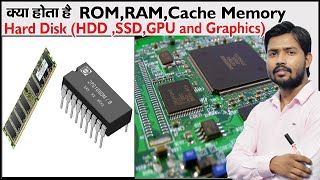
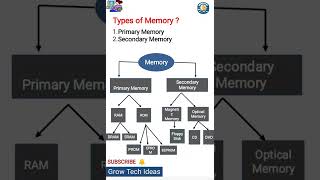
Audio Book
Dive deep into the subject with an immersive audiobook experience.
Types of RAM
Chapter 1 of 3
🔒 Unlock Audio Chapter
Sign up and enroll to access the full audio experience
Chapter Content
● Types of RAM:
- Dynamic RAM (DRAM): Slower than SRAM, but less expensive and used in most systems for main memory.
- Static RAM (SRAM): Faster and more reliable than DRAM, but more expensive and used in cache memory.
Detailed Explanation
This chunk discusses the two main types of RAM used in computer systems: Dynamic RAM (DRAM) and Static RAM (SRAM). DRAM is the most common form of main memory because it is cost-effective, despite being slower than SRAM. On the other hand, SRAM is faster and more reliable but comes at a higher cost, making it suitable for cache memory where speed is essential.
Examples & Analogies
Think of DRAM as a warehouse with many shelves but having to retrieve items slowly, while SRAM is like a small convenience store where you can quickly grab what you need, but it costs more to maintain. Most computers use the warehouse (DRAM) for storage but rely on the store (SRAM) for quick access.
Memory Access Time
Chapter 2 of 3
🔒 Unlock Audio Chapter
Sign up and enroll to access the full audio experience
Chapter Content
● Memory Access Time: The time it takes to read or write data in memory. Access time is influenced by factors such as memory type, latency, and bus width.
Detailed Explanation
Memory access time refers to the duration required for the CPU to read or write data in the memory. Various factors can affect this time, including the type of memory (some are inherently faster), latency (the delay before data is available), and bus width (how much data can be processed simultaneously). A shorter memory access time means the CPU can perform tasks more efficiently.
Examples & Analogies
Imagine waiting for a bus. If the bus comes every 10 minutes (high latency), you'll have to wait longer to go where you want compared to a bus that arrives every 2 minutes (low latency). The width of the bus affects how many people can board at once, similar to how bus width affects how much data can be transferred at once.
Memory Organization
Chapter 3 of 3
🔒 Unlock Audio Chapter
Sign up and enroll to access the full audio experience
Chapter Content
● Memory Organization: Memory is organized into cells, each holding a piece of data. Modern systems typically organize memory into rows and columns in DRAM, with an addressable unit being a byte.
Detailed Explanation
Memory organization refers to how data is structured in memory. Each unit of memory is divided into cells, with each cell storing a small piece of data. In DRAM, these cells are arranged in a grid-like pattern of rows and columns, making it easier for the CPU to locate data. The smallest unit that can be addressed is a byte, which usually consists of 8 bits of information.
Examples & Analogies
Think of memory cells like seats in a theater, where each seat (cell) can hold one person (piece of data). The rows and columns help you quickly find which seat to go to when looking for a friend (data). Just like how you would reference a specific seat by its row and column number, the computer references data by its memory address.
Key Concepts
-
RAM: Primary volatile storage critical for storing data and instructions for CPU.
-
DRAM: Slower and less expensive RAM commonly used in main memory.
-
SRAM: Faster, more reliable but more expensive RAM used in cache.
-
Access Time: Time taken to read/write data in memory.
-
Memory Organization: Arrangement of memory into cells, rows, and columns.
Examples & Applications
A computer running applications with insufficient RAM may slow down as data retrieval becomes limited.
When multiple applications are opened simultaneously, adequate RAM prevents performance lag, enabling smooth multitasking.
Memory Aids
Interactive tools to help you remember key concepts
Rhymes
RAM is where our data lays, fast and swift both night and day.
Stories
Imagine a library where books are stored across different shelves; RAM is the librarian, quickly finding the books the readers need right now.
Memory Tools
RAM: Remember, Access, Memory — for all the data we handle swiftly.
Acronyms
RAM
Rapid Action Memory for executing programs quickly.
Flash Cards
Glossary
- Random Access Memory (RAM)
The primary volatile memory in a computer that temporarily stores data and instructions for the CPU.
- Dynamic RAM (DRAM)
A type of RAM that is slower but less expensive, commonly used for main memory.
- Static RAM (SRAM)
A type of RAM that is faster and more reliable but more expensive, typically used in cache memory.
- Access Time
The time taken to read or write data in memory.
- Memory Organization
The structure and arrangement of data within memory, typically organized into cells, rows, and columns.
Reference links
Supplementary resources to enhance your learning experience.
