Secondary Storage
Enroll to start learning
You’ve not yet enrolled in this course. Please enroll for free to listen to audio lessons, classroom podcasts and take practice test.
Interactive Audio Lesson
Listen to a student-teacher conversation explaining the topic in a relatable way.
Types of Secondary Storage
🔒 Unlock Audio Lesson
Sign up and enroll to listen to this audio lesson

Today we're going to discuss secondary storage and the types that exist. Who can tell me what secondary storage is?

I think it's the storage that holds data long-term?

Exactly! Secondary storage is indeed focused on long-term data retention. Now, could anyone name the primary types of secondary storage?

Hard Disk Drives and Solid State Drives?

Yes! We have HDDs and SSDs, with HDDs being magnetic and slower. SSDs are faster as they use flash memory. Do we remember why SSDs are preferred in high-performance scenarios? What can we say about their reliability?

SSDs don’t have moving parts, which makes them less likely to fail!

Correct! Their durability is a huge advantage. Now, let’s recall the access speeds. Why is this important?

It affects how quickly we can access our files!

Exactly, great job everyone! Remember the hierarchy: SSDs are faster than HDDs. Let's summarize: HDDs are for large storage at lower cost but slower, while SSDs are faster and more reliable.
File Systems
🔒 Unlock Audio Lesson
Sign up and enroll to listen to this audio lesson

Moving on, let's talk about file systems. What is a file system?

Isn't it how data is organized on the drives?

Exactly right! File systems manage how data is stored and retrieved. Can anyone name a few common file systems?

NTFS and FAT32?

Correct! NTFS is mainly used by Windows, while FAT32 is older and more compatible with various platforms. Why might that compatibility be an advantage?

Because it can be used across different operating systems!

Exactly! That’s crucial for data sharing. So, to summarize, file systems enable organized storage and retrieval of data, with NTFS and FAT32 being popular examples. They help optimize how we access our stored data.
Access Speed and Latency
🔒 Unlock Audio Lesson
Sign up and enroll to listen to this audio lesson

Lastly, let’s think about access speed and latency in secondary storage. Why is understanding these important?

It affects how quickly we can load programs and files, right?

Exactly! SSDs offer lower latency compared to HDDs. What do we know about latency?

It's the delay before data becomes available.

Right again! Lower latency means better performance when accessing data. To recap, SSDs are faster and more efficient for data access, while higher latency can slow down your system.
Introduction & Overview
Read summaries of the section's main ideas at different levels of detail.
Quick Overview
Standard
This section introduces secondary storage types, including Hard Disk Drives (HDDs), Solid State Drives (SSDs), and optical storage. It highlights their capacity, speed, and the organization of data through various file systems. Understanding secondary storage is crucial for managing data effectively in computer systems.
Detailed
Secondary Storage
Secondary storage is an integral component of computing systems that provides long-term data storage solutions. Unlike primary memory, which is volatile and fast, secondary storage has slower access speeds but offers significantly larger capacities at lower costs.
Types of Secondary Storage
- Hard Disk Drives (HDDs): Magnetic storage devices that capitalize on spinning disks to read and write data. They offer substantial storage capacity but comparatively slower access speeds.
- Solid State Drives (SSDs): Utilizing flash memory, SSDs provide faster read/write speeds than HDDs while being more reliable and devoid of moving parts, making them ideal for performance-centric applications.
- Optical Storage: Media like CDs, DVDs, and Blu-ray discs are areas of less use for primary data due to their slower access speeds.
File Systems
Data organization on secondary storage relies on various file systems, including NTFS, FAT32, and ext4. These file systems manage how data is stored, retrieved, and organized on these storage devices, making them critical for efficient data management.
Access Speed and Latency
The latency of secondary storage is much higher than that of primary memory, varying based on technology with SSDs having notably lower latency than traditional HDDs. Understanding these characteristics is fundamental for effective memory management in systems.
Youtube Videos

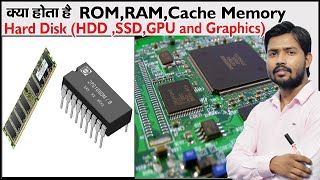
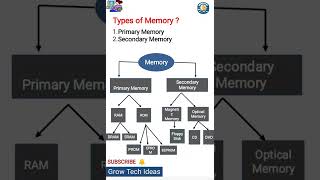
Audio Book
Dive deep into the subject with an immersive audiobook experience.
Types of Secondary Storage
Chapter 1 of 3
🔒 Unlock Audio Chapter
Sign up and enroll to access the full audio experience
Chapter Content
Secondary storage provides long-term data storage and is slower but more affordable than primary memory.
- Hard Disk Drives (HDDs): Magnetic storage that offers large capacity but slower access speeds.
- Solid State Drives (SSDs): Flash-based storage with faster read/write speeds compared to HDDs.
- Optical Storage: Used for CDs, DVDs, and Blu-ray discs, which have slower access speeds and are less commonly used for primary storage.
Detailed Explanation
This chunk describes the different types of secondary storage devices used in computers. Secondary storage is essential because it allows us to save data long-term, such as documents, music, and photos. There are three main types: Hard Disk Drives (HDDs), which use magnetic disks to store large amounts of data but are slower compared to other types; Solid State Drives (SSDs), which are faster as they use flash memory to access data rapidly; and Optical Storage devices, like CDs and DVDs, which are now less common and slower in access speed than HDDs and SSDs. Each has its advantages and disadvantages related to speed, capacity, and cost.
Examples & Analogies
Think of secondary storage like a warehouse where you store extra items that you don't need to access all the time. HDDs are like large storage containers that can hold a lot but take time to open. SSDs are like a walk-in closet where you can quickly grab what you need because it's organized and easy to reach. Optical storage is similar to a book on a shelf—it's there for when you want it, but it takes longer to pull off the shelf compared to just reaching for something in your closet.
File Systems
Chapter 2 of 3
🔒 Unlock Audio Chapter
Sign up and enroll to access the full audio experience
Chapter Content
File Systems: The organization of data on secondary storage devices. Popular file systems include NTFS, FAT32, and ext4.
Detailed Explanation
File systems are the methods and structures that an operating system uses to manage and organize data on secondary storage. Just like a library has a system for categorizing and locating books, file systems help computer users retrieve their files easily. Each file system has its own advantages and is suited for different types of data and storage needs. For example, NTFS is commonly used in Windows systems for its robustness, FAT32 is an older system that's widely supported by many devices, and ext4 is a preferred file system for many Linux distributions.
Examples & Analogies
Imagine you have a large collection of books at home. If you simply stack them on a shelf without any organization, it can be hard to find the book you're looking for. If you organize them by genre or author, it's much easier to locate what you want. File systems work similarly—they organize data effectively so you can quickly find files when you need them.
Access Speed and Latency
Chapter 3 of 3
🔒 Unlock Audio Chapter
Sign up and enroll to access the full audio experience
Chapter Content
Access Speed and Latency: Secondary storage devices have much higher latency compared to primary memory, and access times can vary greatly based on the technology (e.g., SSDs have much lower latency than HDDs).
Detailed Explanation
Access speed refers to how quickly a computer can read or write data from or to secondary storage. Latency is the delay before the data can be accessed. Secondary storage, such as HDDs and SSDs, generally has higher latency than primary memory (like RAM). This means it takes longer to retrieve information from secondary storage compared to primary memory. The technology of the storage device plays a large role: SSDs, being faster due to their lack of moving parts, have lower latency than HDDs, which use mechanical components to read and write data.
Examples & Analogies
Think about using a filing cabinet versus a desk drawer. Accessing a document from your desk drawer (like RAM) is quick and easy because you can reach in and grab it right away. However, if you have to open the filing cabinet (like a HDD), pull out a drawer, sift through folders, and finally find your document, that takes more time and effort—this is like the higher latency typical of HDDs compared to SSDs.
Key Concepts
-
Types of Secondary Storage: Includes HDDs, SSDs, and optical storage.
-
File Systems: Structures that manage how data is organized and accessed.
-
Access Speed and Latency: Characteristics that affect data retrieval times.
Examples & Applications
A company may choose SSDs for their servers due to the higher performance needed than what HDDs can provide.
Media storage using optical disks is increasingly rare due to the convenience and speed of SSD storage.
Memory Aids
Interactive tools to help you remember key concepts
Rhymes
HDDs spin slow to store files so wide, while SSDs flash quick, they're a real client guide.
Stories
Imagine you are moving to a new house. HDDs are like carrying heavy boxes one at a time, while SSDs are like grabbing all your essentials in a quick trip. SSDs save time just like their fast performance.
Memory Tools
Remember 'FADOS' for File Systems, Access Speed, and Differences of SSDs and HDDs!
Acronyms
Use 'SLOP' to help remember Storage types
Solid state
Long-term data
Optical
and Magnetic (HDD).
Flash Cards
Glossary
- Secondary Storage
Storage devices that provide long-term data retention, such as HDDs and SSDs.
- Hard Disk Drive (HDD)
A traditional storage device that uses magnetic disk to store data.
- Solid State Drive (SSD)
A modern storage device that uses flash memory, offering faster data access than HDDs.
- Optical Storage
Storage devices like CDs, DVDs, and Blu-ray discs that read and write data using lasers.
- File System
An organizational structure that manages how data is stored and retrieved on storage devices.
- Latency
The time delay between a request for data and when it is available for use.
Reference links
Supplementary resources to enhance your learning experience.
