Page-Based Virtual Memory
Enroll to start learning
You’ve not yet enrolled in this course. Please enroll for free to listen to audio lessons, classroom podcasts and take practice test.
Interactive Audio Lesson
Listen to a student-teacher conversation explaining the topic in a relatable way.
Introduction to Virtual Memory
🔒 Unlock Audio Lesson
Sign up and enroll to listen to this audio lesson

Today, we're discussing an essential concept known as virtual memory. Can anyone tell me why virtual memory is important in computer systems?

Is it because it allows the computer to use more memory than it physically has?

That's right! Virtual memory enables the use of disk storage as an extension of RAM, allowing programs to access more memory than what is physically available. This leads to improved multitasking and memory utilization.

How is this setup managed?

Great question! It's managed through a structure called the page table, which maps virtual addresses to physical addresses.

What happens if the needed page isn't in memory?

That would create a page fault. The system has to swap in the required page from the disk, which can cause delays.

So does that mean using virtual memory slows things down sometimes?

Exactly, while virtual memory provides benefits, it can also lead to performance hits when page faults occur. Let's summarize: Virtual memory uses disk space to extend RAM, managed by page tables, but can lead to latency if page faults happen.
Mechanisms of Page-Based Virtual Memory
🔒 Unlock Audio Lesson
Sign up and enroll to listen to this audio lesson

Now, let's discuss the mechanisms involved in page-based virtual memory. What do we know about page tables?

I think page tables help convert virtual addresses to physical addresses.

Correct! Each process has its own page table that maps virtual addresses to physical ones, which aids the CPU in fetching the correct data. Can anyone explain the role of a TLB?

Isn't a TLB a cache that speeds up this address translation?

Yes, it stores recent translations to reduce the time it takes to access memory. What happens if a translation is not found in the TLB?

Then the system has to look up the page table?

Exactly! This lookup is slower, which can lead to performance bottlenecks. So, to summarize, page tables map addresses while TLBs speed up this process, but TLB misses can slow things down.
Benefits and Drawbacks of Page-Based Virtual Memory
🔒 Unlock Audio Lesson
Sign up and enroll to listen to this audio lesson

Next, let’s discuss the benefits of using page-based virtual memory. What benefits can we identify?

It allows for process isolation!

Right! Each process gets its own logical address space. What else?

It uses memory more efficiently since processes can use more memory than what's physically available.

Exactly! However, it’s important to be aware of the drawbacks. Can anyone name a potential drawback?

Page faults can slow down the system when accessing necessary data from disk.

Good observation! Page faults do add latency, impacting performance, especially in memory-intensive applications. To summarize, while page-based virtual memory offers process isolation and efficient memory use, page faults can lead to slower performance.
Introduction & Overview
Read summaries of the section's main ideas at different levels of detail.
Quick Overview
Standard
This section discusses page-based virtual memory, highlighting its mechanisms, including the use of page tables and translation lookaside buffers (TLBs). It emphasizes the benefits such as process isolation and efficient memory use, as well as the implications of page faults when accessing non-resident pages.
Detailed
Page-Based Virtual Memory Explained
Virtual memory is an essential concept in computer systems that allows the system to use more memory than what is physically available. In this regard, page-based virtual memory is particularly significant. It works by dividing physical memory into fixed-size units called pages and managing the movement of data between RAM and disk storage (swap space) effectively.
Key Components of Page-Based Virtual Memory
- Page Table: A critical data structure employed in page-based virtual memory, it maps virtual addresses that programs use to actual physical addresses in memory. This methodology aids the CPU in locating data efficiently, ensuring fast access to the required information.
- Translation Lookaside Buffer (TLB): This is a small cache that holds recent translations of virtual addresses to physical addresses, which significantly speeds up the address translation process, reducing latency and improving overall system performance.
Benefits of Page-Based Virtual Memory
- Process Isolation: Each process operates in its own private address space, which enhances security and stability, preventing one process from interfering with another.
- Efficient Memory Use: Through swapping data between RAM and disk storage, processes can utilize more memory than what's physically present, fostering a more efficient use of system resources.
Challenges with Page-Based Virtual Memory
However, working with virtual memory requires handling issues like page faults. A page fault occurs when a program attempts to access a page that isn't currently in physical memory, thus necessitating an OS intervention to load the page from disk, which can introduce latency into the system's operation.
Youtube Videos

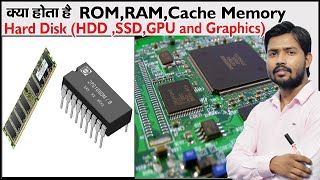
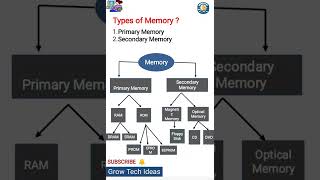
Audio Book
Dive deep into the subject with an immersive audiobook experience.
What is Page-Based Virtual Memory?
Chapter 1 of 5
🔒 Unlock Audio Chapter
Sign up and enroll to access the full audio experience
Chapter Content
Memory is divided into fixed-size pages, and data is swapped between physical memory and disk storage (swap space).
Detailed Explanation
Page-based virtual memory is a memory management technique that divides the virtual memory into fixed-size blocks called pages. When a program runs and requires memory, it doesn't get access to physical memory directly; instead, it gets a reference to these pages. If the actual data for these pages isn't in physical memory (RAM), it is loaded from a slower storage area, like a hard disk, into RAM. This swapping process allows the system to utilize more memory than what is physically available.
Examples & Analogies
Think of page-based virtual memory like a library where each book represents a page. If all the books (data) aren't available on the main shelf (RAM), the librarian (operating system) can fetch them from a storage room (disk storage). The librarian ensures that the books you need are available when you need them, even if it means taking some older books off the shelves to make space for new ones.
Page Table Functionality
Chapter 2 of 5
🔒 Unlock Audio Chapter
Sign up and enroll to access the full audio experience
Chapter Content
A data structure that maps virtual addresses to physical addresses in memory.
Detailed Explanation
A page table is a critical data structure used in virtual memory systems. It keeps track of where in physical memory (RAM) each virtual page is located. When a program accesses a virtual address, the CPU uses the page table to translate this address into a physical address. This translation ensures that the program can access the correct data even though it operates in a virtual memory space.
Examples & Analogies
Imagine that the virtual addresses are like addresses of people in a big city. The page table functions like a city map that shows where each person lives (physical addresses). When you want to visit someone, you refer to the map to find their actual location, allowing you to effectively navigate to your destination, just like the CPU navigates memory.
Translation Lookaside Buffer (TLB)
Chapter 3 of 5
🔒 Unlock Audio Chapter
Sign up and enroll to access the full audio experience
Chapter Content
A small, fast cache that stores recent virtual-to-physical address translations to speed up address translation.
Detailed Explanation
The Translation Lookaside Buffer (TLB) is a specialized cache that improves the efficiency of address translation in virtual memory systems. Instead of frequently consulting the page table for every address translation, the TLB stores the most recently used mappings of virtual addresses to physical addresses. This speeds up access times significantly, as the CPU can check the TLB before going to the larger page table.
Examples & Analogies
Think of the TLB as a quick-reference guide for a person with a memory. Instead of recalling every detail about every place they’ve visited, they keep a small notebook with their favorite or most-used addresses (recent translations). When they need to find a location quickly, they check their notebook first, which saves time instead of recalling each address from memory.
Benefits of Virtual Memory
Chapter 4 of 5
🔒 Unlock Audio Chapter
Sign up and enroll to access the full audio experience
Chapter Content
Process Isolation: Each process gets its own private address space.
Efficient Use of Memory: Allows processes to use more memory than physically available through swapping.
Detailed Explanation
The benefits of virtual memory include process isolation and efficient memory usage. Process isolation means that each running process operates in its own virtual address space, preventing them from interfering with each other. This enhances security and stability. Additionally, virtual memory allows programs to use more memory by swapping data in and out of RAM, enabling more applications to run simultaneously without requiring a substantial amount of physical memory.
Examples & Analogies
Consider virtual memory as a way to manage storage in a crowded apartment. Each roommate (process) has their own room (private address space) with its own belongings, ensuring they don't disrupt each other. If storage becomes tight, they can store some non-essential items in a basement (disk storage) to keep their living spaces organized and orderly, allowing them to use the space they have more efficiently.
Understanding Page Faults
Chapter 5 of 5
🔒 Unlock Audio Chapter
Sign up and enroll to access the full audio experience
Chapter Content
A page fault occurs when a program accesses a page that is not currently in physical memory, requiring the operating system to load the page from disk, causing latency.
Detailed Explanation
A page fault is an event that occurs when a program tries to access a page that is not currently loaded in physical memory (RAM). When this happens, the CPU triggers a fault, and the operating system must then locate the required page on the disk, load it into RAM, and update the page table accordingly. This process introduces latency because accessing disk storage is significantly slower than accessing RAM.
Examples & Analogies
Imagine if you are reading a book that references another book stored in a different library. If you suddenly need that second book (page), a librarian must go get it for you, which takes time (latency). You could be waiting patiently while they retrieve it, just like how a computer waits for a page fault to be resolved before it can continue working.
Key Concepts
-
Page-Based Virtual Memory: Utilizes disk space to extend physical memory.
-
Page Table: Maps virtual addresses to physical memory locations.
-
Translation Lookaside Buffer: Cache to improve address lookup speed.
-
Page Fault: Happens when accessed data is not in physical memory.
Examples & Applications
When a user runs a large application that exceeds the available RAM, the operating system will use virtual memory to swap parts of the application in and out of the RAM to prevent crashes.
When a specific data page is required for processing and is not loaded in memory, a page fault triggers the OS to retrieve this data from the disk.
Memory Aids
Interactive tools to help you remember key concepts
Rhymes
When virtual pages run out of space, look to the disk, that's the place!
Stories
Imagine a library where each book represents a memory page. Sometimes, a book might not be on the shelf. The librarian (the OS) goes to fetch it from the archives (the disk) whenever someone asks for it, causing a bit of wait time (page fault).
Memory Tools
TLB - 'Translation Leads to Benefits' for quick address lookup.
Acronyms
P-V-M
Page Virtual Memory - P for Paging
for Virtual
for Management.
Flash Cards
Glossary
- Page Table
A data structure that maps virtual addresses to physical addresses in memory.
- Translation Lookaside Buffer (TLB)
A small, fast cache that stores recent virtual-to-physical address translations to speed up address translation.
- Page Fault
An interrupt that occurs when a program accesses a page that is not currently in physical memory.
Reference links
Supplementary resources to enhance your learning experience.
