Basics of Computer Networks
Enroll to start learning
You’ve not yet enrolled in this course. Please enroll for free to listen to audio lessons, classroom podcasts and take practice test.
Interactive Audio Lesson
Listen to a student-teacher conversation explaining the topic in a relatable way.
Understanding Networks
🔒 Unlock Audio Lesson
Sign up and enroll to listen to this audio lesson

Let's start by discussing what a network is. Does anyone know how we would define it?

A network is where computers are connected to each other?

Exactly! A network is a collection of interconnected devices, such as computers and servers, that communicate to share data. Think of it as a web connecting different computers.

So, does that mean all the computers in my school are part of a network?

Yes, that's correct! And we can refer to that as a Local Area Network, or LAN. Can anyone tell me what a WAN is?

Is that a Wide Area Network? Spanning larger areas?

Great job! A WAN covers a much larger geographical area than a LAN. Let's summarize what we learned today about networks.
Types of Networks
🔒 Unlock Audio Lesson
Sign up and enroll to listen to this audio lesson

Now, let’s delve into the various types of networks. Initially, we discussed LAN and WAN. Can anyone explain how a PAN differs?

I think a Personal Area Network is much smaller than a LAN, like connecting my phone to my laptop.

Correct! A PAN typically connects devices within a very short range. It’s perfect for personal devices. Now, can anyone tell me about Metropolitan Area Networks?

Maybe it's for connecting networks in a city?

Exactly! A MAN connects networks across a city. Let's wrap up this session by reviewing these types of networks.
Network Models
🔒 Unlock Audio Lesson
Sign up and enroll to listen to this audio lesson

Next, we'll explore network models. There are two primary models we will look at - the OSI and TCP/IP models. Who knows what the OSI model represents?

Isn't it the seven layers we have to remember?

That's right! The OSI model has seven layers, from Physical to Application. Can someone list them for me?

Physical, Data Link, Network, Transport, Session, Presentation, and Application.

Well done! Now, the TCP/IP model simplifies this to four layers. Can anyone name them?

Network Access, Internet, Transport, and Application!

Exactly! Both models help us understand how data travels through networks. Let's summarize the key points of these models.
Understanding Protocols
🔒 Unlock Audio Lesson
Sign up and enroll to listen to this audio lesson

Let's dive into protocols. Why do you think protocols are important for networks?

They help devices communicate correctly?

Exactly! Protocols like TCP and UDP allow systems to communicate effectively over the network. Who can tell me the difference between them?

TCP is reliable and connection-oriented, while UDP is faster but connectionless.

Great! That’s an essential distinction. As a memory aid, remember: TCP is like sending a registered mail, ensuring delivery, and UDP is like sending a postcard, quicker but less reliable.

That's a helpful comparison!
Introduction & Overview
Read summaries of the section's main ideas at different levels of detail.
Quick Overview
Standard
In this section, we explore the fundamental concepts of computer networks, including their definitions, types (like LAN and WAN), models (OSI and TCP/IP), and key protocols such as TCP and UDP. Understanding these concepts is essential for effective network programming.
Detailed
Basics of Computer Networks
In today's interconnected world, understanding the basics of computer networks is crucial for any aspiring network programmer. A network is fundamentally a collection of interconnected devices that communicate to share data and resources. The different types of networks include:
- Local Area Network (LAN): Typically covers a small geographic area like a single building.
- Wide Area Network (WAN): Spans a larger area, such as multiple cities or countries.
- Metropolitan Area Network (MAN): Covers a larger geographical area than a LAN but is smaller than a WAN, often used to connect networks across a city.
- Personal Area Network (PAN): A small network, often used for personal devices such as smartphones and tablets, usually within a range of a few meters.
To understand how these networks operate, we must also look at the models that describe the protocols and layers of communication:
- OSI Model: Composed of 7 layers (Physical, Data Link, Network, Transport, Session, Presentation, Application) which conceptualize network functions.
- TCP/IP Model: Shorter model with 4 layers (Network Access, Internet, Transport, Application) that is more widely used in real-world applications.
Key protocols involved in computer networking include:
- TCP (Transmission Control Protocol): Ensures reliable, connection-oriented communication.
- UDP (User Datagram Protocol): A connectionless protocol that provides faster communication but without guarantees of delivery.
In summary, grasping the concepts of networks, their types, models, and protocols sets the foundation for deeper understanding in network programming and application development.
Youtube Videos

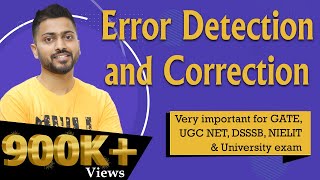
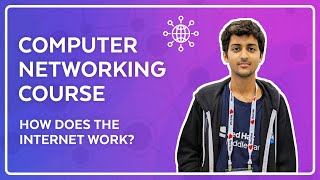
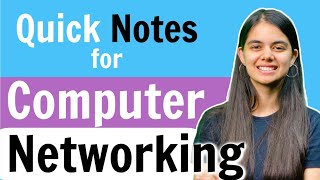

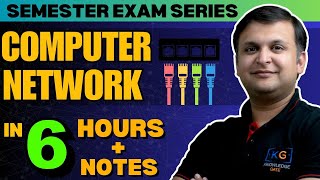




Audio Book
Dive deep into the subject with an immersive audiobook experience.
What is a Network?
Chapter 1 of 3
🔒 Unlock Audio Chapter
Sign up and enroll to access the full audio experience
Chapter Content
A network is a collection of interconnected devices (computers, servers, routers) that communicate to share data and resources.
Detailed Explanation
A network consists of various devices that connect and communicate with each other. This can include computers, servers, and routers. The main purpose of a network is to enable these devices to share data and resources. For instance, in a home network, devices like laptops and smartphones can connect to a router, which in turn connects to the internet. This allows all devices to access shared resources, like printers or files.
Examples & Analogies
Think of a network like a community. Just as people in a community (represented by computers and servers) communicate with each other (by sending messages and sharing resources), devices in a network exchange information and resources with the help of physical connections (like wires or Wi-Fi).
Types of Networks
Chapter 2 of 3
🔒 Unlock Audio Chapter
Sign up and enroll to access the full audio experience
Chapter Content
• LAN (Local Area Network)
• WAN (Wide Area Network)
• MAN (Metropolitan Area Network)
• PAN (Personal Area Network)
Detailed Explanation
There are different types of networks based on their size and scope:
1. LAN (Local Area Network): This is a network that connects devices in a small geographical area, such as a home, office, or building. It's often fast and used for sharing resources among computers in close proximity.
2. WAN (Wide Area Network): This type of network spans a large geographical area, often connecting multiple LANs. The internet is the largest WAN.
3. MAN (Metropolitan Area Network): This is a network that connects users in a specific geographical area, larger than a LAN but smaller than a WAN, such as a city.
4. PAN (Personal Area Network): This is a very small network, typically used for personal devices like smartphones and laptops, often through Bluetooth connections.
Examples & Analogies
Imagine different types of neighborhoods:
- A LAN could be like an apartment building where everyone shares resources like a gym or pool within a small area.
- A WAN can be compared to an entire city, with multiple neighborhoods connected by roads (like how various LANs are interconnected across wide distances).
- A MAN is akin to a city park available to multiple neighborhoods, providing shared space without being confined to one place.
- A PAN resembles your home, where you might connect your smartphone to your tablet or laptop via Bluetooth.
Network Models
Chapter 3 of 3
🔒 Unlock Audio Chapter
Sign up and enroll to access the full audio experience
Chapter Content
• OSI Model (7 layers)
o Physical, Data Link, Network, Transport, Session, Presentation, Application
• TCP/IP Model (4 layers)
o Network Access, Internet, Transport, Application
Detailed Explanation
Network models are frameworks that describe how different networking protocols work together. Two common models are the OSI and TCP/IP models:
1. OSI Model: This is a theoretical model consisting of 7 layers that help understand network interactions. Each layer has specific tasks:
- Physical: Deals with the physical connection between devices.
- Data Link: Manages node-to-node data transfer.
- Network: Handles routing of data across different networks.
- Transport: Ensures reliable data delivery between devices.
- Session: Manages sessions between applications.
- Presentation: Translates data formats.
- Application: Provides network services to end-users.
2. TCP/IP Model: A more simplified model with 4 layers that is widely used in the internet. Its layers are:
- Network Access: Defines how data is physically sent over cables.
- Internet: Involves addressing and routing.
- Transport: Provides reliable or unreliable delivery.
- Application: Similar to the OSI Application layer, it serves end-user applications.
Examples & Analogies
Consider the OSI Model like a postal system:
1. Physical: The roads that trucks drive on (physical infrastructure).
2. Data Link: The delivery vehicles that manage deliveries between local addresses.
3. Network: The routing systems that determine the best path for the mail.
4. Transport: Ensuring that the mail is delivered reliably, similar to a courier service.
5. Session: The process of tracking deliveries to ensure they are sent and received correctly.
6. Presentation: Adjusting the format of how the letter is read or understood by the recipient.
7. Application: The sender and recipient who send and receive mail start and complete the communication.
Key Concepts
-
Network: A collection of interconnected devices that communicate to share data.
-
Types of Networks: Different categories including LAN, WAN, MAN, and PAN.
-
Network Models: Frameworks for understanding communication, primarily the OSI model and TCP/IP model.
-
Protocols: Rules governing data transmission, with examples like TCP and UDP.
Examples & Applications
LAN: An office network connecting multiple computers and printers.
WAN: The internet, which connects networks from all around the globe.
MAN: A network connecting multiple buildings within a university campus.
PAN: Connecting a phone to a laptop via Bluetooth.
Memory Aids
Interactive tools to help you remember key concepts
Rhymes
LANs are local; they’re small and neat, WANs are wide, connecting streets!
Stories
Imagine a small coffee shop having a LAN, all the laptops are connected, sharing the same plan. Across the city lies a WAN, connecting cafés to make digital scans.
Memory Tools
To remember the OSI layers: Please Do Not Throw Sausage Pizza Away (Physical, Data link, Network, Transport, Session, Presentation, Application)
Acronyms
TCP - Think of 'Transfer with Care Protocol'.
Flash Cards
Glossary
- Local Area Network (LAN)
A network that covers a small geographic area, like a single building.
- Wide Area Network (WAN)
A network that spans a large geographic area, such as cities or countries.
- Metropolitan Area Network (MAN)
A network that covers a larger geographical area than a LAN but smaller than a WAN.
- Personal Area Network (PAN)
A very short-range network used for connecting personal devices.
- OSI Model
A conceptual framework used to understand network communication in seven layers.
- TCP/IP Model
A more practical model used for network communication, consisting of four layers.
- Transmission Control Protocol (TCP)
A connection-oriented protocol that ensures reliable communication.
- User Datagram Protocol (UDP)
A faster, connectionless protocol that does not guarantee delivery.
Reference links
Supplementary resources to enhance your learning experience.
