Tools for Testing and Debugging
Enroll to start learning
You’ve not yet enrolled in this course. Please enroll for free to listen to audio lessons, classroom podcasts and take practice test.
Interactive Audio Lesson
Listen to a student-teacher conversation explaining the topic in a relatable way.
Introduction to Network Testing Tools
🔒 Unlock Audio Lesson
Sign up and enroll to listen to this audio lesson

Today, we're going to discuss some essential tools for testing and debugging network applications. Let's start with Wireshark. Can anyone tell me what Wireshark is?

Isn't Wireshark the tool that lets us analyze network packets?

Exactly! Wireshark captures network traffic and allows you to inspect the packets in detail. This helps in understanding data flow and diagnosing issues.

Can you give an example of when we would use Wireshark?

Sure! Imagine you're developing an application, and it's not receiving data correctly. You could use Wireshark to check if the packets are being sent correctly from the server.

What about other tools? Are there any command-line options?

Great question! Tools like cURL and Telnet are excellent for command-line testing. cURL allows you to make HTTP requests directly, while Telnet helps you manually connect to servers to test TCP services.

So, when would we prefer cURL over a graphical tool like Postman?

Good point! cURL is useful for quick tests in scripts or when you want to automate requests without the overhead of a GUI. Remember: for testing APIs, Postman offers a user-friendly interface to organize and run your tests.

In summary, Wireshark helps inspect packets, Postman is for API testing, cURL is great for command-line requests, and Telnet is useful for manual TCP testing.
Hands-on with Wireshark
🔒 Unlock Audio Lesson
Sign up and enroll to listen to this audio lesson

Let’s dive deeper into Wireshark. What do we need to start using it?

We need to install it and maybe capture some traffic?

Exactly! To capture traffic, you need to select the appropriate network interface and start capturing. What would we look for in the data?

I've heard we can filter by protocol or IP address?

Right again! Filters help us focus on specific packets. For example, if you want to see only HTTP traffic, you can apply a filter like 'http'. What do you think is crucial when analyzing packets?

Understanding the packet details, like source and destination?

Precisely! Knowing source and destination helps identify potential issues in communication. Always pay attention to error messages or check the packet's protocol state.

To wrap up, we've learned how to set up Wireshark and use filters effectively to analyze the network traffic.
Using Postman for API Testing
🔒 Unlock Audio Lesson
Sign up and enroll to listen to this audio lesson

Now let’s explore Postman. What is the first step in testing an API with Postman?

We need to create a new request, right?

Yes! After creating a new request, what do we add next?

We have to specify the method, like GET or POST!

Exactly! And once we send a request, what do we check in the response?

We should check the status code and the data returned.

Correct! A status code like 200 means success. Postman also allows you to automate tests. Why is that beneficial?

It saves time and helps ensure consistency!

Yes indeed! Using collections and environments can make your API testing much more efficient.
Command-Line Testing with cURL and Telnet
🔒 Unlock Audio Lesson
Sign up and enroll to listen to this audio lesson

Let’s talk about cURL. What command would we use to test a simple GET request?

Something like 'curl http://example.com'?

Exactly! cURL is straightforward for fetching data. Now, how does Telnet differ from cURL?

Telnet connects to any TCP service, letting us send raw commands?

Very good! For example, we can connect to a web server using Telnet and manually issue an HTTP command. What HTTP method might we use?

A GET request to fetch the homepage?

That's correct! Knowing how to manually send requests can be very helpful for debugging. What’s another use case for Telnet?

We could check if a specific port is open on a server.

Exactly! Telnet is often used for quick connectivity tests. This wraps up our look at cURL and Telnet!
Introduction & Overview
Read summaries of the section's main ideas at different levels of detail.
Quick Overview
Standard
In this section, key tools used for testing and debugging network applications are introduced. Tools such as Wireshark for packet analysis and Postman for API testing help developers identify issues in communication. Additionally, command-line tools like cURL and Telnet provide different ways to test network services and troubleshoot problems.
Detailed
Tools for Testing and Debugging
In the realm of network programming, effective testing and debugging tools are crucial for ensuring application functionality and reliability. This section highlights several pivotal tools that aid developers in diagnosing and repairing network-related issues.
Key Tools
- Wireshark: A powerful packet analysis tool that captures and inspects network traffic. It helps developers understand data flow and identify issues in packet transmission. Wireshark’s user-friendly interface and detailed packet information are essential for diagnosing complex networking problems.
- Postman: An API testing tool that simplifies the testing of web services. Postman allows developers to send requests to their APIs, inspect responses, and automate tests, making it an essential utility for ensuring that HTTP-based services function correctly.
- cURL: A command-line tool used for making HTTP requests. It is ideal for testing APIs without the need of additional graphical interfaces. cURL supports various protocols, making it versatile for testing different types of network services.
- Telnet: A tool that enables manual testing of TCP connections. Telnet can be used to connect to servers and manually send commands, allowing developers to debug and troubleshoot networking issues interactively.
Understanding and utilizing these tools effectively enhances a developer's ability to produce robust network applications.
Youtube Videos
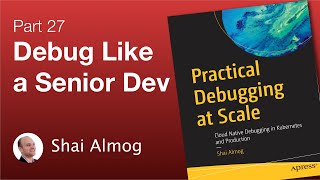

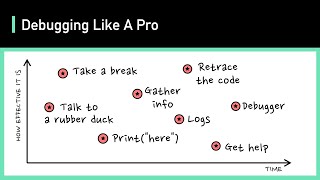






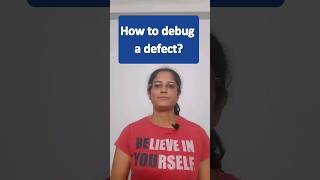
Audio Book
Dive deep into the subject with an immersive audiobook experience.
Wireshark – Packet Analysis
Chapter 1 of 4
🔒 Unlock Audio Chapter
Sign up and enroll to access the full audio experience
Chapter Content
• Wireshark – packet analysis
Detailed Explanation
Wireshark is a powerful tool used for network packet analysis. It captures the data packets sent over the network and allows users to view the details of each packet. This information helps in diagnosing network issues by showing what data is being sent, where it's going, and any potential problems with the transmission.
Examples & Analogies
Think of Wireshark as a security camera for your network. Just like a camera records every car that passes by on a street, Wireshark records every packet that traverses your network, allowing you to review and analyze the details later.
Postman – API Testing
Chapter 2 of 4
🔒 Unlock Audio Chapter
Sign up and enroll to access the full audio experience
Chapter Content
• Postman – API testing
Detailed Explanation
Postman is a robust platform used for testing Application Programming Interfaces (APIs). Developers can use Postman to send requests to their APIs and see how it responds without having to write extensive code. It provides a user-friendly interface to create, send, and analyze requests and responses quickly.
Examples & Analogies
Imagine you are a customer service representative. Postman is like your customer support tool, allowing you to simulate customer requests (e.g., 'I need this information!') and check the responses (e.g., 'Here is the information you asked for!') without needing to speak to actual customers.
cURL – Command-Line HTTP Requests
Chapter 3 of 4
🔒 Unlock Audio Chapter
Sign up and enroll to access the full audio experience
Chapter Content
• cURL – command-line HTTP requests
Detailed Explanation
cURL is a command-line tool used to communicate with web servers via various protocols, most commonly HTTP. It allows users to send requests from the terminal, making it an effective way to test APIs or retrieve data from URLs. cURL is particularly useful for automation scripts.
Examples & Analogies
Think of cURL as a digital messenger service that can send notes back and forth between your computer and a website. When you ask it to 'GET this URL', it delivers your request, and when it returns the response, it's like the messenger bringing you the reply.
Telnet – Manual TCP Testing
Chapter 4 of 4
🔒 Unlock Audio Chapter
Sign up and enroll to access the full audio experience
Chapter Content
• Telnet – manual TCP testing
Detailed Explanation
Telnet is a protocol that allows users to access remote devices over a network. With Telnet, users can manually send commands to a server, which is handy for quick tests of TCP connections to check if ports are open and responding.
Examples & Analogies
Visualize Telnet as a walkie-talkie that lets you directly speak to another person who is far away. By using Telnet, you're able to 'talk' to a server, sending it commands and getting responses, just like speaking directly to someone rather than sending them a letter.
Key Concepts
-
Wireshark: Tool for packet analysis essential for identifying network issues.
-
Postman: Interface for effectively testing APIs and automating requests.
-
cURL: Command-line utility for quick and effective HTTP requests.
-
Telnet: Utility for testing TCP connections and manual command input.
Examples & Applications
Using Wireshark, you can analyze packet flow during a data transfer to troubleshoot a network issue.
Postman can be used to send a POST request to a server and view the response data, helping you verify if the server endpoints are working correctly.
Memory Aids
Interactive tools to help you remember key concepts
Rhymes
Wireshark catches packets in flight, helping us debug, making things right.
Stories
Imagine a detective, armed with Wireshark, observing traffic in the network streets, identifying culprits and ensuring data flows smoothly.
Memory Tools
Remember Wave for Wireshark, Postman, CURL, and Telnet - Essential tools for network debugging.
Acronyms
Let’s use the acronym 'W-P-C-T' - W for Wireshark, P for Postman, C for cURL, T for Telnet, to remember our testing tools.
Flash Cards
Glossary
- Wireshark
A tool for capturing and analyzing network packets.
- Postman
An API testing tool that allows developers to send requests and analyze responses.
- cURL
A command-line tool for making HTTP requests.
- Telnet
A command-line tool for interacting with network services over TCP.
Reference links
Supplementary resources to enhance your learning experience.
