Common Network Programming Errors
Enroll to start learning
You’ve not yet enrolled in this course. Please enroll for free to listen to audio lessons, classroom podcasts and take practice test.
Interactive Audio Lesson
Listen to a student-teacher conversation explaining the topic in a relatable way.
Port Conflicts
🔒 Unlock Audio Lesson
Sign up and enroll to listen to this audio lesson

Today, let's discuss port conflicts. Can anyone tell me what a port conflict is?

Isn't it when two applications try to use the same port number?

Exactly! Ports are like doors. If two applications want to use the same door at the same time, it creates a conflict. What is the typical range for well-known ports?

Aren't they from 0 to 1023?

Correct! And applications should avoid using these unless needed. A helpful acronym to remember is 'WKI' for Well-known, Registered, and Dynamic ports. Can someone explain a scenario where a port conflict might occur?

If two different servers run on the same machine, both trying to use port 80, right?

Yes, that would cause an error! Always ensure to check which ports are in use. Remember: 'Check before you connect.'
Firewall Restrictions
🔒 Unlock Audio Lesson
Sign up and enroll to listen to this audio lesson

Moving on, can anyone explain how firewalls can impact network communications?

Firewalls block unwanted traffic, right?

Exactly! Firewalls can block requests depending on port numbers or protocols. What might happen if a necessary port is blocked?

The application might fail to connect or communicate.

Correct! One way to prevent this is to configure the firewall settings properly. Remember the mnemonic 'FIRE' – 'Firewall Is Restricting Everything.' This can help you keep in mind to check firewall settings.
Packet Loss in UDP
🔒 Unlock Audio Lesson
Sign up and enroll to listen to this audio lesson

Next up is packet loss in UDP. What can happen with UDP packets?

They can be lost, right? Unlike TCP, it doesn't guarantee delivery.

Exactly! And why is this particularly significant for real-time applications?

Because lost packets can affect the quality of the data stream? Like in video calls?

Correct! In scenarios where real-time data is critical, developers should implement mechanisms to handle possible packet loss. The saying 'Use TCP for reliability, UDP for speed' summarizes their respective strengths.
Blocking I/O
🔒 Unlock Audio Lesson
Sign up and enroll to listen to this audio lesson

Now, let's talk about blocking I/O. What does it mean when an operation blocks?

The program has to wait until the operation is complete before continuing?

Correct! Blocking can halt the entire application flow. What are some ways we can address this?

Using multi-threading or non-blocking I/O?

Exactly! Using threads allows the program to handle multiple connections at once. Remember to think of blocking I/O as a 'roadblock' and threading as a 'bypass' route.
Encoding/Decoding Mismatch
🔒 Unlock Audio Lesson
Sign up and enroll to listen to this audio lesson

Finally, let's discuss encoding and decoding. Why is it essential to match encoding standards?

If they don't match, the data can become corrupted or unreadable?

Right! Encoding/decoding mismatches can lead to significant issues. Can you give me an example?

Like when you send UTF-8 encoded text to a program expecting ASCII encoding?

Exactly! Always ensure that both ends of the communication use the same encoding format. A useful mnemonic is 'E=MC^2,' which stands for 'Encoding Matches Communication' to reinforce this point. Ensure consistency!
Introduction & Overview
Read summaries of the section's main ideas at different levels of detail.
Quick Overview
Standard
In this section, we examine typical pitfalls in network programming that developers may face, including port conflicts, firewall limitations, packet loss in UDP, blocking I/O issues, and the significance of proper encoding and decoding of data.
Detailed
Common Network Programming Errors
Network programming is crucial for building applications that communicate over a network, but it is not without its challenges. Here are some of the errors developers commonly encounter:
- Port Conflicts: Different applications may attempt to use the same port, leading to conflicts. Understanding the valid range of ports and managing port assignments is essential.
- Firewall Restrictions: Firewalls can block communication between applications running on different devices. Developers must ensure that relevant ports and protocols are allowed through the firewall.
- Packet Loss (UDP): Unlike TCP, UDP does not guarantee delivery of packets. This may lead to significant problems, particularly for real-time applications, where lost packets may result in degraded performance.
- Blocking I/O: In traditional networking code, operations like reading from a socket can block the execution of the program. This can be resolved by using multi-threading or non-blocking I/O (NIO) to handle connections efficiently.
- Encoding/Decoding Mismatch: Correctly handling data encoding and decoding (e.g., converting between different character sets) is critical to ensure data integrity across network transmissions.
Addressing these common errors is vital for developing robust network applications.
Youtube Videos
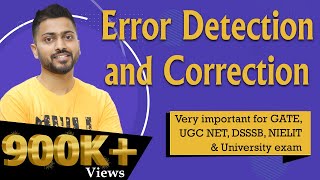
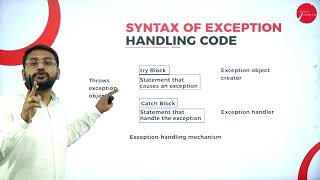








Audio Book
Dive deep into the subject with an immersive audiobook experience.
Port Conflicts
Chapter 1 of 5
🔒 Unlock Audio Chapter
Sign up and enroll to access the full audio experience
Chapter Content
• Port conflicts
Detailed Explanation
Port conflicts occur when two applications attempt to use the same port number on the same host. In network programming, a port is a communication endpoint. Each application should bind to a unique port so they can communicate without interference. If multiple applications try to bind to the same port, it leads to an error, and only one application can successfully use that port at a time.
Examples & Analogies
Imagine two people trying to speak at the same time into the same microphone. Only one can be heard, leading the other to be ignored. Similarly, if two programs attempt to use the same port to communicate, the system can only allow one to succeed, leading to confusion and errors.
Firewall Restrictions
Chapter 2 of 5
🔒 Unlock Audio Chapter
Sign up and enroll to access the full audio experience
Chapter Content
• Firewall restrictions
Detailed Explanation
Firewalls are security systems that monitor and control incoming and outgoing network traffic. They act as barriers to prevent unauthorized access. If a network application attempts to communicate over a blocked port, the firewall will prevent the data from being transmitted, causing connection failures.
Examples & Analogies
Think of a firewall as a security guard at the entrance of a building. If someone tries to enter without the right permission (like trying to access a blocked port), the guard will not allow them through. This is how firewalls protect networks from potential threats.
Packet Loss (UDP)
Chapter 3 of 5
🔒 Unlock Audio Chapter
Sign up and enroll to access the full audio experience
Chapter Content
• Packet loss (UDP)
Detailed Explanation
In network communication, especially using UDP (User Datagram Protocol), there is a possibility of packet loss. Unlike TCP, which ensures that all packets are received and in order, UDP does not guarantee delivery. This means that some packets may get lost during transmission, resulting in incomplete data being received by the application.
Examples & Analogies
Imagine sending a series of postcards (UDP) to a friend. If some postcards get lost in the mail and your friend doesn't receive them, they'll miss part of your message. In contrast, sending a certified letter (TCP) ensures that the letter arrives and that they receive everything you sent, including any that were delayed.
Blocking I/O (Use Threads or NIO)
Chapter 4 of 5
🔒 Unlock Audio Chapter
Sign up and enroll to access the full audio experience
Chapter Content
• Blocking I/O (use threads or NIO)
Detailed Explanation
Blocking I/O refers to operations where the application has to wait for a resource to become available before proceeding. For example, a server waiting for data from a client cannot do anything else during this time. To handle multiple connections efficiently, developers can use threading or Non-blocking I/O (NIO), allowing the application to manage multiple I/O operations simultaneously without waiting.
Examples & Analogies
Consider a restaurant where a waiter takes orders but can only serve one table at a time (blocking I/O). If two tables are waiting, the first must be served completely before the second receives attention. However, if the waiter could multitask by taking orders from multiple tables simultaneously (using threads or NIO), service would be much faster and more efficient.
Encoding/Decoding Mismatch
Chapter 5 of 5
🔒 Unlock Audio Chapter
Sign up and enroll to access the full audio experience
Chapter Content
• Encoding/decoding mismatch
Detailed Explanation
In network programming, data is often transmitted in a specific format (encoding). If the sender and receiver use different formats (e.g., UTF-8 vs. ASCII), it can lead to data corruption or errors during reading. It's essential to ensure that both sides agree on the data encoding format to communicate effectively.
Examples & Analogies
Think of encoding and decoding like speaking different languages. If one person speaks English and another speaks French, they might not understand each other unless they both agree to speak a common language. Similarly, if two programs use different encoding methods, they may misinterpret the data sent between them.
Key Concepts
-
Port Conflicts: When multiple applications use the same port, causing communication issues.
-
Firewall Restrictions: Firewalls can hinder application connectivity if necessary ports are blocked.
-
Packet Loss (UDP): UDP connections can lose packets, impacting data integrity and application performance.
-
Blocking I/O: Operations that halt program execution until completion can be avoided using multi-threading.
-
Encoding/Decoding Mismatch: Ensuring consistent encoding standards is vital for data integrity in communications.
Examples & Applications
Example of a port conflict: Two web servers running on the same computer, both trying to listen on port 80.
Example of UDP packet loss: In video conferencing, a lost packet could result in a momentarily frozen image or dropped audio.
Memory Aids
Interactive tools to help you remember key concepts
Rhymes
When ports collide, troubles arise, check the doors, and be wise.
Stories
Imagine a busy street where cars (packets) try to enter the same driveway (port). Only one can go in, causing traffic jams (congestion) and delays.
Memory Tools
PEEKS - Port conflict, Encoding mismatch, Errors (Packet Loss), Firewall issues, and Socket wait (Blocking I/O).
Acronyms
FRAMES - Firewall Restrictions, Application conflicts (Ports), Miscommunication (Packet Loss), Encoding mismatches, Socket blocking.
Flash Cards
Glossary
- Port Conflict
A scenario where two or more applications attempt to use the same network port number, leading to communication failure.
- Firewall
A security system that monitors and controls incoming and outgoing network traffic based on predetermined security rules.
- Packet Loss
A situation where packets of data being transmitted over a network fail to reach their destination.
- Blocking I/O
An input/output operation that requires the program to wait (or block) until the operation is completed before continuing.
- Encoding/Decoding
The process of converting data into a specific format for transmission and then converting it back into its original format upon receipt.
Reference links
Supplementary resources to enhance your learning experience.
