TCP Server Example
Enroll to start learning
You’ve not yet enrolled in this course. Please enroll for free to listen to audio lessons, classroom podcasts and take practice test.
Interactive Audio Lesson
Listen to a student-teacher conversation explaining the topic in a relatable way.
Introduction to TCP Servers
🔒 Unlock Audio Lesson
Sign up and enroll to listen to this audio lesson

Today we'll explore how to create a TCP server in Java. A TCP server allows us to accept connections from clients and exchange data reliably.

What makes TCP different from other protocols?

Great question! TCP is connection-oriented, which means it establishes a reliable connection before data transfer, ensuring that all packets arrive in the right order. Remember the mnemonic 'TCP Is Complete' to recall that it guarantees data completeness.

How does the server accept client connections?

The `ServerSocket` class is used to create a server socket that listens for incoming client connections on a specific port. Let's look at the code example for this.
Creating a TCP Server
🔒 Unlock Audio Lesson
Sign up and enroll to listen to this audio lesson

Here's the code for our TCP server. We'll start by initializing a `ServerSocket` on port 5000, and then we'll wait for clients to connect.

What happens once a client connects?

The server accepts the connection with `accept()` and receives input using streams. The key pieces of memory aid here are: 'Input is In' for reading data and 'Output is Out' for sending data back to the client.

What do we do after receiving data?

After processing the input, like printing it, we send an echo response back using the output stream. It’s like saying 'I heard you!'
Closing Connections
🔒 Unlock Audio Lesson
Sign up and enroll to listen to this audio lesson

It's crucial to close the input and output streams, as well as the sockets, to free up resources. What do you think could happen if we don’t close them?

Could it lead to memory leaks?

Exactly! Always ensure you clean up connections to maintain application performance and reliability.
Putting It All Together
🔒 Unlock Audio Lesson
Sign up and enroll to listen to this audio lesson

To summarize, we initialized a `ServerSocket`, accepted client connections, read input from the client, processed it, and sent a response back. Can anyone list the steps we've covered?

1. Start ServerSocket, 2. Accept Connection, 3. Read Input, 4. Send Output, 5. Close Connections.

Perfect! Remembering the steps as a sequence is beneficial. Now, let’s get ready to implement this in code!
Introduction & Overview
Read summaries of the section's main ideas at different levels of detail.
Quick Overview
Standard
The TCP server example illustrates the basic structure of a server application built in Java, showcasing how to handle client connections, process input, and send output. This foundational understanding is crucial for developing more complex network applications.
Detailed
TCP Server Example
This example provides a straightforward implementation of a TCP server in Java. The server listens on port 5000 and waits for client connections. Upon accepting a connection, it receives a message from the client, prints it to the console, and sends an echo response back to the client. This example highlights key concepts in TCP programming, such as socket creation, input and output stream handling, and resource management by closing sockets after use. Understanding this basic server structure lays the groundwork for implementing more advanced networking features in client-server applications.
Youtube Videos
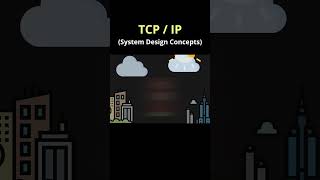
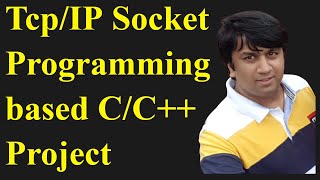

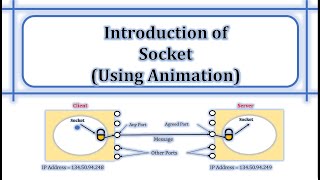
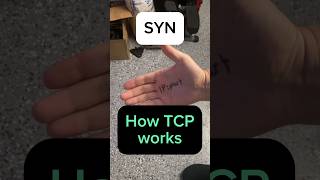


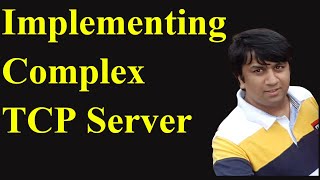

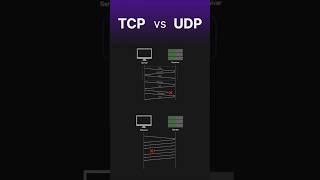
Audio Book
Dive deep into the subject with an immersive audiobook experience.
Introduction to TCP Server Example
Chapter 1 of 5
🔒 Unlock Audio Chapter
Sign up and enroll to access the full audio experience
Chapter Content
import java.net.*; import java.io.*;
This code begins by importing the necessary Java networking and input-output classes.
Detailed Explanation
In this chunk, we start off by importing two key Java packages: java.net.* and java.io.*. The java.net package is essential for networking operations, like creating sockets for server-client communication. The java.io package allows us to work with input and output, essential for reading and writing data to and from a client.
Examples & Analogies
Think of this step as gathering your tools and materials before starting to build a project. Just as you need the right tools to effectively build something, we need these imports to set up our network communication.
Setting up the Server Socket
Chapter 2 of 5
🔒 Unlock Audio Chapter
Sign up and enroll to access the full audio experience
Chapter Content
public class TCPServer {
public static void main(String[] args) throws IOException {
ServerSocket serverSocket = new ServerSocket(5000);
System.out.println("Server started...");
This part creates a TCP server socket that listens on port 5000.
Detailed Explanation
Here, we define a public class named TCPServer containing the main method, which is the entry point of our Java application. Inside this method, we create a ServerSocket that binds to port 5000. This means our server will listen for incoming client connections on this port. The System.out.println line is for feedback, confirming the server has started.
Examples & Analogies
Imagine you’re setting up a shop in a building. The ServerSocket here is like the shop door, allowing customers (clients) to enter when they arrive at your location (port 5000).
Accepting Client Connections
Chapter 3 of 5
🔒 Unlock Audio Chapter
Sign up and enroll to access the full audio experience
Chapter Content
Socket clientSocket = serverSocket.accept();
System.out.println("Client connected.");
The server waits for a client to connect and then accepts the connection.
Detailed Explanation
In this chunk, the accept() method on serverSocket blocks until a client connects. Once a connection is made, it creates a Socket object clientSocket, representing the connection between the server and the client. The message confirms that the client has successfully connected.
Examples & Analogies
This is similar to a shopkeeper waiting at the door for customers. Once a customer enters the shop, the shopkeeper can begin serving them. Here, the server is ready to interact with the connected client.
Reading Messages from the Client
Chapter 4 of 5
🔒 Unlock Audio Chapter
Sign up and enroll to access the full audio experience
Chapter Content
BufferedReader in = new BufferedReader(new InputStreamReader(clientSocket.getInputStream()));
PrintWriter out = new PrintWriter(clientSocket.getOutputStream(), true);
String message = in.readLine();
System.out.println("Received: " + message);
This chunk sets up streams for input and output, reads a message from the client, and prints it.
Detailed Explanation
This part creates a BufferedReader for reading data from the clientSocket input stream and a PrintWriter for sending data back to the client. The program reads a line of text from the client using in.readLine() and stores it in the message variable. It then prints that message to the server console.
Examples & Analogies
Consider this step as having a conversation in a café. You (the server) are listening to what your friend (the client) is saying, and once they finish a sentence, you note down what they said before responding.
Responding to the Client
Chapter 5 of 5
🔒 Unlock Audio Chapter
Sign up and enroll to access the full audio experience
Chapter Content
out.println("Echo: " + message);
in.close();
out.close();
clientSocket.close();
serverSocket.close();
}
}
The server sends an echo response back to the client and closes all connections.
Detailed Explanation
In this final part of the TCP server example, the server sends the received message back to the client prefixed with 'Echo: '. After sending the response, it closes the input and output streams, as well as the client and server sockets. Properly closing these resources is critical to prevent memory leaks.
Examples & Analogies
In our café analogy, this is like finishing the conversation by echoing back what your friend said. You confirm their message before wrapping up and ensuring the café is clean for the next customer (closing connections).
Key Concepts
-
TCP Server: A server that uses TCP for reliable communication.
-
ServerSocket: Used to create a socket that listens for client connections.
-
Connection Management: The importance of closing sockets to prevent resource leaks.
Examples & Applications
Creating a server that listens on a port for incoming client connections.
Echoing received messages back to the client.
Memory Aids
Interactive tools to help you remember key concepts
Rhymes
A socket and a stream, make connections like a dream, read and write with ease, fulfill your data needs.
Stories
Imagine a party where the server is the host. Each guest who knocks represents a client, and the host welcomes each in while maintaining the order.
Memory Tools
SARE - Start Server, Accept Connection, Read Input, Echo Output.
Acronyms
ECHO - Echo Client's message back Over socket.
Flash Cards
Glossary
- TCP (Transmission Control Protocol)
A connection-oriented protocol that ensures reliable delivery of data over a network.
- ServerSocket
A class in Java that represents a server socket capable of accepting client connections.
- Socket
An endpoint for sending or receiving data across a computer network.
- InputStream
A class that allows reading data from a socket.
- OutputStream
A class that allows writing data to a socket.
Reference links
Supplementary resources to enhance your learning experience.
