Protocols
Enroll to start learning
You’ve not yet enrolled in this course. Please enroll for free to listen to audio lessons, classroom podcasts and take practice test.
Interactive Audio Lesson
Listen to a student-teacher conversation explaining the topic in a relatable way.
Introduction to Protocols
🔒 Unlock Audio Lesson
Sign up and enroll to listen to this audio lesson

Let's start with understanding what protocols are. Protocols are a set of rules that determine how data is transmitted over a network. Can anyone tell me why understanding protocols is crucial in network programming?

Maybe because they ensure that devices can communicate effectively?

Exactly! Without protocols, devices wouldn't know how to send or receive data correctly. Now, can anyone name one of the two main types of transport protocols?

TCP and UDP?

Correct! TCP stands for Transmission Control Protocol, and UDP stands for User Datagram Protocol. Let's dive deeper into TCP first.
TCP Protocol
🔒 Unlock Audio Lesson
Sign up and enroll to listen to this audio lesson

TCP is a connection-oriented protocol. What do you think that means?

It means that a connection is established before data is sent, right?

Exactly! This ensures reliability. TCP manages error checking and ensures that data packets are delivered correctly. Why might this be important in applications like banking?

Because if the data is wrong, it could lead to serious financial errors!

Well said! Reliability is critical in those scenarios. Now, what is the trade-off with using TCP?

It might be slower due to all the checks?

Right! The additional checks make it slower compared to UDP.
UDP Protocol
🔒 Unlock Audio Lesson
Sign up and enroll to listen to this audio lesson

Now, let’s talk about UDP. Can anyone explain how UDP differs from TCP?

UDP is connectionless, which makes it faster!

Exactly! UDP does not establish a connection before sending data, making it less reliable but faster. Can someone give an example of when you would prefer to use UDP?

For live video streaming, right? You need speed more than reliability.

Perfect example! In situations where a few lost packets don’t affect the overall experience greatly, UDP is advantageous.
Other Protocols
🔒 Unlock Audio Lesson
Sign up and enroll to listen to this audio lesson

Besides TCP and UDP, what other protocols are essential in network communication?

HTTP and FTP?

Exactly! HTTP is used for web browsing, while FTP is used for transferring files. Does anyone know the function of SMTP?

That’s for sending emails!

Well done! And DNS helps do what?

It translates domain names into IP addresses!

Correct! Protocols like these are fundamental to understanding how the internet operates.
Conclusion on Protocols
🔒 Unlock Audio Lesson
Sign up and enroll to listen to this audio lesson

In conclusion, why do you think protocols are foundational in network programming?

They define how data is exchanged, making communication possible between different devices!

Exactly! Understanding these protocols enables developers to create applications that can reliably communicate over networks. Great job everyone!
Introduction & Overview
Read summaries of the section's main ideas at different levels of detail.
Quick Overview
Standard
This section introduces various protocols essential in network programming, highlighting TCP as a reliable, connection-oriented protocol and UDP as a faster, connectionless alternative. It also references several protocols such as HTTP, FTP, SMTP, and DNS, emphasizing their roles in networking.
Detailed
Protocols
Protocols are crucial in network programming as they lay down the rules for communication between devices over a network. This section specifically covers:
- TCP (Transmission Control Protocol): A connection-oriented protocol that ensures reliable transmission of data by establishing a connection between the sender and receiver, enabling error checking and data recovery.
- UDP (User Datagram Protocol): A connectionless protocol that allows faster data transmission without the overhead of establishing a connection, making it suited for applications where speed is crucial, such as video streaming and online gaming.
Additionally, other protocols are mentioned, including:
- HTTP/HTTPS: Used for web browsing, with HTTPS providing secure communication.
- FTP (File Transfer Protocol): Used for transferring files between a client and server.
- SMTP (Simple Mail Transfer Protocol): Used for sending emails.
- DNS (Domain Name System): Translates domain names into IP addresses, facilitating user-friendly web navigation.
Understanding these protocols is vital for anyone engaged in network programming, as they form the backbone of how data is exchanged over the Internet.
Youtube Videos


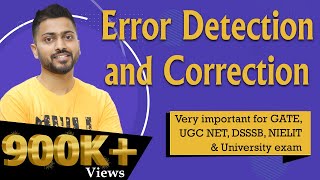
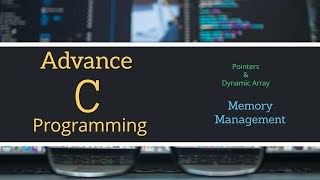


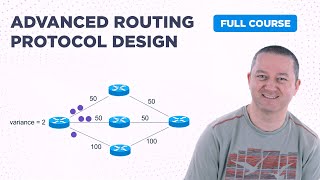
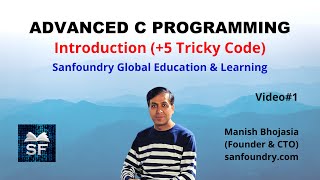
![Unified Diagnostic Services (UDS) Explained - A Simple Intro [2022]](https://img.youtube.com/vi/CV_B8tJgI5E/mqdefault.jpg)

Audio Book
Dive deep into the subject with an immersive audiobook experience.
TCP (Transmission Control Protocol)
Chapter 1 of 3
🔒 Unlock Audio Chapter
Sign up and enroll to access the full audio experience
Chapter Content
• TCP (Transmission Control Protocol) – reliable, connection-oriented
Detailed Explanation
TCP is one of the main protocols used in networking. It is known for being reliable because it ensures that all packets of data sent from one end to the other arrive in order and without errors. TCP establishes a connection between the sending and receiving devices before any data is transmitted, which is why it is often referred to as connection-oriented. If any data packets are lost or corrupted during transmission, TCP can detect this and retransmit those specific packets, making it a dependable choice for applications where data integrity is critical, such as file transfers, emails, and web browsing.
Examples & Analogies
Think of TCP like sending a series of important letters through a postal service. Before you send them, you confirm the address (establish a connection) to ensure they reach the correct destination. If any letters get lost or damaged during transit, the postal service sends replacements to ensure the recipient gets all the important information.
UDP (User Datagram Protocol)
Chapter 2 of 3
🔒 Unlock Audio Chapter
Sign up and enroll to access the full audio experience
Chapter Content
• UDP (User Datagram Protocol) – faster, connectionless
Detailed Explanation
UDP is another essential networking protocol that operates differently than TCP. Unlike TCP, UDP is connectionless, meaning it does not establish a connection before sending data. This allows UDP to transfer data faster since it skips the reliability checks that TCP performs. However, because UDP does not guarantee packet delivery, data may arrive out of order, or not at all. This makes UDP well-suited for applications where speed is more important than reliability, such as online gaming, video streaming, and voice calls.
Examples & Analogies
Imagine you're sending invitations via text messages for a party. You send them without waiting for the recipients to confirm they received them (no connection). If someone doesn’t show up, you acknowledge that maybe they didn’t get the message. However, this way, all friends receive the invite quickly, even if some might miss it. This represents how UDP works—it’s fast but doesn't guarantee that everyone gets the message.
Common Protocols
Chapter 3 of 3
🔒 Unlock Audio Chapter
Sign up and enroll to access the full audio experience
Chapter Content
• HTTP/HTTPS, FTP, SMTP, DNS, etc.
Detailed Explanation
There are numerous protocols utilized in networking, each serving a specific purpose. For instance, HTTP (HyperText Transfer Protocol) and its secure version HTTPS are used for transferring web pages and data over the Internet securely. FTP (File Transfer Protocol) is designed specifically for transferring files between computers. SMTP (Simple Mail Transfer Protocol) is used for sending emails, while DNS (Domain Name System) translates human-readable domain names into IP addresses, allowing browsers to load Internet resources more easily. Understanding these protocols is key to developing and maintaining network applications.
Examples & Analogies
Think of these protocols as different languages or methods of communication used in a city. Just like how a street sign (HTTP) helps you find your way to a restaurant, an email system (SMTP) helps you communicate. Each protocol has its own unique role to ensure that data flows efficiently, just like different services work together in a city to help people navigate and connect.
Key Concepts
-
TCP: A reliable, connection-oriented protocol that ensures data delivery.
-
UDP: A faster, connectionless protocol that allows for quicker data transmission without reliability.
-
HTTP: A protocol used for web browsing.
-
FTP: A protocol for transferring files between clients and servers.
-
SMTP: A protocol for sending emails.
-
DNS: A system that translates domain names into IP addresses.
Examples & Applications
An application using TCP would be a web server, ensuring that all data is sent and received accurately.
UDP can be utilized in online gaming where speed is paramount and occasional data loss is acceptable.
Memory Aids
Interactive tools to help you remember key concepts
Rhymes
For sending mail, use SMTP, for browsing fast, it’s HTTP!
Stories
Imagine TCP is a postal service that checks the address and confirms delivery, while UDP is a quick delivery truck that drops off packages without waiting for confirmation.
Memory Tools
Remember TCP as Timely and Confirmed Packages, whereas UDP is Unattended Delivery Package.
Acronyms
TCP
Trusted Connection Protocol
UDP
Flash Cards
Glossary
- TCP
Transmission Control Protocol - a reliable, connection-oriented protocol that ensures the delivery of data packets.
- UDP
User Datagram Protocol - a faster, connectionless protocol that allows applications to send messages without establishing a connection.
- HTTP
Hypertext Transfer Protocol - the foundation of data communication on the web.
- FTP
File Transfer Protocol - a standard network protocol used to transfer files from one host to another.
- SMTP
Simple Mail Transfer Protocol - an internet standard for sending emails.
- DNS
Domain Name System - a hierarchical decentralized naming system that translates domain names into IP addresses.
Reference links
Supplementary resources to enhance your learning experience.
