UDP Client Example
Enroll to start learning
You’ve not yet enrolled in this course. Please enroll for free to listen to audio lessons, classroom podcasts and take practice test.
Interactive Audio Lesson
Listen to a student-teacher conversation explaining the topic in a relatable way.
Understanding UDP
🔒 Unlock Audio Lesson
Sign up and enroll to listen to this audio lesson

Today, let's explore User Datagram Protocol, commonly known as UDP. Can anyone tell me what sets UDP apart from other protocols like TCP?

I think UDP is faster but less reliable than TCP because it doesn’t guarantee delivery.

Great observation, Student_1! UDP is indeed faster because it’s connectionless. This means there's no handshaking to establish a connection. However, this also means we don't get acknowledgments of packet delivery. This is why UDP is often used for applications like video streaming or gaming where speed is prioritized over reliability.

So, if there’s packet loss, how does UDP handle it?

UDP does not handle error recovery. It's up to the application to manage any lost data, which is why it is considered less reliable. Remember, UDP is great for scenarios where performance is critical!

Okay, let’s summarize. UDP is faster but less reliable, and it’s connectionless. Who can give me an example of a use case where we'd prefer UDP?

Online gaming or live video feeds could use UDP!

Exactly, Student_3!
The UDP Client Code
🔒 Unlock Audio Lesson
Sign up and enroll to listen to this audio lesson

Now that we understand UDP, let’s look at our UDP Client Example code. Can anyone identify the main components we need to set up?

We need a DatagramSocket, which allows us to send data.

Correct, Student_4. We create an instance of `DatagramSocket` to handle our communication. What do we do next?

We need to prepare the data we want to send in a DatagramPacket.

Exactly! We convert our message into bytes using `getBytes()` and encapsulate it within a `DatagramPacket`. Can anyone explain the significance of `InetAddress` in this context?

It’s used to specify the server’s address where we want to send our message.

That's perfect! `InetAddress` allows us to resolve the server's address into an IP format. Finally, we send the `DatagramPacket` using the socket. Now, who wants to read the code aloud?

I can do that!

Great, after reading, let’s summarize the important steps we just discussed.
Practical Application of UDP
🔒 Unlock Audio Lesson
Sign up and enroll to listen to this audio lesson

Let’s talk about how UDP is applied in our world today. Why do you think it’s chosen for certain applications?

It has less overhead, so it’s faster!

Right! Because there's no need for establishing a connection, it results in quicker data transmission. But what about security concerns?

UDP can be risky since we're not checking if the packets arrive or not.

Spot on! This makes it susceptible to packet sniffing and other forms of attacks, which is important to consider when implementing UDP in applications. In summary, while using UDP, always assess the context—speed versus reliability and security.
Introduction & Overview
Read summaries of the section's main ideas at different levels of detail.
Quick Overview
Standard
The UDP Client Example presents a simple Java program that utilizes the DatagramSocket class to send a message to a server. It sets up the necessary components, such as instances of DatagramPacket and InetAddress, to ensure effective communication over UDP.
Detailed
UDP Client Example
The UDP Client Example details a straightforward Java implementation that illustrates how to send a message over the User Datagram Protocol (UDP) to a server. It utilizes the class DatagramSocket to create a client socket and DatagramPacket to encapsulate the data being sent along with its destination. The client also uses InetAddress to determine the server's address where the message is transmitted.
The example code effectively highlights the following key points:
- DatagramSocket: A socket used for sending and receiving datagram packets.
- DatagramPacket: A packet that contains the data, which includes the message to be sent and information about the receiver's address and port.
- InetAddress: Represents an Internet Protocol (IP) address, which can be either IPv4 or IPv6.
Overall, this example showcases the simplicity and efficiency of using UDP for network communication, stressing its connectionless nature and speed advantages over TCP.
Youtube Videos
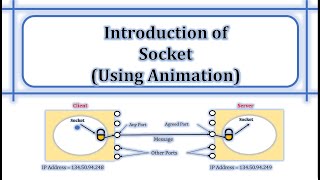
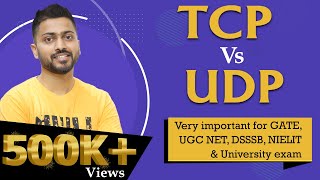
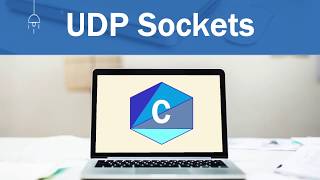


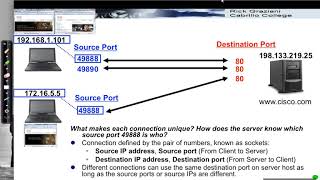
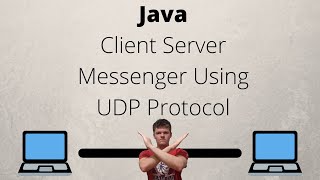
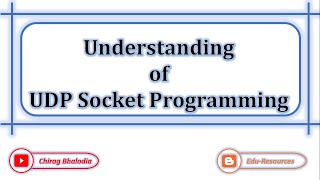

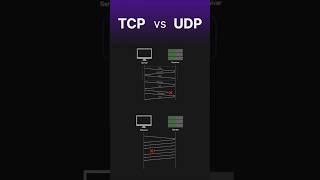
Audio Book
Dive deep into the subject with an immersive audiobook experience.
UDP Client Code
Chapter 1 of 1
🔒 Unlock Audio Chapter
Sign up and enroll to access the full audio experience
Chapter Content
import java.net.*;
public class UDPClient {
public static void main(String[] args) throws Exception {
DatagramSocket socket = new DatagramSocket();
byte[] sendData = "Hello UDP Server".getBytes();
InetAddress IPAddress = InetAddress.getByName("localhost");
DatagramPacket sendPacket = new DatagramPacket(sendData,
sendData.length, IPAddress, 9876);
socket.send(sendPacket);
socket.close();
}
}
Detailed Explanation
In this chunk, we look at the code for a simple UDP Client in Java. The main steps involved are: 1. Import Necessary Packages: The code starts by importing the java.net.* package, which contains classes necessary for network operations. This enables the client to perform UDP operations. 2. Create a DatagramSocket: The client creates a DatagramSocket, which allows it to send and receive datagrams. In this case, it creates a socket without specifying a port, which means the operating system assigns a free port automatically. 3. Prepare Data to Send: The string 'Hello UDP Server' is converted into a byte array using the getBytes() method. This is important because datagrams can only transmit data in byte format. 4. Get Server Address: The client uses `InetAddress.getByName(
Examples & Analogies
Key Concepts
-
DatagramSocket: A socket used for sending and receiving datagrams in Java.
-
UDP Client: An application that sends messages (datagrams) to a UDP server.
-
Connectionless Communication: The nature of UDP, where no connection establishment is required.
Examples & Applications
Example of UDP usage: Online gaming applications that require rapid data transmissions with minimal latency.
Example of DatagramPacket: Creating a packet to send a greeting message to a UDP server.
Memory Aids
Interactive tools to help you remember key concepts
Rhymes
If you want speed, overlook the lost, UDP's the protocol worth the cost.
Stories
Imagine a gaming console where players run fast; each moves swiftly across a virtual map, but not every message matters—UDP keeps them intact without delay!
Memory Tools
Remember the key steps with: S-S-P (Socket, Send Data, Packet).
Acronyms
UDP
Unreliable Datagram Protocol
Flash Cards
Glossary
- UDP
User Datagram Protocol, a connectionless communication protocol that prioritizes speed over reliability.
- DatagramSocket
A class in Java used to send and receive datagram packets over the network.
- DatagramPacket
A class in Java that represents the data packet being sent over UDP, containing data and address information.
- InetAddress
A class that represents an Internet Protocol (IP) address.
Reference links
Supplementary resources to enhance your learning experience.
