UDP Server Example
Enroll to start learning
You’ve not yet enrolled in this course. Please enroll for free to listen to audio lessons, classroom podcasts and take practice test.
Interactive Audio Lesson
Listen to a student-teacher conversation explaining the topic in a relatable way.
Introduction to UDP
🔒 Unlock Audio Lesson
Sign up and enroll to listen to this audio lesson

Today, we're starting with the basics of User Datagram Protocol, or UDP. It's important to note that UDP is connectionless and faster than TCP. Can anyone tell me why you might choose UDP over TCP?

Maybe for applications where speed is more important than reliability?

Yeah! Like online gaming or live video streaming!

Exactly! Speed is crucial in those applications. Remember, UDP sacrifices reliability for performance!
Understanding DatagramSocket
🔒 Unlock Audio Lesson
Sign up and enroll to listen to this audio lesson

Now, let's dive deeper into the server example. The first line creates a `DatagramSocket`. This socket binds to a local port — in our case `9876`. What does this port represent?

It’s an endpoint for the communication, right? So, it can receive data from other applications.

Exactly, it acts as a listener for incoming data. It’s like having a dedicated door for messages coming into your application!
Receiving Data with DatagramPacket
🔒 Unlock Audio Lesson
Sign up and enroll to listen to this audio lesson

Let's talk about receiving the data. The server will use `DatagramPacket` to hold the incoming data. What command do we use to receive a packet?

`socket.receive(receivePacket)`.

Right! This command blocks until data is available, making it very efficient. Can anyone summarize what happens after receiving the packet?

We convert the received data into a string and trim it to get rid of any extra spaces!

Spot on! This is a foundational concept that emphasizes how data flows from one endpoint to another!
Closing the DatagramSocket
🔒 Unlock Audio Lesson
Sign up and enroll to listen to this audio lesson

Finally, after we receive the data, we typically close the socket. Why is it important to do that?

To free up the resources and avoid memory leaks?

Exactly! Always ensure proper resource management when dealing with sockets. Let's summarize what we've learned about UDP programming.

We learned how to set up a UDP server, receive data, and the importance of the DatagramSocket!

Great job, everyone! Understanding these concepts prepares us for more advanced networking techniques.
Introduction & Overview
Read summaries of the section's main ideas at different levels of detail.
Quick Overview
Standard
In this section, we explore a simple implementation of a UDP server in Java. It's crucial for understanding how UDP sockets operate compared to TCP sockets while receiving data packets, showcasing the basic structure and functionality required for network communication.
Detailed
UDP Server Example
In this section, we delve into the implementation of a UDP server in Java. Unlike TCP, which establishes a connection, UDP (User Datagram Protocol) is connectionless and is used for applications where speed is more critical than reliability. The provided example introduces the fundamental steps to create a UDP server using the DatagramSocket and DatagramPacket classes.
Key Points:
- DatagramSocket: The socket used to send and receive datagrams. In our example, it's created on port
9876. - DatagramPacket: A container for data sent across the network. We create a packet to store received data, which is defined by its length and its byte array.
- Receiving Data: The server listens for incoming packets using
socket.receive(receivePacket), storing any incoming data within the predefined byte array. We convert the received data into a string and trim unnecessary whitespace for clarity.
Understanding this foundational aspect of UDP programming is vital for building applications that require fast, lightweight communication without the overhead of ensuring data integrity or order.
Youtube Videos
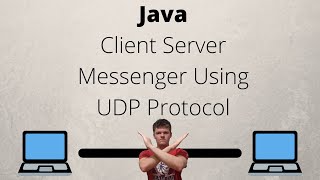

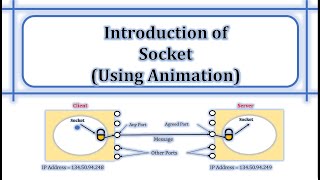
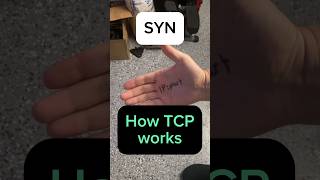
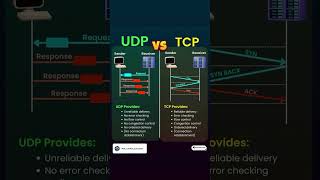

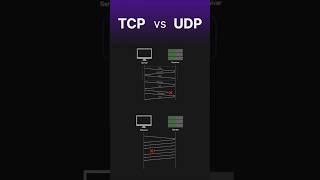



Audio Book
Dive deep into the subject with an immersive audiobook experience.
Introduction to UDP Server Example
Chapter 1 of 5
🔒 Unlock Audio Chapter
Sign up and enroll to access the full audio experience
Chapter Content
import java.net.*;
public class UDPServer {
public static void main(String[] args) throws Exception {
DatagramSocket socket = new DatagramSocket(9876);
byte[] receiveData = new byte[1024];
DatagramPacket receivePacket = new DatagramPacket(receiveData, receiveData.length);
socket.receive(receivePacket);
String message = new String(receivePacket.getData()).trim();
System.out.println("Received: " + message);
socket.close();
}
}
Detailed Explanation
The UDP Server Example is a simple Java program that demonstrates how to create a server using UDP. In this example, a DatagramSocket is created on port 9876. A buffer array of bytes is allocated to receive the incoming data. When data is received, a DatagramPacket is populated with the received data. The program then converts this data into a string and trims any excess whitespace before printing it to the console. Finally, the socket is closed to free up resources.
Examples & Analogies
Think of this UDP server as a mailman who is at a specific location (port 9876) waiting to receive letters (data packets). The mailman has a stack of empty postal envelopes (receiveData) ready to receive the letters. When a letter arrives, the mailman reads and acknowledges it. Once the message is read, the mailman closes the post office for the day.
DatagramSocket
Chapter 2 of 5
🔒 Unlock Audio Chapter
Sign up and enroll to access the full audio experience
Chapter Content
The DatagramSocket class is used for sending and receiving datagrams, which are packets of data transferred using the User Datagram Protocol (UDP). This class provides methods for creating sockets, sending packets, and receiving packets.
Detailed Explanation
The DatagramSocket is a fundamental class in Java used for creating servers and clients that communicate using UDP. Unlike TCP, which is connection-oriented, UDP is connectionless. This means that DatagramSocket does not establish a connection before sending data. Instead, it sends packets independently, which can arrive out of order or not at all, making it fast but less reliable.
Examples & Analogies
Imagine sending postcards without worrying if they arrive or in what order. Each postcard is like a data packet sent via the DatagramSocket. If one postcard gets lost, you just wait for the next one, but you don’t have to send a reminder to ensure it’s delivered, which highlights how UDP works.
Receiving Data with DatagramPacket
Chapter 3 of 5
🔒 Unlock Audio Chapter
Sign up and enroll to access the full audio experience
Chapter Content
When the server calls socket.receive(receivePacket), it waits for a datagram to be received. Once received, it populates the receivePacket with the data sent by a client.
Detailed Explanation
The DatagramPacket is used to encapsulate the data being received via the DatagramSocket. When the server is set to receive packets, it blocks on the receive() method until a packet is available. Upon receipt, it fills the provided packet with data and metadata such as sender's address and port. The server can then read this data using methods on the DatagramPacket instance.
Examples & Analogies
Think of the receive method like a telephone ringing. Until you pick up (receive a packet), the call is being held at the other end (client). Once you answer, the caller gets connected, and you can hear their message (data). Each call (datagram) delivered to your line (socket) is captured in the appropriate packet.
Handling and Processing the Received Message
Chapter 4 of 5
🔒 Unlock Audio Chapter
Sign up and enroll to access the full audio experience
Chapter Content
After receiving the data in the receivePacket, the server extracts the message using new String(receivePacket.getData()).trim() and prints it.
Detailed Explanation
Once the server has captured the incoming packet, it retrieves the data using getData(), converts it from bytes to a String, and removes any unnecessary whitespace using trim(). This processed message is then printed to the standard output, letting the server know what it received.
Examples & Analogies
Imagine opening a package (the datagram) to see what's inside. You unwrap it to find a letter (the data), but it’s written all over the place with extra paper around it (leading/trailing spaces). You cut off the extra bits and read the message clearly. That's akin to how the server cleans up the data before displaying it.
Closing the DatagramSocket
Chapter 5 of 5
🔒 Unlock Audio Chapter
Sign up and enroll to access the full audio experience
Chapter Content
Finally, the server closes the socket using socket.close() to clean up resources and avoid any potential socket leaks.
Detailed Explanation
Closing the socket is a crucial step after the server is done processing incoming packets. It ensures that all resources used by the socket are released, preventing memory leaks and allowing the system to reuse the port if needed in the future. This practice helps maintain the efficiency and performance of the server application.
Examples & Analogies
Imagine finishing your conversation over the phone and then hanging up (closing the socket). This action not only frees you from that call but also allows your phone line to be available for the next call, symbolizing efficient use of resources.
Key Concepts
-
DatagramSocket: The socket used to send and receive UDP packets.
-
DatagramPacket: A data packet used in UDP communication.
-
Connectionless Protocol: UDP does not establish a connection, offering faster communication.
Examples & Applications
The UDP server receives data like 'Hello, World!' from a client and simply prints it out without requiring a connection.
UDP is preferred in live streaming applications for the speed it offers despite potential packet loss.
Memory Aids
Interactive tools to help you remember key concepts
Rhymes
For UDP, speed's the key, loss is fine, just let it be.
Stories
Imagine sending a message in a bottle through a river. Sometimes it might get lost, but if speed is your goal, it’s okay to let some drift away!
Memory Tools
UDP - 'User Doesn't Promise': A reminder that it does not guarantee delivery.
Acronyms
UDP - Unreliable Datagram Protocol, which highlights its characteristics.
Flash Cards
Glossary
- DatagramSocket
A socket used for sending and receiving datagram packets, typically associated with UDP communication.
- DatagramPacket
A packet that carries data over the network in UDP communication, encapsulated within a DatagramSocket.
- UDP
User Datagram Protocol, a connectionless protocol for transmitting data quickly but without guarantees of reliability.
Reference links
Supplementary resources to enhance your learning experience.
